
Website popups have become an indispensable tool for businesses, influencing shopper behavior and driving engagement.
But not all popups are created equal. Some popups can annoy your visitors and make them leave your site, while others can delight and persuade them to take action. The difference lies in designing, targeting, and optimizing your popups.
Let’s explore some remarkable website popup examples that get clicks and leave a lasting impact on the digital retail landscape.
Also, if you want to watch a quick video on how to create effective popups, here’s one:
What Are Popups?
Popups are a type of user interface element that appears on top of the main content on a webpage. These can take various forms, such as modal windows, full-screen overlays, or slide-ins from the side of the screen.
Popups are typically used to capture the visitor’s attention and prompt them to take a specific action. This can include signing up for a newsletter, downloading a resource, taking advantage of a special offer, or providing feedback.
Popups can be of different types, including:
- Lightbox
- Nano bar
- Sidebar
- Full Screen
- Mobile
- Two Buttons
- Coupon
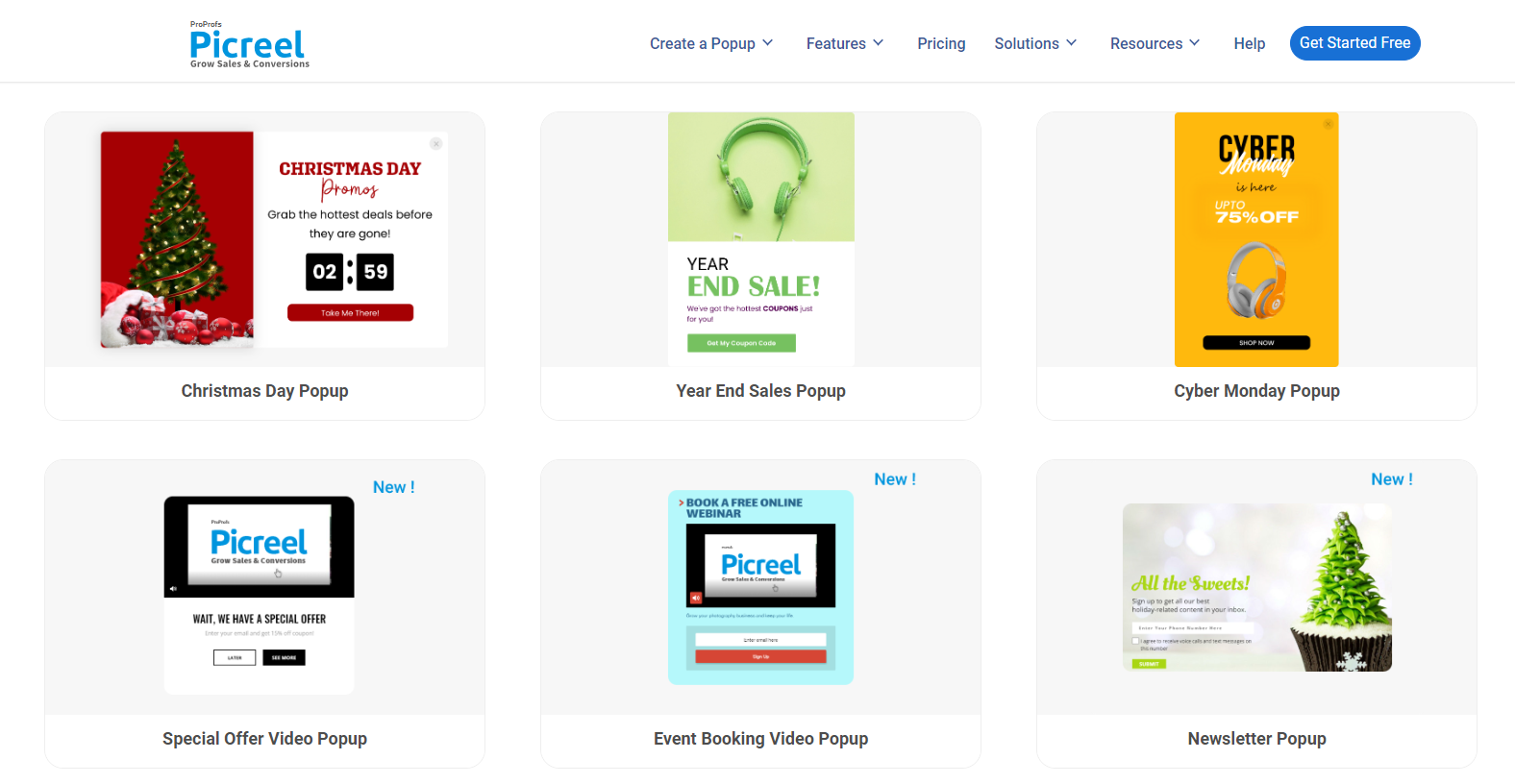
Why Should You Use Popups?
Popups are an effective tool for increasing user engagement and achieving specific marketing goals. Here are a few reasons why popups are widely used:
- Increased Conversion Rates: A lot of popup statistics show that popups can significantly boost conversion rates by presenting a clear and compelling call-to-action at the right moment. According to Sumo, the average conversion rate for popups is around 3.09%, but the top-performing popups can achieve much higher rates.
Vertical Nerve boosted their conversion rate by 16.66% using Picreel. Implementing Picreel pop-ups helped reclaim over 3,000 lost visitors and gain more than 500 new subscribers for the Dallas Morning News in a few months. - Focused Attention: Because popups overlay the main content, they naturally draw the user’s focus. This can be particularly useful for promoting time-sensitive offers or important announcements.
- Lead Generation: Popups are a great way to collect email addresses and build a mailing list. Offering a valuable incentive, such as a discount or free eBook, in exchange for an email address can help grow your list rapidly.
- Reducing Cart Abandonment: E-commerce popups can be used to reduce cart abandonment by offering a discount or free shipping just as the user is about to leave the site.
- User Feedback: Popups can be used to gather user feedback and insights. Quick surveys or feedback forms can provide valuable information about user experience and satisfaction.
Expert Insight
Renowned digital marketing expert Neil Patel highlights the importance of using popups strategically: “Popups, when used correctly, can be an incredibly effective tool for capturing leads and driving conversions. The key is to ensure they are relevant, timed appropriately, and provide genuine value to the user.”
10 Brilliant Website Popup Examples
Let’s take a look at 10 of the best website popup examples:
1. Get Started Popup – QR Batch
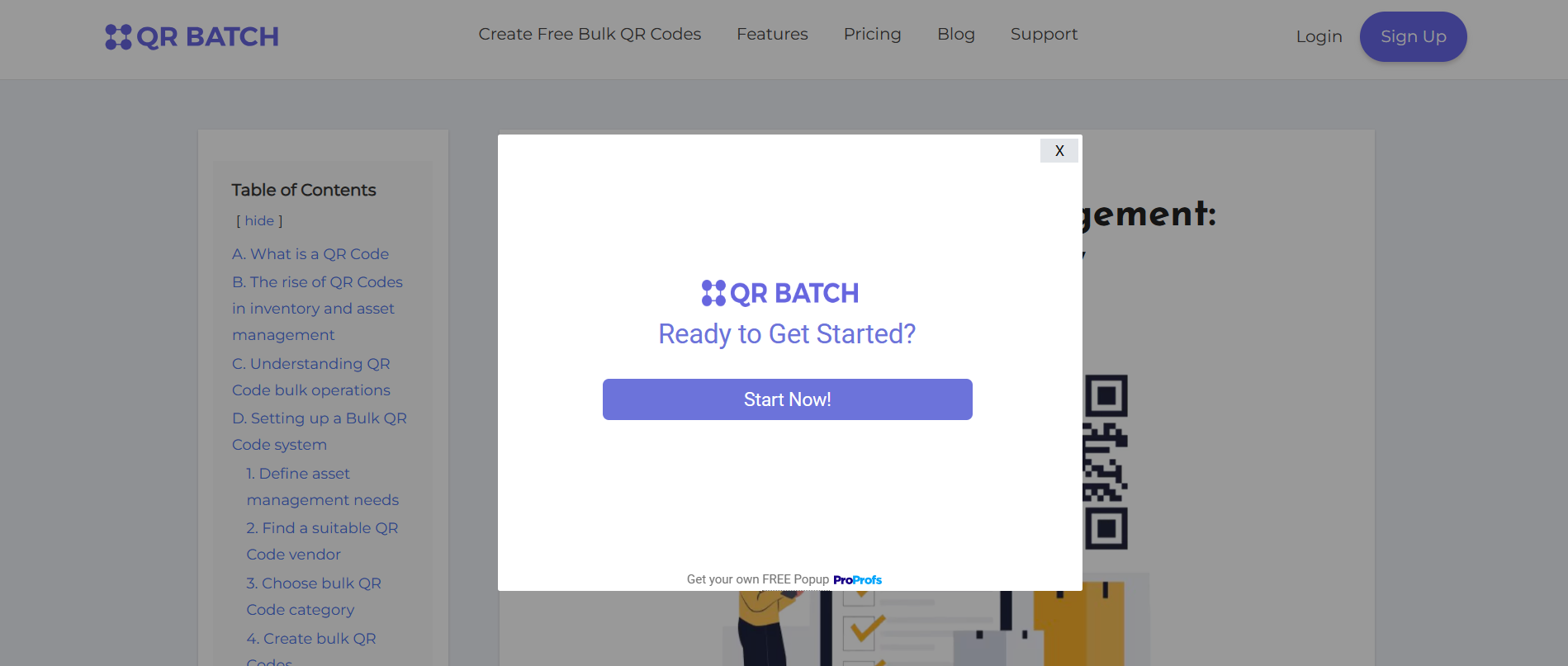
The QR Batch website features a “Get Started” popup with a compelling call-to-action (CTA) button labeled “Start Now.”
This website popup example appears as a sleek, modern modal window that overlays the main content, instantly drawing the visitor’s attention. It provides a brief, persuasive message about the benefits of using QR Batch to create and manage QR codes, encouraging users to take immediate action.
QR Batch prompts popups by deploying Picreel’s advanced targeting and timing features.
2. Free Ebook Popup – RDP

The RDP website features a free eBook download popup for website that prompts users to enter their email address to access the valuable resource.
This website popup example appears eye-catching, clearly stating the benefits of the eBook and the immediate value it provides. The strategy works effectively because it offers users an enticing incentive—a free, high-quality eBook—in exchange for their email, which helps grow the mailing list.
The message’s simplicity, combined with the direct and appealing call to action, ensures high engagement and conversion rates.
3. Coupon Code Popup – LostGolfBalls
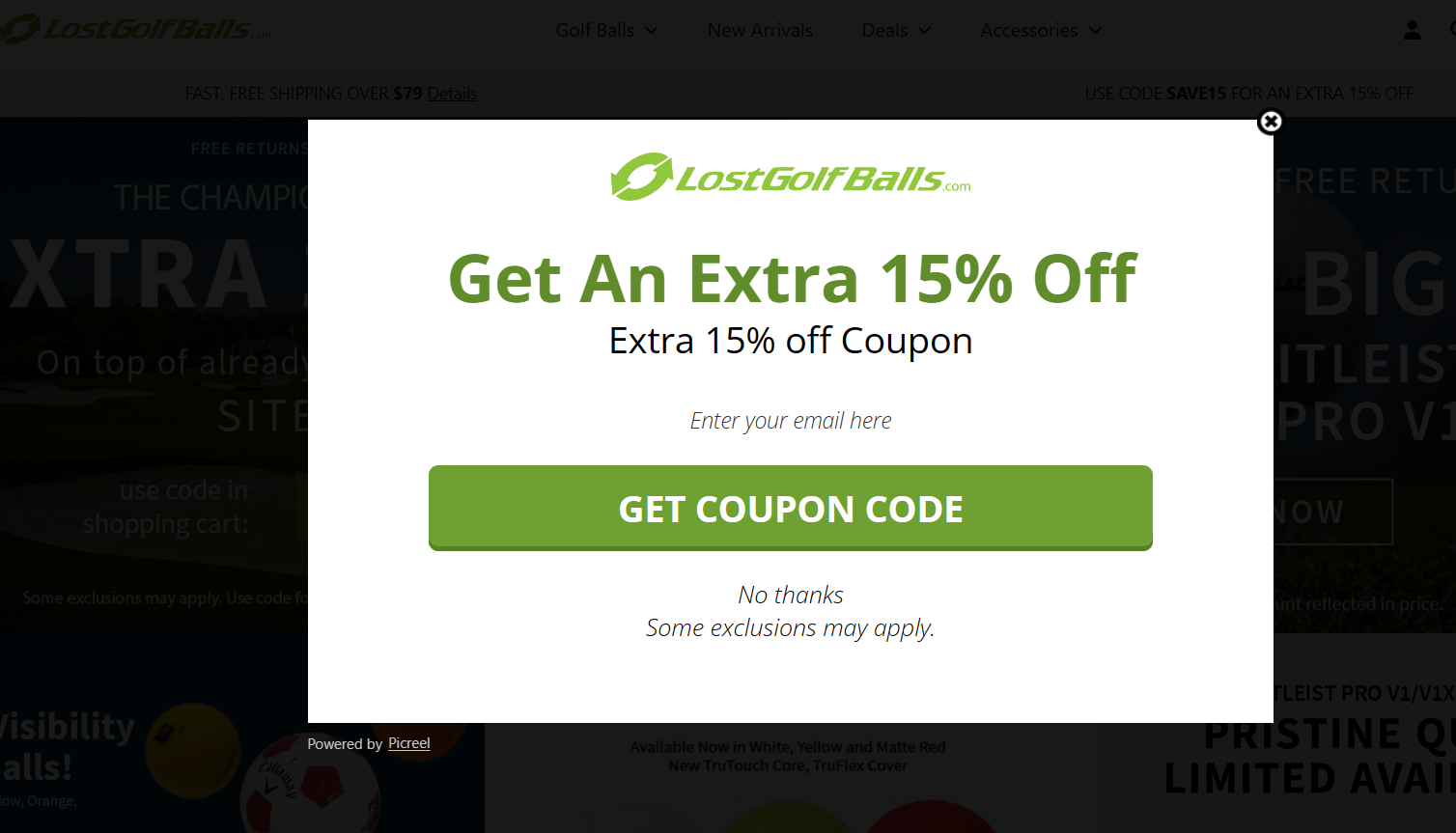
The LostGolfBalls website features a coupon code popup offering a 15% discount in exchange for entering an email address.
This website popup example appears as an attractive modal window, highlighting the immediate benefit of saving money on purchases. It works effectively because it provides a clear, valuable incentive—an instant 15% discount—encouraging users to share their email.
The straightforward message and appealing call-to-action not only capture user interest but also help expand the mailing list, driving both engagement and conversions.
LostGolfBalls utilized Picreel’s precise targeting and exit-intent technology to create their popups.
4. Exit-Intent Popup – Isavetractors

The Isavetractors website utilizes an exit-intent popup for website offering a 10% discount on the first order when users attempt to leave the site.
This popup appears as a strategically timed modal window, capturing the visitor’s attention just as they are about to exit. It effectively retains potential customers by providing a compelling last-minute incentive—a 10% discount—motivating them to complete their purchase.
The urgency of the offer, combined with its clear value, successfully reduces cart abandonment and increases conversion rates.
5. Newsletter Popup – AFTR

The AFTR website features a sign-up popup for their newsletter, which appears as a sleek and visually appealing modal window.
This popup invites users to join the AFTR community by subscribing to their newsletter, promising exclusive updates and insights. It works effectively because it provides a clear value proposition—access to insider information and deals—encouraging users to subscribe.
The straightforward and enticing message, along with a simple call-to-action, helps build the mailing list, foster user engagement, and maintain ongoing communication with potential customers.
AFTR crafted their popups using Picreel’s design templates and A/B testing features.
Also Read - 9 Simple A/B Tests You Should Perform for Higher Conversions
6. Discount Code Popup – Atlantic Ultraviolet Corporation

The Atlantic Ultraviolet Corporation website features a popup for website offering a 6% discount coupon in exchange for the visitor’s email address.
This popup appears as an attractive, unobtrusive modal window, clearly presenting the benefit of receiving a 6% discount on future purchases. It works effectively by providing an immediate, tangible incentive for users to share their email, thus helping to grow the mailing list.
The straightforward and appealing call-to-action encourages user engagement and boosts conversion rates by offering a valuable discount.
7. Gift Card Popup – Opportunity Knocks
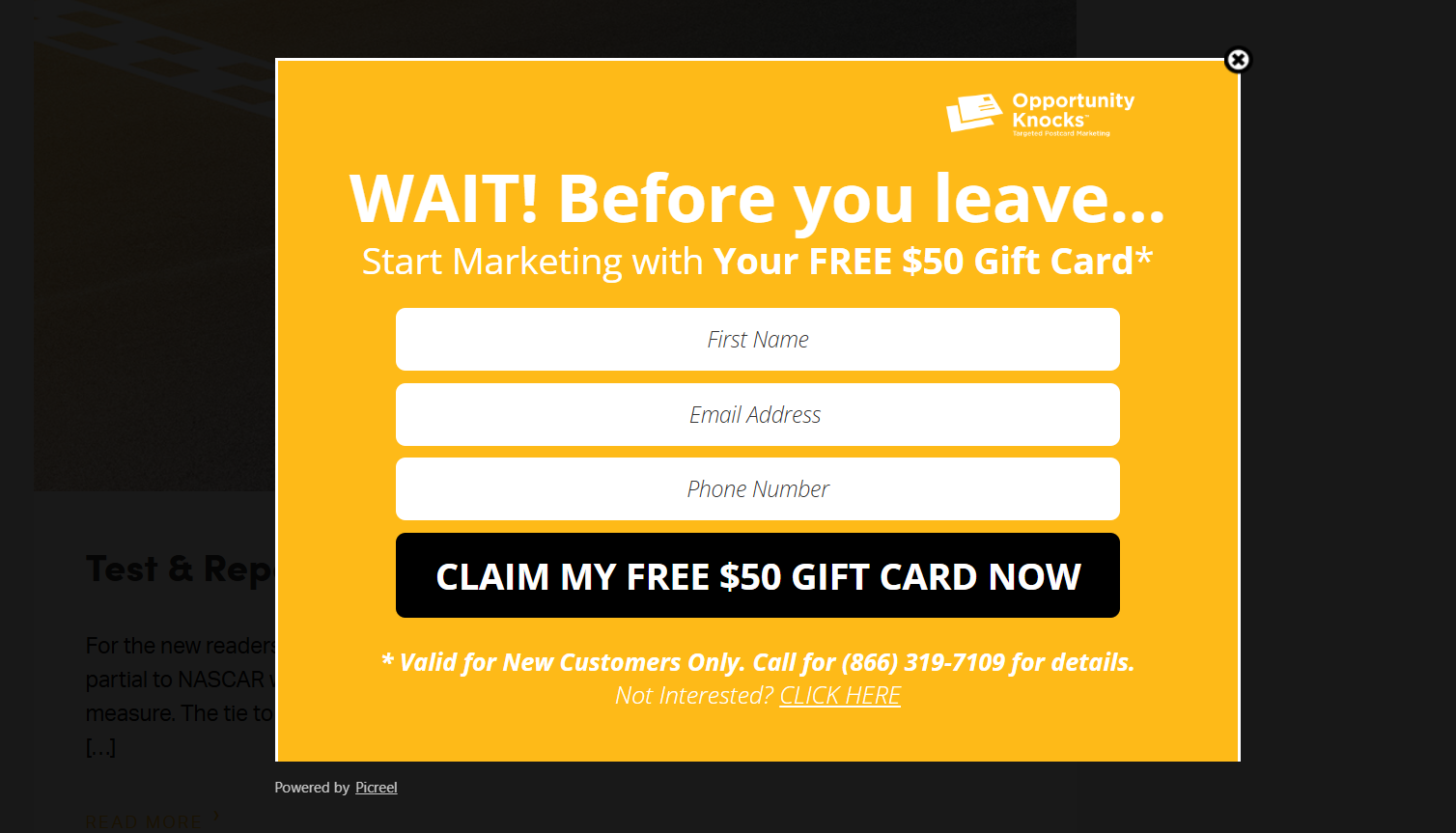
The Opportunity Knocks website features a popup offering a $50 gift card to incentivize users to engage.
This popup appears as an eye-catching modal window, clearly highlighting the significant value of a $50 gift card. It works effectively by providing a substantial and attractive incentive, encouraging users to participate or provide their email addresses.
The clear, direct message and appealing call-to-action capture user interest and drive high engagement, helping to achieve marketing goals such as lead generation and increased conversions.
8. Free Consultation Popup – ITM Trading

The ITM Trading website features a popup offering a free consultation, designed to capture user interest and encourage engagement.
This popup appears as a prominent modal window, emphasizing the value of receiving expert advice at no cost. It works effectively by providing a compelling incentive—a free consultation—which appeals to users seeking professional guidance.
The clear, persuasive message and straightforward call-to-action prompt users to take advantage of this offer, driving engagement and facilitating lead generation for the business.
9. Survey Popup – CMS

The Charlotte Mecklenburg Schools website features a survey popup designed to gather valuable feedback from visitors.
This popup appears as a non-intrusive, yet attention-grabbing modal window, inviting users to participate in a brief survey. It works effectively by emphasizing the importance of user opinions in improving the school system, thus encouraging participation.
The clear, concise message and straightforward call-to-action motivate users to share their insights, helping the school district collect essential data to enhance educational services and community engagement.
Charlotte Mecklenburg Schools built their popups using Picreel’s survey templates and precise targeting tools.
10. Contact Us Popup – Aviso
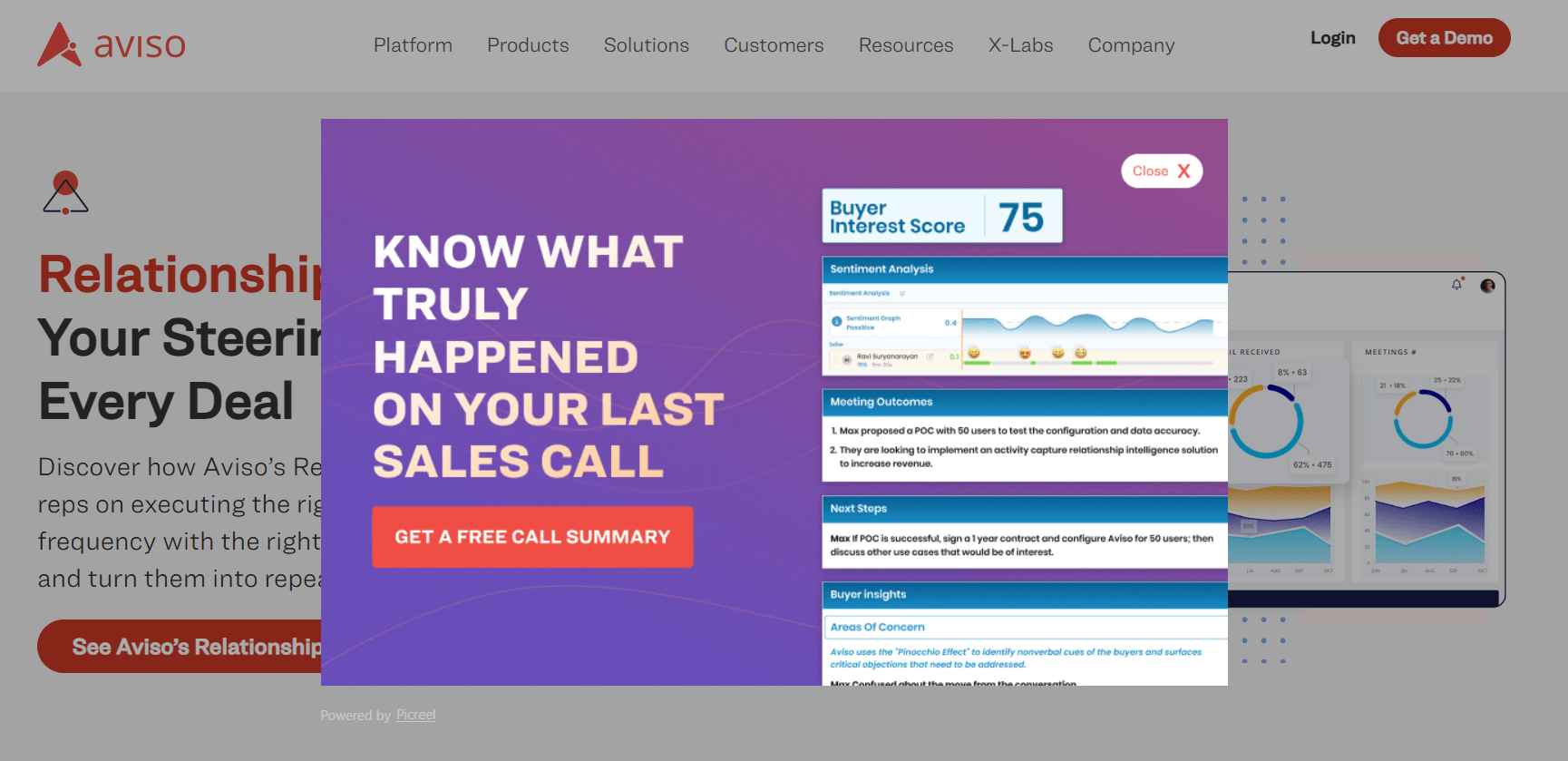
The Aviso website features a “Contact Us” popup designed to facilitate easy communication between users and the company.
This popup appears as a sleek, user-friendly modal window, inviting visitors to reach out with any questions or concerns. It works effectively by providing a convenient and immediate way for users to get in touch, thus enhancing customer support and satisfaction.
The clear, welcoming message and simple call-to-action encourage users to engage directly with the company, fostering a sense of accessibility and responsiveness.
How to Create the Perfect Pop-up for Your Website
Now, let’s take a look at how to create website popups using a popup maker tool. For this, we’ll take Picreel as our tool of choice as it is the simplest and one of the most capable tools out there:
1. Sign up for a Picreel account and log in.
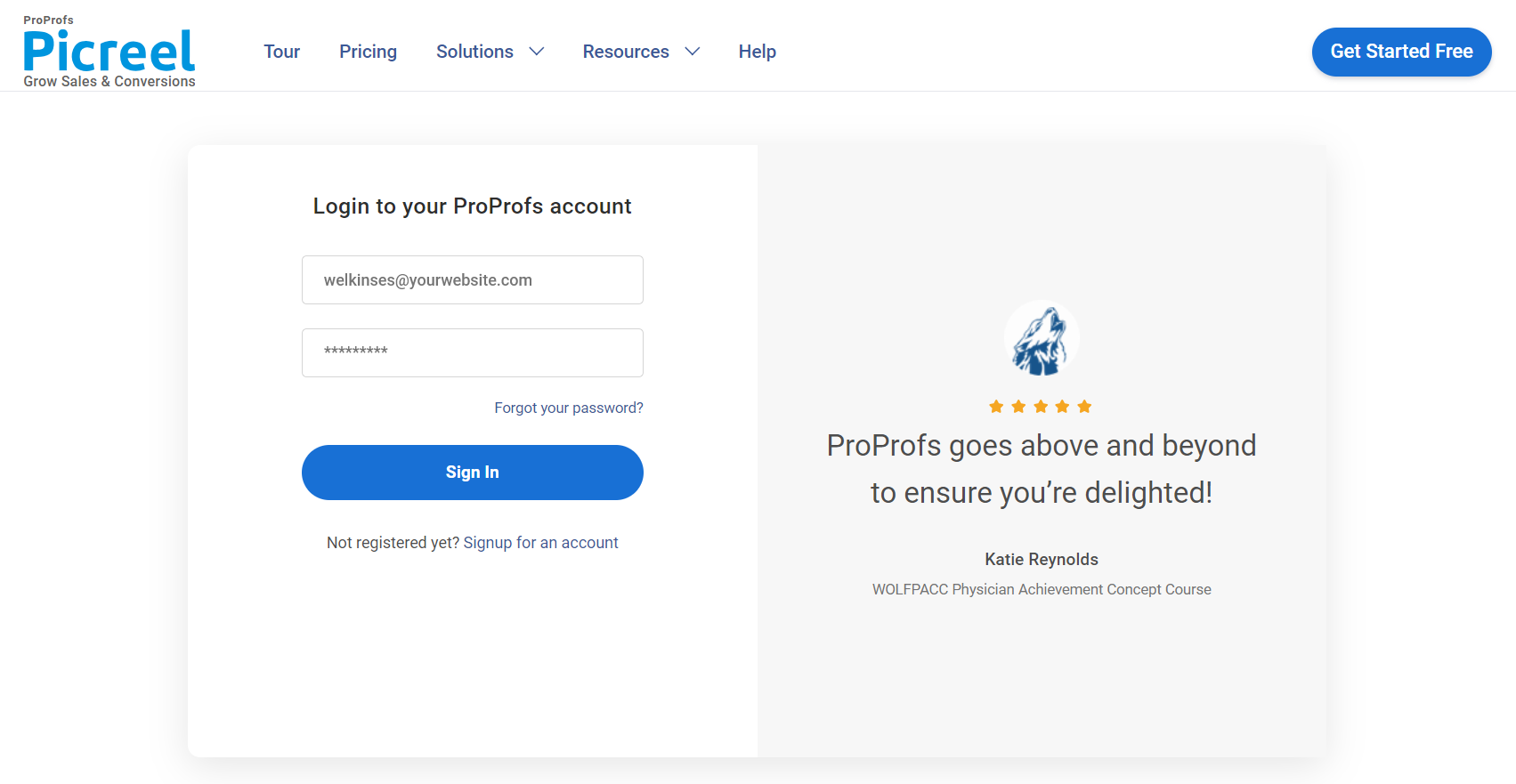
2. Go to the “Campaigns” menu and click “New Campaign” at the top right. You can also select the templates option from the drop-down or start from scratch.
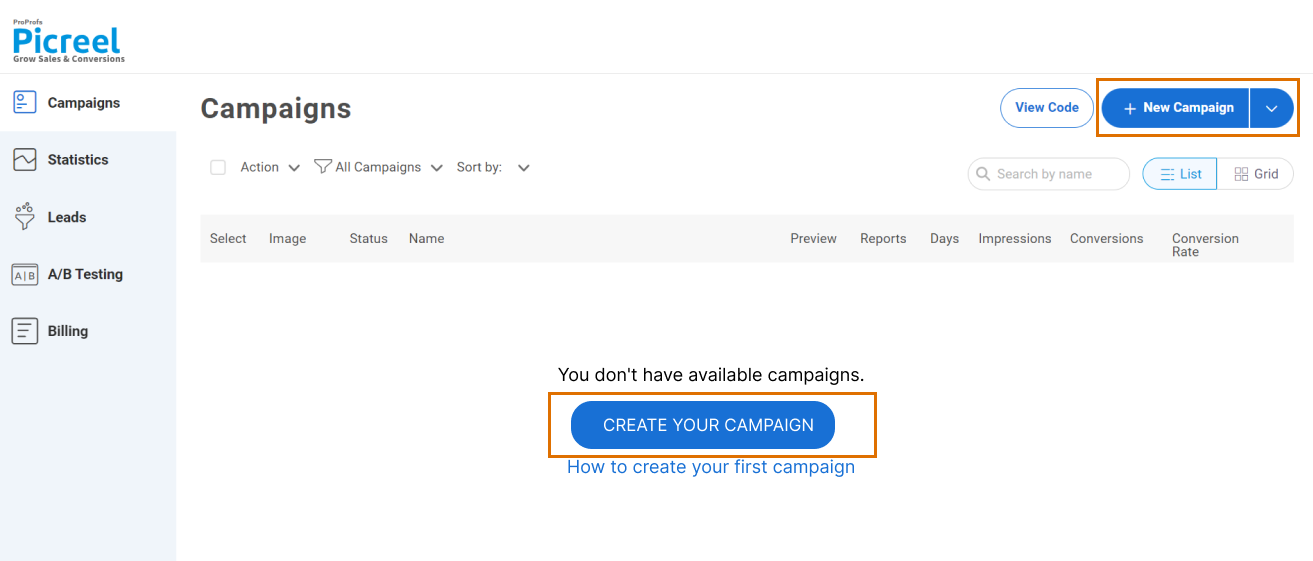
3. From the templates menu, choose the template you want to design.
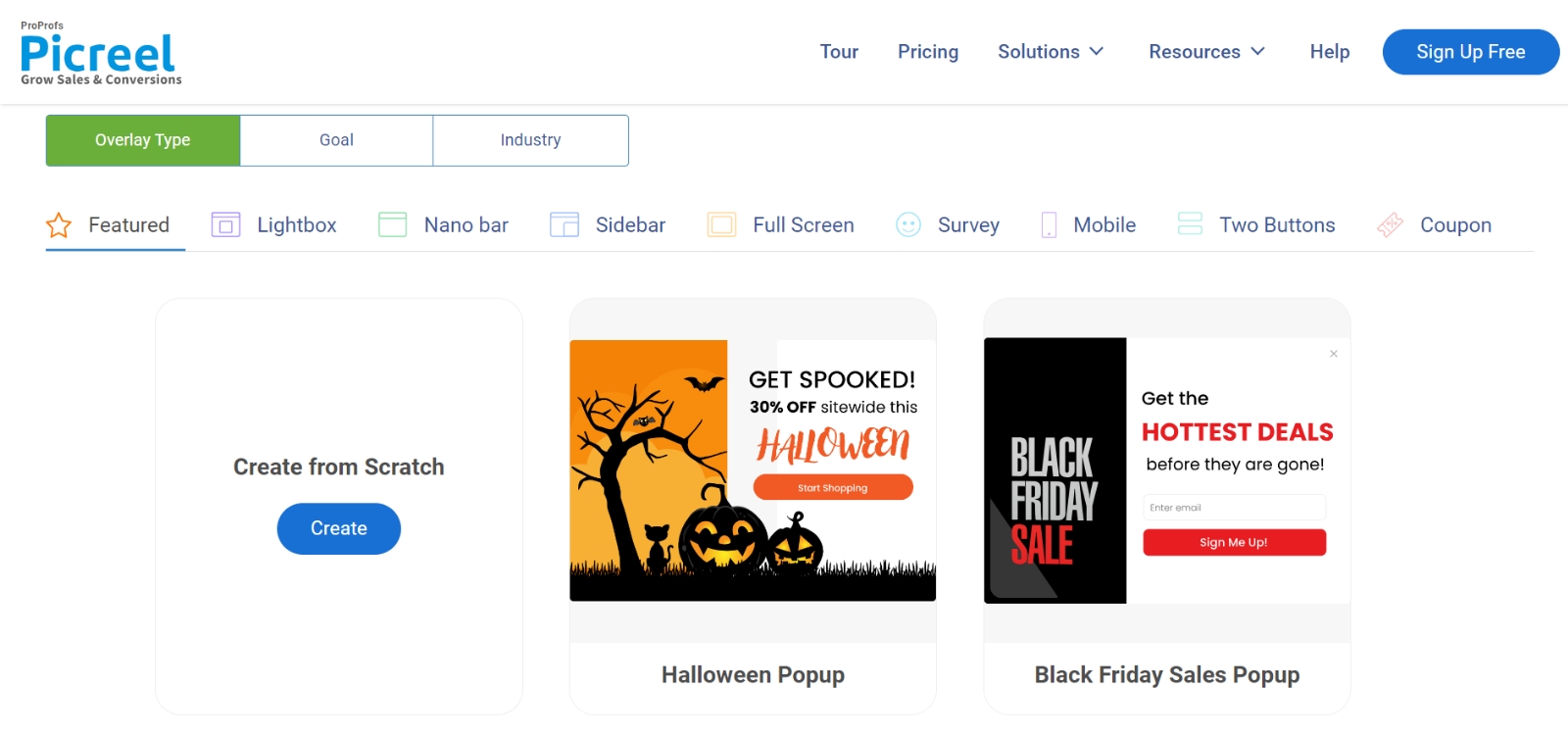
4. Once you select the design, customize it according to your preferences.
5. Configure your targeting and trigger options to specify when and where you want your popup to appear.
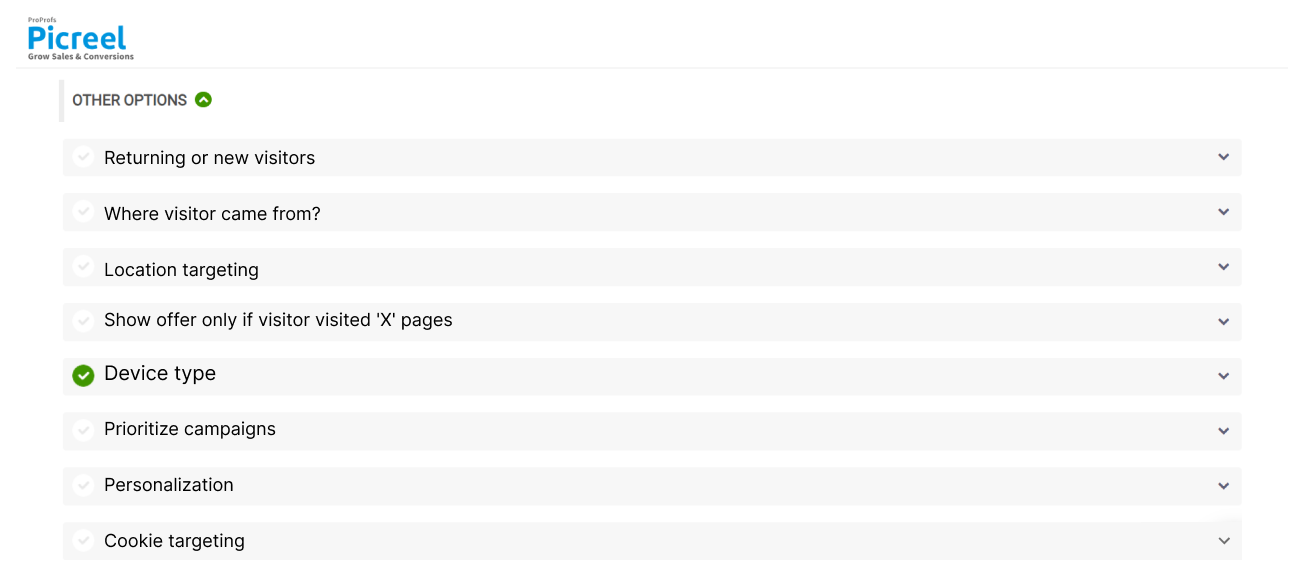
6. Click “Save” to activate your popup.
Expert Tips for Website Popups Designing
Creating the best website popups requires a strategic approach that balances user engagement with providing genuine value. Here are five detailed best practices to help you design the best website popups that enhance user experience and drive conversions:
Timing is Everything
The timing of your popup is crucial to its effectiveness. Rather than displaying a popup as soon as a user lands on your site, consider using behavioral triggers such as the amount of time spent on the page, how far the user has scrolled, or detecting exit intent.
For example, if a popup appears after a user has been on a page for 30 seconds or after they have scrolled halfway down, it indicates that the user is already engaged with your content. Exit-intent popups, which appear when the user is about to leave the site, can capture attention at the last moment and encourage users to stay or complete an action. Integrating a countdown timer popup Shopify plugin can further create a sense of urgency, prompting users to take immediate action.
Properly timed popups are less likely to annoy visitors and more likely to capture their interest, leading to higher conversion rates.
Clear and Compelling Call-to-Action (CTA)
A successful popup must include a clear and compelling call-to-action (CTA). The CTA should be concise and direct, telling the user exactly what they need to do and what they will gain from it.
Action-oriented phrases like “Download Now,” “Get 10% Off,” or “Join Our Newsletter” are far more effective than vague terms like “Submit” or “Click Here.” The CTA button should stand out visually, using contrasting colors and prominent placement within the popup.
This clarity and emphasis guide users towards the desired action, making it easy for them to understand the benefit and encouraging them to engage immediately.
Provide Value Upfront
To entice users to interact with your popup, offer something of value upfront. Whether it’s a discount, a free eBook, exclusive content, or access to a special offer, the value proposition should be clear and enticing.
Users are more likely to provide their email address or complete a form if they feel they are receiving something worthwhile in return. Clearly communicate this benefit within the popup to make it obvious what the user stands to gain.
Offering genuine value not only increases the chances of conversion but also builds trust and goodwill with your audience.
Keep It Simple and Relevant
The design and content of your popup should be simple and relevant to the user’s current context.
Avoid overwhelming users with too much information or multiple calls-to-action. Focus on a single, clear message that aligns with the user’s interests or the content they are viewing. For instance, if the user is reading a blog post about gardening, a popup offering a free guide on gardening tips is highly relevant.
A clean, uncluttered design ensures that the popup is visually appealing and easy to understand, which enhances user experience and increases the likelihood of a positive response.
Grivy increased their leads by over 57% using Picreel’s exit technology, effectively capturing and converting online visitors into registered users. Implementing personalized offers via exit pop-ups on their mobile site significantly boosted their email list and conversions.
Mobile Optimization
With the significant increase in mobile internet usage, it is essential that your popups are optimized for mobile devices.
This includes ensuring that popups are responsive, with buttons and text that are easy to tap on a small screen. Avoid creating website popups that are difficult to close or cover the entire screen, as these can frustrate users and lead to a negative experience.
Mobile optimization also involves testing different types of popups across various devices and screen sizes to ensure they perform well. By providing a seamless experience on mobile, you cater to a broader audience and increase the chances of conversion across all platforms.
Supercharge Your Business With the Best Website Popups!
Leveraging different types of popups for websites effectively can supercharge your business by significantly boosting conversions and enhancing user engagement.
Crafting website popups with clear, catchy headlines, valuable incentives, and appealing designs is crucial for success. The power of website popups lies in their ability to influence shopper behavior positively.
Consider tools like Picreel, a reputable platform known for innovative and non-intrusive popup solutions to take your website popups game to the next level.
Picreel empowers users to swiftly generate engaging and conversion-focused welcome popups through a user-friendly and efficient popup builder. You can access a library of over 100 popup templates and designs tailored to meet your specific requirements and objectives.
Additionally, Picreel lets you personalize your popup’s behavior, triggers, and integrations to precisely target and engage your website visitors.
By implementing thoughtfully designed website popups inspired by these examples, your business can effectively drive sales, build customer loyalty, and create a lasting impact in the dynamic landscape of online commerce.
FREE. All Features. FOREVER!
Try our Forever FREE account with all premium features!







