Step into the bewitching season of Halloween marketing, where creativity meets conversion!
It’s that time of the year when you can transform your website into a lead magnet with the magic of Halloween popups.
Popups, the unsung heroes of online engagement, are your secret spell for captivating website visitors. This Halloween, unleash a parade of Halloween popups that’ll surely bring home sweet conversions.
We’ll discover the top 8 Halloween popup templates you’ll ever need this season to capture website visitors’ attention!
Let the spooktacular festivities begin!
8 Best Halloween Popup Ideas with Examples
Behold the most hauntingly engaging Halloween popup templates that’ll surely fire up your conversion rate.
1. Discount Promotion Halloween Popup
Discount promotion popups entice visitors with the allure of exclusive discounts. It’s a subtle way to guide potential customers toward making a purchase, ensuring they feel they’ve uncovered a special treat.
You can even use this template as an exit-intent popup to retain the leaving customers and boost conversions.
Here’s a Halloween popup example: “Unearth the savings! Use code ‘SPOOKY20’ 🎃for 20% off – valid until midnight!”
Check Out This Discount Halloween Popup Template
2. Halloween Countdown Popup
Create a sense of urgency with a Halloween countdown popup. Nothing gets customers into the spooky spirit like a ticking clock reminding them that Halloween is creeping closer.
It instills a sense of FOMO (fear of missing out), motivating customers to act swiftly and make their Halloween purchases before it’s too late.
Here’s a Halloween popup example for your e-commerce business: “Tick, tock! Only 3 days until Halloween! Shop now and haunt your home with spooktacular decor.”
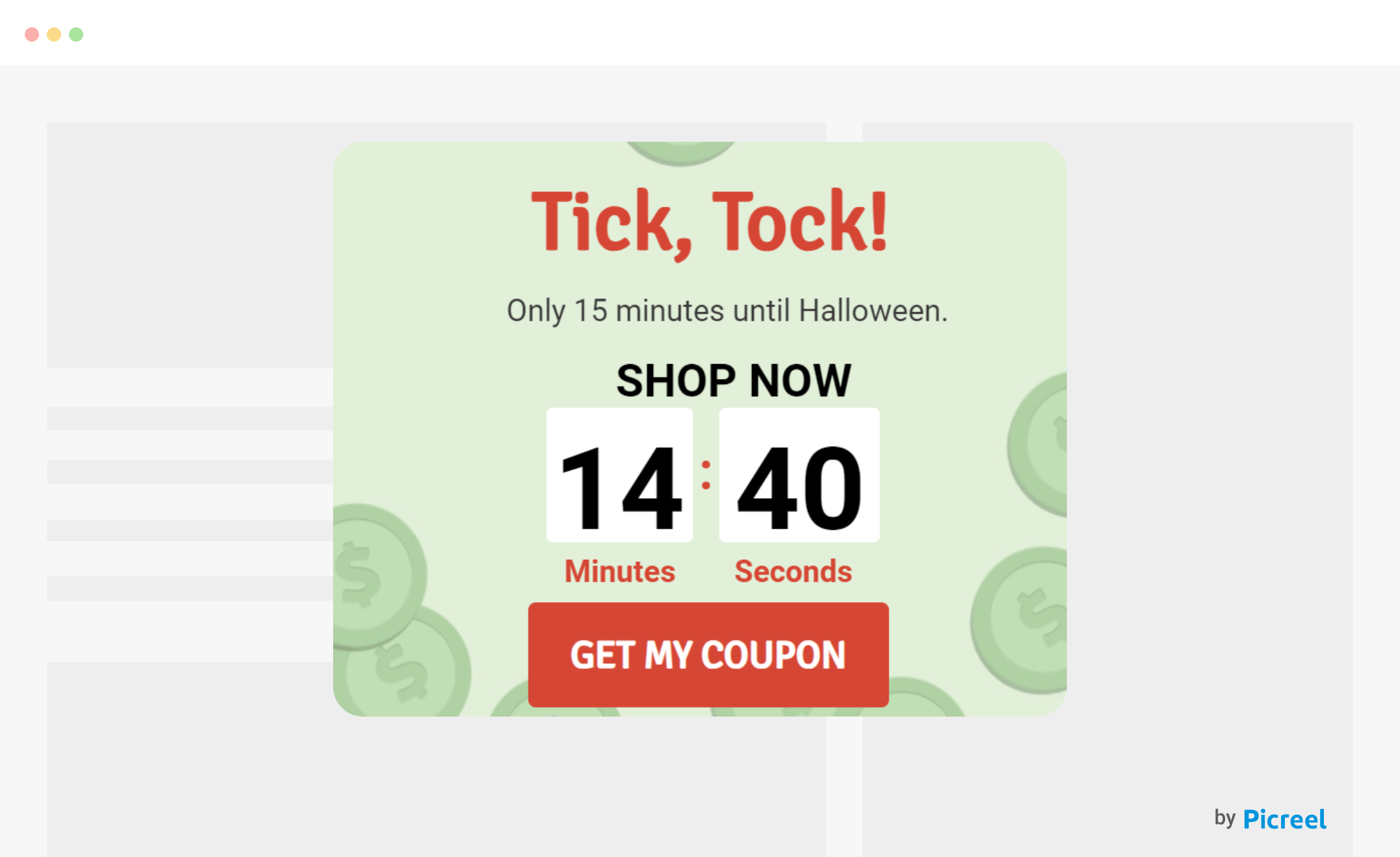
Check Out This Countdown Halloween Popup Template
3. Halloween Coupon Popup
Coupons cast a spell that captivates attention. With coupons, you can ensure that visitors will come back to redeem the coupon and make the purchase.
A floating cauldron or a ghostly hand revealing a coupon creates a memorable experience. This enchanting interaction not only draws visitors in but also encourages them to apply the coupon at checkout, driving conversions.
Halloween popup example: “Stir the savings potion! Use code HAUNT15 for an extra treat at checkout.”
Check Out This Coupon Halloween Popup Template
4. Halloween Flash Sale Popups
The bat-adorned flash sale popup brings excitement and urgency. The limited-time offer announced dramatically creates urgency, prompting visitors to make quick purchasing decisions.
Flash sales are great for boosting sales and conversions within a short timeframe. You can either add new products under sale to promote them or use old inventory to finish the stock.
Here’s a Halloween popup example: “Catch it before it flies away! 24-hour Flash Sale: Ghoulish goodies at spine-chilling prices!”
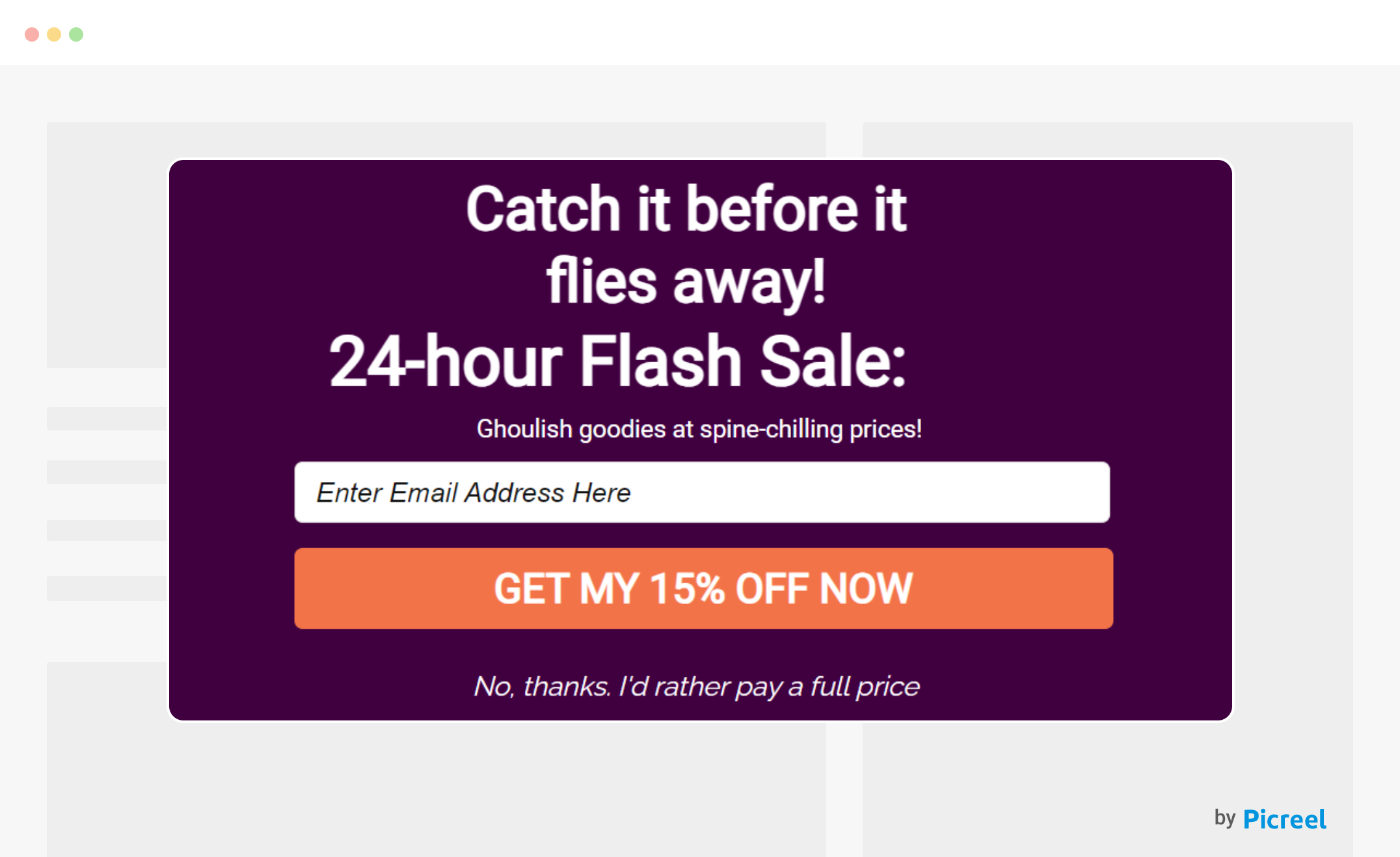
Try This Flash Sale Halloween Popup Template
5. Halloween Freebies Popup
Treat your audience to Halloween-themed freebies, fostering goodwill and brand loyalty. Whether it’s wallpapers, e-books, or exclusive content, this popup not only delights your visitors but also leaves a lasting positive impression. It all eventually increases the likelihood of future engagement and purchases.
Halloween popup example: “Download our spooky screensavers for free! Your device deserves a haunted makeover.”
Check Out This Freebie Halloween Popup Template
6. Halloween Email Sign-Up Popups
Email sign-up popups are a masterstroke for your lead generation strategy. You can engage visitors on the website and add them to your sales funnel at the same time.
Building a coven of loyal customers starts with enticing them to join your email list. A bat-themed invitation adds a playful touch.
By offering a tempting incentive, you not only gather valuable leads but also create a direct channel for future communication, promotions, and relationship-building.
Halloween popup example: “Join our exclusive Halloween newsletter for 10% off on your first order!”
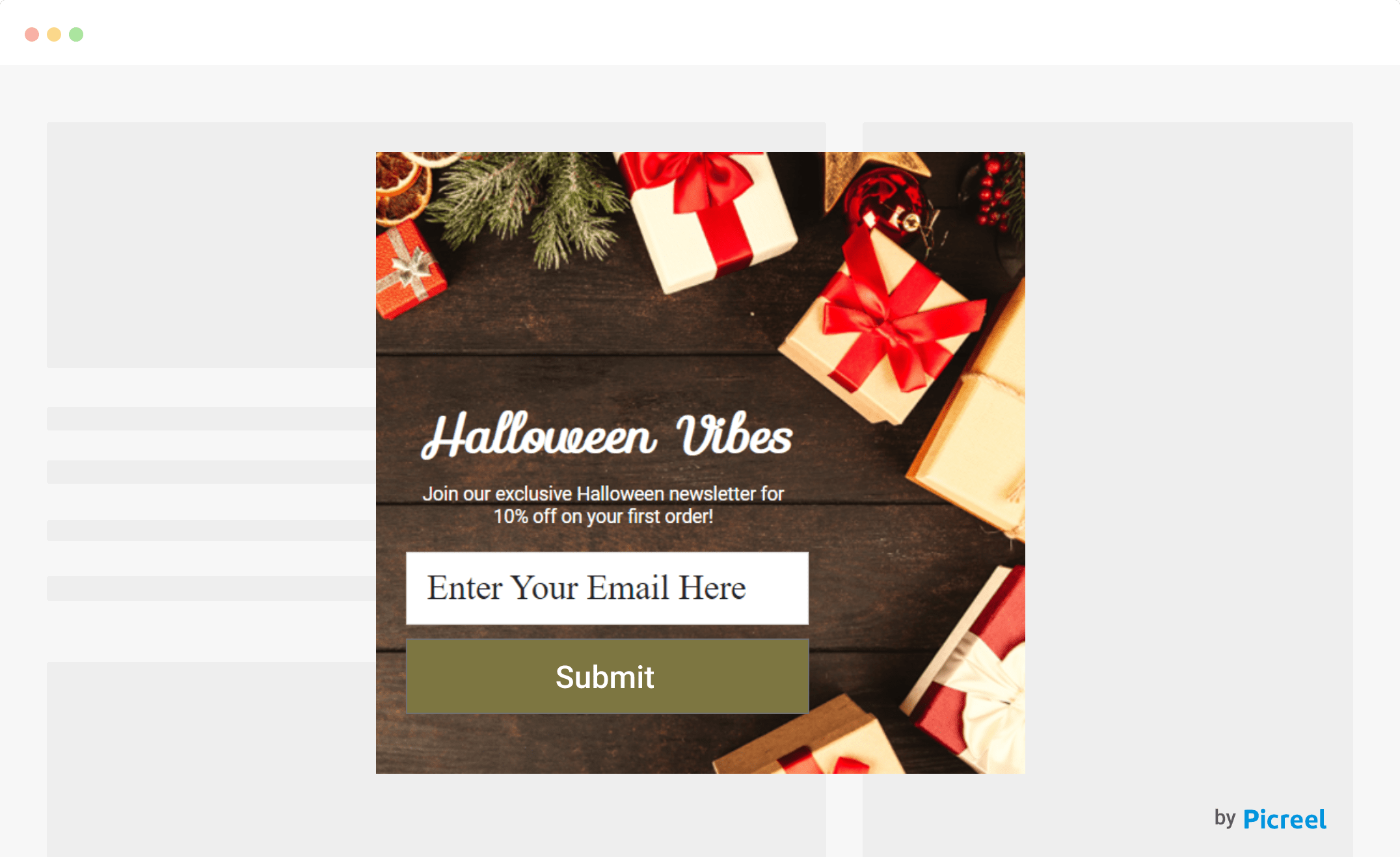
Try This Email Sign-Up Halloween Popup Template
7. Halloween Social Proof Popups
Showcase positive customer experiences in a hauntingly creative way. Ghostly popups featuring reviews or social media mentions build trust and credibility. This transparency reassures potential customers, nudging them towards conversions by highlighting the positive experiences of others.
Halloween popup example: “Our customers love our haunted home decor! See what ghosts (and humans) are saying.”
Here’s something related: 12 Best Social Proof Apps to Boost Sales
8. Halloween Event Popup
Use a captivating event popup to promote virtual or in-store Halloween gatherings or special sales events. This creates excitement, encourages participation, and drives traffic to your site or physical store, enhancing brand visibility during the Halloween season.
Halloween popup example: “Get ready for our Midnight Masquerade! Join the virtual party and enjoy exclusive discounts.”
Design Halloween Popup with Picreel: Step-by-Step Tutorial
Now that you are ripe with Halloween popup ideas, let’s move on to the practical business – How to turn your witty Halloween popup ideas into interactive popups with Picreel.
Watch this video tutorial on how you can create a popup using Picreel:
Here are step-by-step instructions on creating a Halloween popup using Picreel:
1. Sign up for a Picreel account and log in.
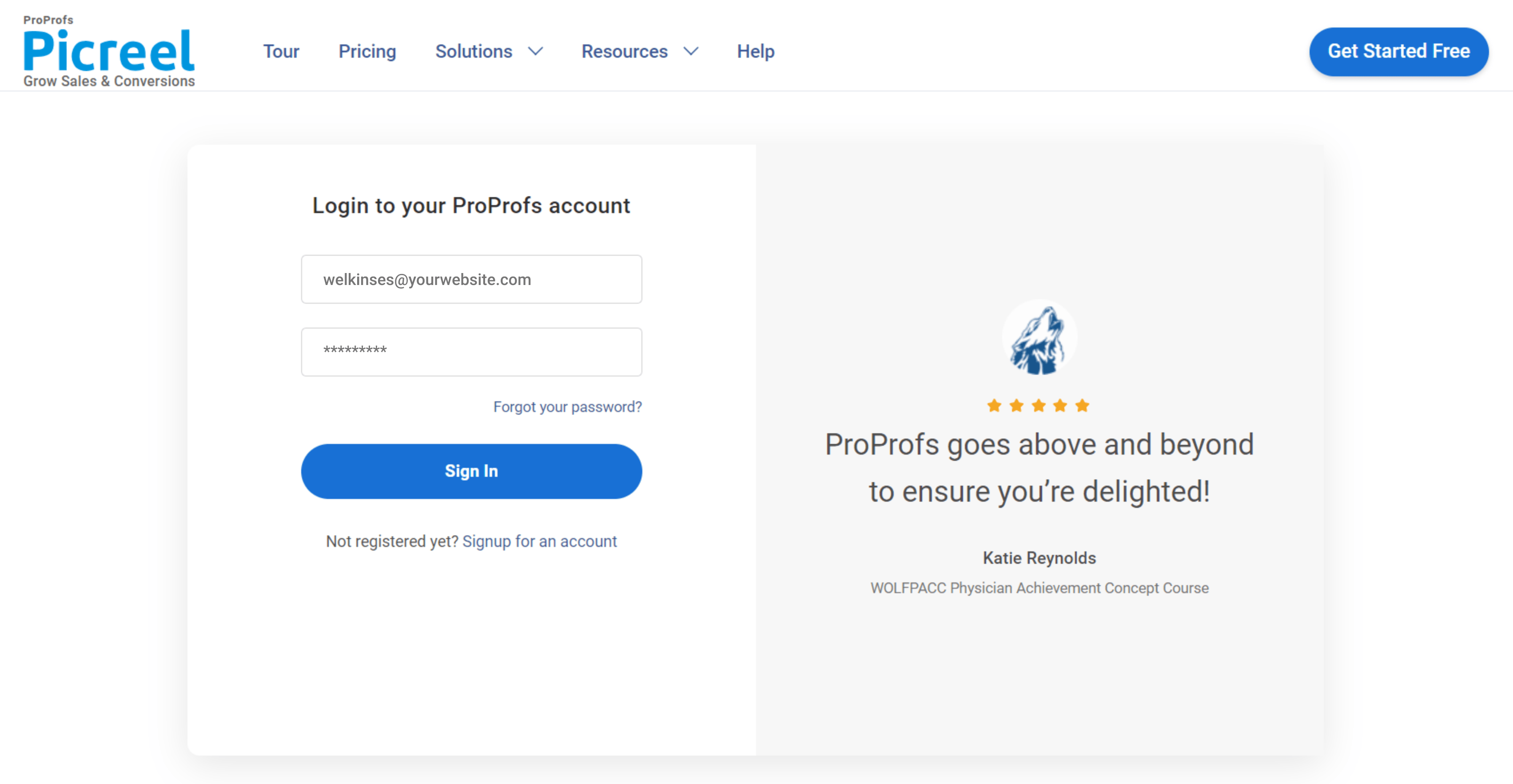
2. Go to the “Campaigns” menu and click “New Campaign” from the top right. Also, you can select the templates option from the drop-down or start from scratch.
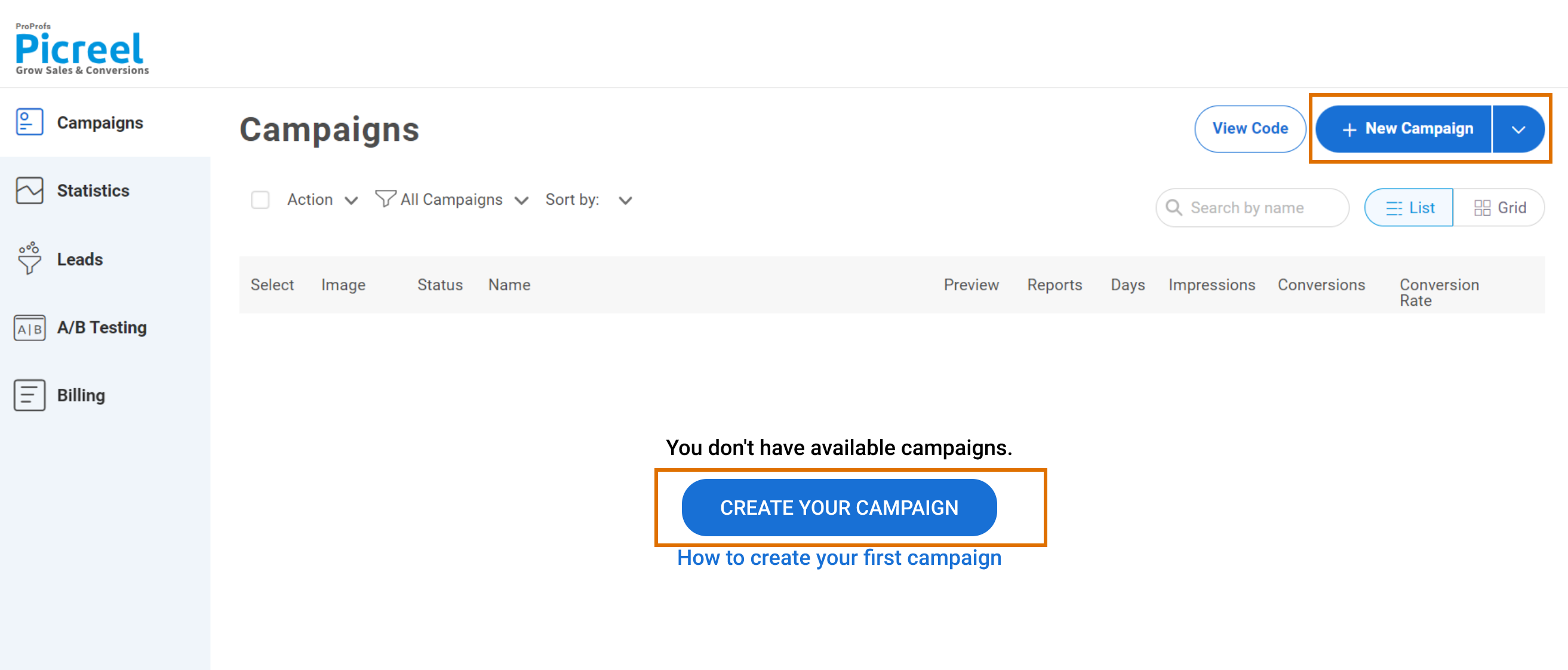
3. From the templates menu, choose the type of popup you want to create.
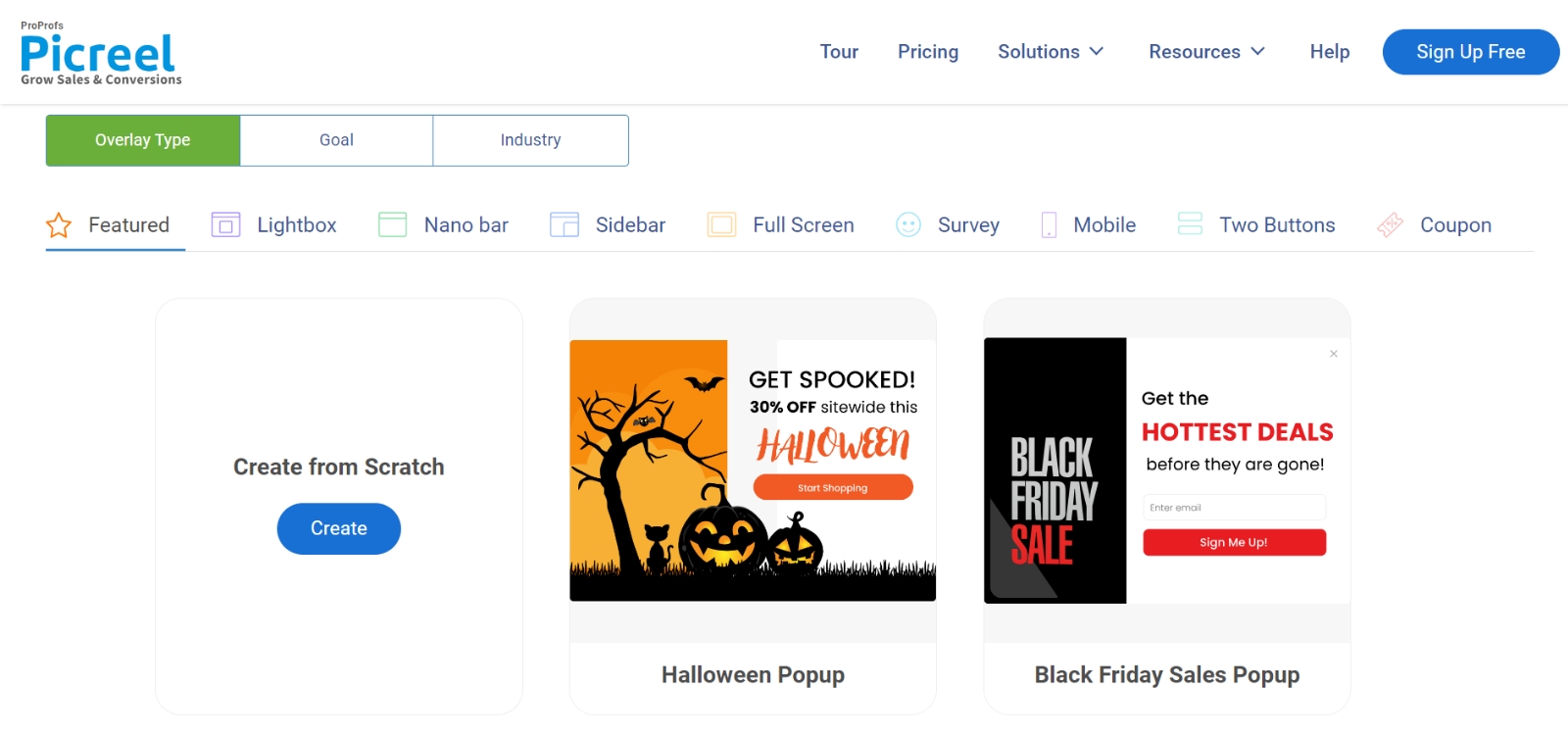
4. Once you select the design, customize it according to your preferences.
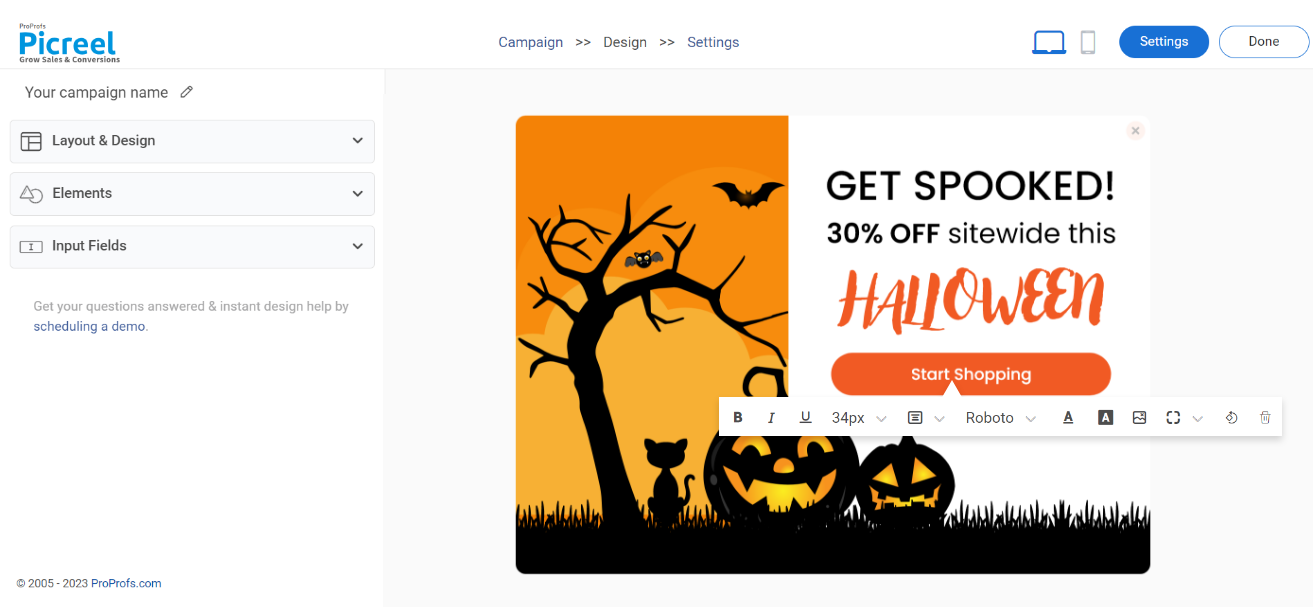
5. Configure your targeting and trigger options to specify when and where you want your popup to appear.
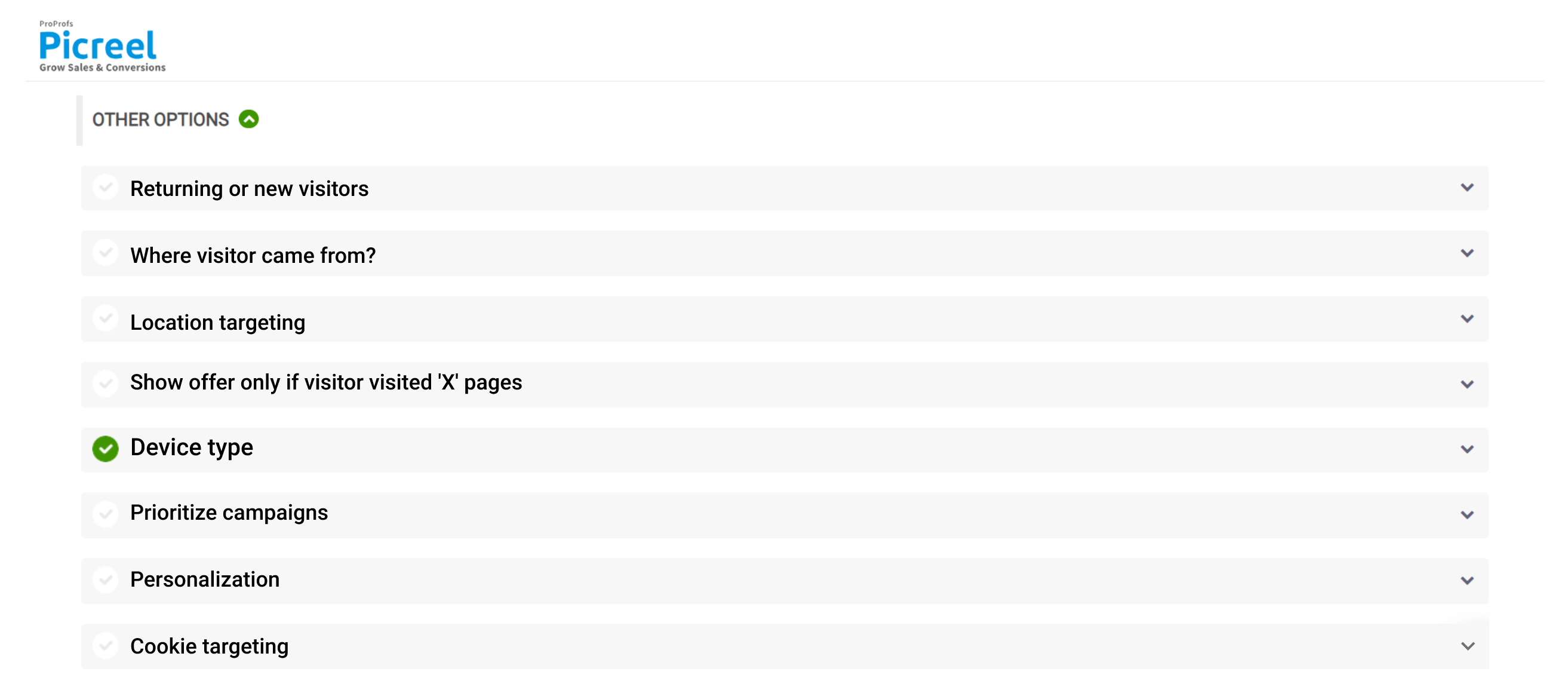
6. Click “Save” to activate your popup.
Create Your Own Halloween Popups That Convert
You can either use the customizable Halloween popup templates we mentioned above or create your own from scratch.
Either way, just ensure you leverage these popups in the right way and trigger them at the right time for the most impact. You can use Picreel to create interactive popups and leverage advanced triggers to launch the popups at the most opportune time.
What are you waiting for? Get started for free and start creating the spookiest Halloween popups for your website!
Frequently Asked Questions
When should I start using Halloween popups?
Start haunting your website with Halloween popups around mid-October to build excitement as the holiday approaches. This ensures your audience is captivated without feeling overwhelmed too early.
How long should my Halloween popups be active?
Keep Halloween popups active until a day or two after the holiday to capture last-minute shoppers. However, monitor visitor engagement and adjust the duration based on your audience’s response.
What are the best practices for Halloween popups?
Opt for eye-catching visuals, concise copy, and user-friendly designs. Set reasonable frequency limits, personalize offers, and ensure mobile responsiveness for a seamless spooky experience.
What Types of Halloween Popups are Most Effective for E-commerce Businesses?
E-commerce businesses benefit most from discount promotion popups, Halloween coupon popups, and Halloween flash sale popups. These create a sense of urgency, encouraging users to make swift and rewarding purchase decisions during the Halloween season.
 Tips
Tips
We’d love to hear your tips & suggestions on this article!
FREE. All Features. FOREVER!
Try our Forever FREE account with all premium features!

 We'd love your feedback!
We'd love your feedback! Thanks for your feedback!
Thanks for your feedback!







