
If growing your email subscribers and improving your sales figures is what you desire from your Shopify business, then knowing how to add popup on Shopify website will be very helpful.
Experienced ecommerce marketers deploy these Shopify popups on a large scale to turn their browsers into subscribers.
This is exactly what Shopify popups do, along with many more things.
To give you a gist of it, you can use Shopify popups to:
- Grow your email list
- Reduce cart abandonment
- Deliver gifts and coupon codes
- Offer customer support
Popups might seem annoying to some people initially due to their intrusive nature, but they act as a great marketing tool if used correctly.
Also, practically speaking, customers don’t hate popups. They hate popups that provide no value at all, so as long as you add good popups to your Shopify store, you’ll have no problems at all.
To help you with this, we’ll give you a detailed set of steps on how to add popup on Shopify website.
Stick around.
Why Does Your Shopify Store Need Popups?
If popups are deployed incorrectly, they can ruin the experience for your users and drive them away. Popups are intrusive in nature, so you have to be careful how you use them.
However, Shopify popups can have a ton of benefits.
For instance, website popups are great attention grabbers, and you would need all the attention-grabbing elements at your disposal because the average length of a web page visit is just 10-20 seconds.

Source: Crossrivertherapy
This means you only get around 10 seconds to get your user’s attention, and you would need something instant that you can deploy and do the trick.
This is where popups can help you catch the attention of your visitors with attractive offers within a very short time frame.
Apart from that, popups also allow you to:
- Promote your sales offers effectively
- Capture your visitor’s email and phone number
- Increase your store’s average order value (AOV)
- Market your products more efficiently and improve conversions
How to Add Popup on Shopify Website?
To display popups on your Shopify store, you need a Shopify popup tool to integrate with your Shopify account. We’ll take Picreel as our tool of choice because it is the easiest to integrate and is arguably the best popup app for shopify.
Let’s look at the step to do so:
Step 1- Log in to your Shopify account.
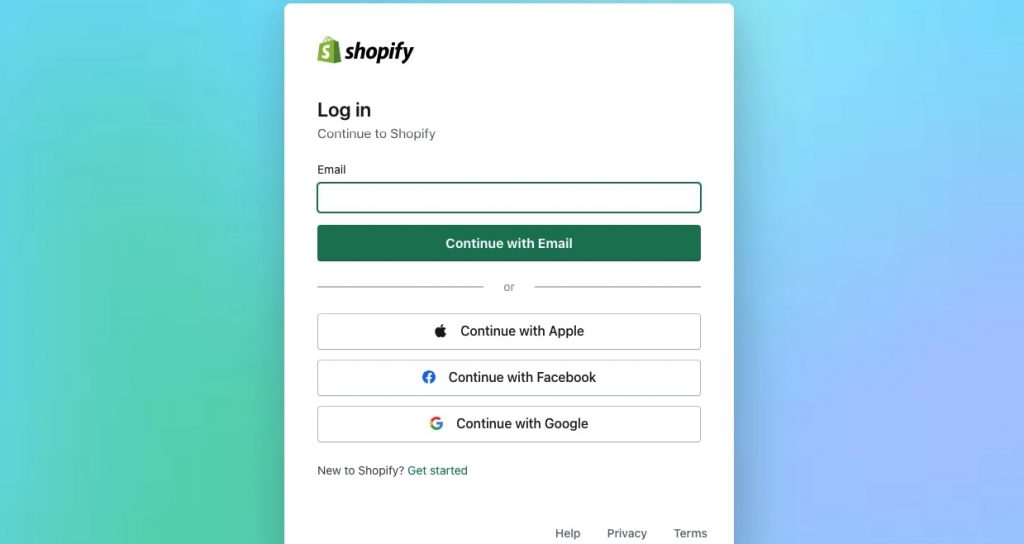
Step 2- Click “Apps” on the dashboard and access the Shopify App Store.
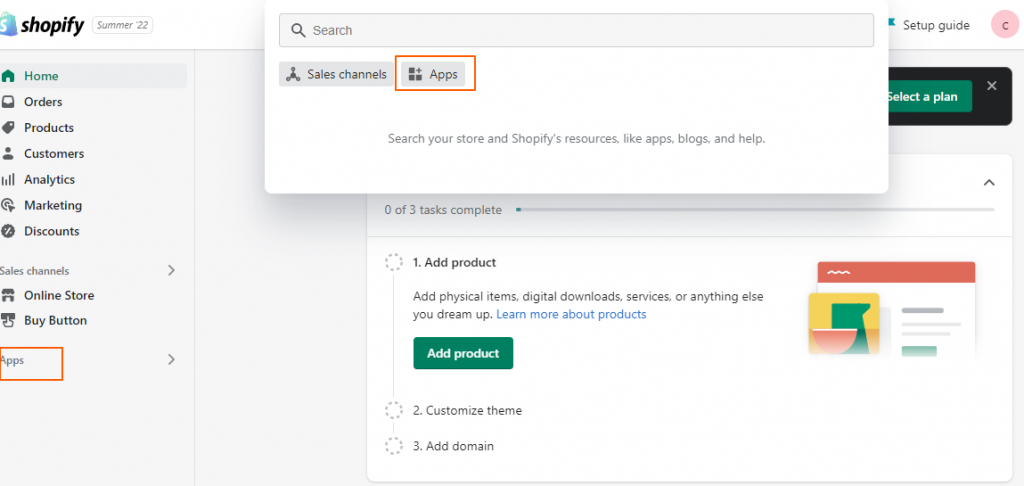
Step 3- Search “Picreel” in the search bar and select “Picreel: Sales & Email Popups” from the search results.
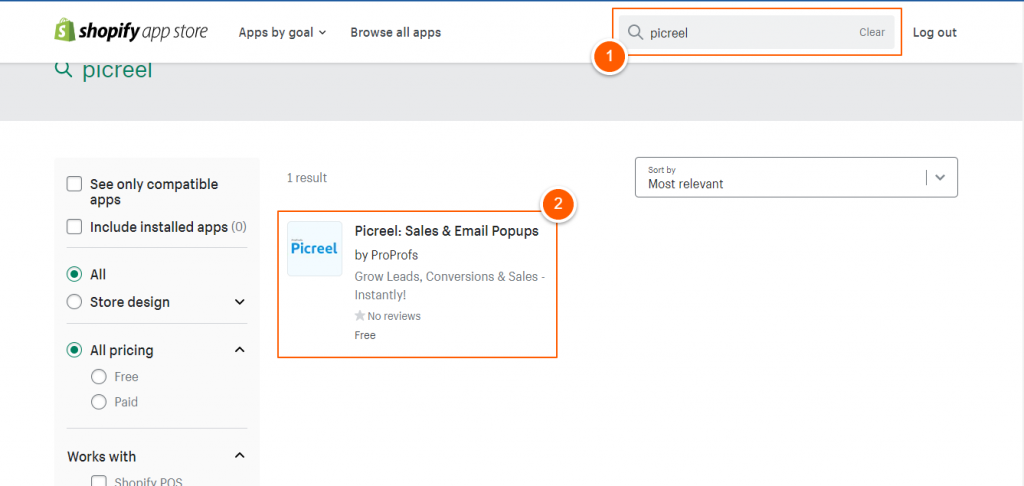
Step 4- Click “Add app.”
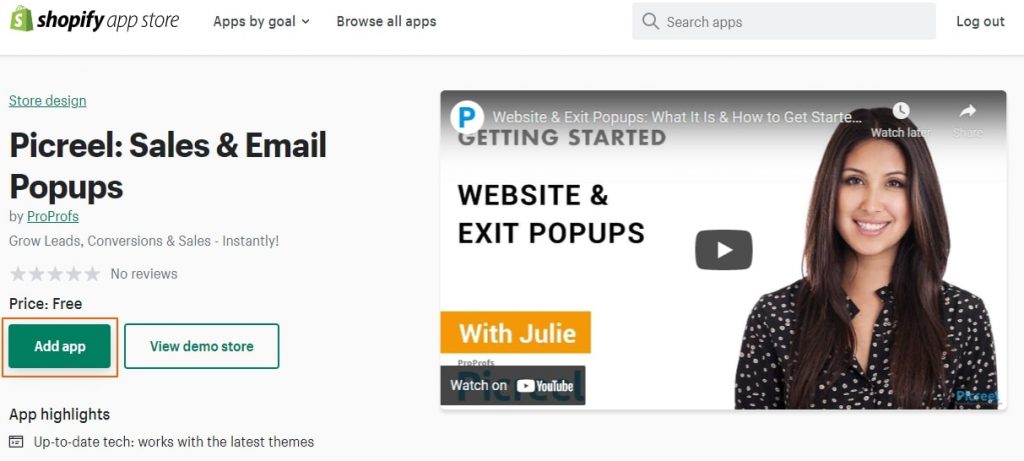
Step 5- Click “Install app.”
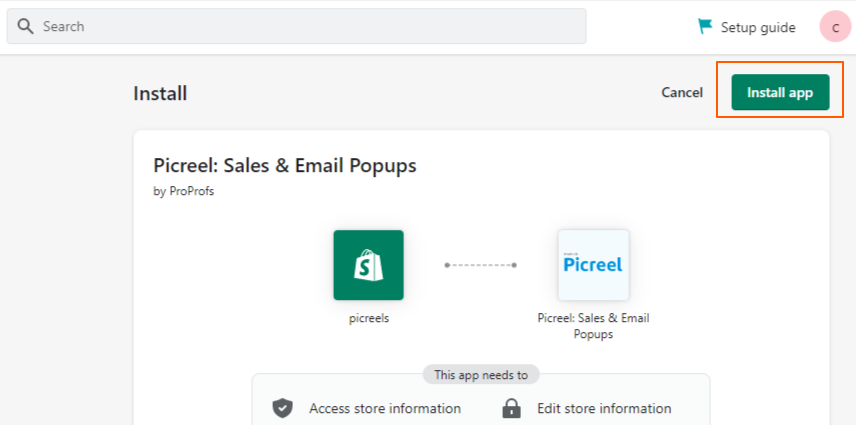
There you go. That’s how simple it is to integrate Picreel with Shopify.
Tips to Make Your Popups More Effective
Adding a popup to your Shopify store is just 50% of the work. You also need to ensure that your popups are built effectively and optimized for conversions.
There are a few things to keep in mind when building your Shopify popups. Let’s take a look at them:
Focus on the Timing
Popups are intrusive and sometimes annoying as well, which isn’t good in terms of customer experience.
However, when the popups are displayed too early or too late, they would do even more harm than good.
When popups are shown too early, they annoy your users because they haven’t gotten enough time to get accustomed to your brand and products. When popups are displayed too late, they will fail to catch your users as they would have already left.
For this, instead of immediately showing your popups, you can display your popups based on timing so that they are triggered once a visitor has spent a certain amount of time on your website.
Or you can also time your popups based on the scroll. For this, you can display your popup once a visitor scrolls down one or two folds of your web page to ensure that they interact with your website. An effective strategy for capturing users who are about to leave is using an exit intent popup in Shopify, which triggers a popup when the user’s cursor moves towards the browser’s close button.
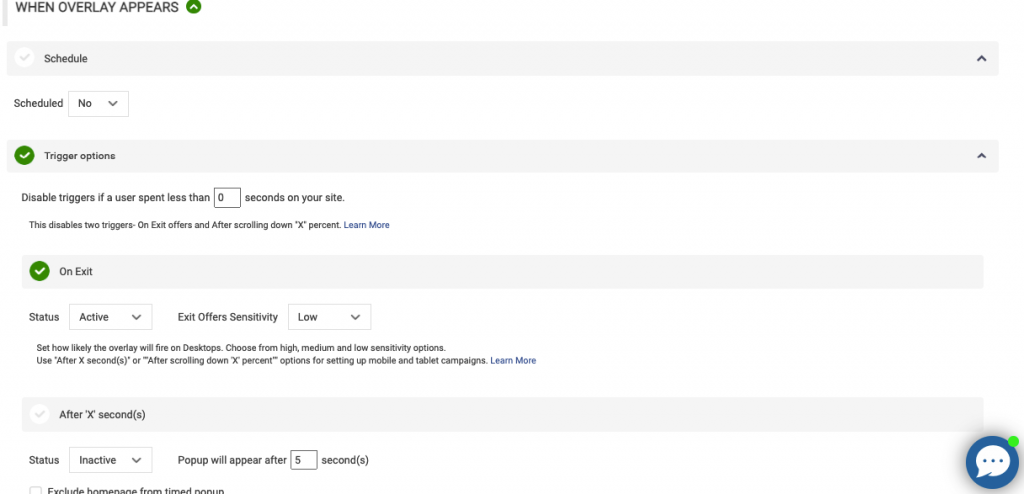
Here, Shopify popup tools like Picreel can be extremely useful as they allow users to configure timing and triggers to display the popups at the right time.
Targeting Is Just as Important
Your popups will not give you the desired results unless they are shown to the right people.
Not everyone will buy from you, so you should only focus on pursuing visitors who are likely to.
This is where your popup targeting proves to be useful.
Targeting allows you to only show your popups to your target audience who fall under certain criteria. By doing this, you can easily segment your audience into clusters and target those clusters with customized offers based on their common characteristics and interests.
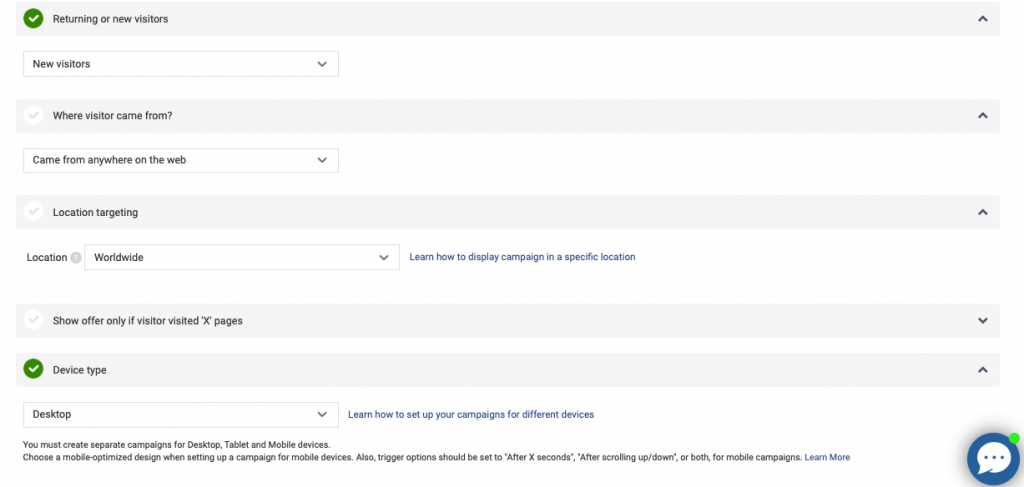
This will help you boost your marketing efficiency and also make a significant impact on your conversions.
Once again, Shopify popup tools like Picreel come loaded with deep targeting modes that allow users to target visitors based on their location, scroll, browsing behavior, cookie settings, device, and many more.
Build a Distinct Call-to-Action
A major part of the success of any popup is how well-built the call-to-action button is.
This is because the primary aim of popups is to get users to take action, and it’s not possible unless they have a crystal clear option to do so.
This is why you should only have one distinct call-to-action button on your popups so that your visitors can easily make out how to take action and not be confused between multiple actions simultaneously.

Also, this is something extremely easy to configure with Picreel. The tool provides 100+ built-in popup templates that you can customize inside out, and you can personalize your call-to-action button however you want.
Make Sure to A/B Test
The best thing you can do after building your popup and before deploying it on your Shopify is to test it with real users.
Testing your popups with real people will give you a holistic view of how your popups will perform once you take them online.
The best way to test is to run your popups through several A/B tests. Here, you can create different variants of your popups, divide your audience, and send them to separate variants to see which one performs better.
You already know what’s next- pick the best-performing popups and deploy them on your Shopify store for maximum performance.
Once again, Picreel fits perfectly in this scenario as it comes with built-in A/B testing functionality, which allows users to test their popup campaigns before taking them online.

Read More - 11 Pop-Up Best Practices to Drive Conversions
Add Popups to Your Shopify Store Seamlessly
With that, we now know how to add popup on Shopify.
Adding intuitive popups to your Shopify store is the best way to reduce cart abandonment and boost conversions. Not just that, but you’ll also start populating your email marketing lists quite substantially.
Professional-looking and valuable popups will deliver unprecedented benefits in terms of engagement and overall sales. All you have to do is pick the right popup builder tool and get to work.
Picreel is the best popup app for shopify that allows users to create a diverse range of popups, including exit intent, lead generation, discounts & offers, surveys, and more, in an instant. It also natively integrates with Shopify, making the overall experience seamless. The tool also offers a forever-free plan with unlimited campaigns and popups, enabling you to test it out before making a decision.
FREE. All Features. FOREVER!
Try our Forever FREE account with all premium features!







