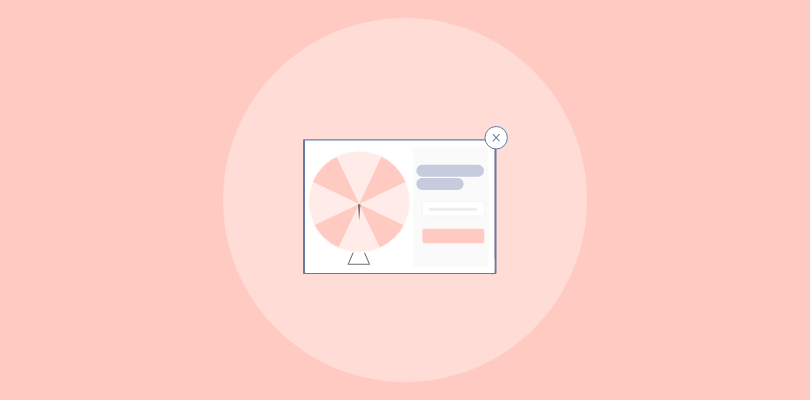Welcome popups are among the most effective ways to capture visitors’ attention and turn them into customers. They can help showcase your value proposition, offer discounts, collect email addresses, or promote a special deal.
But how do you create a welcome popup that stands out from the crowd and convinces your visitors to take action?
In this blog post, we are going to explore 7 best welcome popup examples that you can use as inspiration for your website. These examples will showcase headlines, images, buttons, and triggers to help you create a powerful and persuasive welcome popup.
Whether you want to increase your sales, grow your email list, or reduce your bounce rate, these welcome popup examples will help you achieve your goals.
Let’s get started!
7 Welcome Popup Examples to Grow Your Sales
Here are the 7 popup examples that can help you significantly in captivating your prospects’ attention and turning them into customers:
1. Full-Screen Welcome Popup
A full-screen welcome popup covers the entire screen and blocks the background content, creating a sense of urgency and focus. It is ideal for promoting a special offer, a lead magnet, or a limited-time deal you don’t want your visitors to miss.
For example, this full-screen popup from Picreel offers resources available for free. It has a clear headline, and a prominent call-to-action button. It also has a prominent close button for those who are not interested.
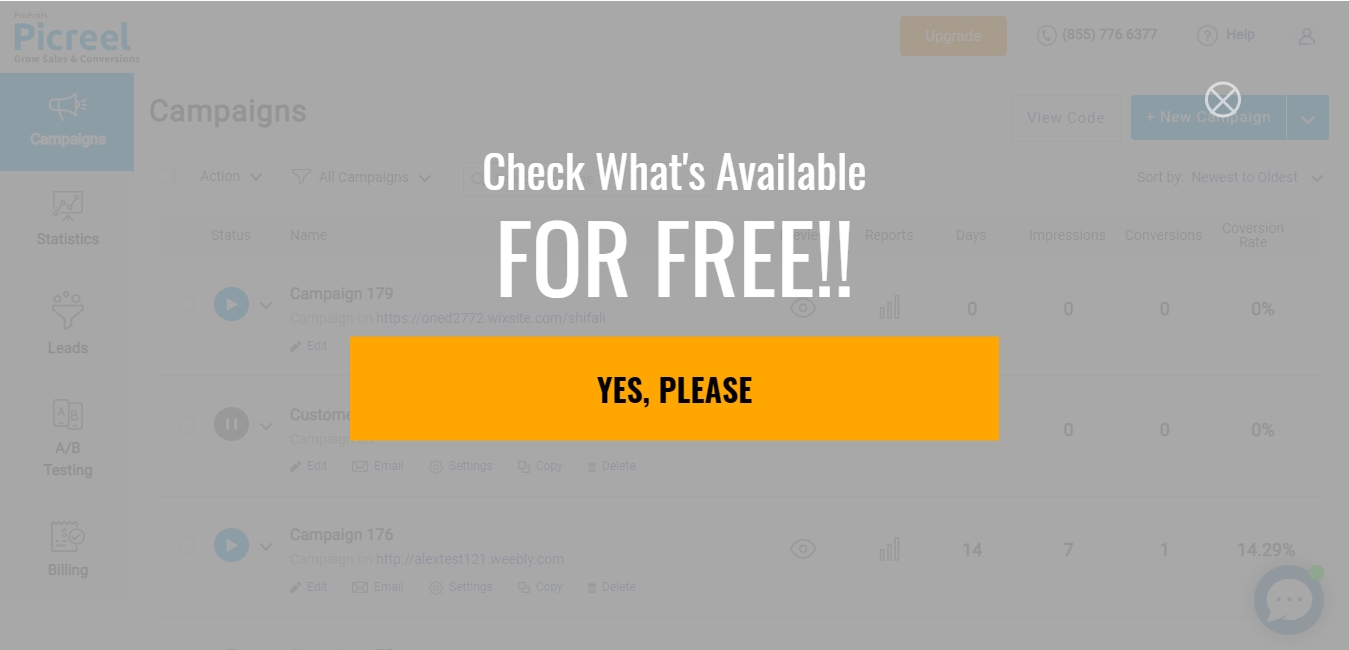
2. Welcome Popup for eCommerce
A welcome popup designed for eCommerce websites can help you reduce cart abandonment, increase average order value, and sign up customers for newsletters. You can use it to offer a discount, a free shipping coupon, a product recommendation, or a cross-sell or upsell opportunity.
For example, eCommerce popups can help you get your customers to sign up for notifications related to your product updates. You can use your logo, a catchy image, and a subscribe button.
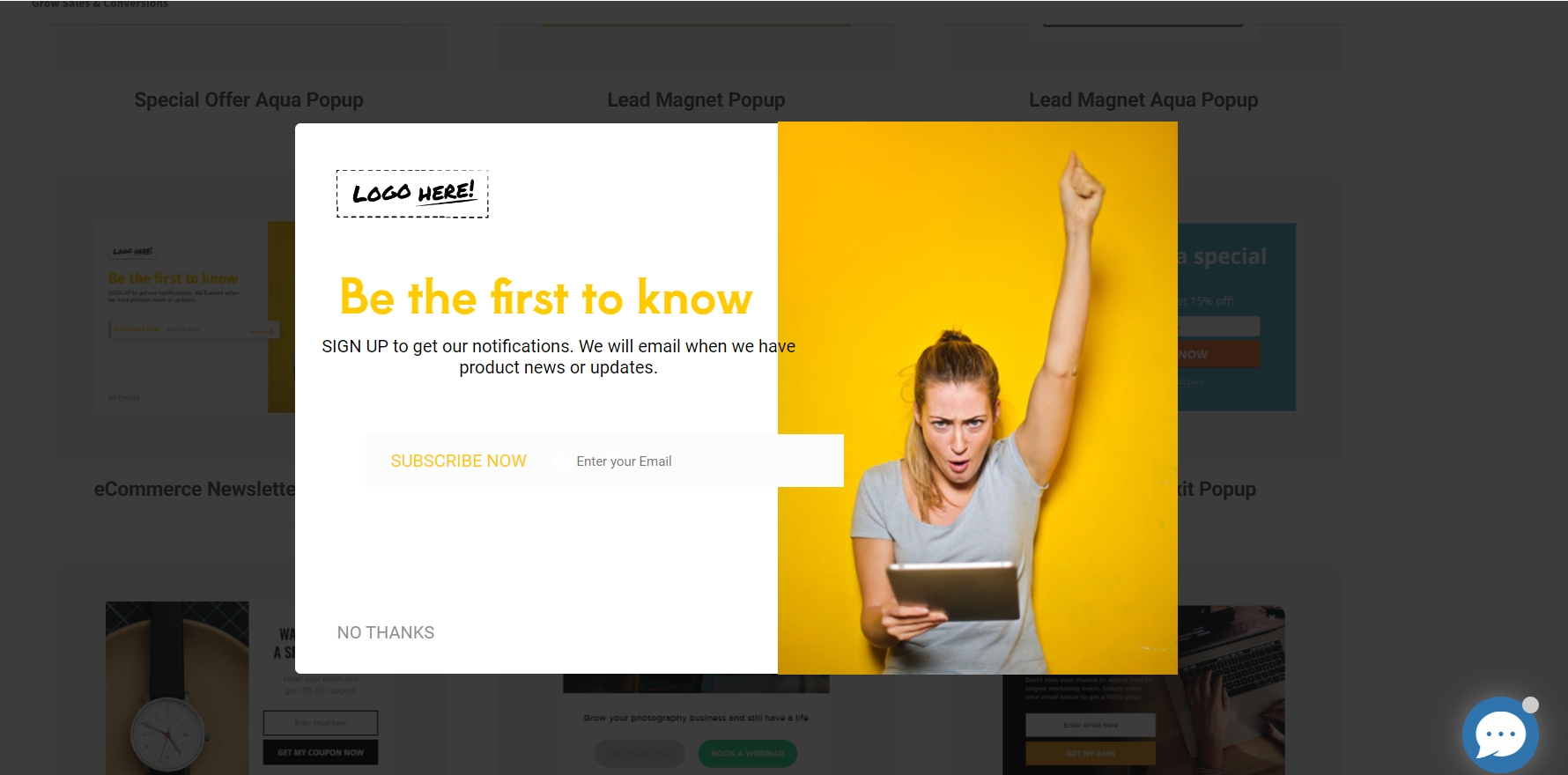
3. Welcome Popup with Discount
Popups that offer a discount can help you attract new customers, increase conversions, and generate more revenue. You can use it to offer a percentage off, a fixed amount off, or a buy-one-get-one-free deal. You can also use it to segment your visitors based on their preferences or interests.
For example, this welcome popup from Picreel offers a 15% discount on any product in exchange for the email address. It has a captivating headline, a colorful image, a simple form, and a call-to-action button. It also has a “ No Thanks” exit for users who don’t want it.
Also Read: 11 Pop-Up Best Practices to Drive Conversions
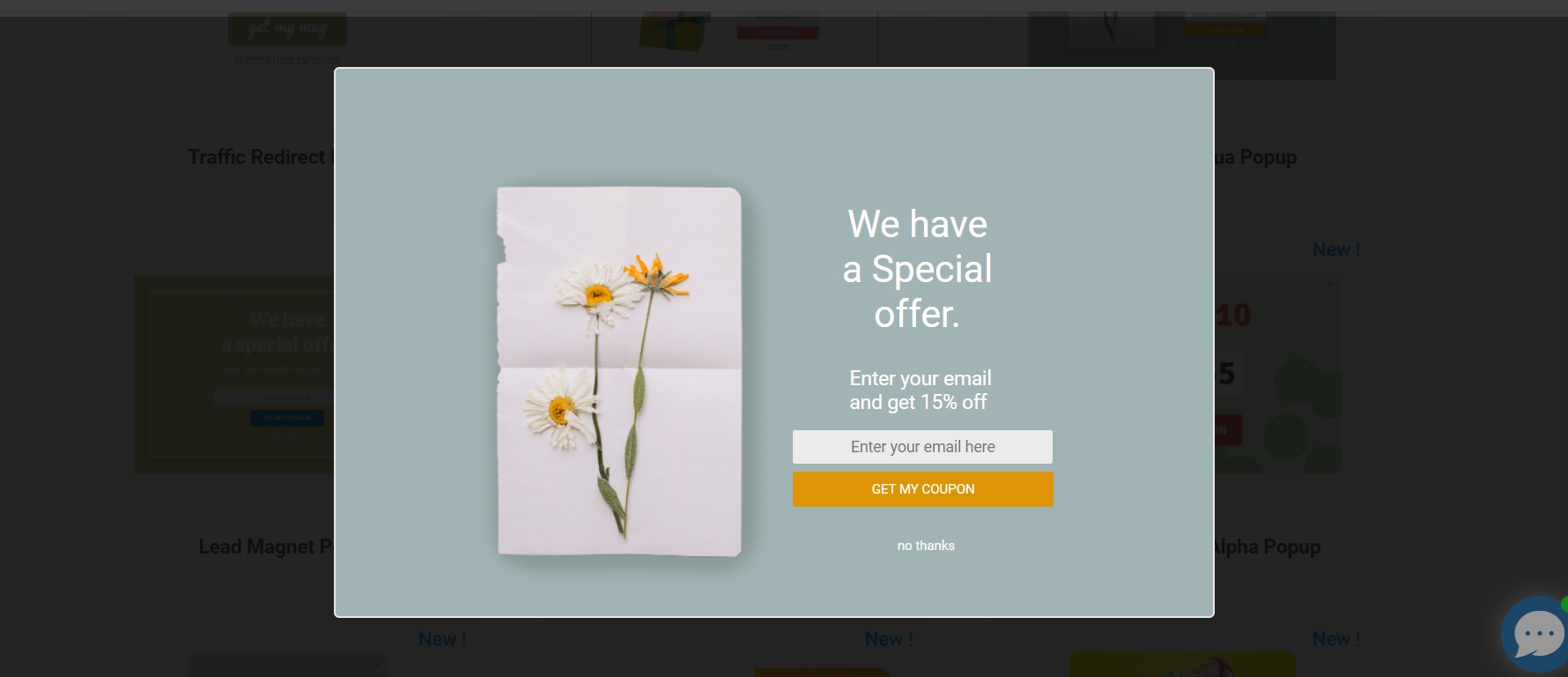
4. Welcome Popup with Free Guide
This type of popup can help you educate your visitors, establish your authority, and build trust. You can use it to offer a valuable resource, such as an ebook, a checklist, or a report, that solves a problem or answers a question for your target audience.
For example, this free guide popup provides a free guide for monetizing the bounce traffic. It is clear and specific, with an option to exit if the user is not interested.
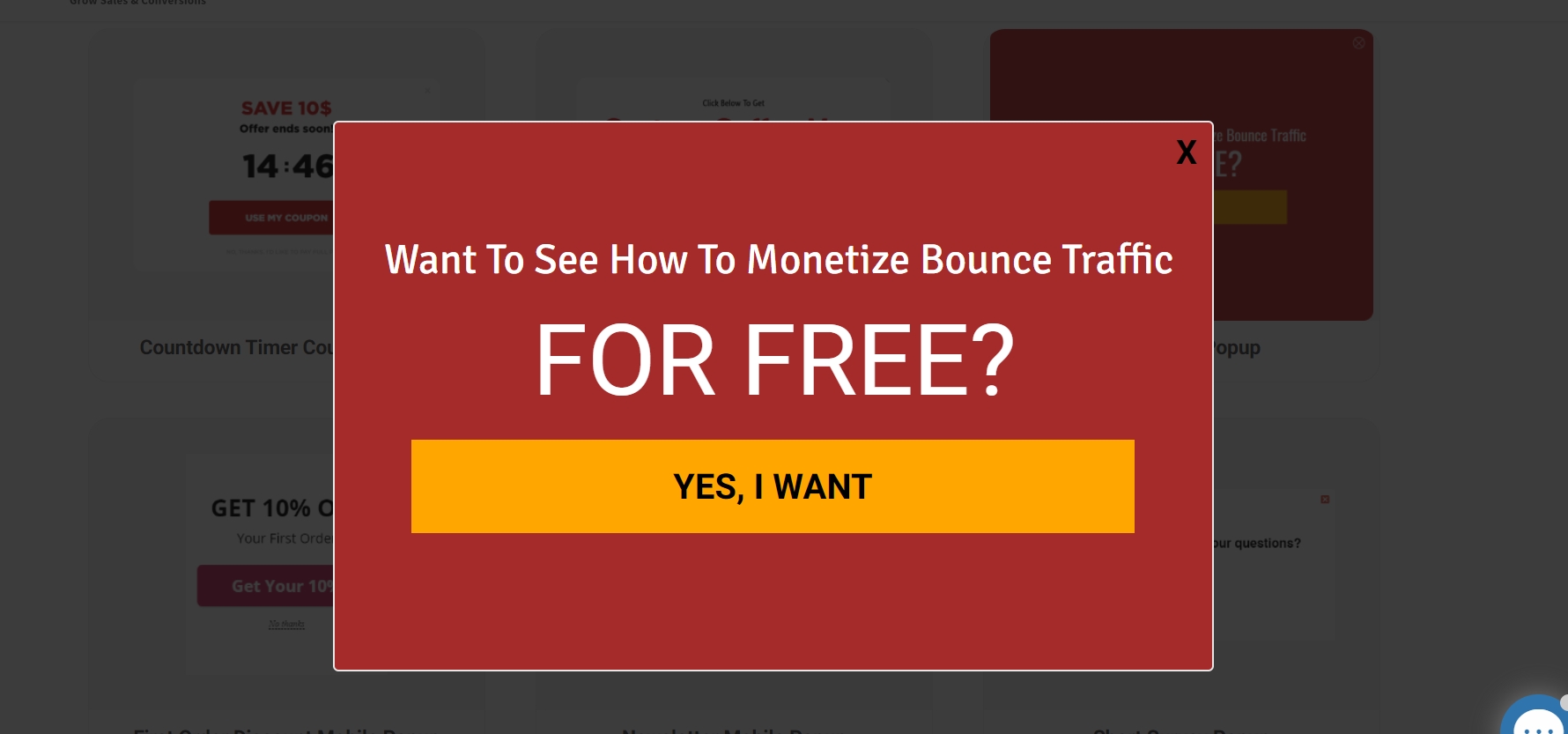
5. Welcome Popup with Exit-Intent
An exit intent popup can help you recover lost visitors and sales by detecting when they are about to leave your website and showing them a relevant offer or message. You can use it to offer a discount, a free trial, a lead magnet, or a survey. You can also use it to remind them of the benefits of your product or service or to address their objections or concerns.
For example, this popup from Picreel shows up when the visitor is about to exit the website. It offers free shipping for completing the order in your customer’s cart, thereby reducing cart abandonment.
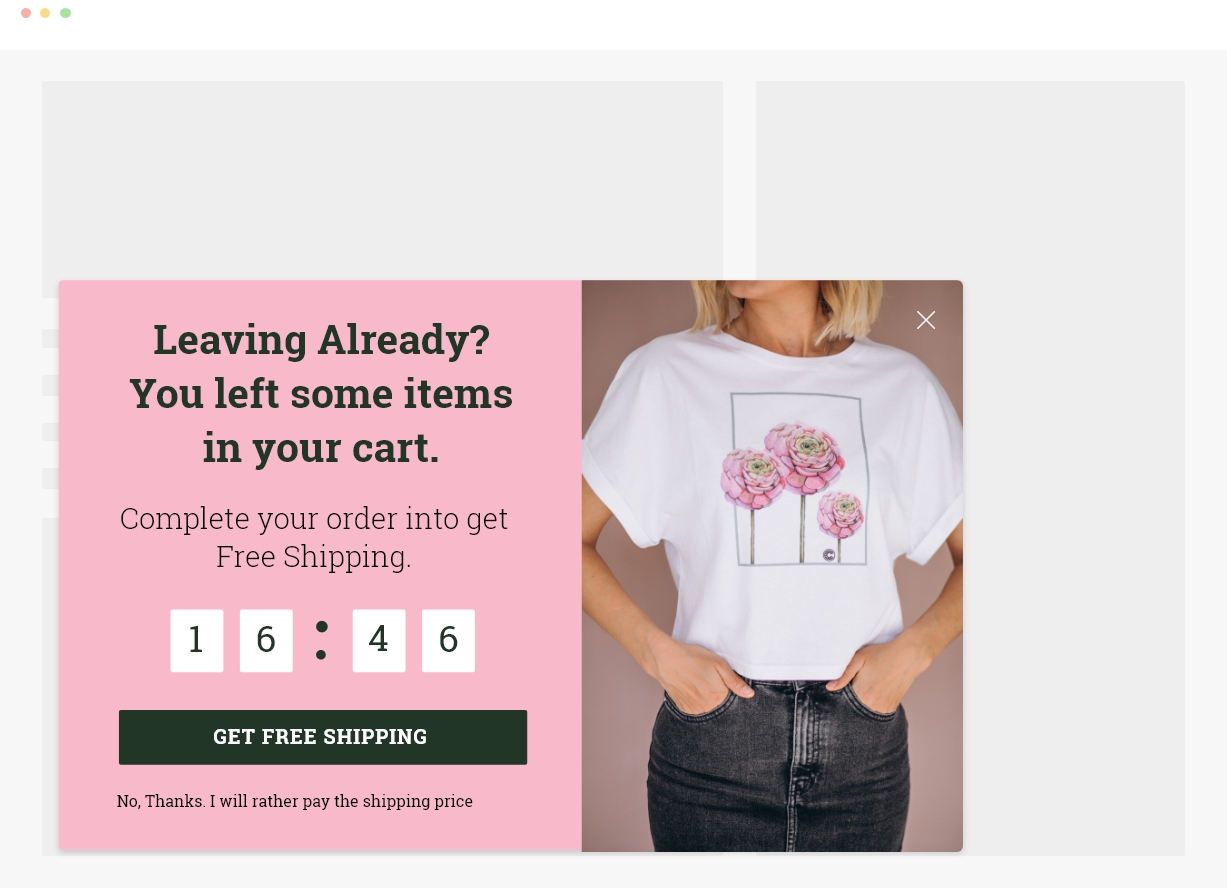
6. Welcome Popup with Countdown Timer
A welcome popup that reflects a countdown timer can help you create a sense of urgency and scarcity, which can motivate your visitors to take action quickly. You can use it to offer a flash sale, a seasonal promotion, a product launch, or a pre-order opportunity. You can also use it to display the number of items left in stock or people who have already purchased.
For example, the below-mentioned popup offers a $10 off flash sale for a limited time. It has a striking headline, a stunning image, a clear price, and a call-to-action button.
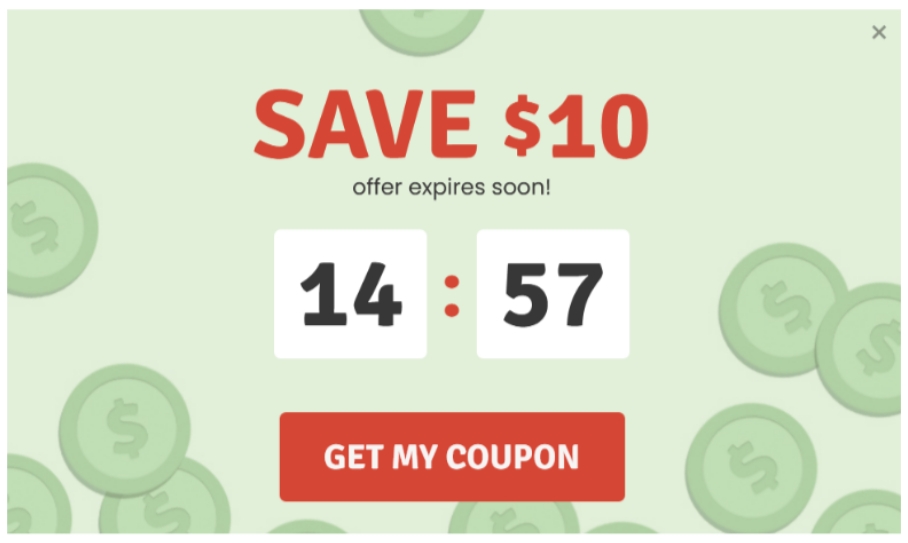
7. Welcome Popup with Coupon Code
Coupon code popups can help you increase conversions, sales, and customer loyalty. You can use it to offer a discount, a free shipping coupon, a free gift, or a loyalty reward. You can also use it to collect email addresses or phone numbers for your marketing campaigns.
For example, this popup from Picreel offers a 15% off coupon code for the next purchase. It has a catchy headline, a simple form to collect the email address, and a call-to-action button. It also has a link to the privacy policy and a close button.
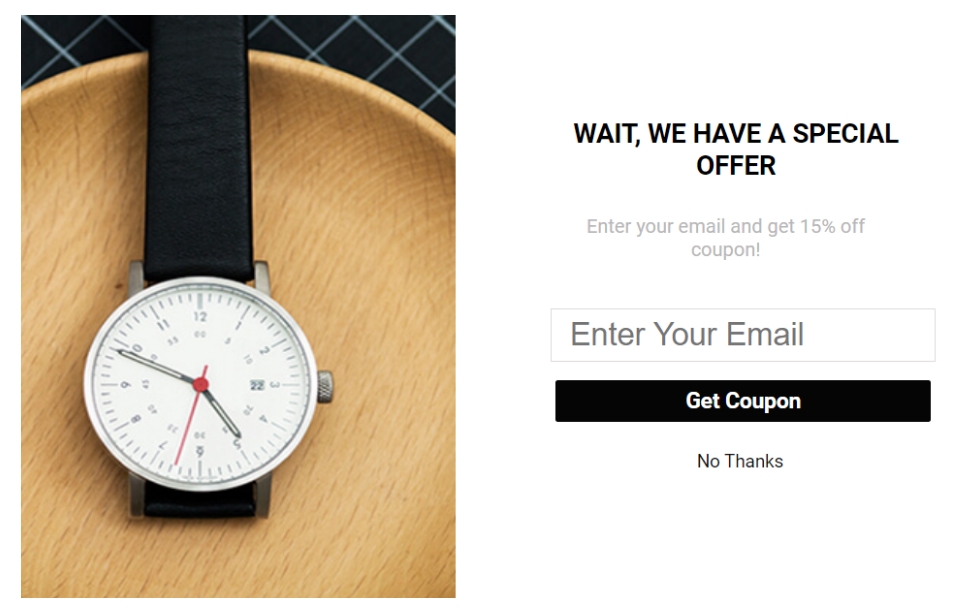
Also Read - 36 Types of Website Popups to Use in 2024 (the Ultimate Guide)
How to Create an Interactive Welcome Popup with Picreel
Creating an interactive welcome popup with Picreel is easy and fast. You can use one of the ready-made templates from the popup gallery or create your own from scratch.
Watch this video tutorial on how you can create a welcome popup using Picreel
Here are step-by-step instructions on creating a welcome popup using Picreel:
1. Start by registering with Picreel and signing in.
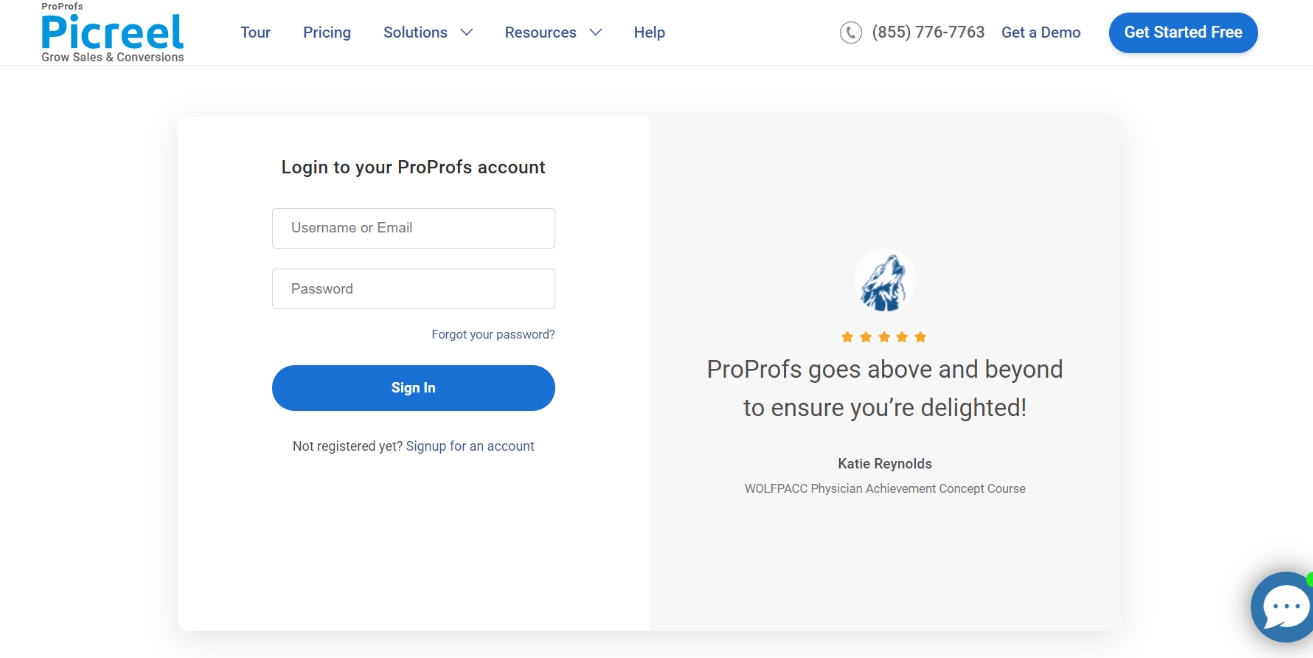
2. Navigate to the “Campaigns” section and click “New Campaign” at the top right. You can also choose templates from the dropdown menu or start from scratch.
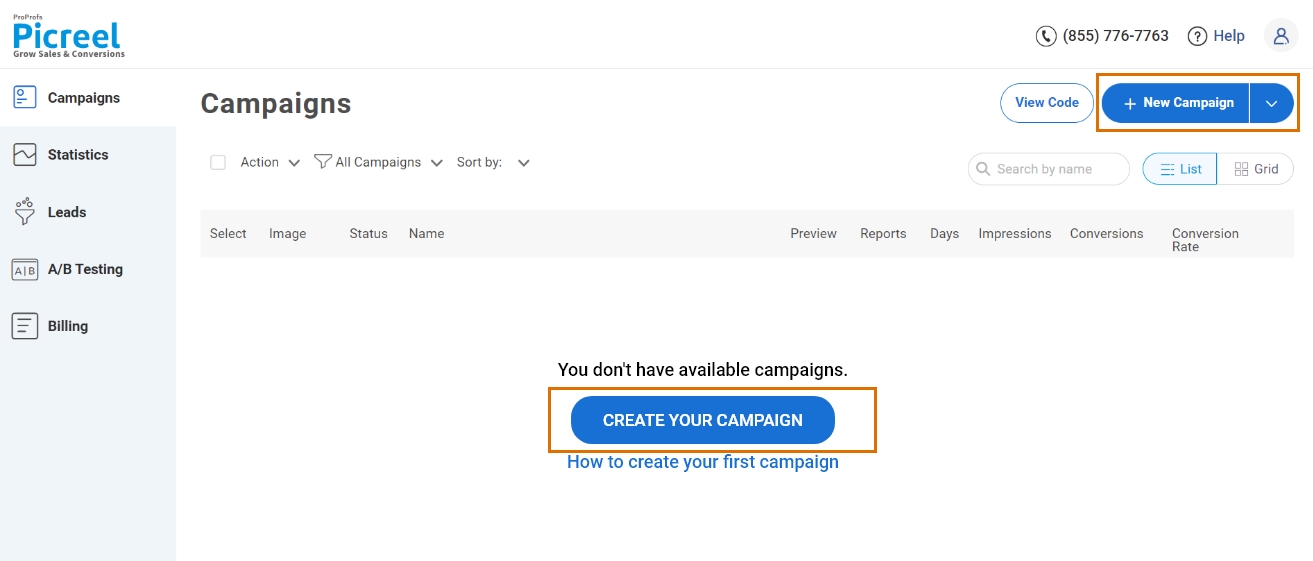
3. Select the popup style you like from the templates.
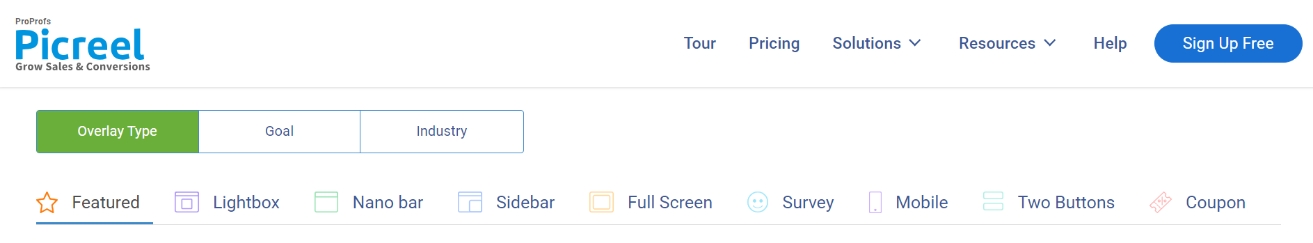
4. After selecting a design, customize it to your liking.
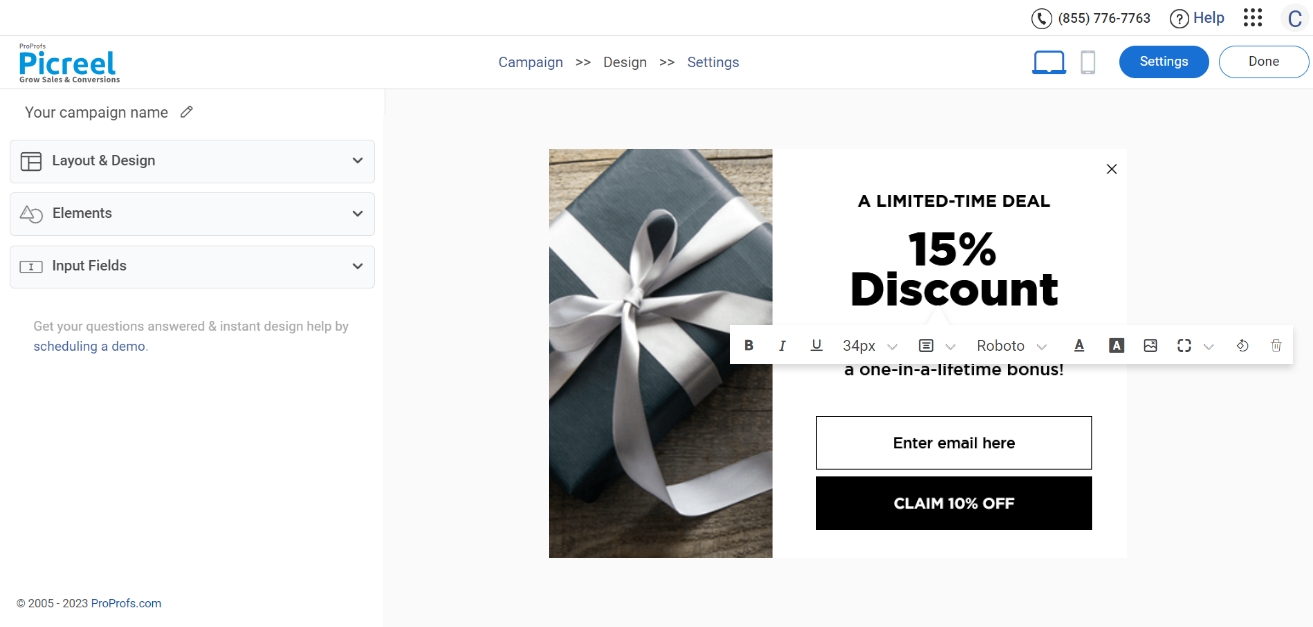
5. Set up your targeting and trigger preferences to determine when and where the popup should show.

6. Activate your popup by clicking “Save.”
Boost Your Conversions With Welcome Popups
Welcome popups are a great way to greet your website visitors and turn them into customers, subscribers, or leads. They can help you increase your conversion rate, sales, and revenue by offering your visitors relevant and valuable offers or messages.
The 7 welcome popup examples provided offer a diverse range of strategies tailored to different objectives, such as increasing sales, growing email lists, or reducing bounce rates.
With popup tools like Picreel, you can create interactive and high-converting welcome popups in minutes using the easy and fast popup builder. You can choose from 100+ popup templates and designs to suit your needs and goals. You can also customize your popup behavior, triggers, and integrations to target your visitors effectively.
Learn More About Welcome Popups!
Q: What are some common elements of a welcome popup?
A typical welcome popup includes a warm greeting, a concise introduction, and a clear call to action. It often features a subscription form, relevant visuals, and an option to close the popup.
Q: How do I determine the right time for a welcome popup to appear?
Ideal timing for a welcome popup is typically after a few seconds, allowing users to explore the site first. You can test variations to find the optimal balance between promptness and user experience.
Q: Can I use welcome popups for lead generation and building my email list?
Yes, welcome popups are effective for lead generation. Encourage sign-ups by offering incentives like discounts or exclusive content. Ensure a straightforward subscription process to boost email list building.
Q: Are there best practices for using welcome popups on mobile devices?
Yes, for mobile welcome popups, ensure they are concise, mobile-friendly, and easy to dismiss. Prioritize user experience, avoid intrusive designs, and test on various devices for compatibility.
Q: How can I track the performance of my welcome popups?
You can track the performance of your welcome popups using tools like Picreel. Picreel provides reports and analytics features that help you measure and improve your popup performance. You can see your popup’s number of views, conversions, and conversion rate. You can also run A/B tests to compare different versions of your popups and find the best one.
FREE. All Features. FOREVER!
Try our Forever FREE account with all premium features!