
As a website owner, improving bounce rate is a priority to ensure visitors don’t leave immediately.
A high bounce rate can negatively impact search engine rankings and result in missed customer conversions.
Conversely, a low bounce rate signifies engaged visitors who are more likely to convert into paying customers.
This blog will give you 10 simple strategies to reduce bounce rate and keep visitors engaged, optimizing your website’s performance.
Let’s dive in and discover how to improve the bounce rate of your website.
10 Proven Ways to Reduce Bounce Rate
1. Ask Visitors Reason of Leaving
When it comes to understanding why your site visitors leave you too soon, there should never be room for any guesswork.
Of course, Google Analytics will tell you what your bounce rate is and which pages experience a high bounce rate, but sadly, it will not give you the exact reason why your visitors are leaving.
To understand the reason behind, one of the best things you can do is use exit intent pop-ups and surveys.
Exit intent overlays can help you understand why visitors abandon your website or why they didn’t complete their purchase. This will enable you to make the necessary changes in your products, services, or pricing to bring back potential customers. This answers the question of how to reduce the bounce rate but only partly. Check out the additional things you can do.
2. Create an Attractive Landing Page Design
Imagine you walk into a retail store looking for a specific item, but the store is disorganized and cluttered, making it difficult to find what you’re looking for. Frustrating, right?
The same thing can happen when visitors come to your website and can’t find what they’re looking for, leading to a high bounce rate.
To overcome this, make the site search seamless. Make the navigation user-friendly so that visitors find the information, product, or serve they’re looking for quickly and easily.
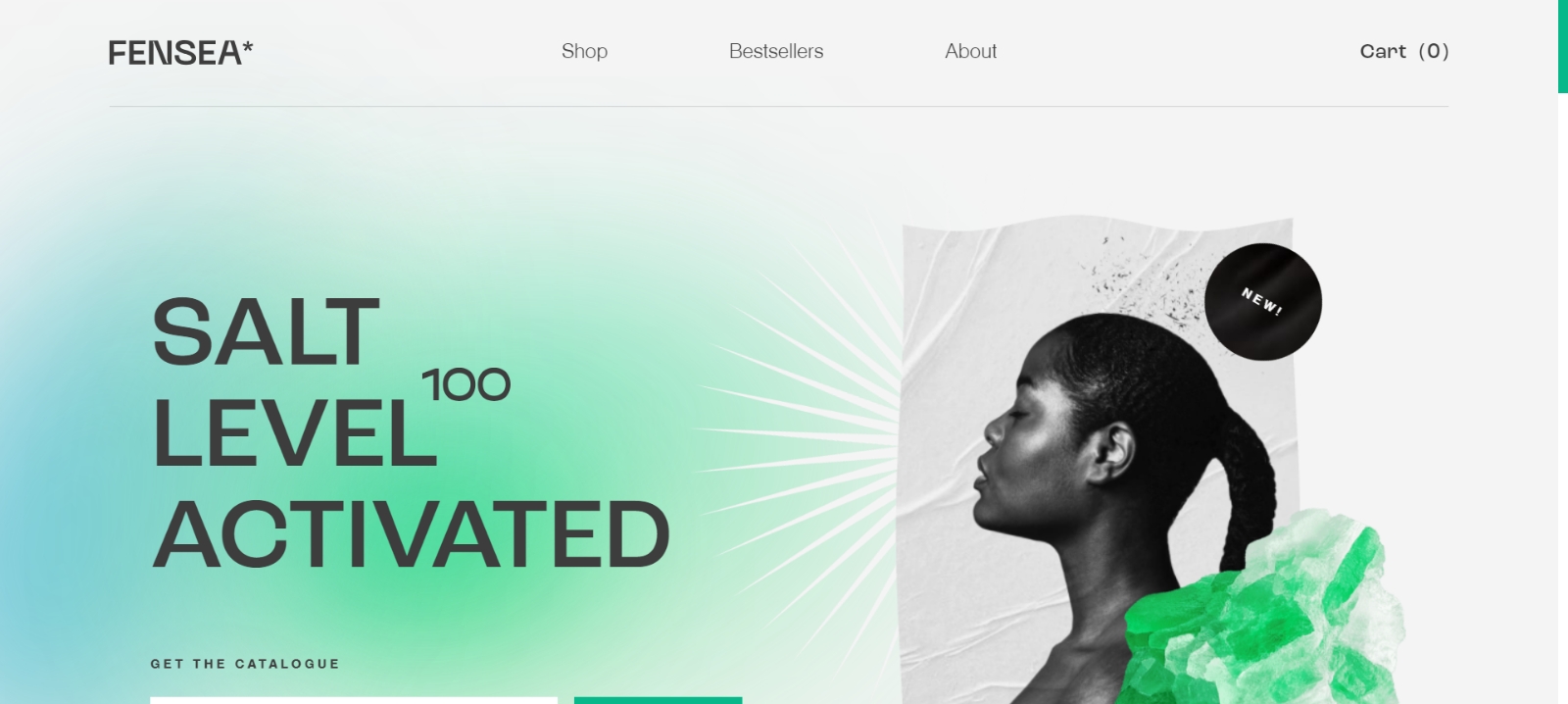
Use clear and descriptive labels, enable auto-complete, and provide relevant results based on visitors’ queries. This will lead to a more positive user experience and lower bounce rates.
3. Offer a Variety of Engaging Content
Have you ever visited a website and found the content to be uninteresting or repetitive?
Visitors to your website are likely to feel the same way if your content strategy is not diversified.
Diversifying your content strategy can play a significant role in lowering bounce rates and increasing engagement.
It is how you provide a variety of content types, such as blog posts, videos, infographics, podcasts, and social media posts. By providing a mix of content types, you can appeal to different site visitors with different preferences.
In fact, Google takes content diversity into consideration when ranking websites. A diversified content strategy can improve your search engine rankings, leading to more organic traffic and potential customers.
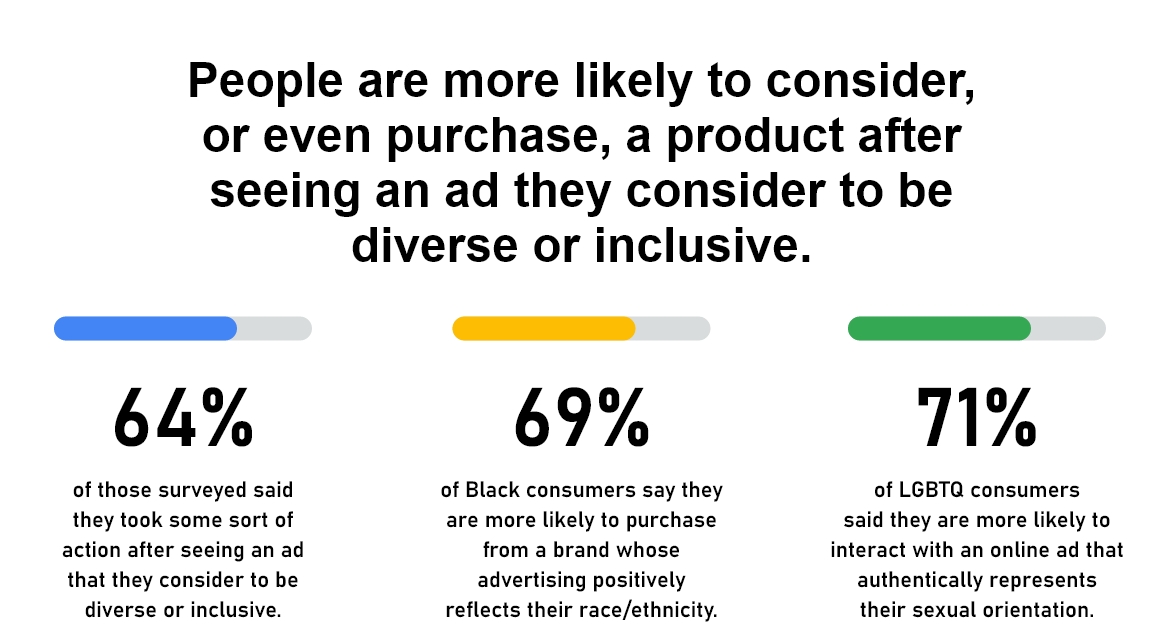
4. Provide Personalization & Advanced Recommendations
Website visitors feel delighted when they feel understood and valued. That’s why personalized attention and suitable product/service recommendations are one of the vital elements in containing bounce rate.
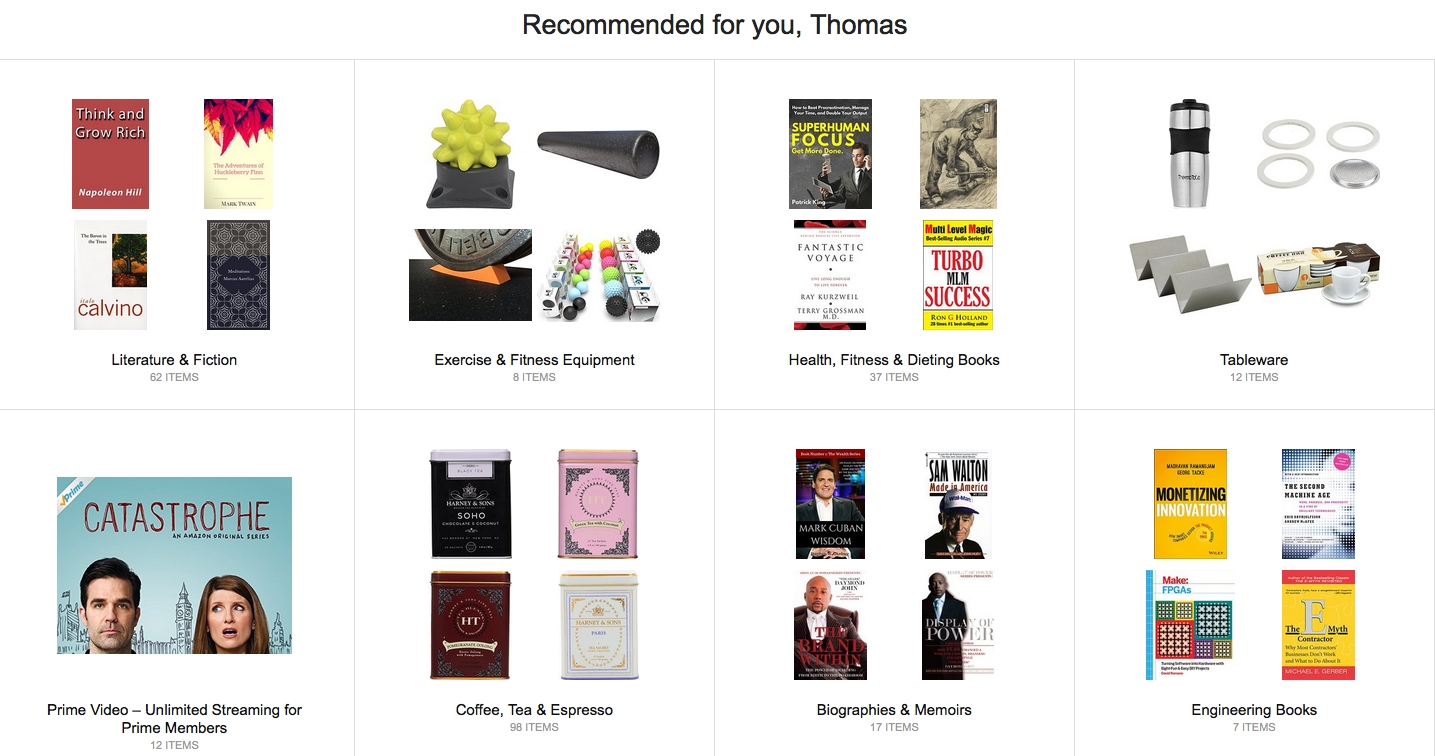
Image Source: Rejoiner
Here are a few steps you can take toward this end.
First, create user profiles based on the preferences, patterns, and tastes of your audience. Secondly, send tailored emails with recommendations, updates, and personalized messages to re-engage visitors.
Alongside this, gather relevant information about your site visitors through registration, surveys, and analytics tools. Use recommendation systems, machine learning, or AI to provide advanced recommendations based on user behavior.
Finally, continuously track the impact of your personalized recommendations on bounce rates and other metrics to make improvements.
5. Promote Interactive User Experience
If you’ve been wondering how to improve bounce rate, this is one of the most effective steps you can take.
When you ensure interactive user experience (UX) by incorporating elements such as gamification, it can go a long way in engaging your website visitors. It provides an immersive and enjoyable experience and ensures your potential customers stay longer on your site. For instance, you can use exit surveys or pop-ups with an engaging twist. Instead of a traditional survey, create an interactive pop-up with a playful character asking, “Before you go, can you help our friendly mascot find his way out of the maze?”
This not only collects valuable feedback but also entertains users and encourages them to stay longer.
Similarly, progress bars can help users know their progress in their website journey. This creates a sense of accomplishment and encourages them to stay until the end.
Here, tools like Picreel offer a range of built-in templates and extensive customization options, making it a versatile tool for creating gamified popups.
Contests and challenges and rewards for them tap into the psychology of gamification and can foster loyalty.

Read also: Engage Visitors with Spin-to-Win Wheel Popups for Exciting Prizes
6. Speed Up Page Load Time
Picture this: You visit a website that takes forever to load. The longer you wait, the more frustrated you become. So, you click the back button and try another website.
The probability of bounce increases by 32% if the page load time increases from 1 to 3 seconds. Shoppers or readers don’t want to wait for long to see the content.
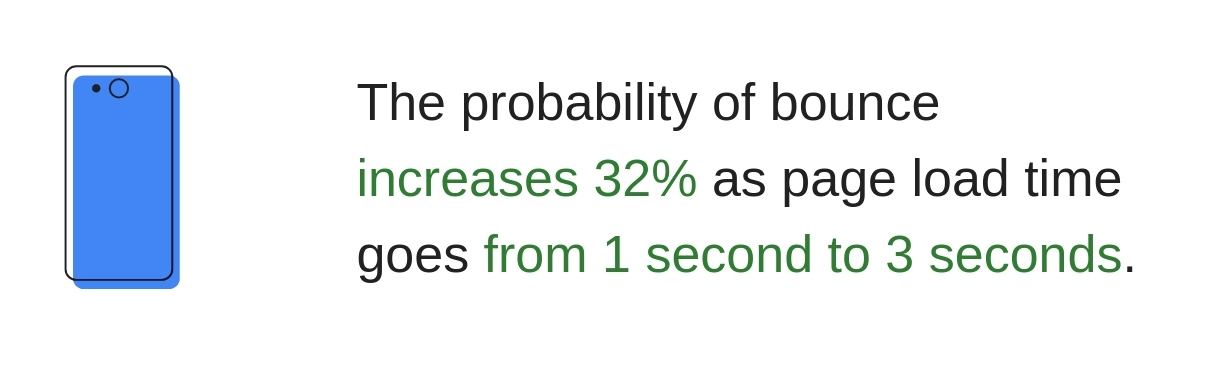
So, how do you fix this?
The answer is page load time optimization, which is the process of making a website load faster.
Minimize HTTP requests by combining multiple CSS and JavaScript files into a single file, removing unnecessary images, and optimizing the remaining ones.
Use content delivery networks (CDN) as they can reduce the distance between the users and the server, which in turn reduces the page load times.
Optimize large images by reducing their file size without sacrificing image quality. You can use tools such as Photoshop or online services like Kraken.io or TinyPNG to optimize images.
7. Keep Your Brand Compatible With Mobile
Mobile accounts for roughly half of web traffic worldwide. So, when engaging with your website visitors, keeping mobile top of mind is paramount.
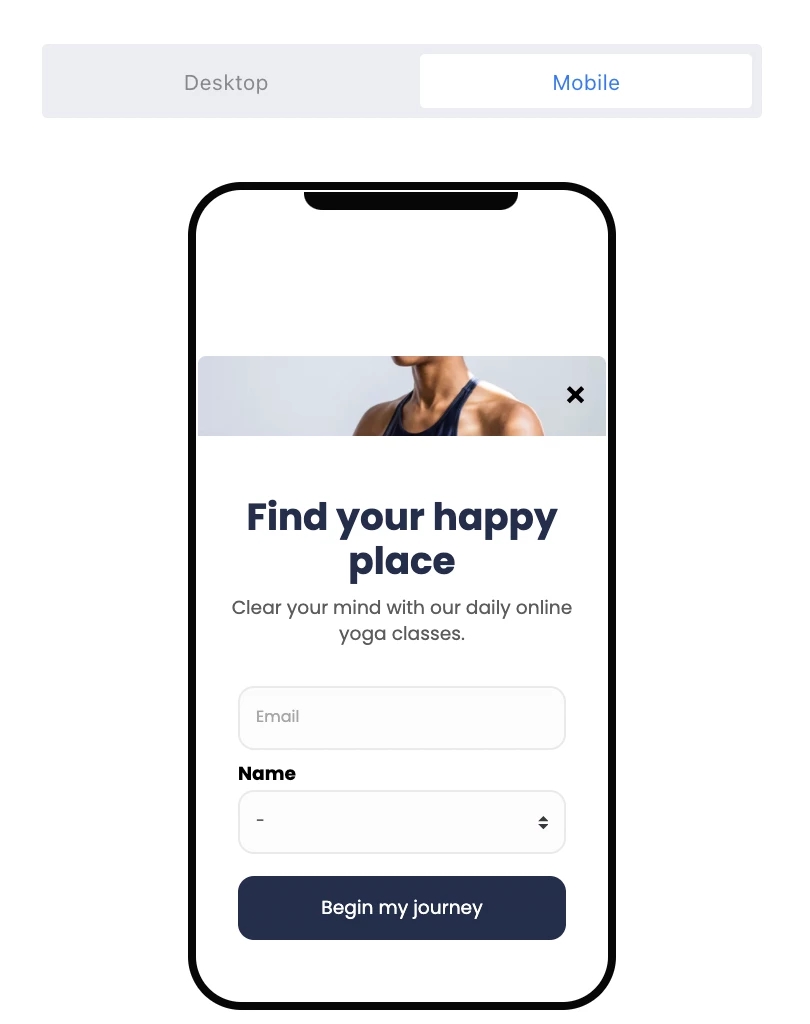
Make sure you’ve a mobile-friendly website design that is optimized for smaller screens and easy to navigate using touch gestures.
A mobile-friendly design will ensure that your audience can easily access and engage with your website on their mobile devices.
Related to this is maintaining consistent branding across all devices and platforms. This includes using the same colors, fonts, and logos on your website, social media profiles, and any other digital platforms your business uses.
Consistent branding helps your audience recognize and remember your brand, which can increase engagement and reduce bounce rates.
8. Continuously Act On User Insights
It’s not enough to diagnose the reason for high bounce rates; you should use those insights to improve your site visitors’ experience.So, after you understand your visitors, how they behave, and what they want, you can use tools like surveys, analytics, and heatmaps to gather insights about their demographics, preferences, pain points, and actions.
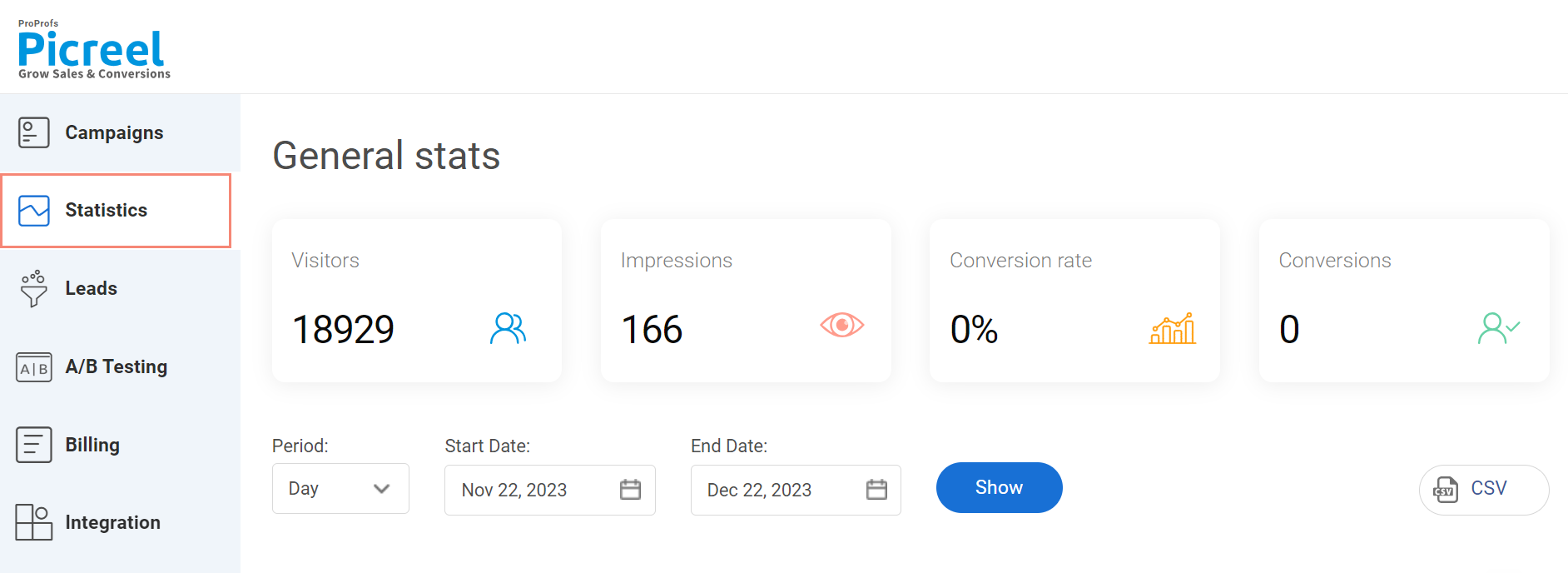
Popular analytics tools, such as Google Analytics track time on site, pages per session, most frequently and least frequently visited pages, bounce rate, and much more.
Likewise, Microsoft Clarity provides visitor recording and heat mapping so that you can see what visitors do during a session. This will throw light on their website usage patterns and enable you to make informed optimization to increase the conversion rate.
9. Include a Clear Call to Action
You’re browsing a website, looking for information about a product or service that you’re interested in. You’ve found the page that seems to have the information you need, but now what?
How do you take the next step and make a purchase or get in touch with the company?
This is where a call to action (CTA) comes in. A CTA is a button or a link on a website that encourages visitors to take a specific action, such as making a purchase, filling out a contact form, or subscribing to a newsletter.
To create a clear and convincing call to action button, you should use clear and specific language. Your CTA should be action-oriented, such as “Download Now” or “Sign Up Today,” to point to the next step.
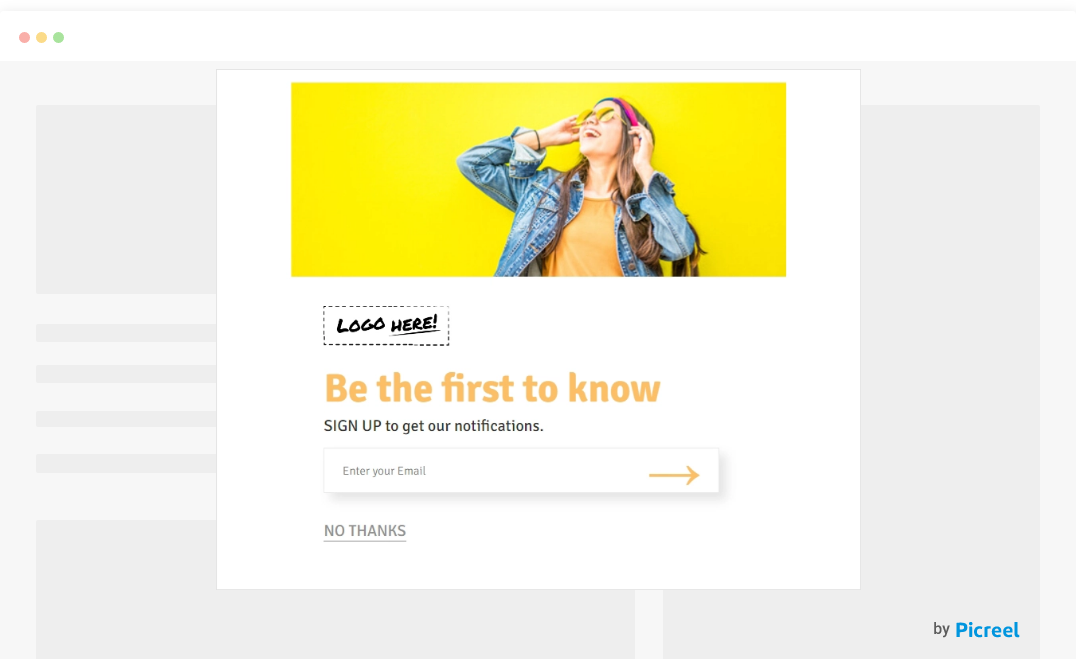
It’s also important to make your CTA stand out visually. Consider using a contrasting color, bold font, or unique shape to draw attention to your CTA button.
Highlight the benefits of taking the action you want them to take, such as saving time or money, improving their skills, or gaining exclusive access to content.
A well-crafted CTA can be the difference between a visitor bouncing off your website and converting into a customer.
10. Perform A/B Testing

A/B tests can help you determine which page elements could be affecting your web traffic.Create two versions of the same page with different headlines, copy, images, videos, social proofs, or CTAs, and set them up for different visitors to see. You can then analyze which version performs better.Whether it is the basic, multivariate, or split URL testing you’re doing, it can help you identify what keeps visitors engaged and encourages them to explore further, ultimately lowering your bounce rate.
It’s an empirical way to determine what content or layout is most appealing and helps you achieve your goal of gaining more leads and conversions.
This way, A/B testing makes a valuable tool to fine-tune a website and improve its effectiveness in retaining visitors.
Reduce Bounce Rate With Strategies That Work
That’s all about how to reduce website bounce rate.
Reducing your website’s bounce rate is crucial if you want to keep visitors on your site and turn them into long-term customers.
By implementing these strategies, you can make your site more engaging and reduce bounce rate.
Remember, your website is often the first impression that potential customers have of your business, and you want to make sure it’s a positive one.
So, take the time to implement these simple yet effective steps. Find the right set of popup builders to build engaging website popups that keep your visitors engaged for a longer time and reduce bounce rate.
Know More About Bounce Rate
What is a bounce rate?
Bounce rate is the number of visitors or users that leave a website (landing page) without taking any action like clicking on a link or going to another page of the site. A high bounce rate can be detrimental to your goal of gaining leads and conversions. It indicates that users are not finding relevant or engaging content on the site. However, it is important to note that some sites with a single page design, for example for event registrations, can have intentionally high bounce rates. Watch: What is Exit Popup Software & How it Increases Conversion
Why should I reduce the bounce rate?
A reduced bounce rate can contribute to capturing more leads and increasing conversions. A lower bounce rate signifies better user engagement and it helps build trust and authority. It is essential for creating a positive user experience and boosting your website’s visibility and credibility.
How can I calculate bounce rate?
One straightforward way to calculate the bounce rate is to set up Google Analytics and access the bounce rate data of your website. There, you can see the bounce rate for each page on your website. This rate represents the percentage of visitors who land on a page and leave without interacting with it. Once you have the data in your hands, it is time to analyze it and optimize the site experience for better results.
What is considered a good bounce rate, and does it vary by industry?
The definition of a good bounce rate can vary depending on the industry and the specific goals of a website or campaign. The average bounce rate across industries is around 30% to 60%. However, it’s important to note that this is a general range, and specific industries may have different expectations and benchmarks. Generally, a lower bounce rate is considered favorable, as it indicates that visitors are engaging with the website and exploring multiple pages before leaving.
What are some common design mistakes that can lead to higher bounce rates?
Some common design mistakes that can lead to higher bounce rates include slow page load time, complicated navigation, cluttered or confusing layout, lack of clear call to action buttons, not optimizing for mobile devices, and lack of engaging or relevant content.
FREE. All Features. FOREVER!
Try our Forever FREE account with all premium features!






