
Did you know that WordPress powers 43.1% of all websites on the internet, and people search for “WordPress” around 2.7 million times a month?
That’s a staggering number, and being a part of the digital industry for the past 15 years, I have seen website owners reaping great benefits using WordPress popup plugins.
Do you wish to increase your sales and conversions using these
Here, I have brought you a list of some of the best WordPress popup plugins that can assist you in this aspect.
Let’s get started.
| Plugin | Best For | Cost |
|---|---|---|
| Picreel | Exit-intent popups | Forever free up to 5k visitors. Paid starts at $9.99/month. |
| OptinMonster | Personalized popups | Starts at $9 per month. |
| Hustle | Surveys and feedback | Starts at $29 per month. |
| TrustPulse | Social proof popups | Starts at $5 per month. Billed annually. |
| Popup Maker | Video popups | Starts at $43.50 per year. |
| Thrive Leads | Timed popups | Comes clubbed with Thrive Suit starting at $149/quarter. |
| Bloom | Mobile popups | Starts at $7/month, billed annually. |
| Sumo | Informative popups | Starts at $39 per month, billed annually. |
What are the Top WordPress Popup Plugins?
Based on my experience, I have picked three good tools that can serve as effective popup plugins for WordPress. Here is a preview of these.
Picreel
Picreel is a popular WordPress popup plugin that excels in creating exit-intent popups. It can help you track mouse movements, triggering a targeted popup just before users leave. This strategic approach effectively captures attention, prompting users to stay on the website or engage in a desired action.
Hustle
Hustle is another excellent WordPress popup plugin specializing in surveys and feedback popups. Its user-friendly interface helps in creating engaging popups for collecting valuable insights. The analytics feature also assists in tracking popup performance and making informed, data-driven decisions.
Thrive Leads
Thrive Leads excels in crafting timed popups on WordPress sites, utilizing the Thrive Lightbox for precision and the Ultimatum feature for urgency with countdown timers. It has a smart drag-and-drop builder and 450+ customizable popup templates that simplify customization. Plus, it is mobile responsive and seamlessly integrates with popular email marketing tools.
But this might not feel sufficient. So given below is a list with detailed analysis of the best WordPress Popup Plugins to help you get a better idea.
List of the Best WordPress Popup Plugins
Picreel – Best for Exit-Intent Popups
Picreel is one of the best WordPress popup plugins for creating exit-intent popups.
I used the Picreel popup plugin quite a few times, and it has been extremely effective in grabbing the attention of users who are about to leave the website. With its advanced technology, Picreel detects the user’s mouse movement and displays a targeted popup just before they exit the page.
This feature ensures that the user’s attention is captured at the right moment and encourages them to stay on the website or take a desired action.
Besides, it also helps in reducing the cart abandonment rate on e-commerce stores and ensures an increased conversion rate.
What You Will Like:
- Choose from over 100 ready-made templates or customize popups with the drag-and-drop editor.
- Target highly specific traffic segments based on various criteria, such as location, device, referral source, etc.
- Perform A/B testing and track the performance of your popups with advanced analytics and reports.
- Personalize your popups with dynamic content, such as the visitor’s name, location, or product name.
- Easy integration with over 700 tools, such as email marketing services, CRM platforms, and eCommerce platforms.
- Advanced trigger options, such as scroll depth, time on page, page views, etc.
What You May Not Like:
- It does not support a dark mode.
- The software may refresh automatically if you do not have a stable internet connection.
Price: Forever free plan for up to 5k visitors. Paid starts at $9.99/month.
Hustle – Best for Surveys and Feedback
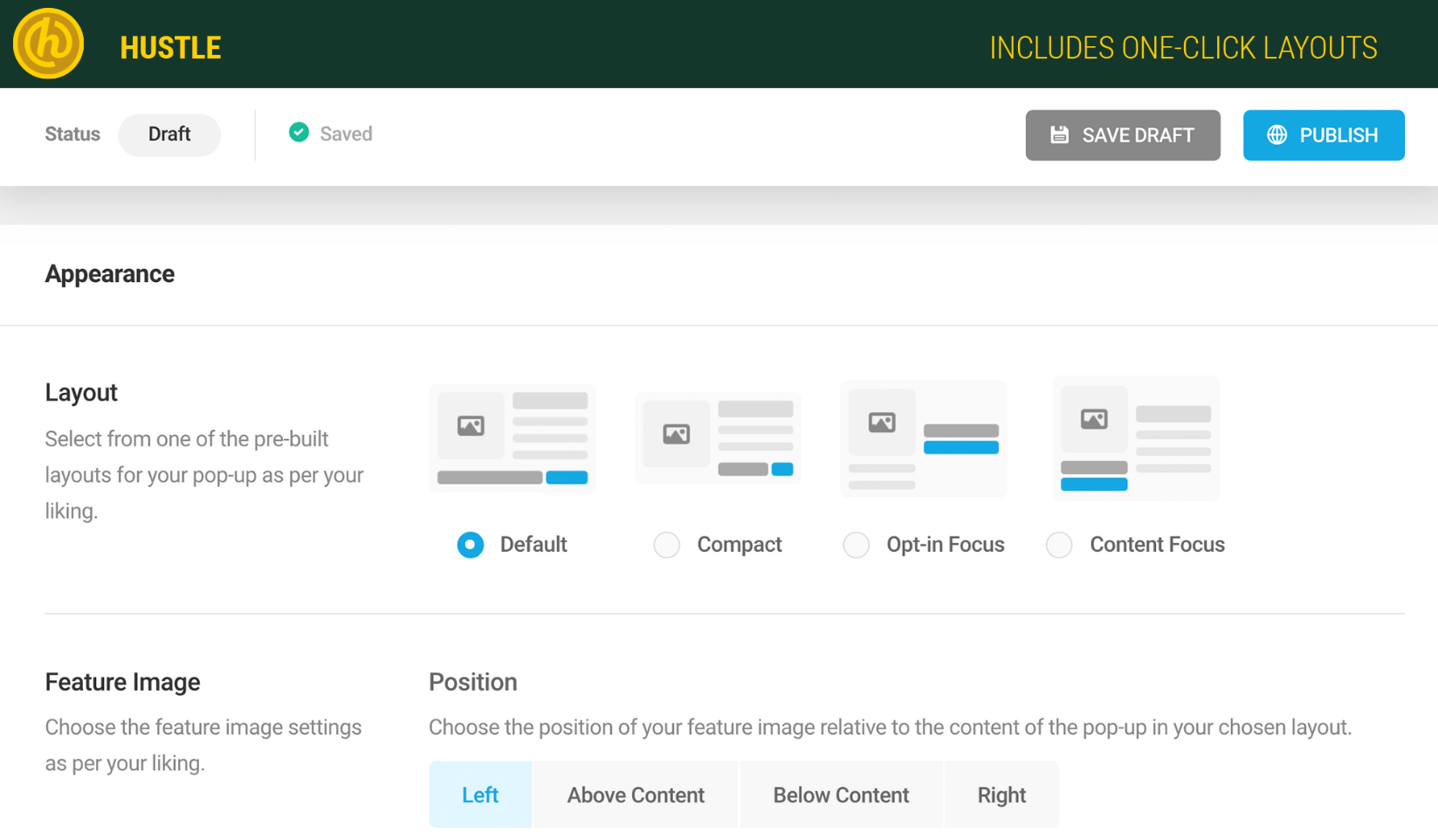
Hustle is a good WordPress popup plugin for creating surveys and feedback popups.
I have interacted with business owners who use it to collect valuable feedback from their website visitors and gain insights into their preferences and opinions. The intuitive interface of Hustle makes it easy to design attractive popups that encourage users to participate in surveys or provide feedback.
Also, the analytics feature of the tool helps business owners track the performance of their popups and make data-driven decisions.
What You Will Like:
- Create unlimited popups, slide-ins, embeds, and social share bars with the free version of the plugin.
- Pick from over 100 customizable templates or create your own forms with the drag-and-drop builder.
- Advanced targeting and display options, such as time delay, scroll trigger, exit intent, etc.
- Built-in analytics and reporting feature, which shows you the views, conversions, and submissions of your forms.
- AI-based sentiment analysis feature, which analyzes the emotions and sentiments of your respondents.
What You May Not Like:
- The free version of the plugin adds branding to your forms, which may look unprofessional or distracting.
- The plugin is incompatible with some themes or plugins, especially those that use jQuery.
Price: Starts at $29 per month.
TrustPulse – Best for Social Proof Popups
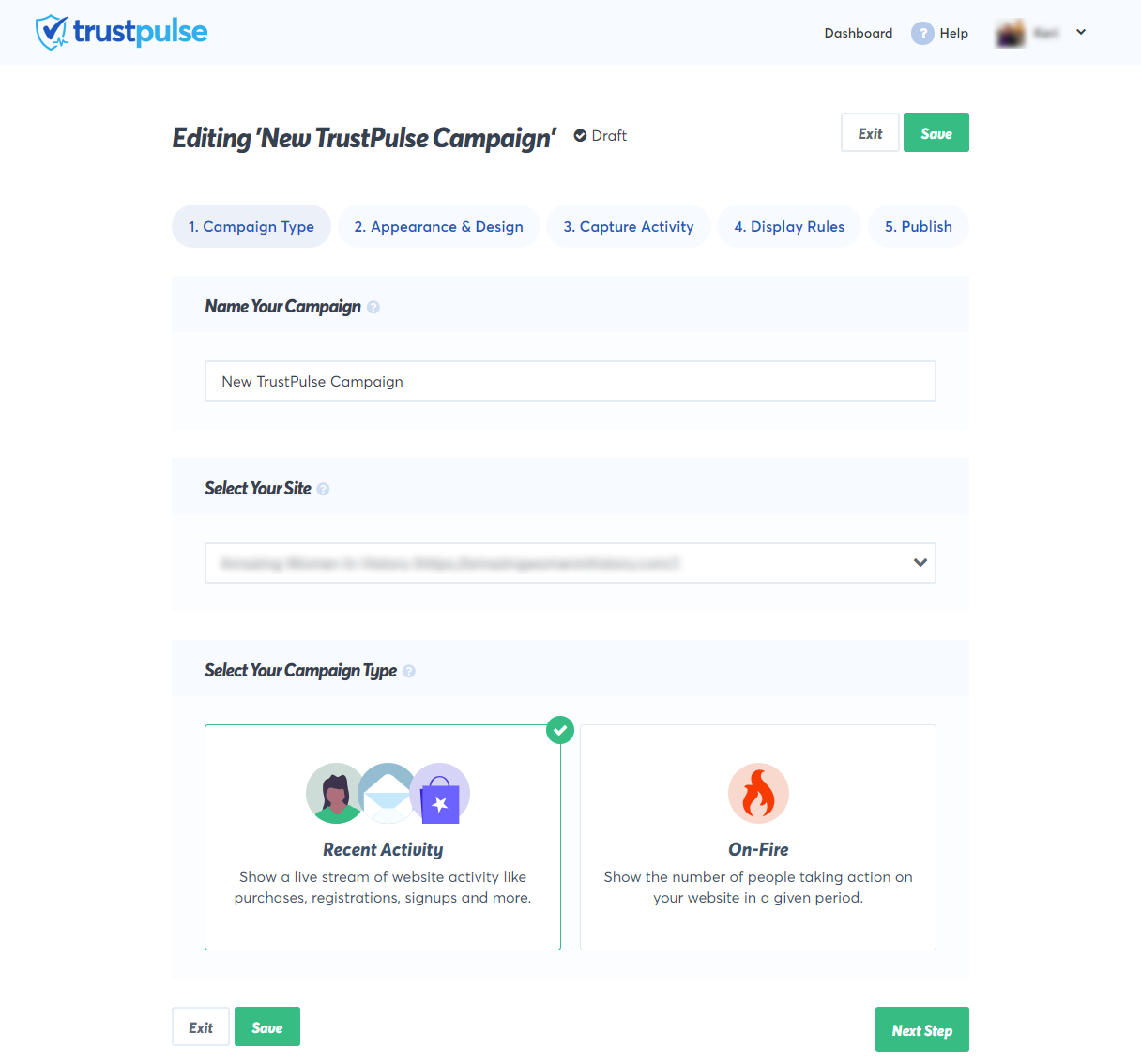
TrustPulse is the ideal tool for creating social proof popups on WordPress websites.
I have seen quite a number of online reviews of this tool on different websites, and users have noted significant improvements in conversions after implementing TrustPulse popups.
Displaying real-time notifications of recent customer activities, such as purchases or sign-ups, it helps build trust and social proof, motivating other users to take the desired action.
The popups generated by TrustPulse are designed to be mobile-friendly, ensuring a consistent and effective user experience across various devices.
What You Will Like:
- Create and display real-time notifications of user actions, such as purchases, signups, comments, etc.
- Customize notifications with different colors, fonts, images, etc.
- Reliable exit-intent recognition technology, which shows your notifications when a visitor is about to leave your site.
- Smart targeting feature, which allows you to show your notifications to the right people, at the right time, and on the right pages.
- Dynamic content feature, which allows you to personalize your notifications with variables, such as the visitor’s name, location, or product name.
What You May Not Like:
- The free plan does not include some advanced features, such as exit intent, geo-targeting, etc.
- The plugin does not work well with some caching plugins or CDNs, which affects the accuracy of the notifications.
Price: Starts at $5 per month. Billed annually.
Popup Maker – Best for Video Popups
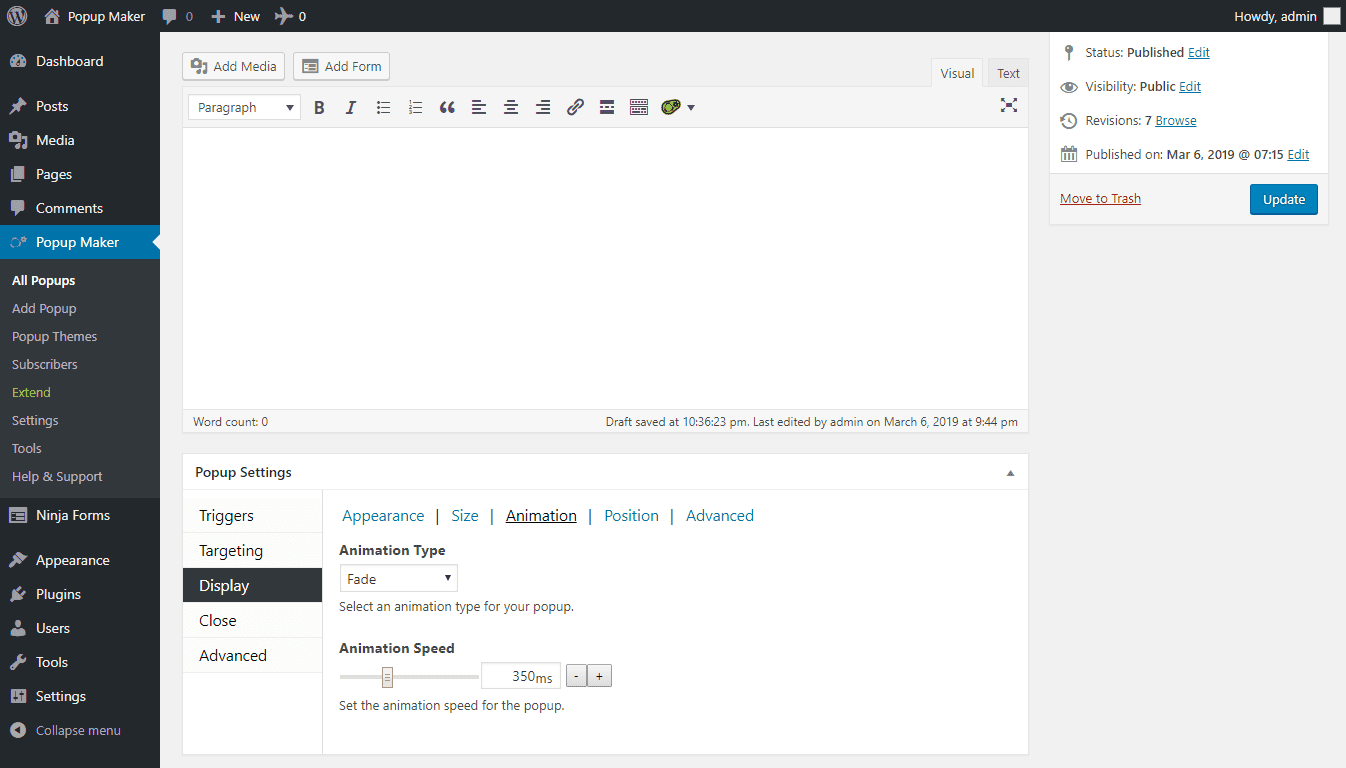
Popup Maker is one of the best WordPress popup plugins for creating video popups on WordPress websites. You can use it to embed videos and showcase your products or services to website visitors in an engaging manner.
The flexibility and customization options offered by Popup Maker allow the users to create video popups that match the branding and design of websites. The attention-grabbing nature of video content can easily help you communicate your message effectively and increase user engagement.
What You Will Like:
- Customize your popups with the WordPress theme customizer and the live preview feature.
- Advanced targeting and display conditions, such as device, browser, role, referral, etc.
- Integrate your popups with popular plugins, such as Contact Form 7, Gravity Forms, Ninja Forms, etc.
- Use the cookie and session management feature, which allows you to control how often your popups are shown to your visitors.
- The premium version offers advanced features, such as age verification, terms and conditions, ajax login, etc.
What You May Not Like:
- The plugin is incompatible with some themes or plugins, especially those that use JavaScript or CSS.
- The customer support is not very responsive.
Price: Starts at $43.50 per year.
Thrive Leads – Best for Timed Popups
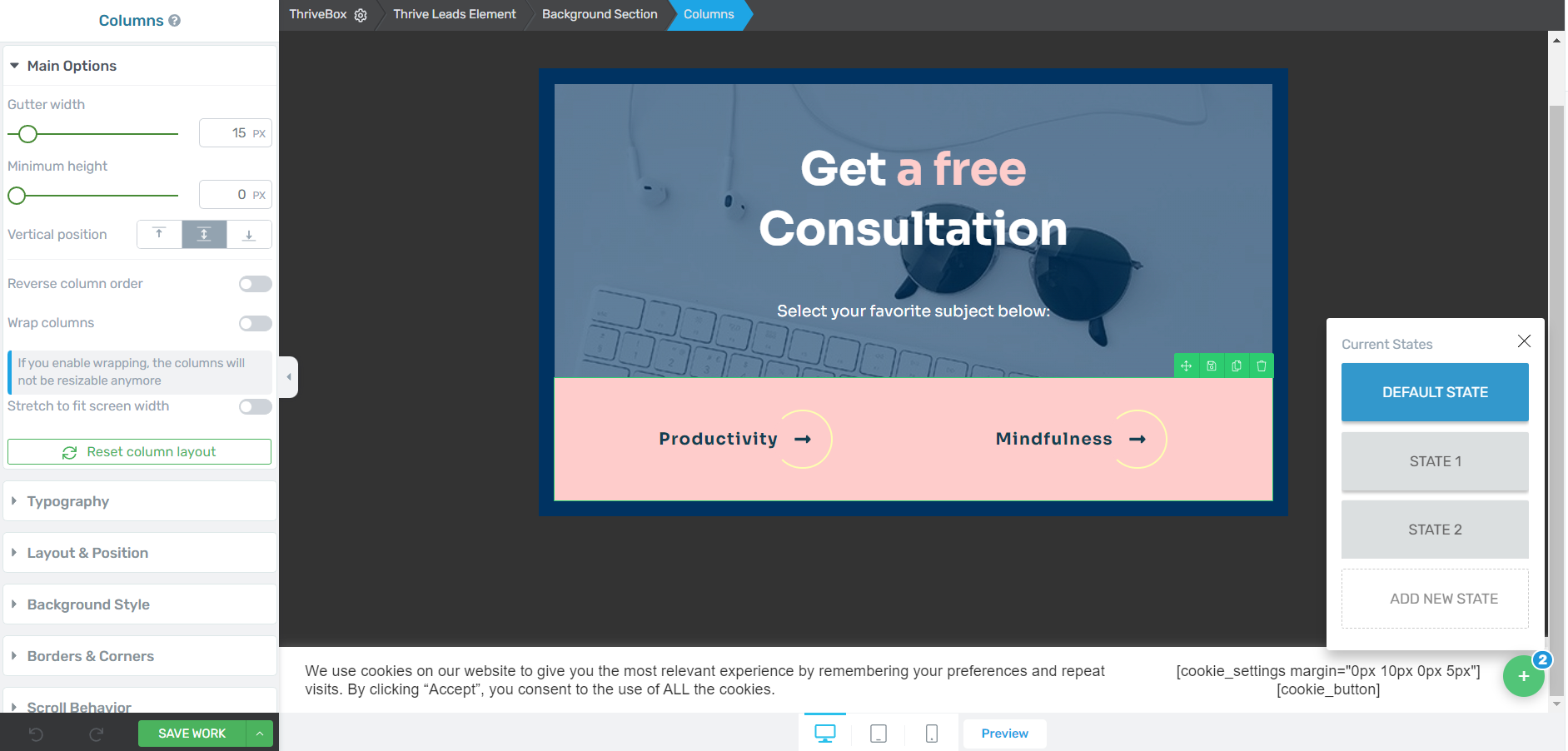
Thrive Leads is one of the leading tools, and it can easily create timed popups on WordPress websites.
I really like how it uses its Thrive Lightbox feature to create timed popups and its Thrive Ultimatum feature to create a countdown timer popup that creates a sense of urgency and scarcity for your offer.
You can customize your timed popups with the drag-and-drop builder or pick a suitable design from a huge library of 450+ templates. These popups are also responsive to mobile devices.
Not only this, but you can integrate your popups with email marketing tools and use advanced targeting options to show relevant offers to your visitors based on posts, categories, tags, and more.
What You Will Like:
- Various popup options, such as lightbox, ribbon, slide-in, widget, screen filler, etc.
- Seamless exit-intent technology, which detects when a visitor is about to leave your site and shows them a targeted popup.
- Smart behavioral segmentation feature, which allows you to show different popups to different visitors based on their actions, preferences, and attributes.
- Page-level targeting feature, which allows you to show specific popups on specific pages or posts on your site.
- SmartLinks feature that enables users to show different opt-in forms to existing subscribers.
What You May Not Like:
- The plugin slows down the site speed and causes compatibility issues.
- It involves a steep learning curve and can take time to understand.
Price: Comes clubbed with Thrive Suit starting at $149/quarter.
OptinMonster – Best for Personalized Popups
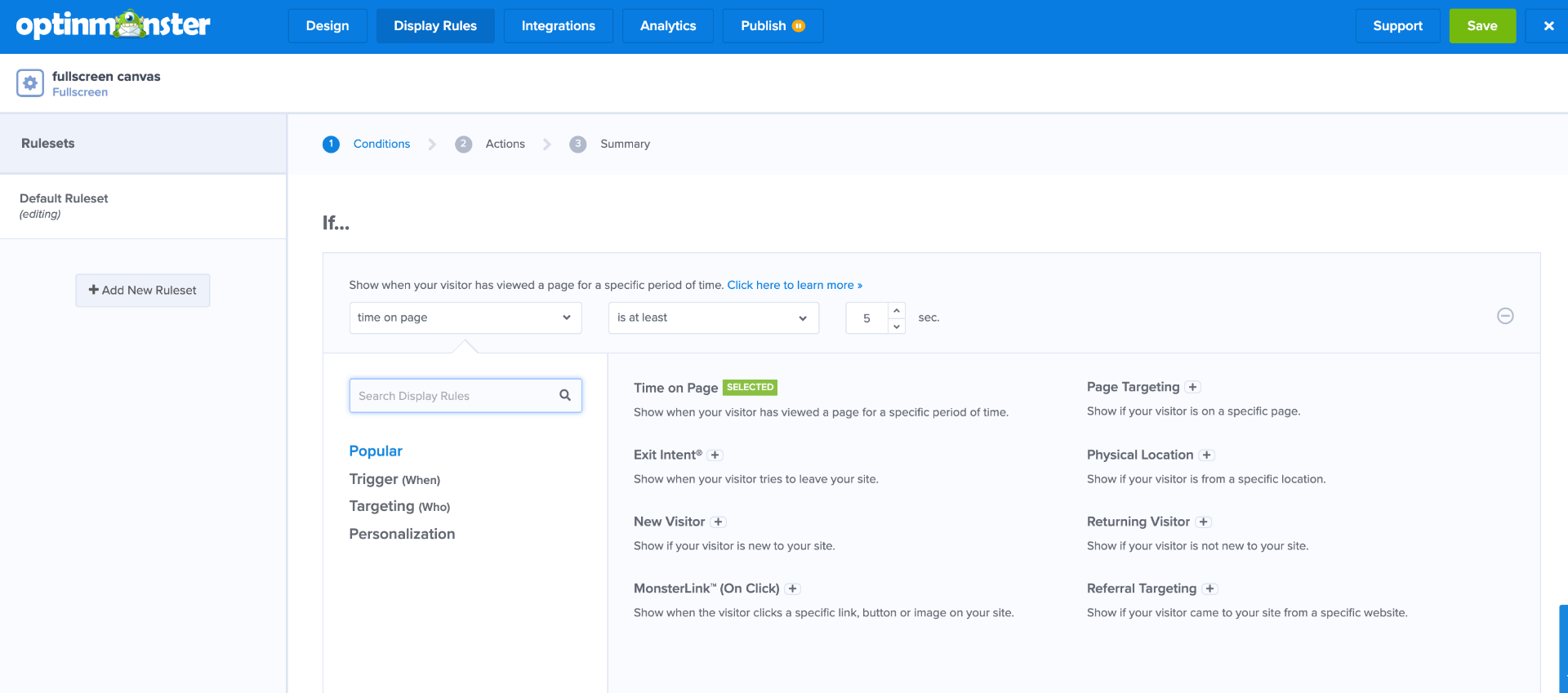
OptinMonster is another good pop-up plugin for WordPress, and I found it really good for creating personalized popups on WordPress websites.
It offers highly customizable popups, allowing users to create tailored popups based on user behavior, demographics, and preferences.
This can increase engagement and conversions on the website, and it also provides advanced targeting and segmentation options, ensuring that the right message is delivered to the right audience at the right time.
What You Will Like:
- Create various types of popups, such as lightbox, fullscreen, slide-in, floating bar, inline, etc.
- Intuitive dashboard and the drag-and-drop builder to design and manage your popups with ease.
- Behavioral segmentation feature, which allows you to show different popups to different visitors based on their actions, preferences, and attributes.
- Page-level targeting feature, which allows you to show specific popups on specific pages or posts on your site.
- Popup analytics feature that shows you how your popups are performing and how you can improve them.
What You May Not Like:
- The basic plan does not include advanced features, such as exit intent, countdown timers, etc.
- The plugin causes compatibility issues with some themes or plugins.
Price: Starts from $9 per month.
Bloom – Best for Mobile Popups
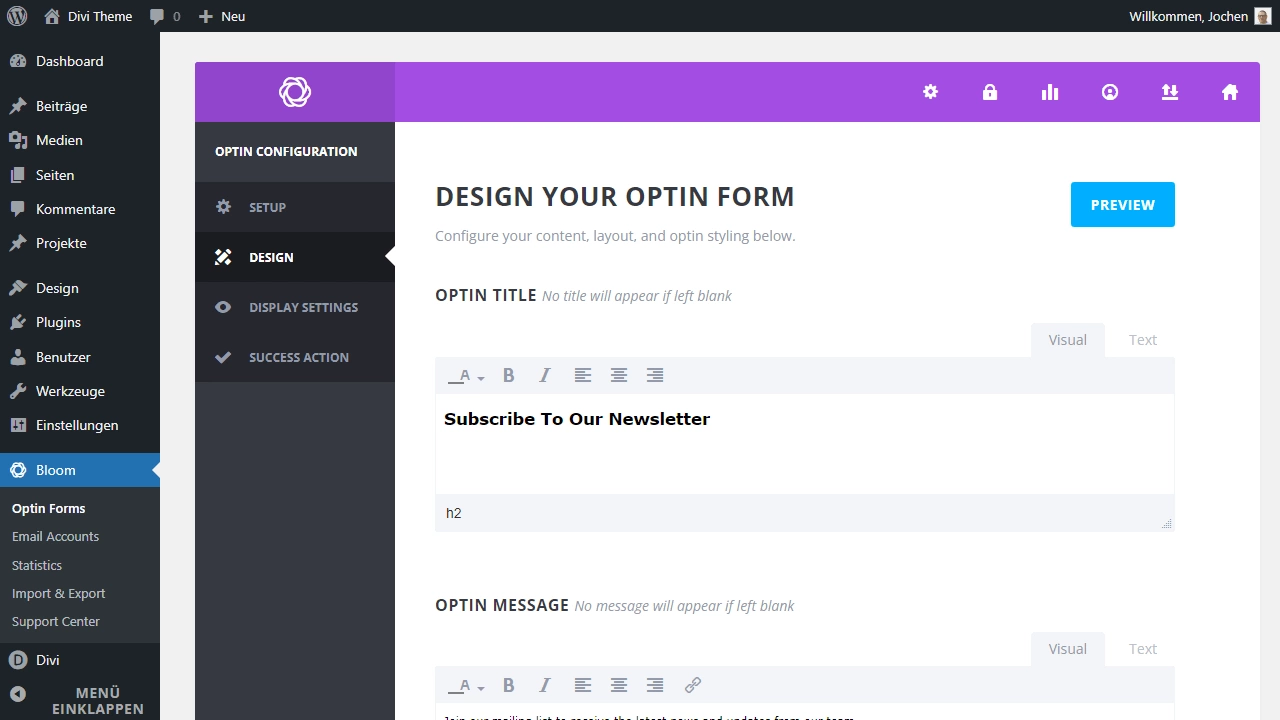
When it comes to creating mobile popups on websites, Bloom is a popular WordPress popup plugin. While many users these days access websites through mobile devices, Bloom offers a wide range of mobile-friendly popup templates that are optimized for different screen sizes and devices.
I also like its mobile-friendly features, which offer a valuable incentive or lead magnet to entice the user to subscribe, such as a free ebook, report, checklist, coupon, or trial.
You can use the locked content feature to require the user to enter their email address to access the content.
What You Will Like:
- Create six different types of popups, such as pop-up, fly-in, below content, inline, widget, and locked content.
- Pick from over 100+ pre-made templates or customize your own popups with the design settings.
- Popup trigger options, such as time delay, scroll depth, inactivity, etc., to display your popups at the right moment.
- Smart display settings, such as location, frequency, cookie duration, etc., to control how your popups are shown to your visitors.
- Easy integration of popups with over 19 email marketing services, such as Mailchimp, AWeber, ConvertKit, etc.
What You May Not Like:
- Lacks advanced features, such as exit intent, geolocation, A/B testing, etc.
- The plugin is not compatible with some themes or plugins, especially those that use jQuery.
Price: Starts at $7/month, billed annually.
Sumo – Best for Informative Popups
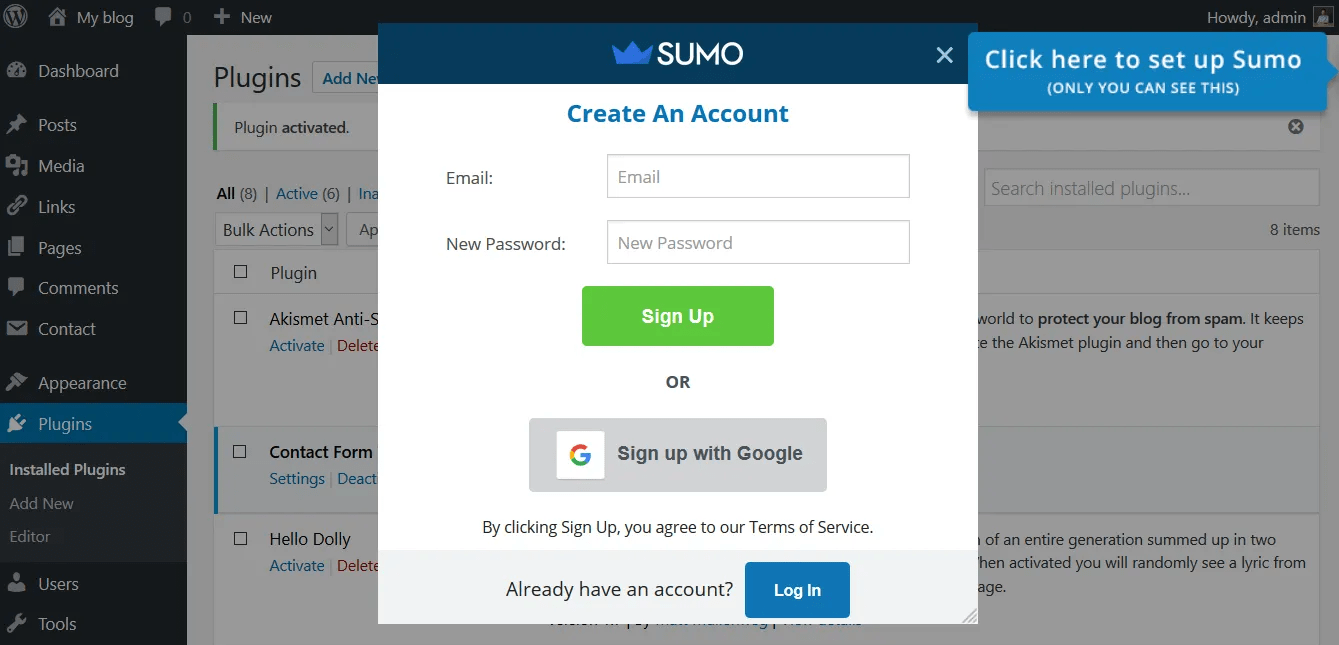
Sumo is the ideal tool for creating informative popups on WordPress websites.
I like its intuitive interface, which assists in displaying announcements, promotions, or important messages in an eye-catching and non-intrusive manner.
With its customizable design options, this WordPress popup plugin can help you create informative popups that align with your website’s branding and design. It also has a smart analytics feature that can measure performance and conversion tracking with features such as impressions, conversions, conversion rate, and A/B testing.
What You Will Like:
- Customize your popups with the easy-to-use editor and the live preview feature.
- Smart mode feature, which automatically optimizes your popups for the best results.
- Traffic source feature, which allows you to show different popups based on where your visitors come from, such as Google, Facebook, etc.
- Built-in analytics feature, which shows the views, clicks, and conversions of your popups.
- Opt-in forms that are visually appealing and optimized for maximum conversions.
What You May Not Like:
- The free plan does not allow the branding of the popups.
- The paid plans are based on the number of visitors, which may be expensive for high-traffic sites.
Price: Starts at $39 per month, billed annually.
Evaluation Criteria
The evaluation of products or tools chosen for this article follows an unbiased, systematic approach that ensures a fair, insightful, and well-rounded review. This method employs six key factors:
- User Reviews / Ratings: Direct experiences from users, including ratings and feedback from reputable sites, provide a ground-level perspective. This feedback is critical in understanding overall satisfaction and potential problems.
- Essential Features & Functionality: The value of a product is ascertained by its core features and overall functionality. Through an in-depth exploration of these aspects, the practical usefulness and effectiveness of the tools are carefully evaluated.
- Ease of Use: The user-friendliness of a product or service is assessed, focusing on the design, interface, and navigation. This ensures a positive experience for users of all levels of expertise.
- Customer Support: The quality of customer support is examined, taking into account its efficiency and how well it supports users in different phases – setting up, addressing concerns, and resolving operational issues.
- Value for Money: Value for money is evaluated by comparing the quality, performance, and features. The goal is to help the reader understand whether they would be getting their money’s worth.
- Personal Experience / Experts’ Opinions: This part of the evaluation criteria draws insightful observations from the personal experience of the writer and the opinions of industry experts.
Learn More About WordPress Popup Plugins
How can I create a popup in WordPress?
To create a popup in WordPress, you can use a plugin like Picreel, Hustle, or Popup Maker. These plugins provide user-friendly interfaces that allow you to design and customize your popups. Simply install the plugin, create a new popup, choose your design and content, and configure the display settings. Once your popup is ready, you can easily embed it on your WordPress site using a shortcode or widget.
Want inspiration for popup design, Read our blog – Best Website Popup Examples
Are there best practices for using popups on a WordPress site?
When using popups on a WordPress site, it’s important to follow best practices to maximize their effectiveness and minimize any negative impact on user experience. Some best practices include: displaying relevant and valuable content, using clear and concise language, setting appropriate timing and frequency, ensuring mobile responsiveness, respecting user privacy, and providing an easy way to close or opt out of the popup.
Read More: 11 Pop-Up Best Practices to Drive Conversions
Can I use WordPress popups to grow my email list?
Yes, you can use WordPress popups to grow your email list. Many popup plugins offer integration with popular email marketing services like Mailchimp, Constant Contact, or ConvertKit. By creating an opt-in popup that offers an incentive in exchange for the visitor’s email address, you can effectively capture and grow your email list. Make sure to comply with applicable email marketing regulations and provide clear information about how the collected data will be used.
FREE. All Features. FOREVER!
Try our Forever FREE account with all premium features!







