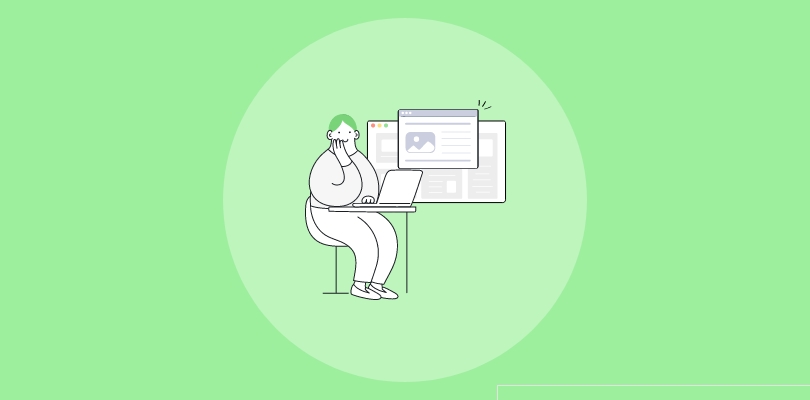Cyber Monday is the biggest online shopping event of the year, but how do you make sure that your online store stands out from the crowd and attracts more customers?
Well, one of the best ways to do that is by using Cyber Monday popups. Popups are those little windows that pop up on your website, offering something valuable or interesting to your visitors. They can help you get more traffic, leads, sales, and loyal fans.
In this article, we’re going to show you some of the coolest popup ideas that will boost your sales for Cyber Monday. You’ll see how to use popups to get more social followers and email subscribers, create a sense of urgency with countdown timers and stock alerts, launch a new product or service, and much more.
So, let’s get started and see how to make your Cyber Monday popups rock!
List of the Best Cyber Monday Popup Ideas
Here are some of the best Cyber Monday popup examples and ideas that’ll bring more sales and conversions.
Countdown Timer Popup
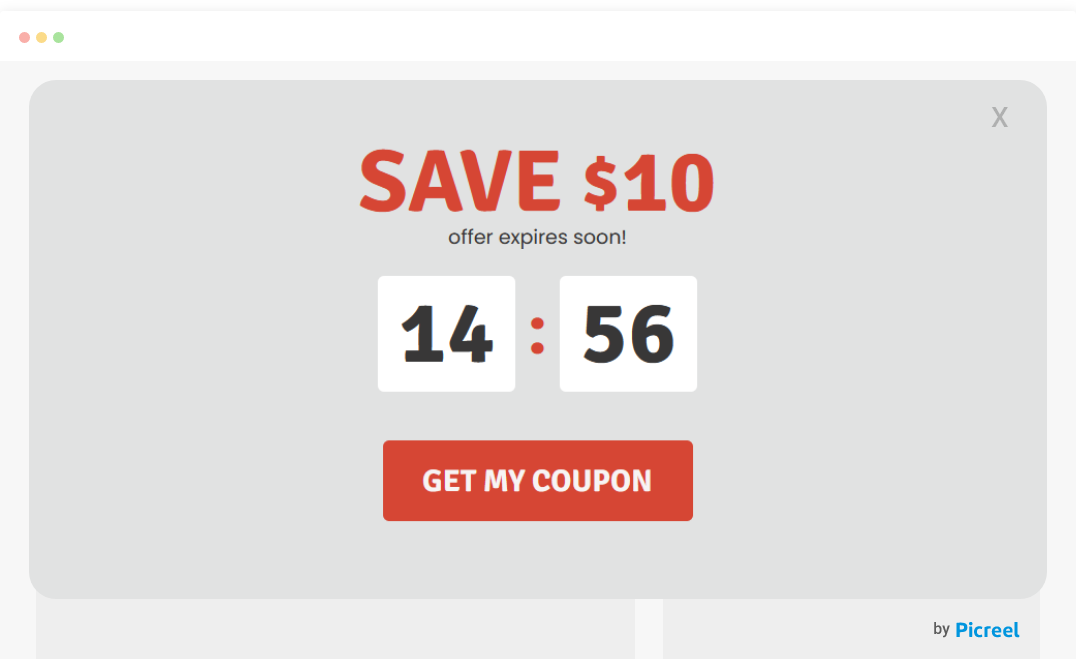
If you want to create a sense of urgency and scarcity for your Cyber Monday deals, a Countdown Timer Popup is a great option.
This popup shows a timer that counts down the time left for your exclusive offers. You can also add a simple message like “Limited Time Offer” to reinforce the idea that your visitors need to act fast.
This popup will help you increase conversions by tapping into the psychology of FOMO (fear of missing out).
Full-Screen Popup
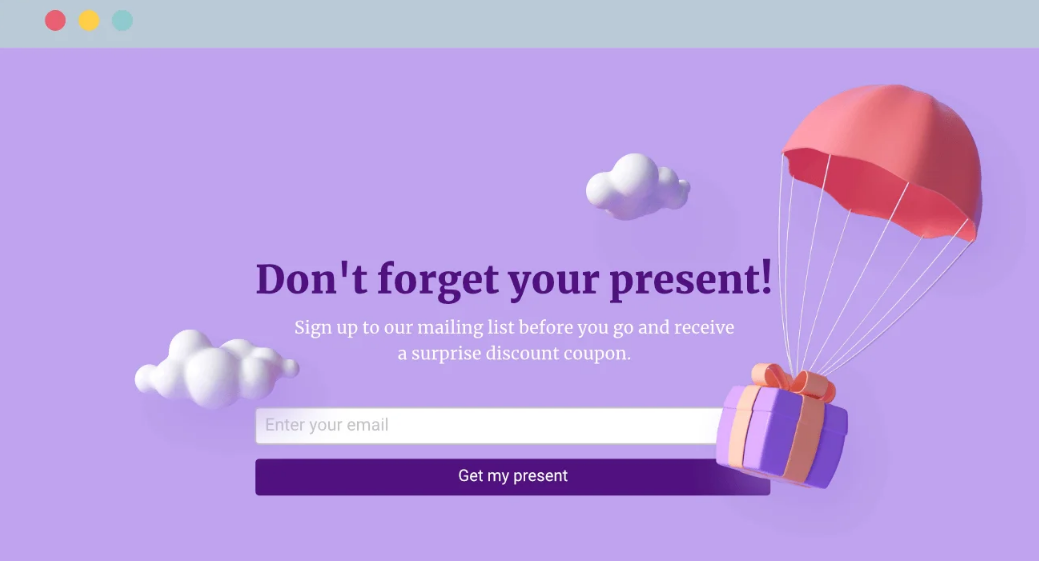
Another Cyber Monday popup idea is to use a Full-Screen Popup!
It’s a powerful way to grab your visitors’ attention and showcase your Cyber Monday promotions. This popup covers the entire screen with your offer, using captivating visuals and concise text.
Your visitors won’t be able to overlook your deals when they see them in full glory. This popup is ideal for making a bold statement and showing off your best offers.
Discount Popup
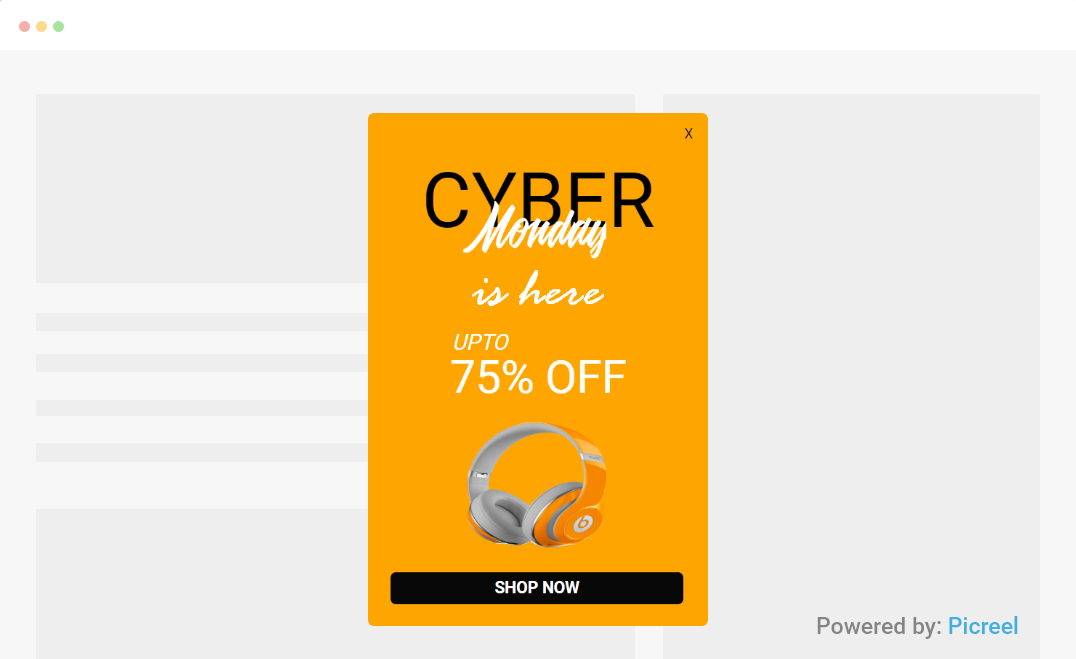
This Cyber Monday popup is an effective way to offer your visitors a sweet deal in exchange for their action. You can use a catchy headline like “Unlock 75% Off Now” to entice them to subscribe to your email list or buy from your site.
This popup will help you grow your email list and your sales by leveraging the allure of instant savings.
Gamification Popup

If you want to spice up your Cyber Monday shopping experience for your customers, then gamified popups are worth trying. You can use games or challenges, like a “Spin the Wheel for Discounts” feature, to make your visitors interact with your site.
They will enjoy the thrill of playing and discovering their rewards. This popup will help you create a memorable and enjoyable experience, increasing the likelihood of conversions and repeat purchases.
Bundled Discount Popup
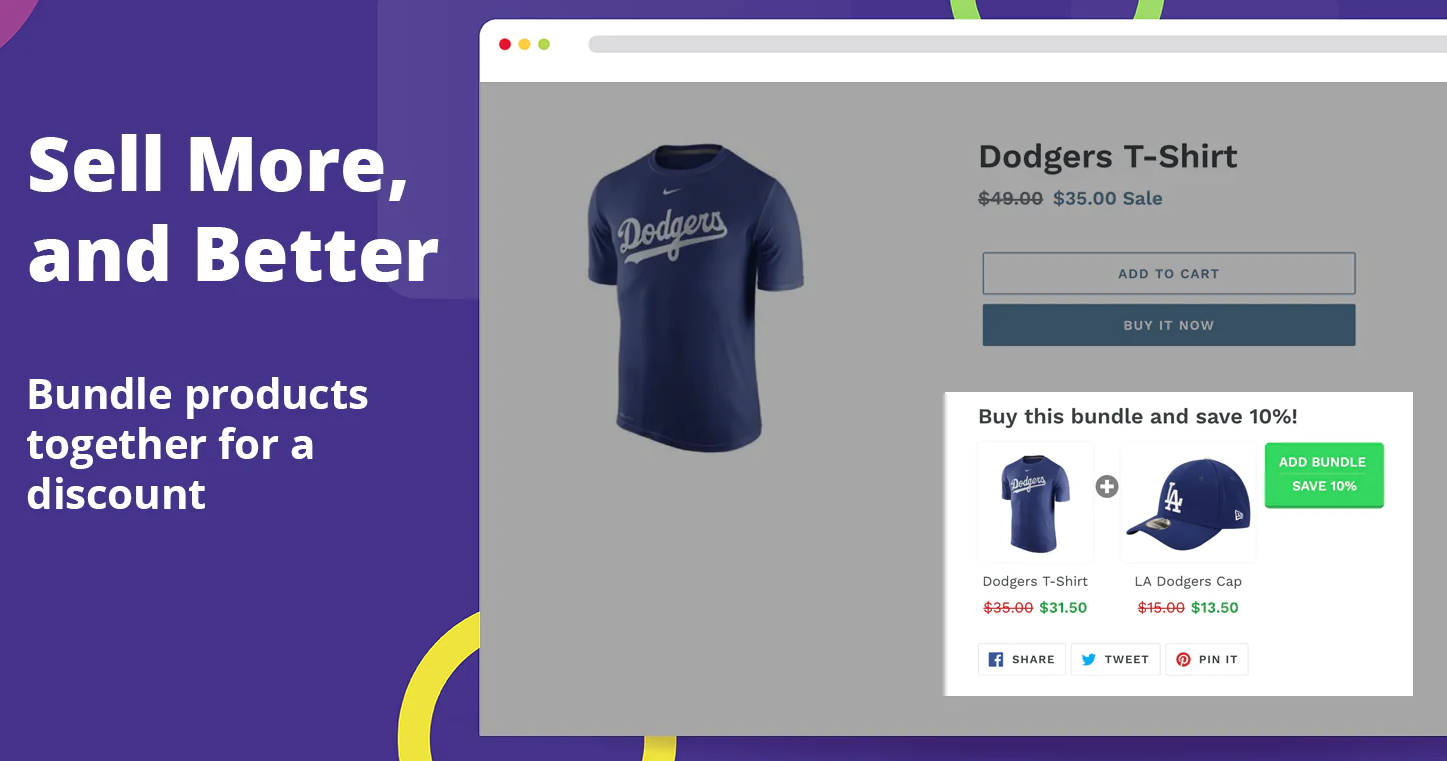
A Bundled Discount Popup is a smart way to show your visitors the value of buying more from your site. You can highlight the benefits of purchasing multiple items together, such as saving money and getting more products.
With a headline like “Save Big with Our Exclusive Bundles,” you can draw your customers in and make them curious.
This is one of the best Cyber Monday popup ideas to boost your sales and increase your average order value.
Mobile Popup
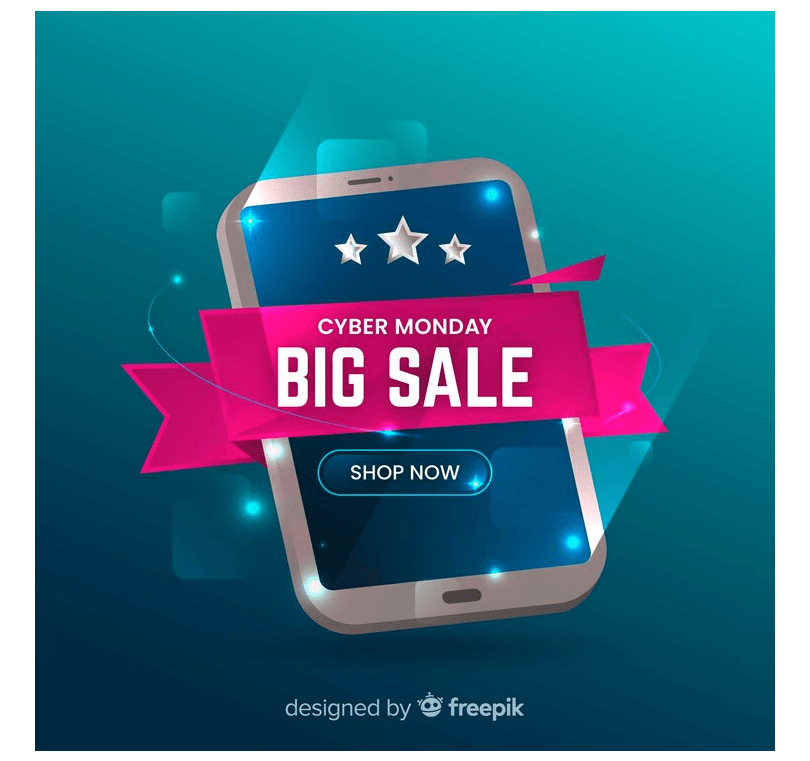
This is one of the best Cyber Monday popups to cater to your mobile users and optimize their shopping experience. You can offer them special deals that are only available on mobile devices.
Use a clear call-to-action to make it easy for them to take action.
Mobile popups will help you capture the attention of your on-the-go shoppers and increase your mobile conversions.
Email Capture Popup
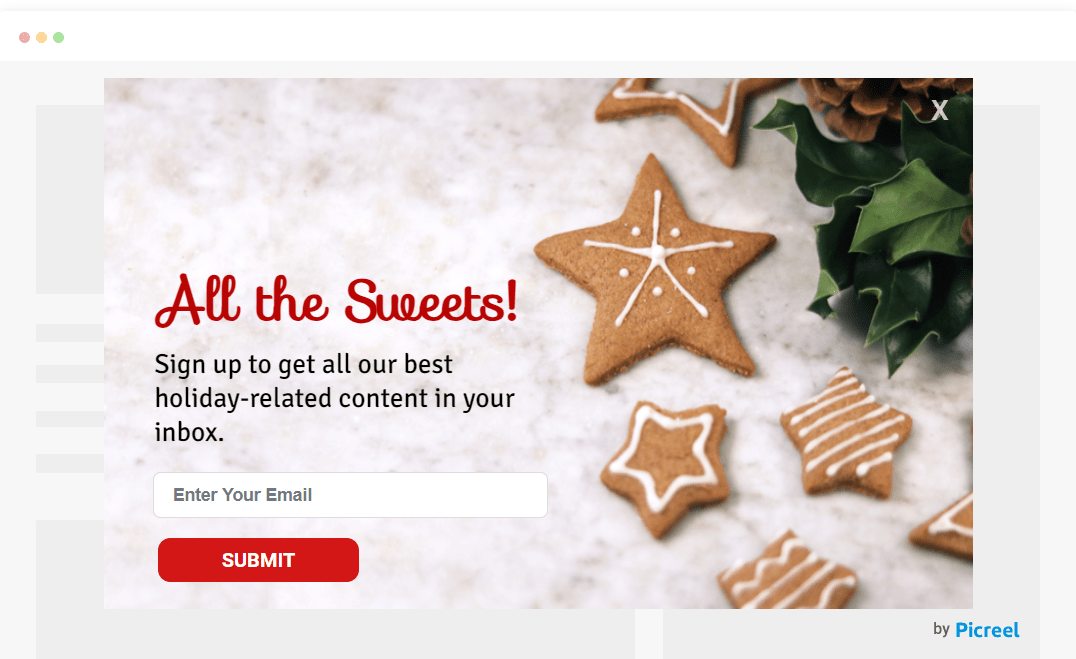
It is a strategic way to grow your email list and your sales during Cyber Monday. You can offer your visitors exclusive deals that they can get by signing up for your newsletter.
You can use a headline like “Sign Up for VIP Cyber Monday Alerts” to entice them to join your email list.
This popup will help you not only increase your immediate sales but also your long-term customer loyalty.
Limited Time Offer Popup
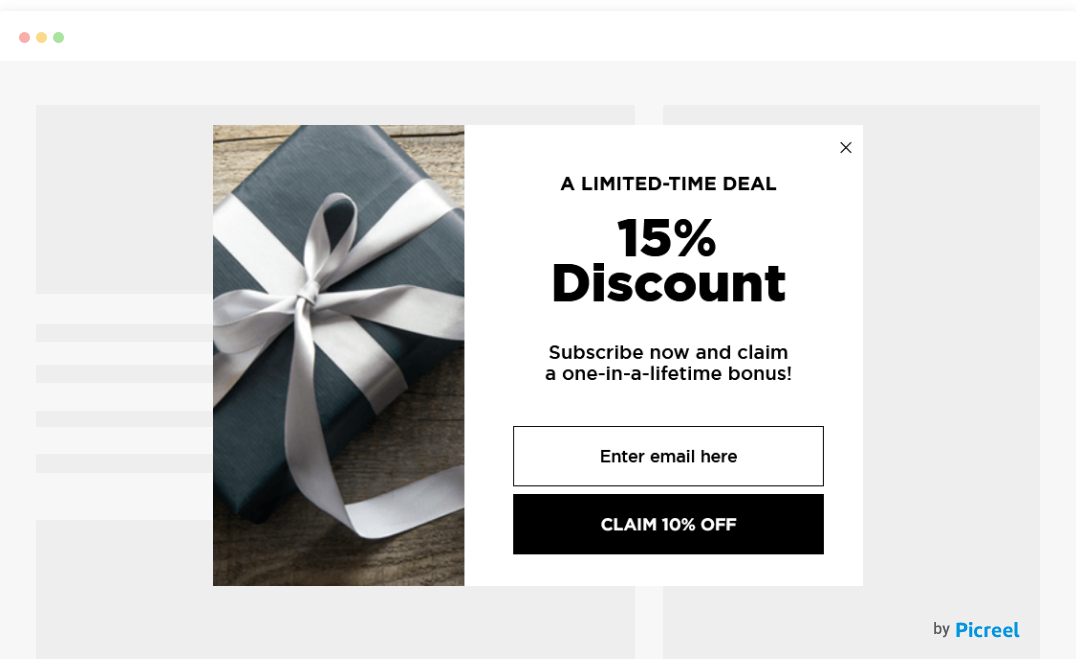
Using a Limited Time Offer Popup is a great way to make your Cyber Monday deals feel urgent and scarce. You can present special deals that are only around for a short while.
Try a headline such as “Flash Sale: Cyber Monday Deals for 3 Hours Only” to highlight the urgency and encourage quick action. This popup can boost your conversions and stop visitors from leaving your site.
Cross-Sell Popup
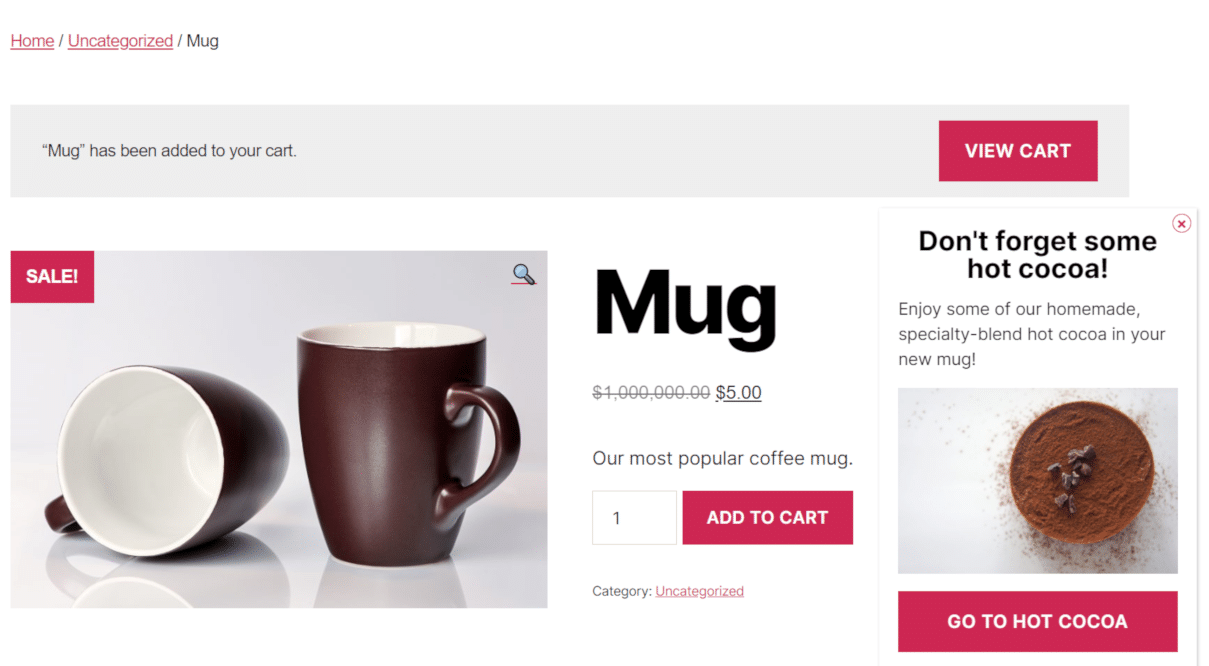
Boost your sales and make customers happier by using a Cross-Sell Popup. Recommend products that complement what your customers are already purchasing.
Try a popup with a message like “Enhance Your Purchase with Exclusive Add-ons” to motivate them to discover and buy additional products that enhance their overall experience.
This strategy can raise your average order value and keep customers coming back.
Surprise Reward Popup
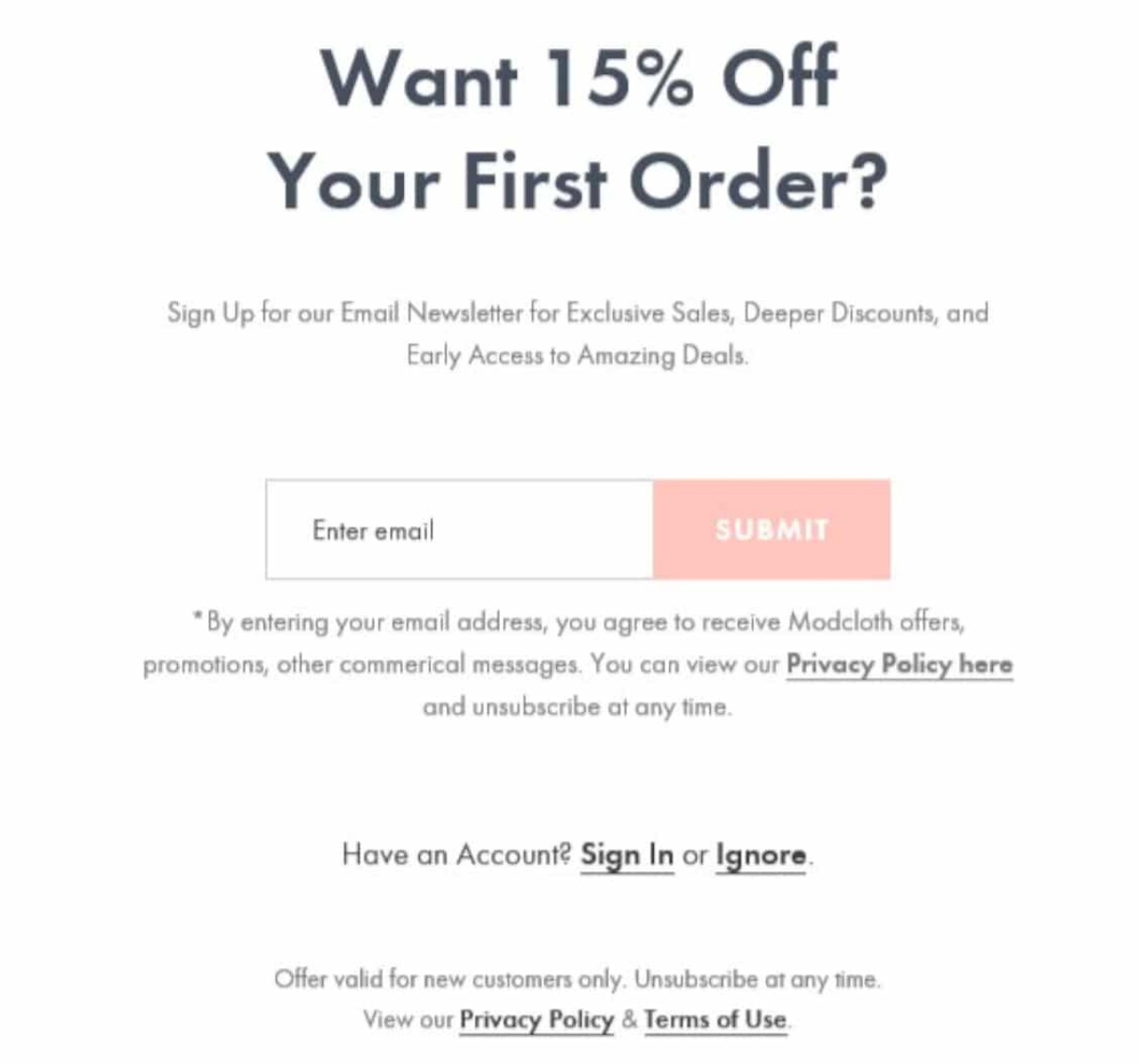
Delight your customers with a Surprise Reward Popup. Provide them with unexpected gifts or perks as a thank-you for completing a purchase.
Use a headline such as “You’ve Unlocked a Mystery Cyber Monday Gift” to add a surprise element and bring joy to their experience. This approach can enhance customer loyalty and encourage word-of-mouth referrals.
Also Read - 36 Types of Website Popups to Use in 2024 (the Ultimate Guide)
How to Create the Best Cyber Monday Popups with Picreel
Creating interactive popups for Cyber Monday is a breeze when you’ve got the right tools.
Picreel, a top-notch popup builder, lets anyone whip up attention-grabbing popups in just a few minutes.
Watch this video tutorial on how you can create a popup using Picreel:
Here are step-by-step instructions on creating a Cyber Monday Popup using Picreel:
1. To begin using Picreel, you must first sign up for an account and then log in.
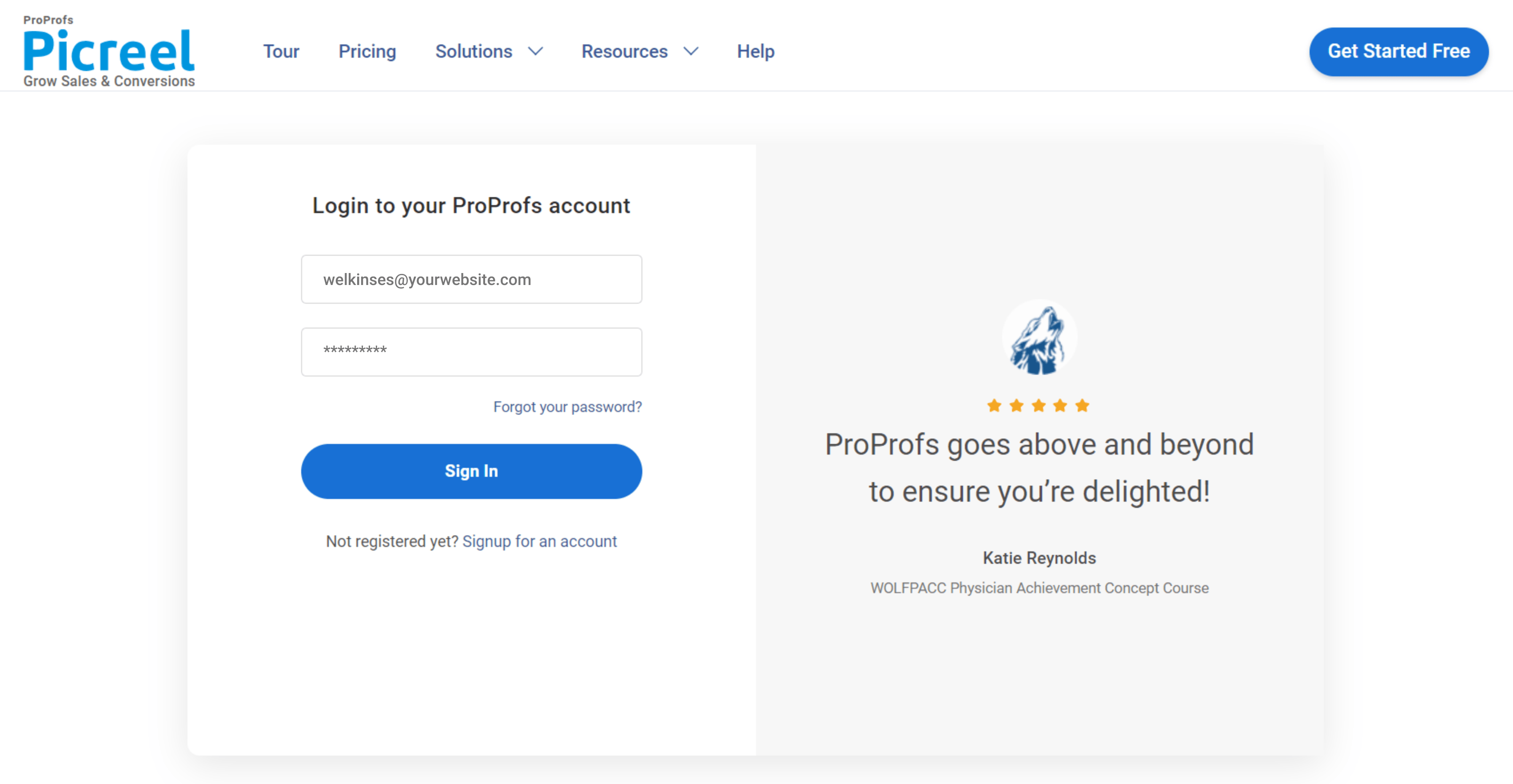
2. Navigate to the “Campaigns” tab, then click on “New Campaign” located in the top right corner. Alternatively, you can start with a template by choosing the “Create Using Templates” option from the drop-down.
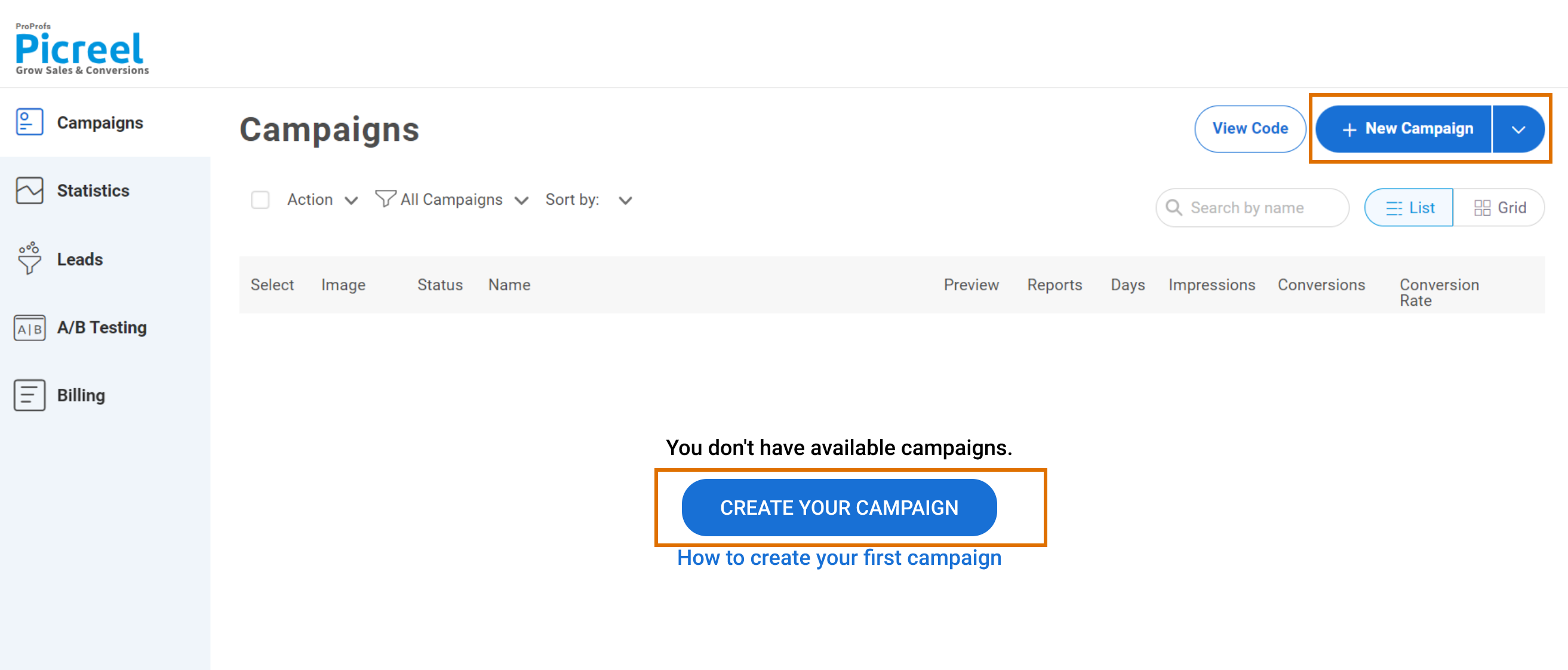
3. In the templates menu, select the type of popup you wish to create.
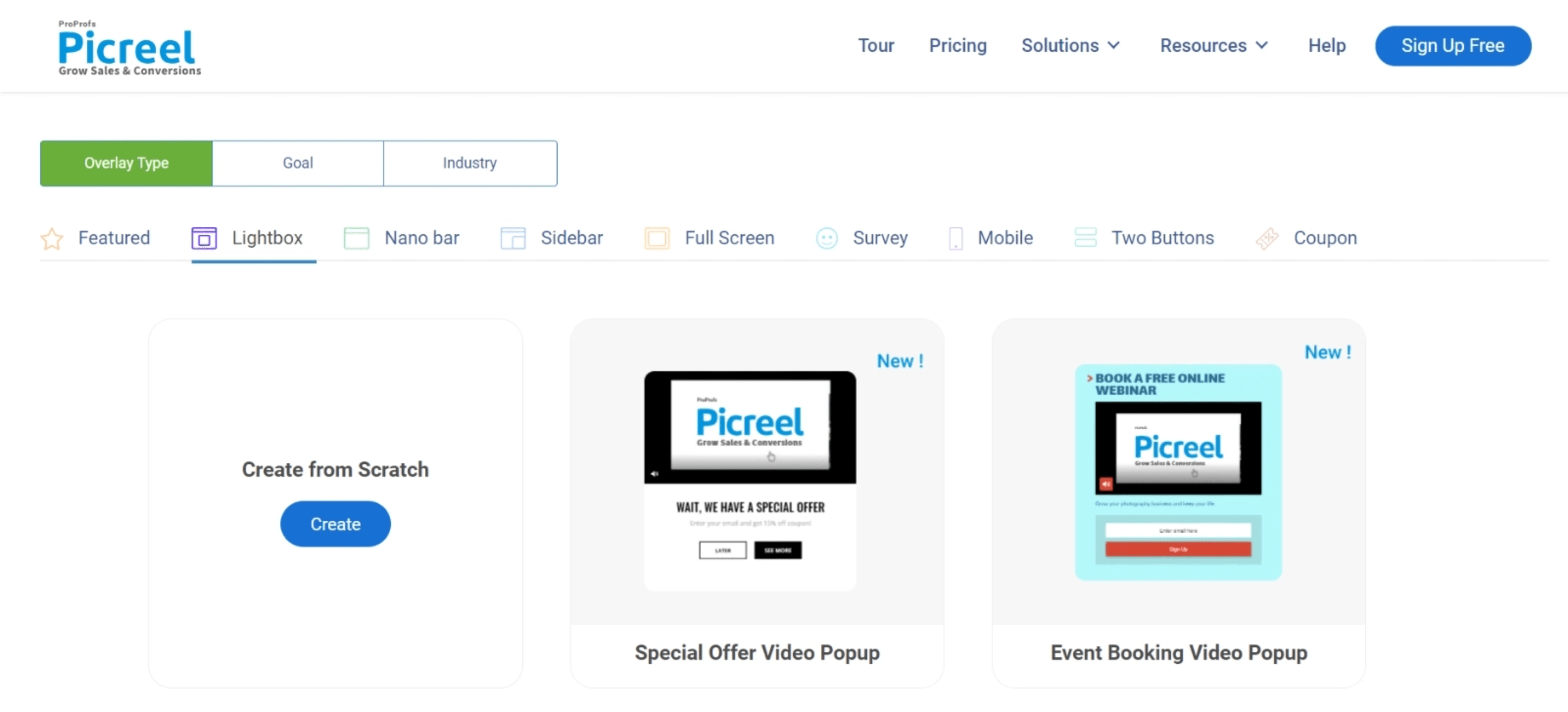
4. After selecting a design, personalize it based on your preferences.
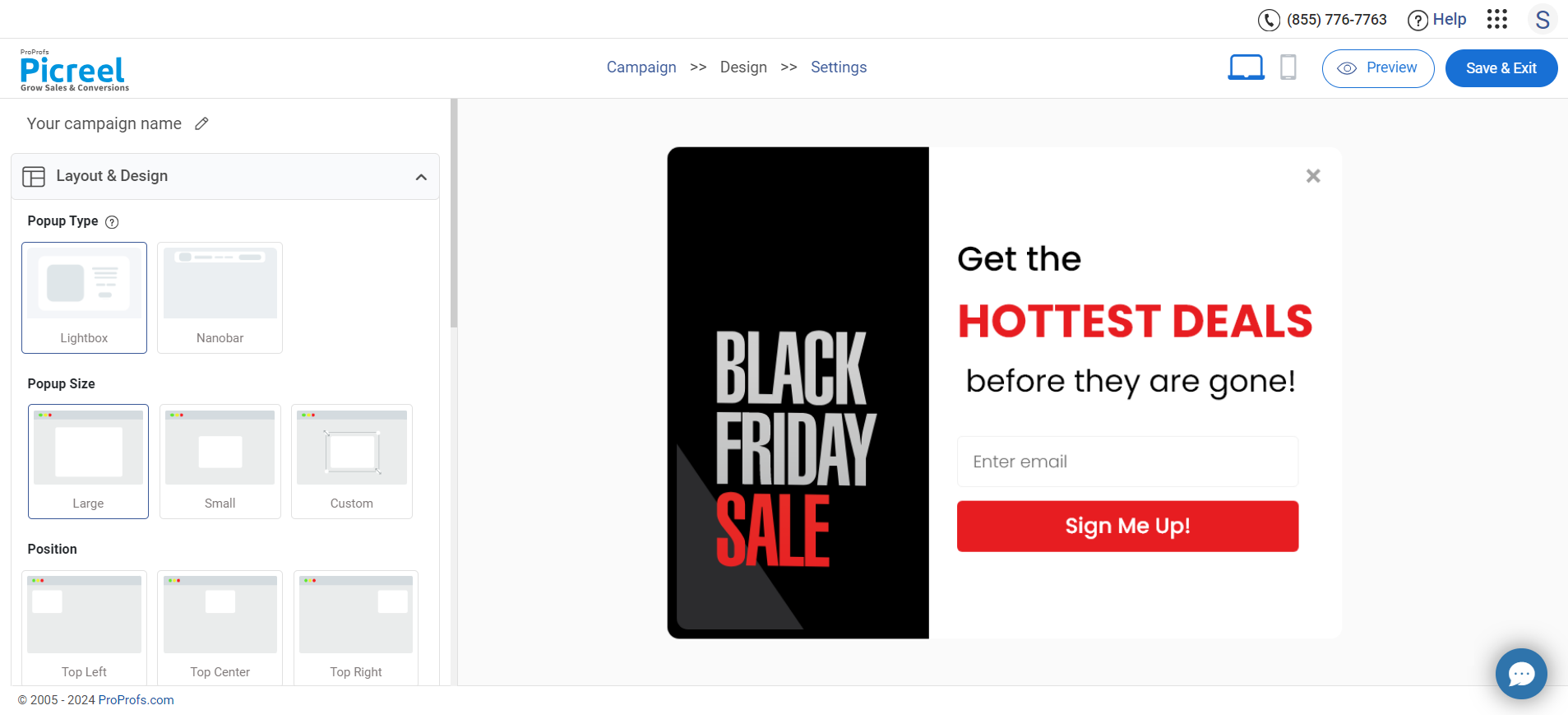
5. Configure the targeting and trigger options to specify the specific conditions and locations for displaying your cookie popup.
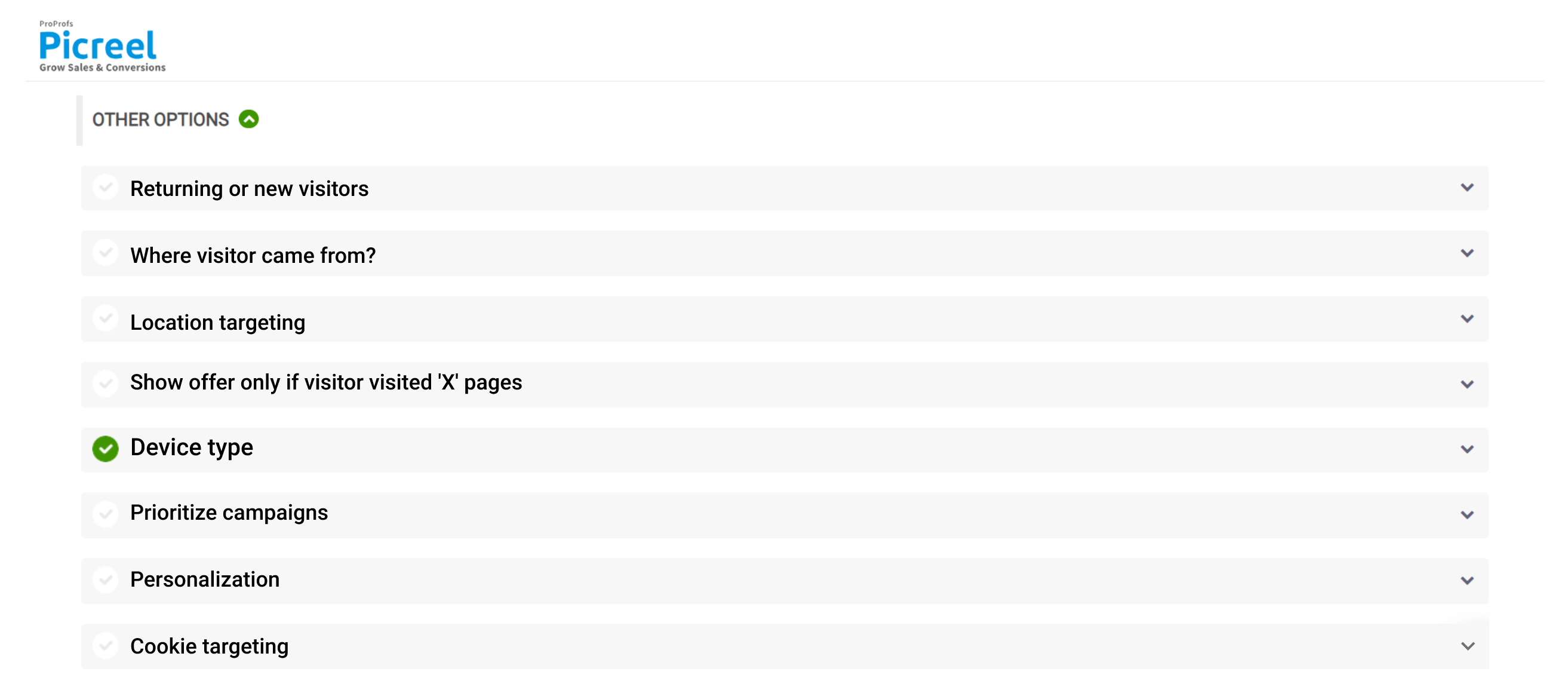
6. Click the “Save” button. Next, integrate the popup with your website.
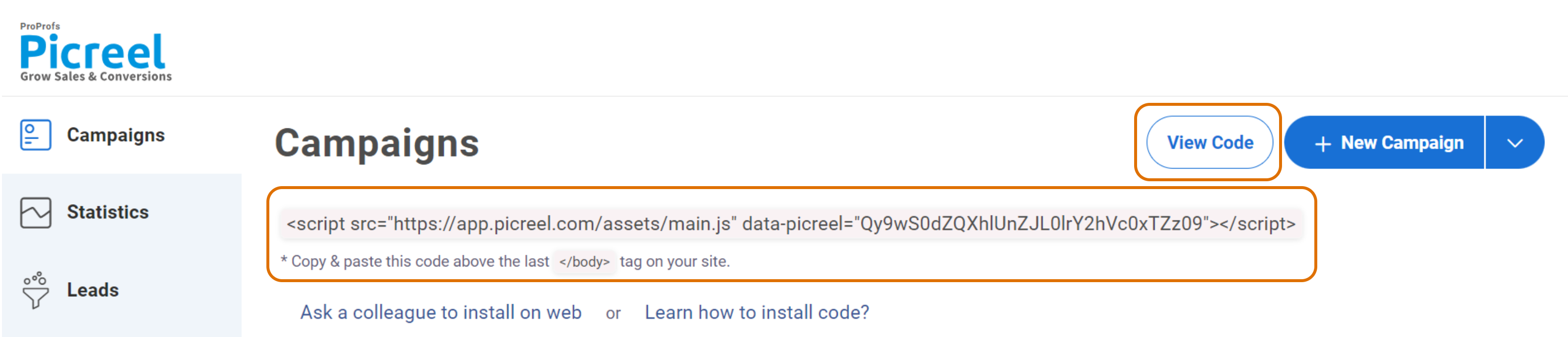
Build the Best & Most Engaging Cyber Monday Popups!
Picking the right Cyber Monday popups for your website depends on what you want to achieve. If you want more people to join your email list, use an email signup popup. If you want to sell more, go for a discount or bundled discount popup.
No matter which popup you choose, make sure it looks good and fits your audience. You can either use our suggested Cyber Monday popup templates or create your own.
Whatever you decide, use these popups wisely. Show the popups at the best times to get the most attention. Use Picreel to make cool popups and set them up to appear at just the right moments.
Don’t wait! Sign up for free and start making awesome Cyber Monday popups for your website!
FREE. All Features. FOREVER!
Try our Forever FREE account with all premium features!