Over the past 8+ years building SaaS products, I’ve spoken with 200+ founders, marketers, and growth teams about what actually moves the needle for list building. One recurring theme? Email popup.
Love them or hate them, popups work—when they’re done with intention. The problem is, most brands still get them wrong. They interrupt, they feel generic, and they’re optimized for short-term wins instead of long-term trust.
Through countless A/B tests and real-world conversations, I’ve seen how small changes—like timing, copy, and context—can turn a popup from an annoyance into a value-add. In this post, I’m sharing 15+ email popup examples that have cracked that code. These aren’t just pretty designs—they’re backed by strategies that respect your users while driving conversions.
If you’re building a brand for the long haul, these insights will help you rethink how popups fit into your growth strategy.
Let’s go!
What Is an Email Popup?
An email popup is a small window or message that appears on a website with the primary goal of collecting visitor email addresses. These popups typically include a form where visitors can enter their email address and, in some cases, other relevant information.
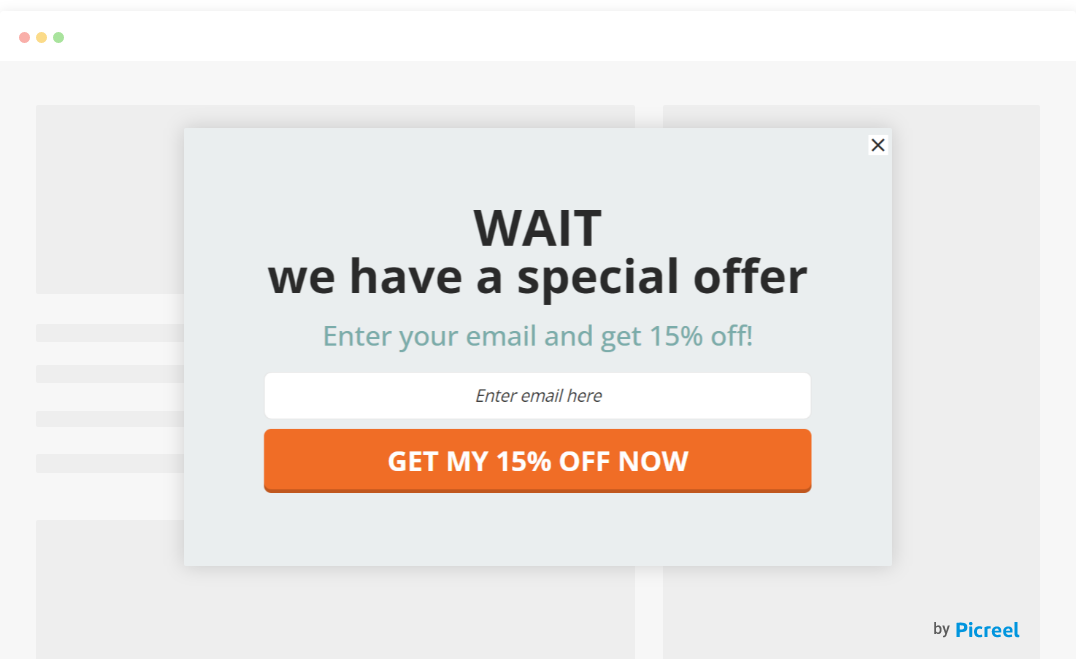
Generally, popups collect emails and have a conversion rate of around 11%, with top performers reaching up to 42.5%. That’s the kind of potential they have.
15+ Email Popup Examples to Grow Your Mailing List
Email popups come in various forms, each designed to engage visitors differently. I have added five email popup categories with 15+ examples by businesses that got it right!
Exit-Intent Popup
Exit-intent popups are triggered when visitors are about to leave your website. They are a last-ditch effort to capture their attention and encourage them to subscribe or take another desired action. Using this popup, you can convert 7% of abandoned visitors into email subscribers.
1. StackCommerce
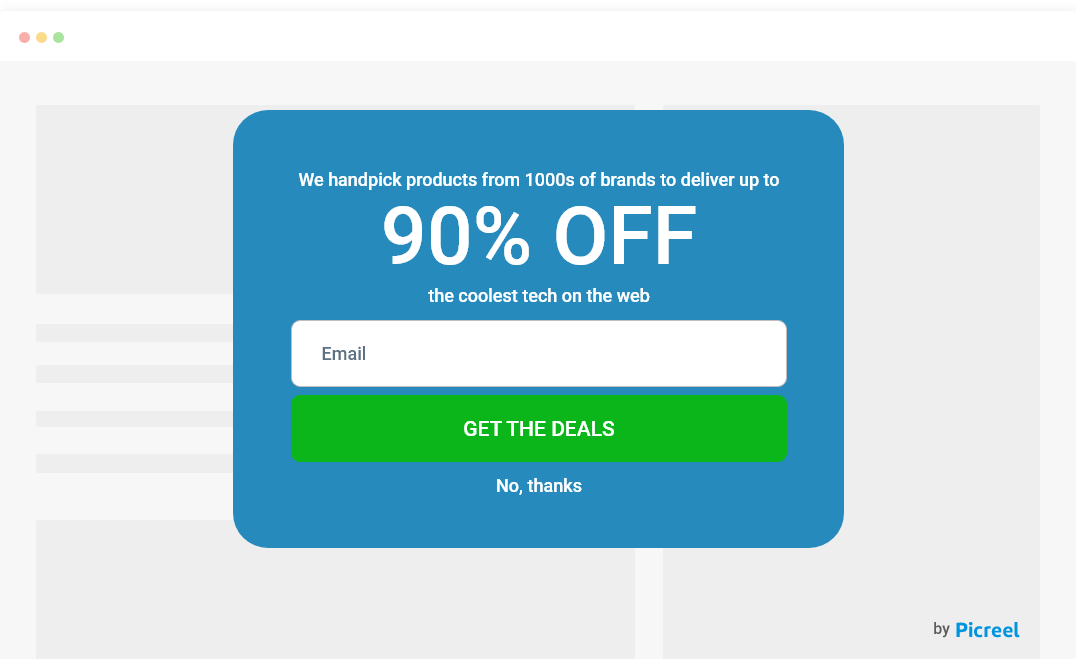
StackCommerce witnessed a 15% increase in high-quality leads by implementing an exit-intent popup facilitated by Picreel. This popup offers a compelling discount to online store visitors, encouraging them to reconsider their exit and provide their email addresses for exclusive deals.
Why This Works: StackCommerce’s approach works because it combines FOMO (fear of missing out) with a well-timed discount. The exit-intent popup grabs attention just as visitors are about to leave, offering an exclusive deal that encourages them to stay and sign up, leading to a 15% increase in high-quality leads.
2. Foundr
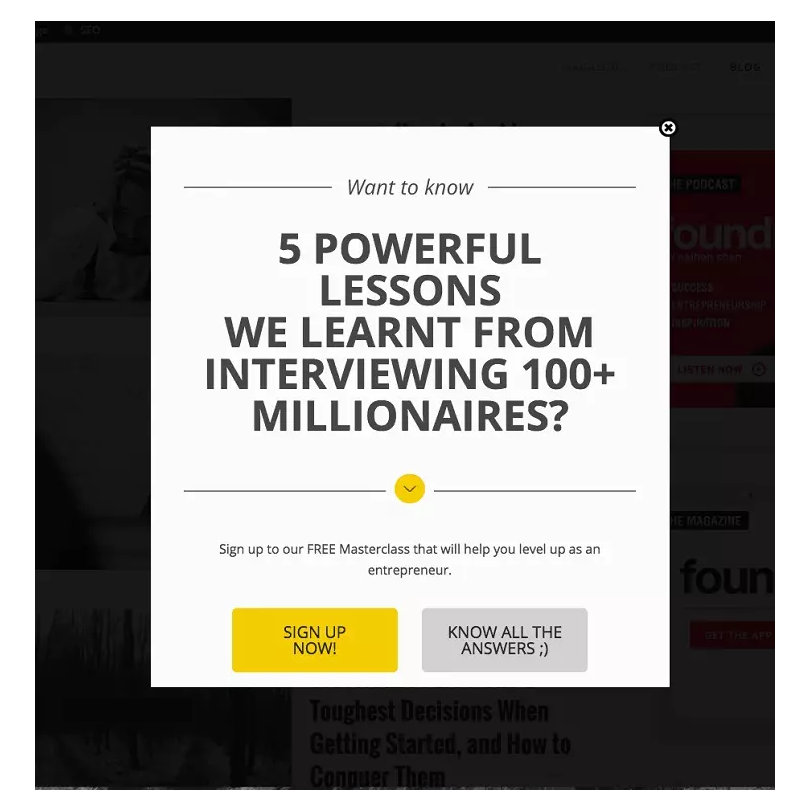
Foundr’s email popup example, powered by Picreel, is designed to minimize its bounce rate by offering a free masterclass. It features a clear and concise headline. The clear CTA encourages visitors to take action immediately, and the popup’s value proposition emphasizes the benefits of subscribing.
Why This Works: Foundr’s popup works by effectively combining a strong value proposition with perfect timing. The exit-intent popup offers a free masterclass, grabbing attention right as visitors are about to leave. The clear headline and CTA drive immediate action, reducing the bounce rate and highlighting the benefits of subscribing.

3. Mala The Brand
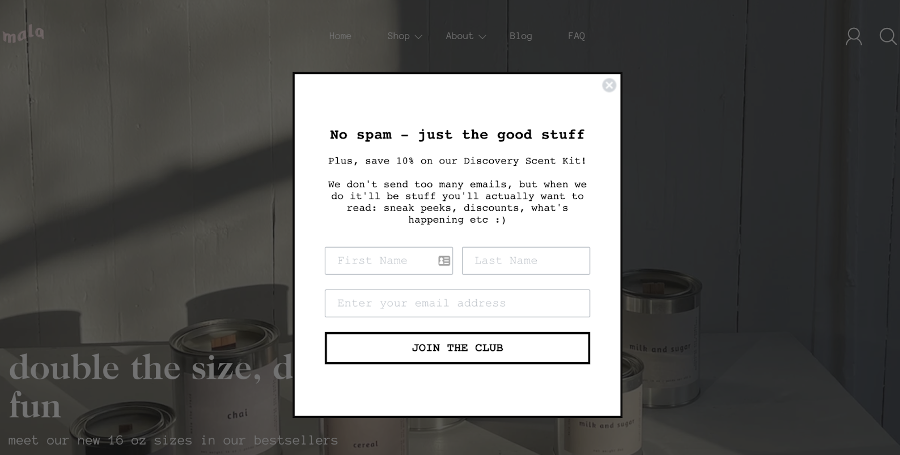
Mala The Brand employs an exit-intent popup with vibrant visuals and a clear message. Appealing imagery and a straightforward offer capture the attention of visitors who are about to leave and encourage them to subscribe.
Why This Works: Mala The Brand’s popup succeeds by using vibrant visuals and a clear, straightforward offer. The appealing imagery captures the attention of visitors just as they’re about to leave, while the simple message encourages them to subscribe, effectively reducing bounce rates and increasing engagement.
4. MVMT
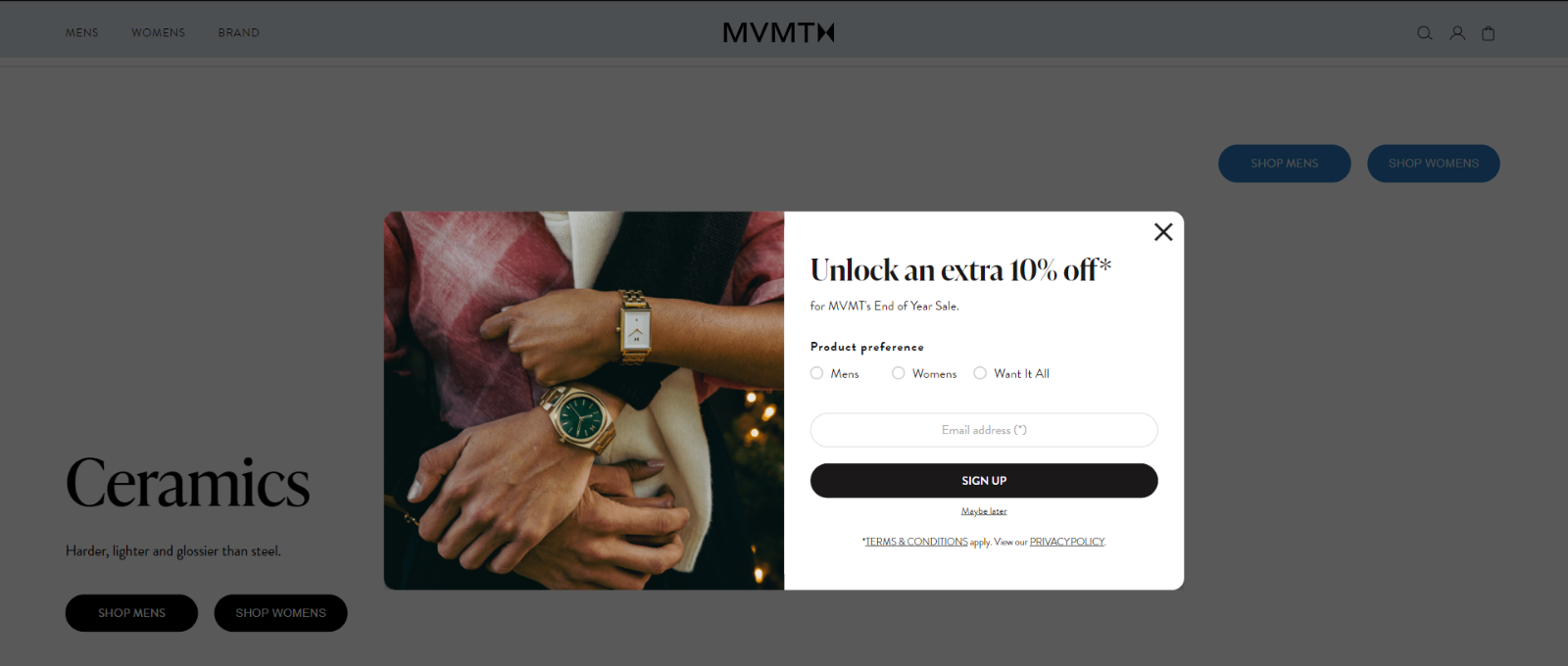
MVMT’s exit-intent popup is focused on converting visitors into subscribers by offering an exclusive discount in exchange for an email subscription. The incentive of a discount is a powerful motivator to prevent visitors from leaving the site.
Why This Works: MVMT’s popup is effective because it uses an exclusive discount to convert visitors into subscribers. This incentive is a powerful motivator, capturing attention just as visitors are about to leave and encouraging them to stay and subscribe.
5. Hello Fresh
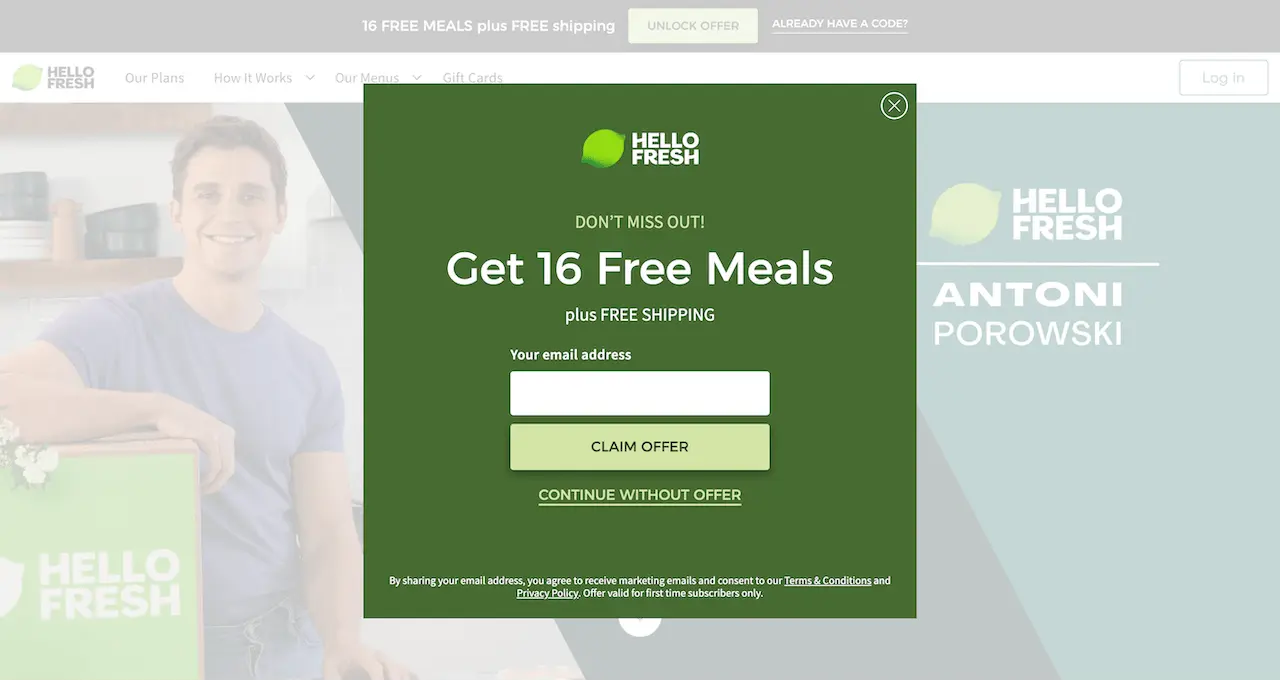
Hello Fresh employs an exit-intent popup that entices visitors with free meal kits and shipping before they exit the website. This popup leverages the impulse to save money and enjoy convenient meal solutions.
Why This Works: Hello Fresh’s popup works by offering free meal kits and shipping, enticing visitors just before they exit. This leverages the impulse to save money and enjoy convenient meal solutions, effectively encouraging visitors to stay and subscribe.
Side Messages
Side messages are small, unobtrusive notifications that slide in from the side of the screen. These messages appear on the screen in a way that doesn’t cover the web page content. They can deliver on-site messages, promotions, or prompts for subscribing without interrupting the user’s browsing experience.
6. Sage x Clare
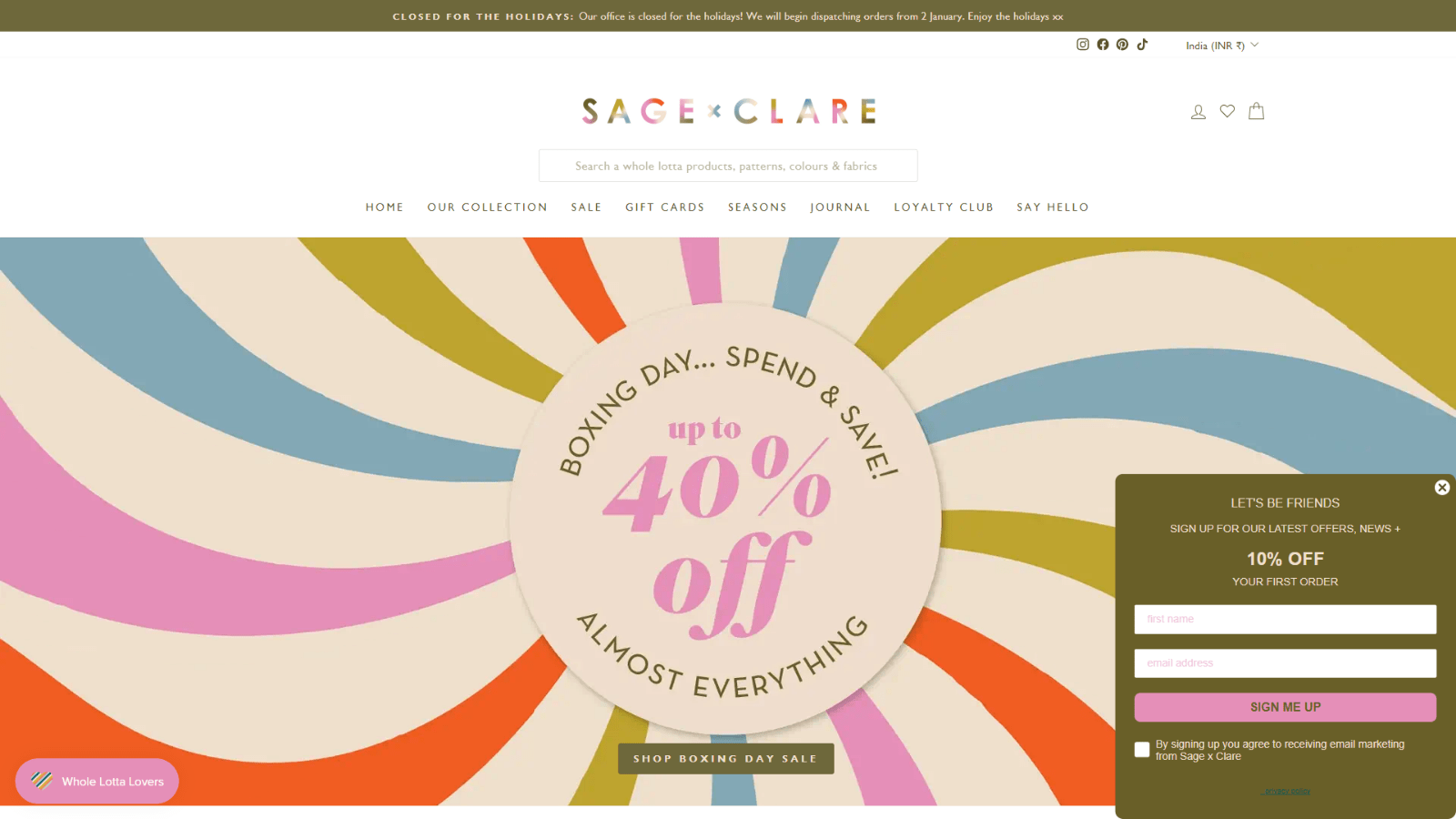
Sage x Clare’s side message popup offers a subtle yet effective discount. It avoids being intrusive while still encouraging visitors to explore the brand’s offerings and potentially subscribe.
Why This Works: Sage x Clare’s side message popup offers a discount in a subtle yet effective way. Its non-intrusive design encourages visitors to explore the brand’s offerings and consider subscribing without disrupting their browsing experience.
7. Libro.fm
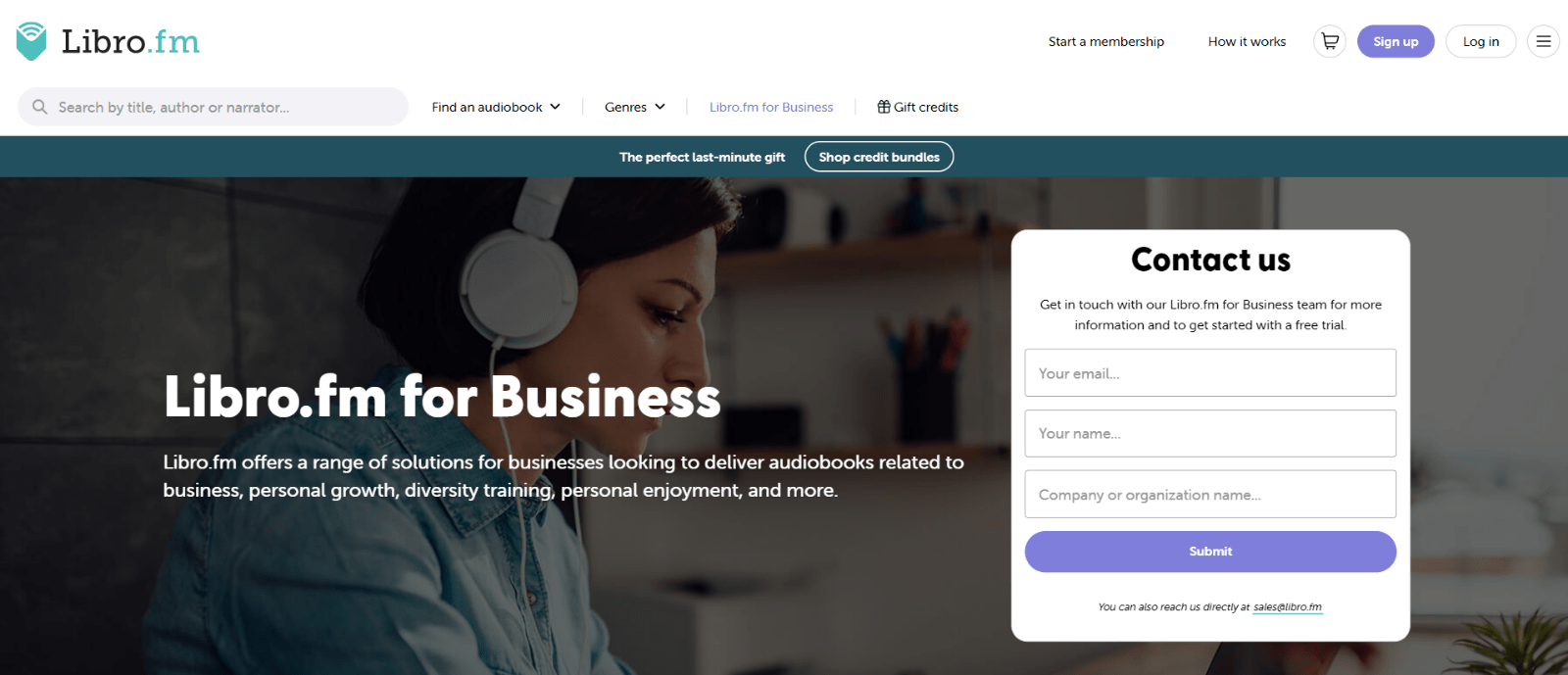
Libro.fm promotes audiobook subscriptions with a side message popup that provides a convenient way for visitors to learn about its services without obstructing their view of the website content.
Why This Works: Libro.fm’s side message popup is effective because it promotes audiobook subscriptions without obstructing the website content. This convenient approach allows visitors to learn about the services while continuing to browse, increasing the likelihood of subscription without disrupting their experience.
8. Coastal Vintage

Coastal Vintage utilizes a side message popup to encourage visitors to sign up for its newsletter. This unobtrusive approach lets visitors stay informed about the latest products and offers.
Why This Works: Coastal Vintage’s side message popup’s unobtrusive design effectively encourages newsletter sign-ups. This approach allows visitors to stay informed about the latest products and offers without disrupting their browsing experience.
9. Love Home Decor
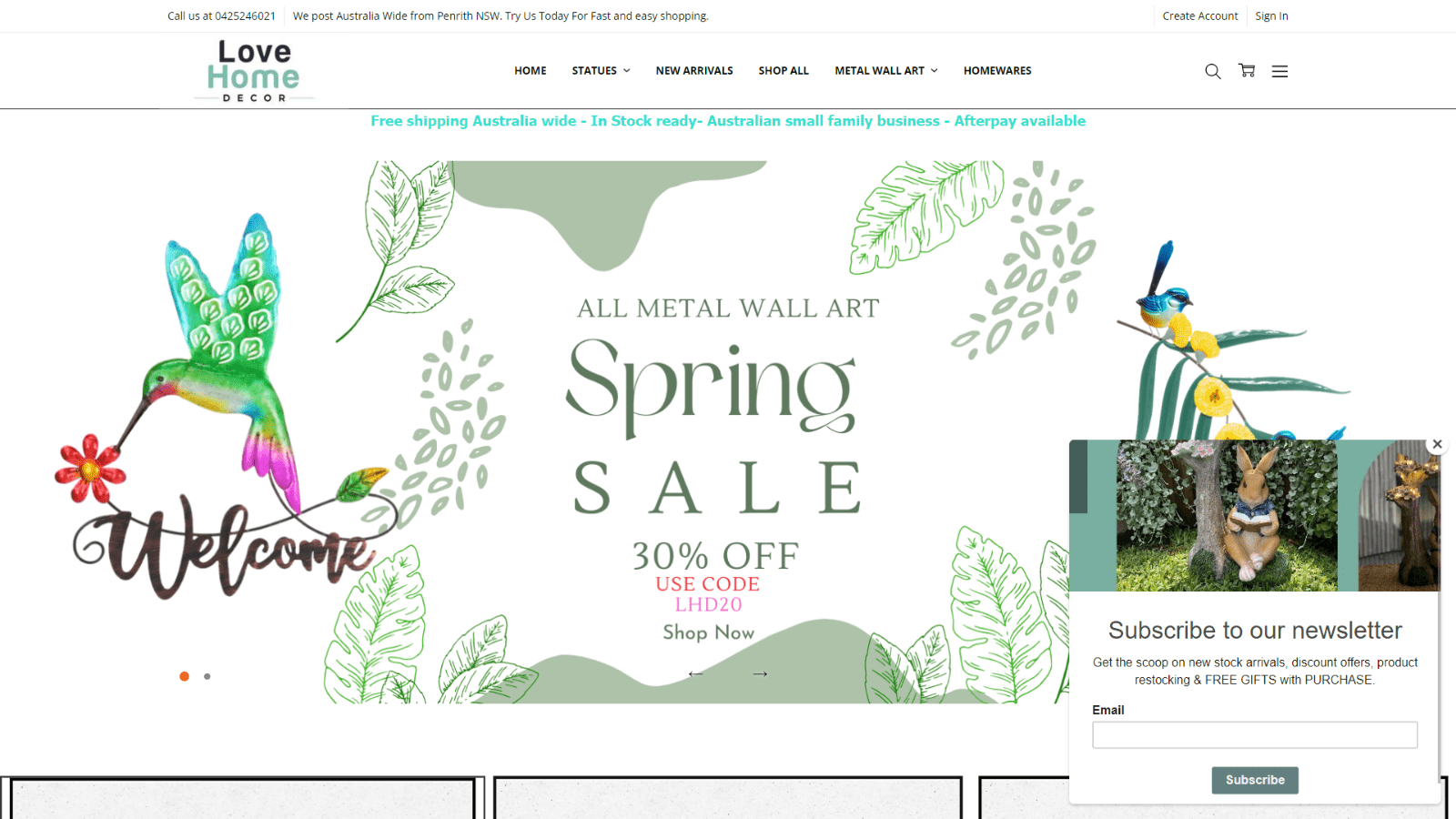
Love Home Decor has a side message popup that asks you to subscribe to its newsletter. It offers the latest scoops, including free gifts with purchases, to entice the users. The non-disruptive nature of side messages makes it easy for users to interact with the promotion.
Why This Works: Love Home Decor’s side message popup is effective because it asks users to subscribe to its newsletter by offering enticing incentives like free gifts with purchases. Its non-disruptive nature makes it easy for users to interact with the promotion without interrupting their browsing experience.
Fullscreen Popup
Full-screen popups cover the entire screen, eliminating any distractions and grabbing the visitor’s full attention. They are often used for important announcements or promotions.
10. Omsom

This full-screen popup doesn’t just ask for attention—it earns it. Bright colors, bold fonts, and flavorful product shots bring the brand’s energy front and center. The “Gimme the Goods” CTA adds personality, while the promise of spicy deals and exclusive recipes sweetens the ask beyond just a discount.
Why This Works: Bold visuals and fun language grab attention fast. The incentive is clear, while the tone and design make the popup feel more like an invitation than a demand. This encourages signups through personality and promise.
11. Only Natural Pet

The 35% discount does the heavy lifting the moment this full-screen popup appears. But little touches like letting users pick between dog, cat, or both make it feel personalized. Paired with a heartwarming image that speaks directly to pet lovers, the layout feels more like a step to recommending personalized products.
Why This Works: It combines high perceived value with relevant user targeting. The preference selector sets the stage for personalized marketing, while the visual appeal and clarity of the offer reduce hesitation and drive opt-ins.
Nano Bars (Sticky Bars)
Nano bars, also known as sticky or hello bars, are small, persistent bars that stick to the screen’s top or bottom. They can contain email capture popup forms or quick links to important content. Similar to the side messages, these are designed so that visitors can browse the website without any interruptions.
12. GAP

A sleek, high-contrast nano bar at the top of the site, promoting a clear perk—free shipping for rewards members. It includes quick links to sign in, join, or view details, paired with simple user and cart icons for easy navigation.
Why This Works: It uses minimal space to communicate a valuable incentive. The black background draws attention without being intrusive, and the quick-action links drive sign-ups and engagement without disrupting the browsing experience.
13. Recess

Recess uses a soft, bottom banner popup to offer 10% off in a way that feels gentle, not pushy. With just two fields—first name and email—it’s quick to fill out, and the calming color scheme blends right in with the overall site design. “Sign Up” is a powerful call to action that is easy to spot but doesn’t steal the spotlight.
Why This Works: It draws attention without disrupting the experience. The offer is clear, the interaction is simple, and the design feels native to the page, reducing friction and naturally boosting conversions.
14. Nora
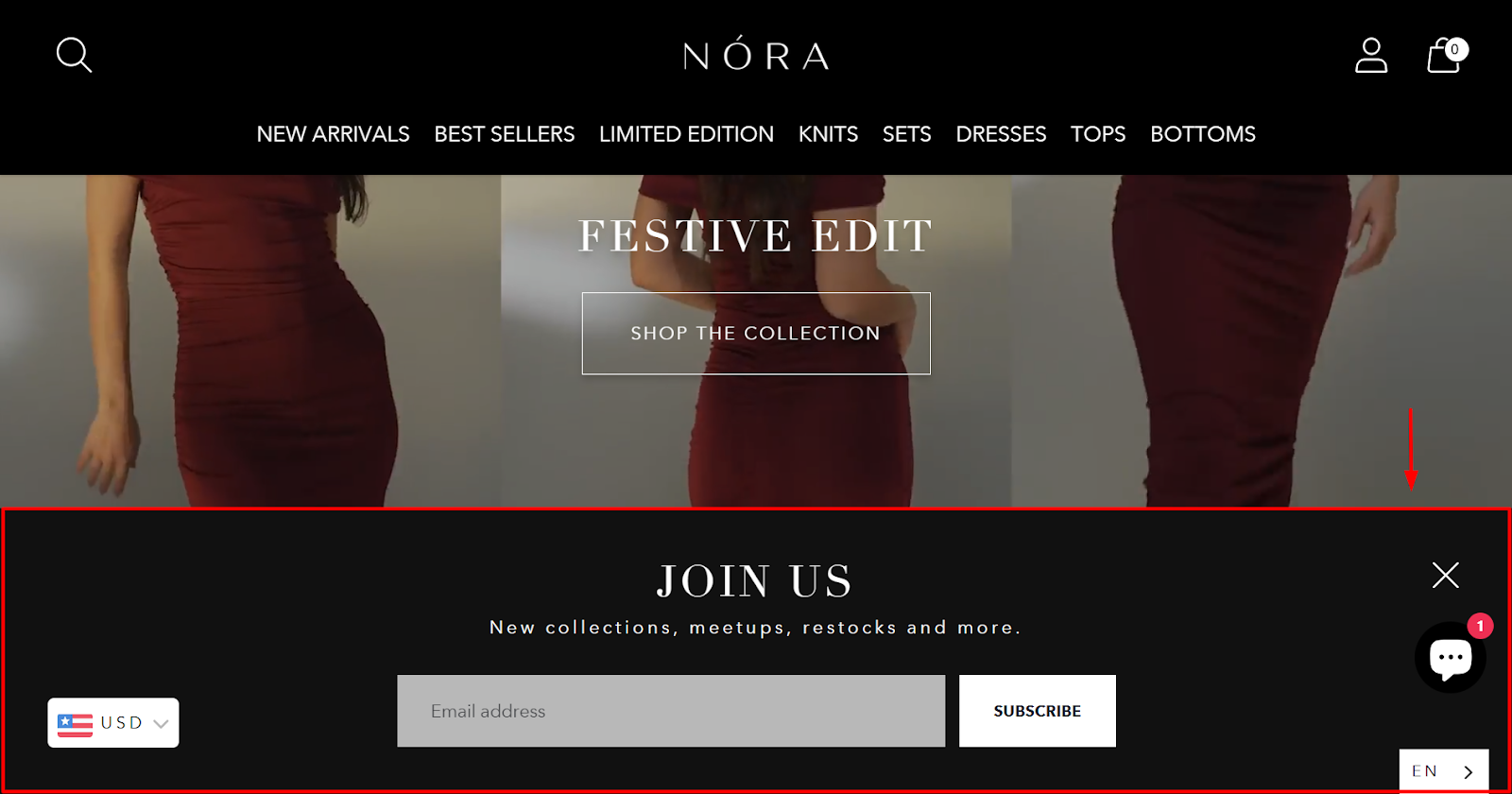
This minimalist bottom banner keeps things simple and on-brand. With a bold “Join Us” headline, a single email field, and a crisp “Subscribe” button, it invites visitors to stay in the loop on new drops and restocks. The sleek black design feels premium, and the easy-to-spot close icon ensures it never overstays its welcome.
Why This Works: It builds loyalty by offering updates on restocks and collections without disrupting the browsing flow. Clean visuals and simple copy maintain focus and make sign-up feel effortless.
15. Ulta
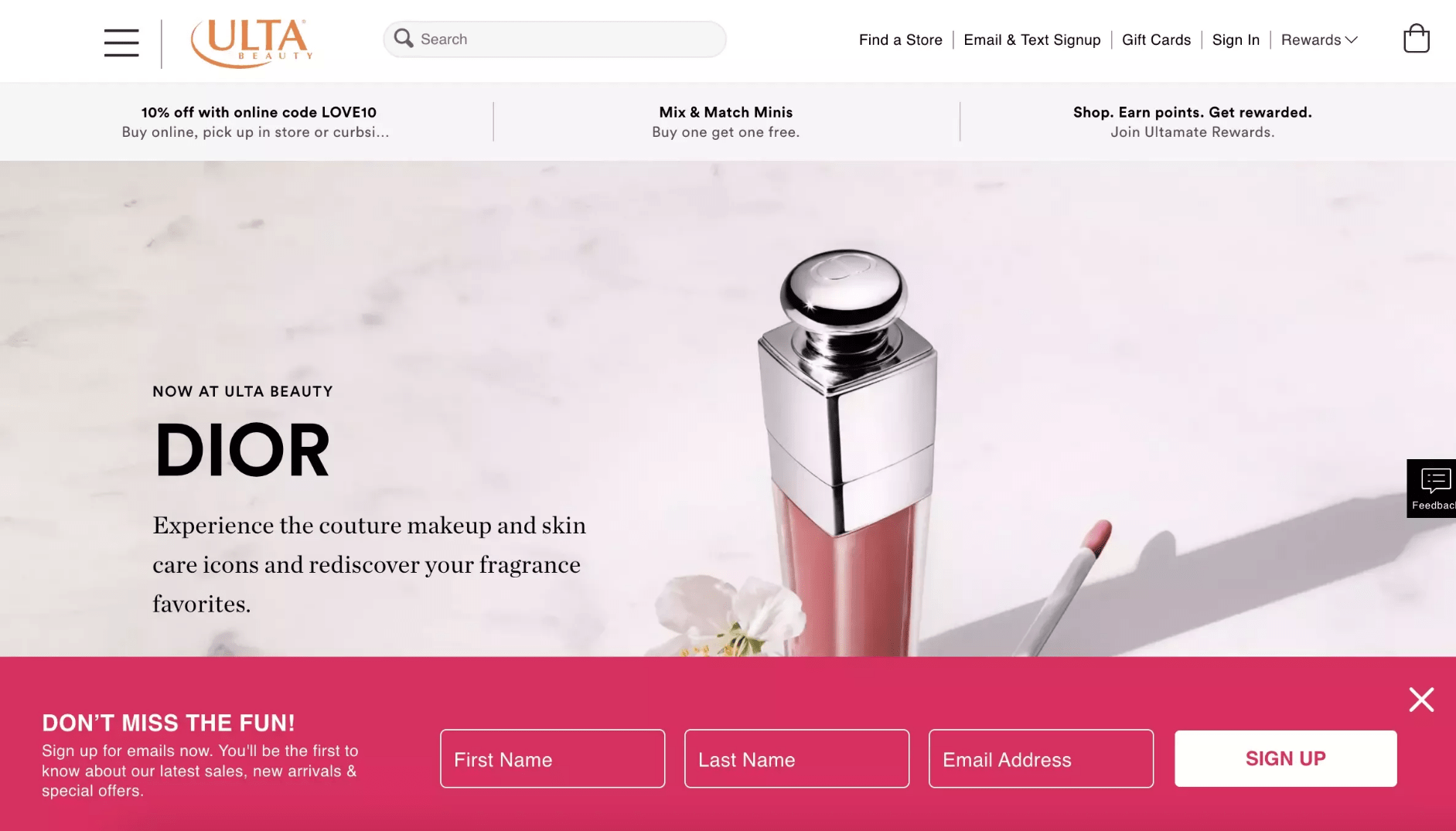
Ulta is another website that offers non-intrusive email signup popups for users. Here, the popup bar is at the bottom and aims to grab the users’ attention immediately.
Why this works: Ulta’s email signup popup is effective because it is non-intrusive and positioned at the bottom of the screen, immediately grabbing users’ attention. This subtle approach encourages signups without disrupting the browsing experience.
16. The Body Shop
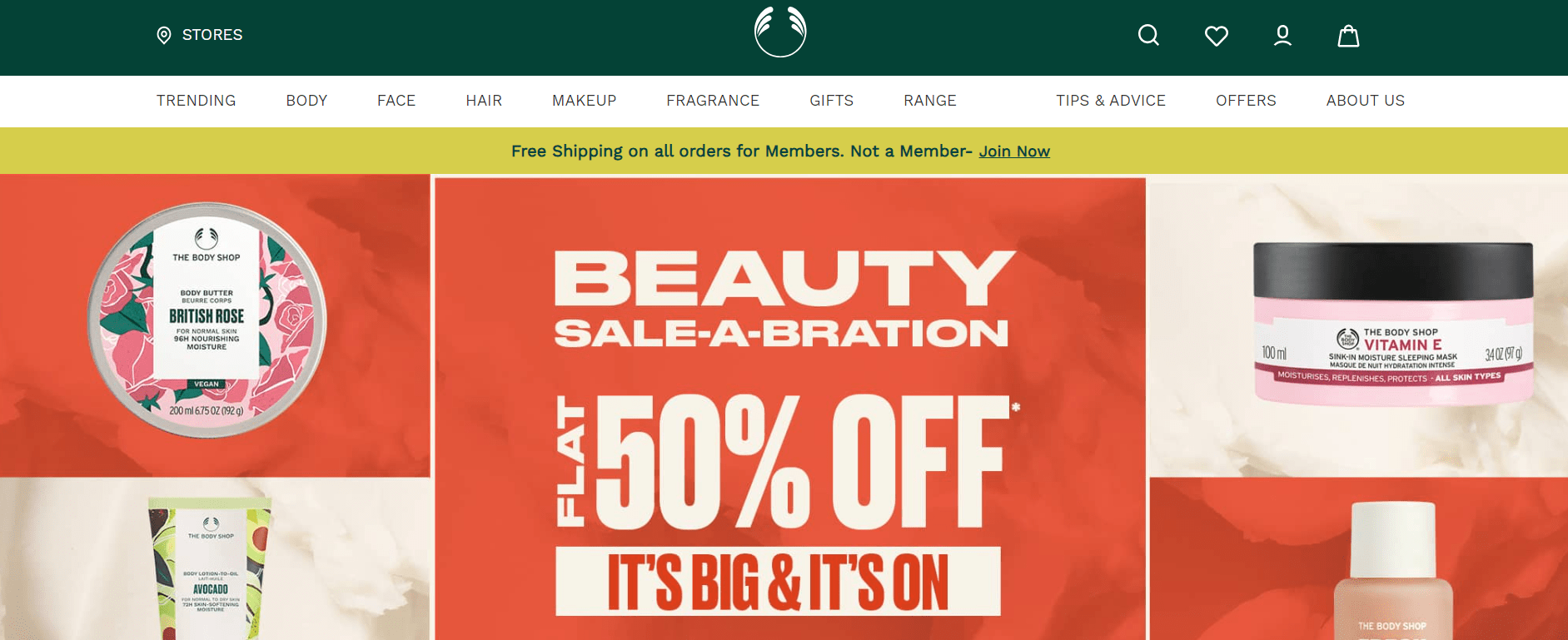
The Body Shop engages visitors with a sticky bar highlighting new arrivals or offers like free shipping. Sticky bars are a great way to draw attention to specific content without obstructing the user’s view.
Why This Works: The Body Shop’s sticky bar is effective because it highlights new arrivals or offers like free shipping. This non-obtrusive method draws attention to specific content, engaging visitors without obstructing their view, making it a great way to promote deals.
Timed Popup
Timed popups appear after a specific amount of time has passed since a visitor landed on a webpage. They are less intrusive than immediate popups and allow visitors to engage with your content before the popup appears.
17. Olipop
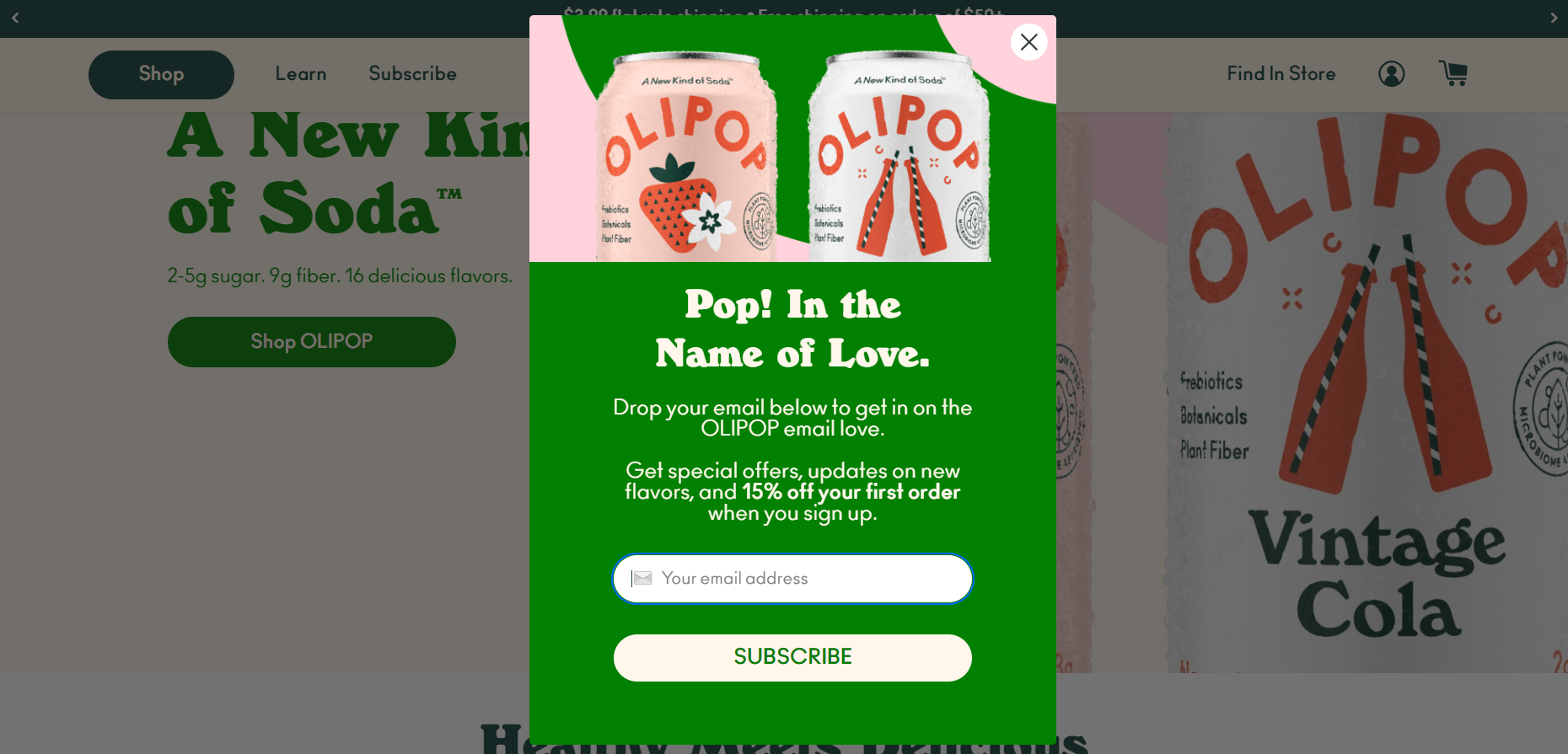
Olipop encourages visitors to subscribe to its newsletter with a timed popup. This approach gives users time to explore the website before being prompted to subscribe.
Why This Works: Olipop’s timed newsletter popup is effective because it allows visitors to explore the website before being prompted to subscribe to the newsletter. This approach respects the user’s browsing experience while still encouraging engagement and sign-ups at the right moment.
18. SocialMediaToday
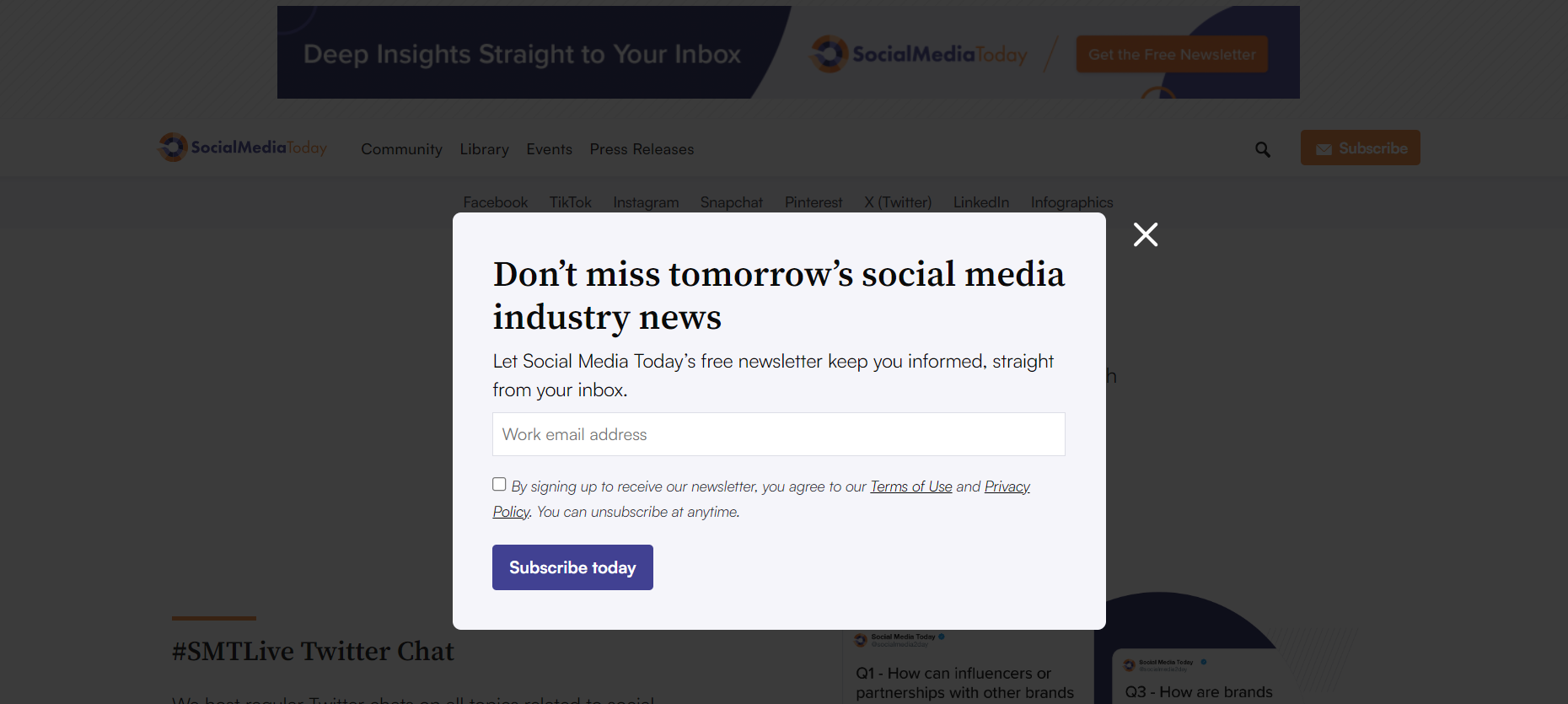
SocialMediaToday promotes its free newsletter with a well-timed popup that appears strategically to capture the visitor’s interest after they have spent more than 15 seconds on the website. This approach leads to more engaged and informed subscribers.
Why This Works: SocialMediaToday’s well-timed email popup effectively promotes its free newsletter by appearing after visitors have spent more than 15 seconds on the website. This strategic timing captures interest when visitors are more engaged, leading to more informed and interested subscribers.
How to Create the Perfect Email Popup: Step-By-Step
Turning website traffic into email subscribers without annoying your visitors can feel like solving a puzzle with missing pieces. A smart popup builder like Picreel can quickly help you put those pieces together.
It helps you quickly and easily create respectful, branded, high-converting email popups with mobile-ready templates, behavior-based triggers, and CRM integrations.
The best part is that it offers around 100+ popup types, so you’ll never run out of options to make your popup uniquely engaging.
Short on time? Watch this step-by-step video to get started:
Here’s a detailed guide to follow along:
Step 1: Create a New Campaign
Head to the “Campaigns” tab and click the “New Campaign” button at the top right corner.
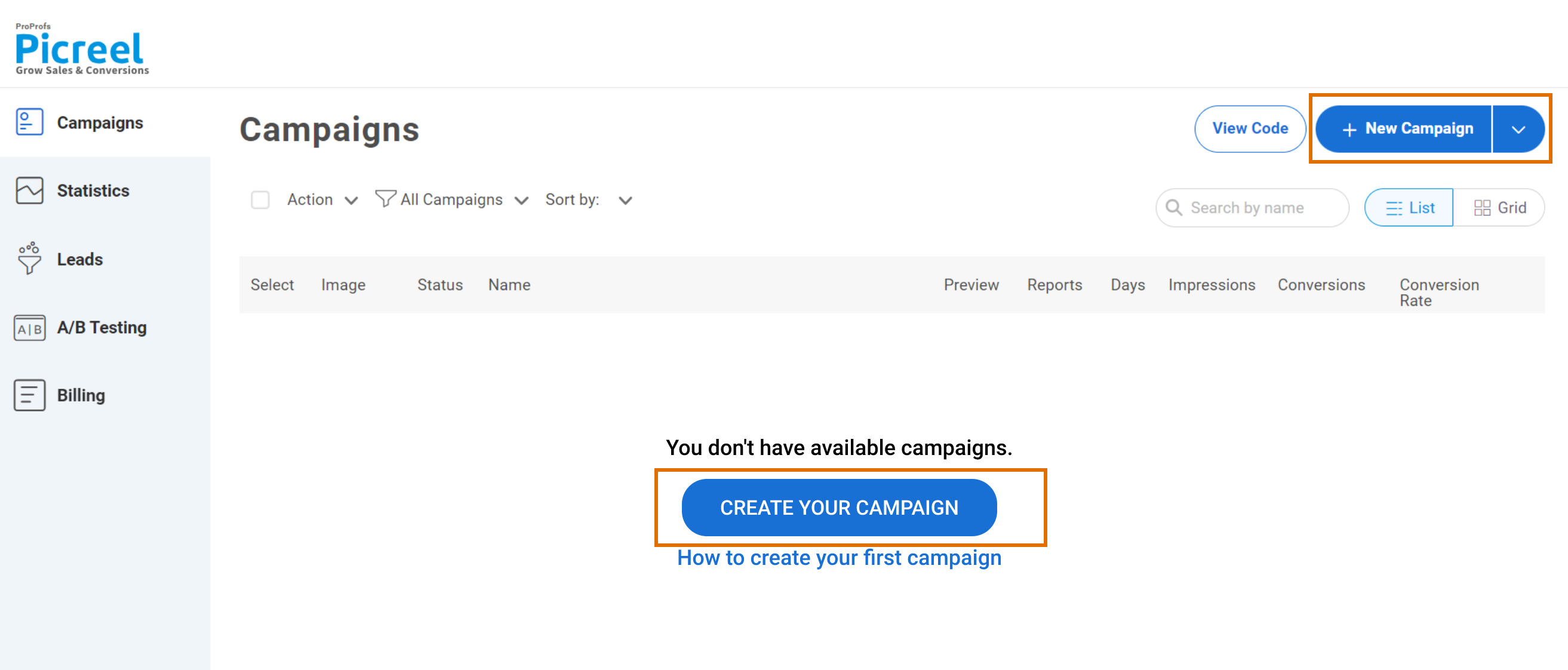
Step 2: Choose a Template or Build From Scratch
Explore over 100+ professionally designed popup templates for lead capture, promotions, surveys, and more or start from scratch to craft your own with complete creative freedom.

Step 3: Customize the Design
Once you have opened your favorite email popup template, customize its ‘Layout and Design’ according to your design goals.
- Set Size & Position: Adjust the popup’s height and placement on the screen and check its appearance on the right side in real time.
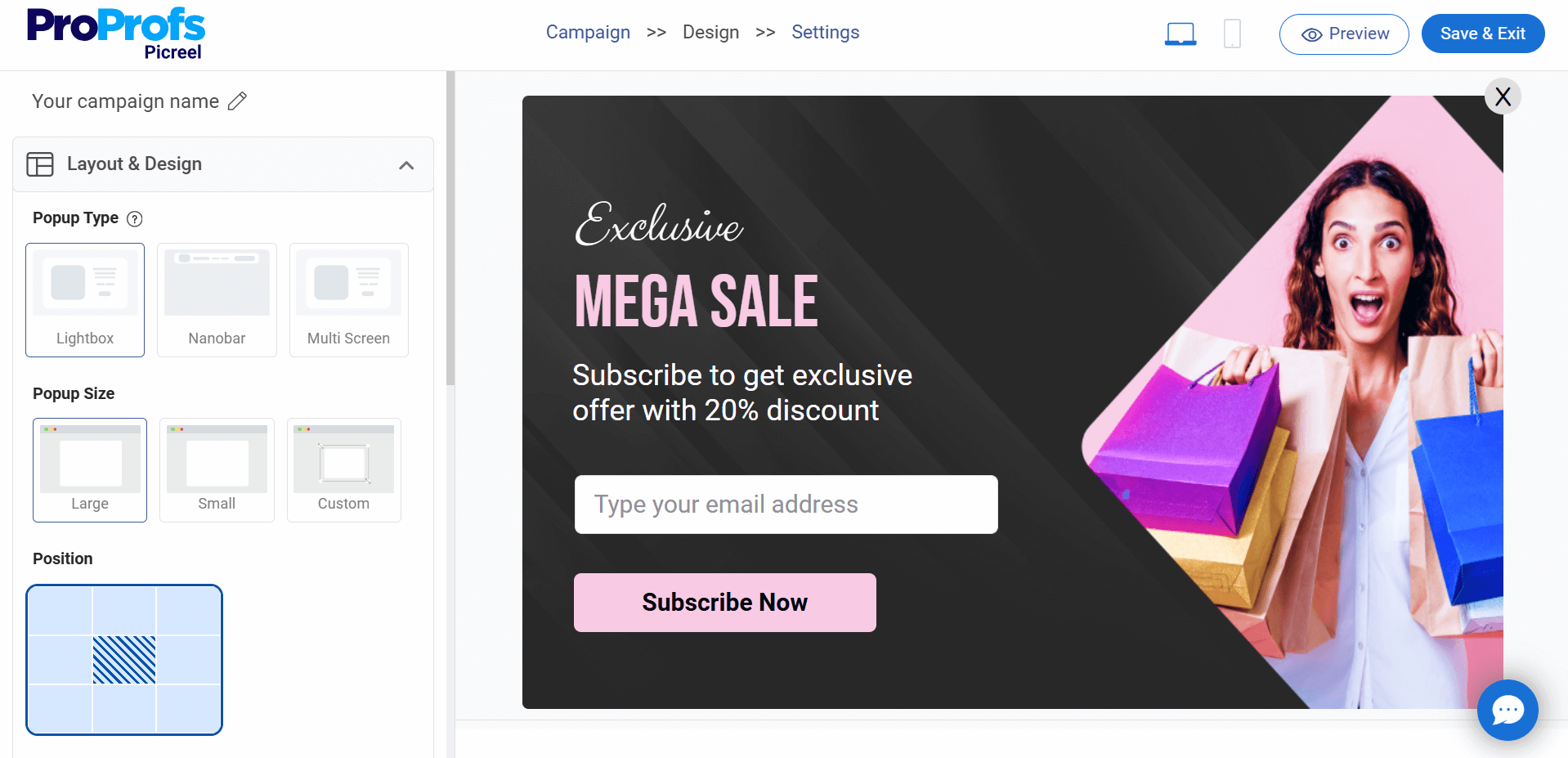
- Adjust the Visuals: Pick background color, borders, and animation to match your site’s branding.
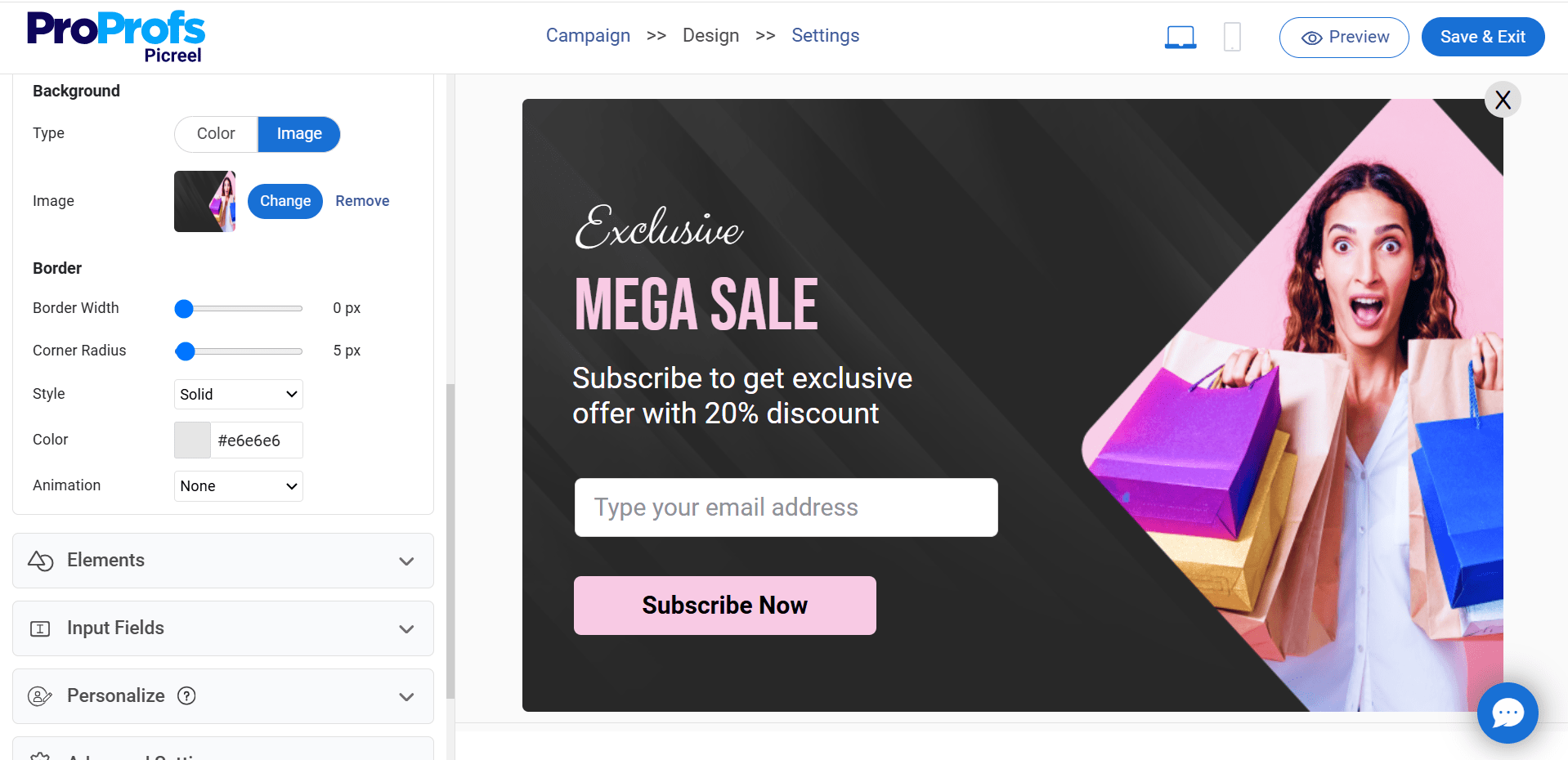
- Add Interactive Elements: Include buttons, timers, images, videos, or text to grab attention.
 This can make a difference, as 70% of online shoppers say that such engaging elements on a website influence their purchase decisions. And of course, boost your sales.
This can make a difference, as 70% of online shoppers say that such engaging elements on a website influence their purchase decisions. And of course, boost your sales.
Step 4: Set Targeting & Triggers
Set up targeting and trigger options to decide when and where your website popups will be displayed.
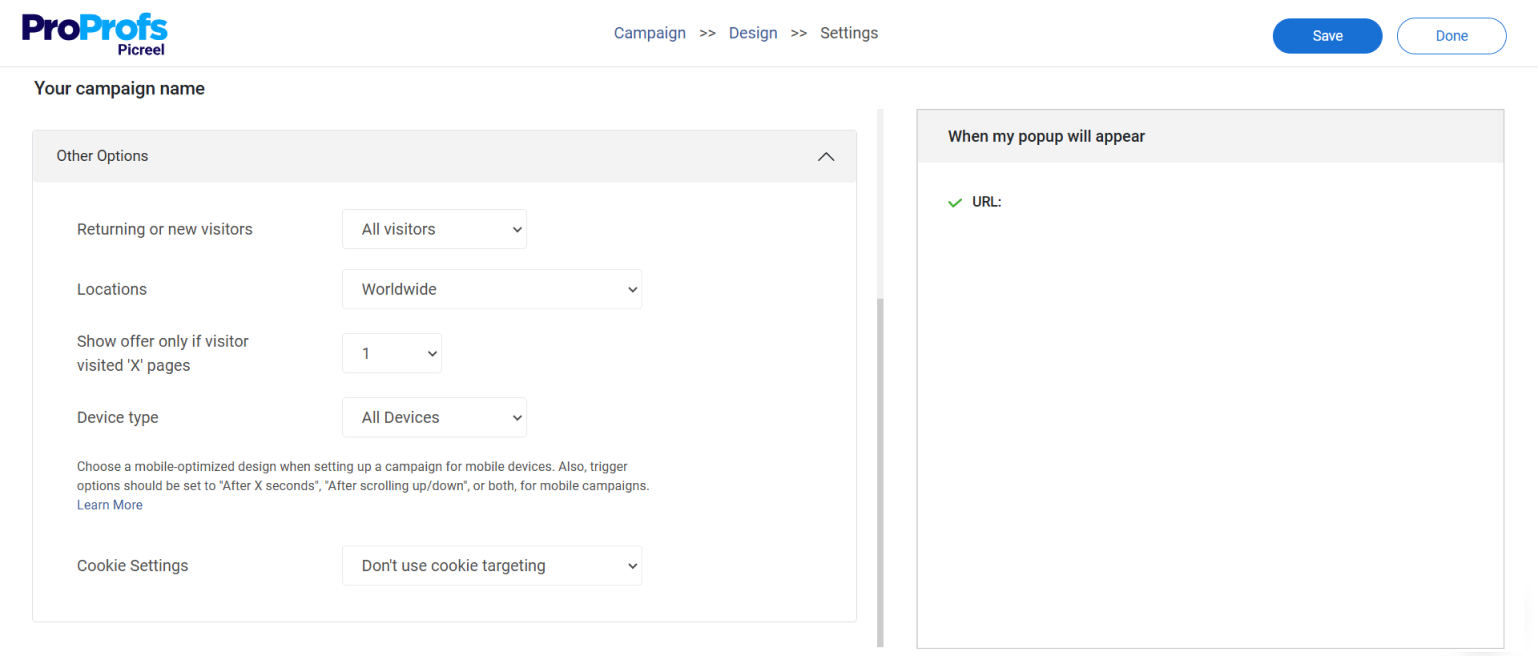
- Target by Audience: Show popups to new visitors, returning users, or based on location for better personalization.
- Set Display Timing: Schedule your website popups during key events like sales, holidays, or product launches.
- Show by Behavior: To boost engagement, trigger popups based on user actions such as scrolling, time spent, or exit intent.
- Optimize for Mobile: Set targeting to “all devices” or choose a mobile-friendly design so your popup auto-adjusts. This is important because 63% of website traffic comes from mobile devices.
Step 5: Preview, Save & Publish
Happy with the setup? Hit “Save”, then head to the “Install Campaign” section to grab your JavaScript snippet. Paste it into your website’s HTML, and your popup goes live!
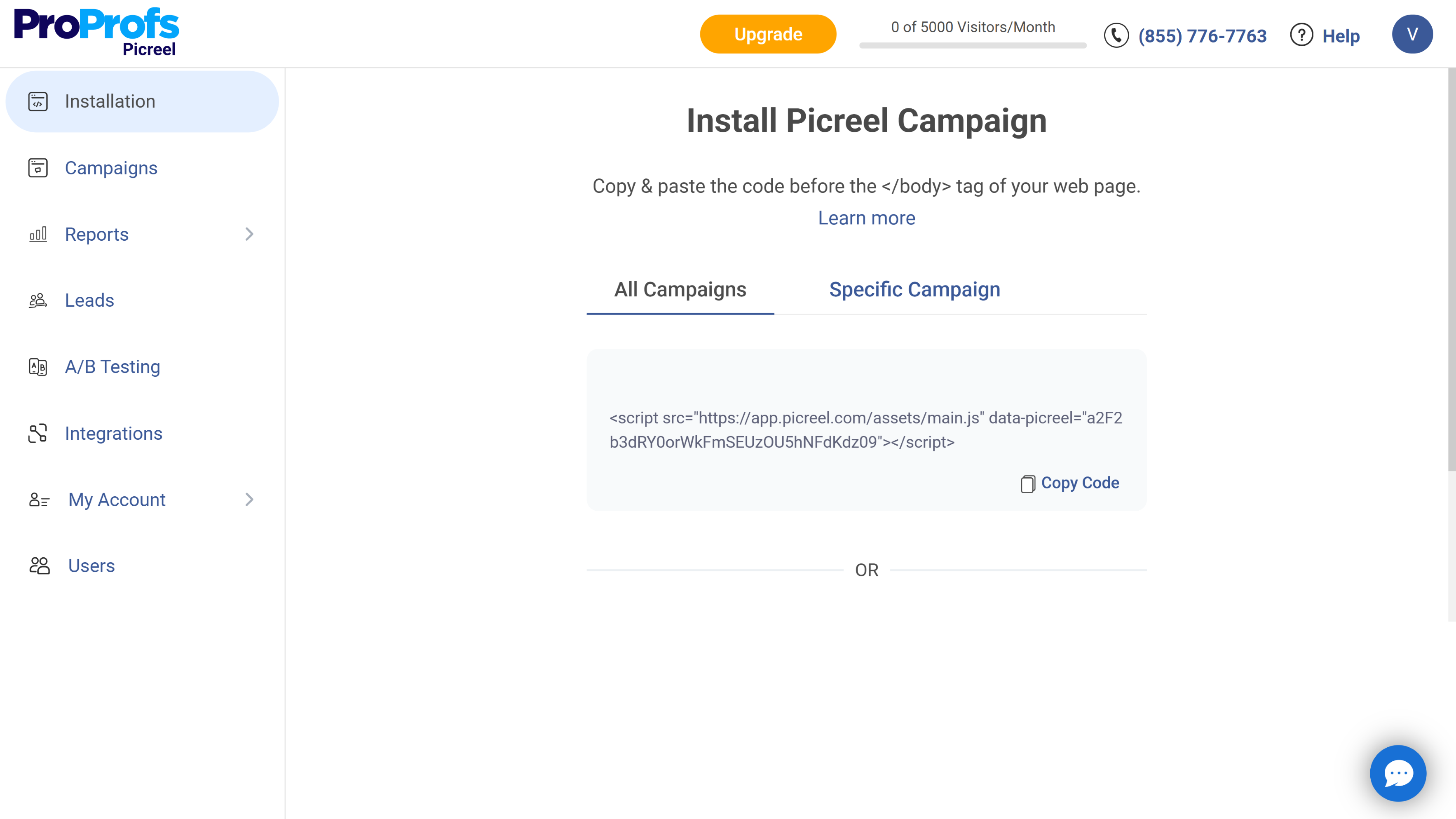
Step 6: Analyze & Optimize With Data
Open Picreel’s “Reports & Analytics” dashboard to track your popup’s performance, including views, clicks, form completions, and more.

Once you’ve gathered enough data, you can spot patterns in user behavior to see what’s working.
Also, leverage the inbuilt A/B testing feature to experiment with different CTAs, offers, or designs and improve your results based on real-time insights.
7 Best Practices to Design Converting Email Popups
After exploring a range of successful email signup form examples, let’s delve into 6 valuable tips for crafting highly engaging popups –
1. Use a Clear and Compelling Headline
A clear and compelling headline is the first thing your visitors will notice when they encounter your email popup. It should succinctly communicate the value of subscribing to your email list, such as discounts or free resources. This will better resonate with visitors looking for immediate benefits.
For instance, a headline like “Join 2 Million Members” immediately conveys the community’s size and influence, enticing visitors to join it.
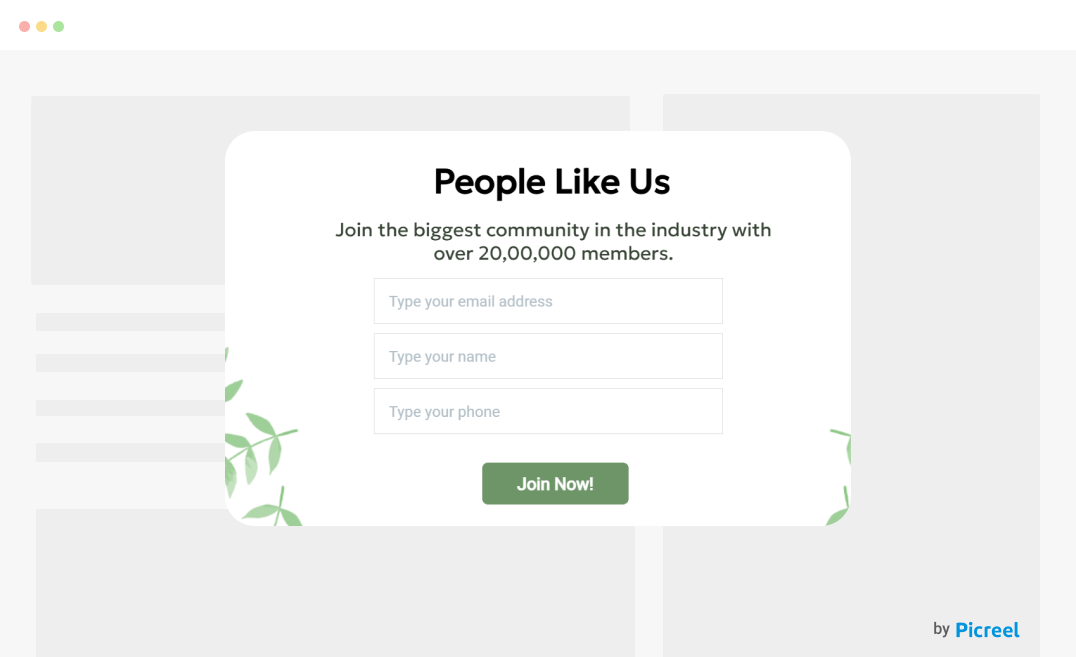
2. Add an Engaging Call to Action (CTA)
Your call to action is the gateway to converting visitors into subscribers. Design a CTA that stands out visually, motivates action, and is personalized. Also, ensure the CTA is easy to locate; otherwise, users might feel “trapped”.
For instance, a CTA button stating “Get Coupon Code” clearly communicates the benefit of clicking – accessing an exclusive discount.
With a popup tool like Picreel, you can easily experiment with different CTAs to determine which one resonates best with your audience.
3. Get the Visuals Right
Visual elements and colors play a crucial role in email popup design. They help capture your audience’s attention and reinforce your brand identity. Make sure your exit intent popups don’t overwhelm the user, especially on mobile.

For this, choose a smart popup builder tool like Picreel that offers a wide range of customization options. This will enable you to choose the right visuals and colors for your email popup. You can easily upload images, incorporate your brand’s colors, and even use animation effects to make your popups visually engaging.
4. Keep It User-Friendly
The simplicity of your email capture form can significantly impact conversion rates. To make it user-friendly, keep the form fields minimal, ideally requesting only the essential information, like emails.
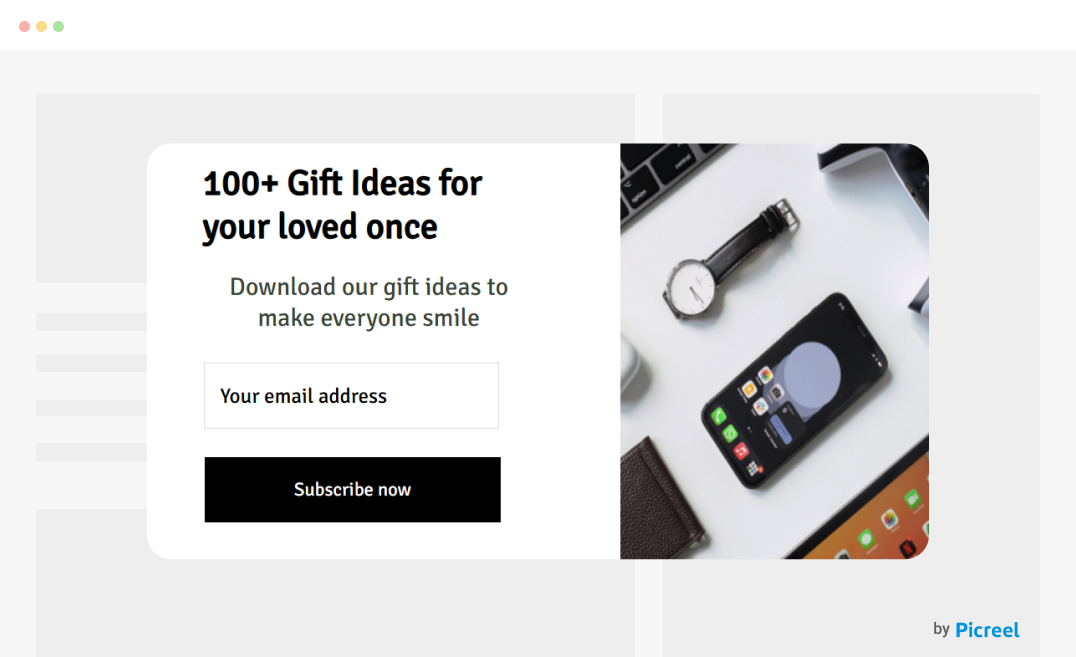
A shorter form reduces friction, making it easy for visitors to subscribe quickly without feeling overwhelmed or hesitant. So, avoid aggressive tactics and include clear close buttons to make the popup dismissable.
5. Have a Strategic Placement
Choosing the right timing and location to display your email signup popup can have a significant impact on conversions. Perfect popup timing and placement ensure that it doesn’t disrupt the user experience but complements it.
Exit-intent popups, as seen in the examples, are strategically placed to appear just as visitors are about to leave the website. This timing captures their attention at a critical moment and increases the chances of them reconsidering and subscribing.
6. Focus On Mobile Responsiveness
With an increasing number of users accessing websites on mobile devices, it’s crucial to ensure that your email subscription popups are mobile-responsive.
A mobile-friendly email popup design ensures that your popups display correctly and function smoothly on smaller screens. This is why it is critical to choose a functional popup tool like Picreel. It offers responsive templates and allows you to preview how your popups will appear on various devices.
7. Support Compliance and Privacy
To build trust and meet legal requirements, your email popups should be GDPR-compliant and include clear privacy messaging. Let users know how their data will be used, and offer checkbox options for consent when necessary. This is especially important for businesses targeting EU customers.

FREE. All Features. FOREVER!
Try our Forever FREE account with all premium features!
5 Email Popup Strategies Aligned With Your Business Goals
Different goals call for different email popup strategies. Whether you’re building a list or nudging hesitant buyers, the key is to match your email popup type with your business intent without disrupting the user experience. Here’s how to get it right:
1. To Grow Your Email List: Offer Clear Value Upfront
Visitors are more likely to share their email when there’s a tangible, immediate benefit. For that, you should use popups that offer irresistible lead magnets like a free guide, checklist, or a first-time discount (ideally 10–15%).
Just remember to keep it simple (just an email field), mobile-optimized, and avoid showing the popup right on entry as it’s one of the biggest turn-offs.

2. To Increase Sales: Use Behavior-Based Triggers
When a visitor is about to leave your site or abandon their cart, a well-timed popup like an exit-intent offer or cart reminder can be your saviour.
These triggers respond to real-time user behavior, giving you a final chance to recover abandoned shopping carts without interrupting the browsing flow. With tools like Picreel, you can fine-tune the timing so it feels intuitive, not pushy.
3. To Promote a Launch or Event: Add Urgency
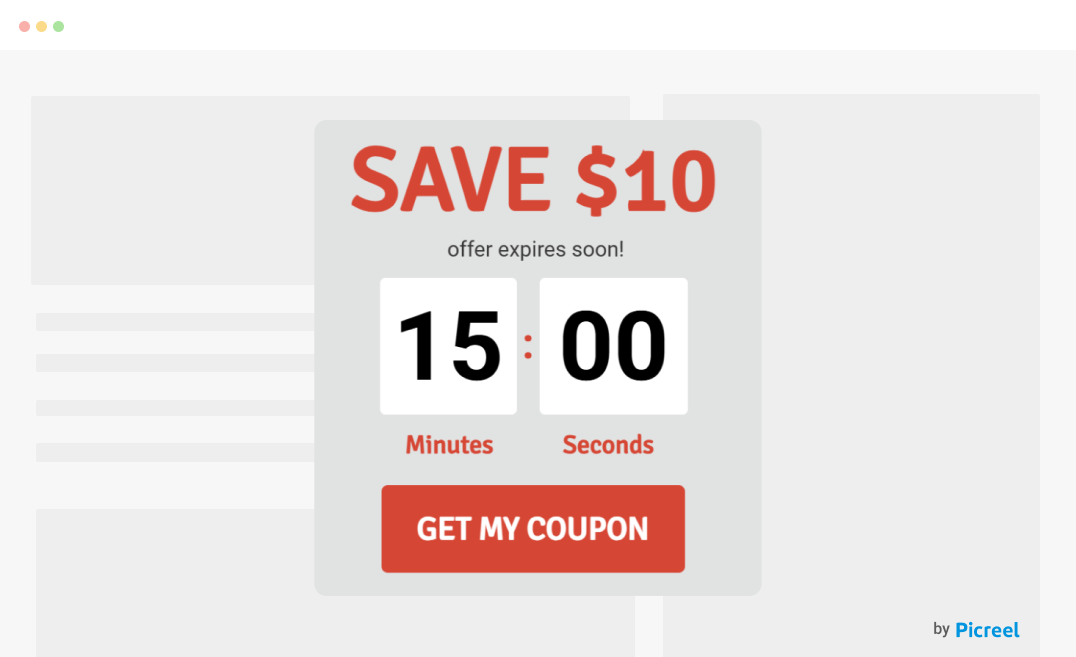
For time-sensitive campaigns such as product launches, flash sales, or webinars, countdown timer popups help build momentum. By showing visitors there’s a limited window to act, you tap into the urgency that drives quicker decisions.
And when done with a clean, mobile-friendly design, such mobile exit intent popups inform and re-engage without overwhelming mobile users.
4. To Boost Engagement: Make It Interactive
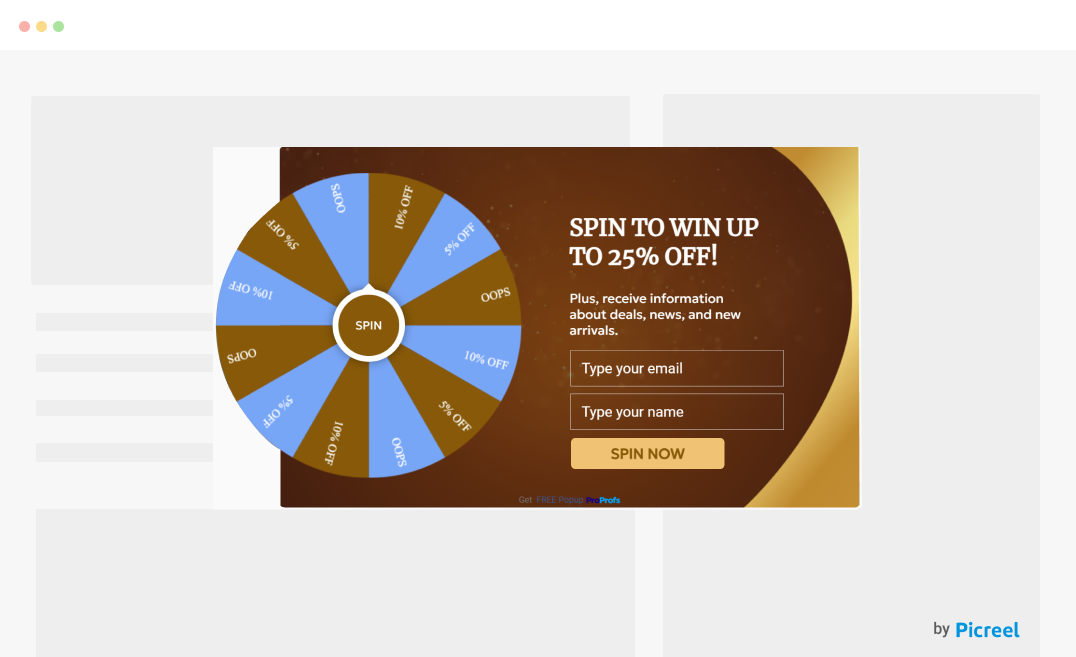
Engagement starts with experience. Popups that invite visitors to spin a wheel, answer a quiz, or unlock a reward don’t just ask for emails; they offer a moment of fun.
These interactive formats lower resistance, extend time on site, and encourage real participation. Such popups work wonders for first-time visitors who might otherwise ignore a static form.
5. To Inform Visitors: Use Subtle Formats
Not every email popup needs to be loud to be effective. Slide-ins or banner-style popups are perfect for keeping users informed about shipping updates, limited-time deals, or product availability without interrupting their journey.
They’re especially useful on mobile, where space is limited and user attention quickly disappears, making subtlety a strategic advantage.
Short on time? This quick-reference table maps the right email popup strategy to your business goal, so you can drive results without the guesswork.
| Business Objective | Strategy Description | Key Details |
|---|---|---|
| Grow Your Email List | Offer Clear Value Upfront | Offer a free guide, checklist, or 10–15% discount.
Use a simple email field and mobile-optimized design. Avoid showing on entry. |
| Increase Sales | Use Behavior-Based Triggers | Use exit-intent or cart reminder popups based on user behavior.
Tools like Picreel help with timing. Don't interrupt browsing. |
| Promote a Launch or Event | Add Urgency | Use countdown timers for launches, flash sales, or webinars.
A clean, all-device-friendly design boosts urgency and action. |
| Boost Engagement | Make It Interactive | Use spin wheels, quizzes, or rewards.
Encourages participation, boosts fun, and increases time on site. Great for engaging first-time visitors. |
| Inform Visitors | Use Subtle Formats | Use slide-ins or banners for updates or deals.
It keeps the experience smooth. |
Maximize Conversions with Picreel: Transform Your Email Popup Strategy
Email popups are a dynamic tool for building your subscriber list. By following the best practices and drawing inspiration from the impressive examples listed above, you can create email signup popups that leave a lasting impact on your audience.
To take your email signup popup game to the next level, consider using a powerful tool like Picreel, just as I elaborated above. Picreel’s user-friendly platform empowers you to design, customize, and strategically deploy captivating email popup – whether you’re looking to capture leads with exit-intent popups or engage your audience with timed messages.
It offers a forever-free plan that you can use to test its features for email marketing. Your website’s growth awaits!
Frequently Asked Questions
How can I avoid collecting fake or low-quality email addresses?
Offer something valuable in exchange, like a discount or lead magnet, so users are motivated to provide real information. To ensure signups are valid, use double opt-in by sending a confirmation email that users must click to verify. Many email marketing tools, like BIG Contacts, let you enable this with just a toggle during list setup.
How do I handle users who dismiss popups but might still be interested later?
Respect their choice in the moment, but give them other subtle opportunities later, like a persistent signup bar, footer form, or a delayed popup on their next visit. Timing makes a difference.
What mistakes should I avoid when using email popups?
Avoid intrusive popups that appear too early, don’t close easily, or aren’t mobile-friendly. Poor timing and design can annoy users and hurt trust, so always aim for relevance and simplicity.
FREE. All Features. FOREVER!
Try our Forever FREE account with all premium features!

 We'd love your feedback!
We'd love your feedback! Thanks for your feedback!
Thanks for your feedback!







