
The best popup maker for WordPress can help you turn your visitors into your email subscribers and potentially improve conversion rates.
However, many feel that popups are intrusive, annoying, and bad for the customer experience.
The opinions are divided.
This is where WordPress popup makers come into play, as they specialize in creating high-converting popups without driving your users crazy.
In this article, I’ll list down 8 of the best popup makers for WordPress that will help you create irresistible website popups and improve conversions.
| Tools | Best For | Pricing |
|---|---|---|
| Picreel | Boosting Leads, Conversions, and Sales | Forever free up to 5k visitors. Paid starts at $9.99/month |
| Hubspot | Lead Capture Forms | Starts at $800/month |
| OptinMonster | Geolocation Targeting | Starts at $9/month |
| Poptin | Creating and Optimizing Engaging Pop-ups | Starts at $20/month |
| Sumo | Growing Your Email List | Starts at $39/month |
| Thrive Leads | Maximizing Lead Generation | Starts at $299/year |
| Wisepops | Creating and Displaying Targeted Pop-ups | Starts at $79/month |
| OptiMonk | Capturing Leads | Starts at $39/month |
Which Is the Best Popup Maker for WordPress?
Before we begin the list, here are my top 3 picks that I absolutely enjoyed using. You can explore the entire list of tools for more options.
Option #1 – Picreel
Picreel excels at exit pop-ups. Using it, you can create striking exit-intent pop-ups that engage the target audience and boost conversions on your WordPress website. The tool fares equally well in user-friendliness, customizability, and advanced targeting options. Likewise, its analytics and A/B testing features can help you fine-tune your exit pop-ups for optimal results.
Option #2 – OptiMonk
Optimonk, a top-tier popup maker for WordPress, provides users with a robust feature set for streamlined lead capture and list expansion. Its user-friendly, drag-and-drop editor facilitates the creation of engaging popups, scroll boxes, and interactive gamified forms to reach and captivate website visitors effectively.
Option #3 – Sleeknote
Sleeknote specializes in gamified popups. It enables you to create popups simply by choosing a template and customizing it. You can choose how to trigger the popups and send targeted messages to specific audience segments. The tool also provides detailed analytics to track the performance of the popups.
All three tools provide extensive features and functionalities that cater to different aspects of WordPress popups. Nonetheless, you must consider individual preferences and specific requirements to determine which tool best fits your unique needs.
Now, let’s look at each tool in detail.
8 Best Popup Makers for WordPress
There are hundreds of solutions at your disposal when it comes to WordPress popup makers. I’ve carefully picked 8 of the best popup makers for WordPress that you can use to create amazing popups for your WordPress website.
1. Picreel – Best for Boosting Leads, Conversions, and Sales
From my experience, I can confidently say that Picreel is one of the top-notch popup makers for WordPress in the market. It has gained a reputation for its exceptional exit-intent technology, user-friendly interface, and impressive range of features.
With Picreel, you have the power to target visitors with captivating popups and entice them with irresistible offers in exchange for their valuable contact details. It’s one of the best when it comes to lead generation campaigns.
It offers a wide selection of over 100 templates that make creating eye-catching popups super easy. Whether you need newsletter popups, exit surveys, lead capture forms, or more, Picreel has got you covered.
Picreel also allows you to set up A/B tests to determine the most effective popup variations and provides built-in reports for in-depth analysis. This level of insight will help you refine your popups and supercharge your outreach campaigns.
What you’ll like:
- Intuitive popup builder for effortless customization
- Wide range of 100+ professionally designed templates
- Comprehensive reports and analytics for insights and evaluation
- Sophisticated trigger and targeting options for precise audience engagement
- Exit intent overlays to engage prospects on your website
- Effective opt-in popups to collect email addresses
What you may not like:
- It could use some industry-specific templates
- The analytics dashboard needs more custom fields
Pricing: Forever free up to 5k visitors. Paid starts at $9.99/month
2. HubSpot – Best for Lead Capture Forms
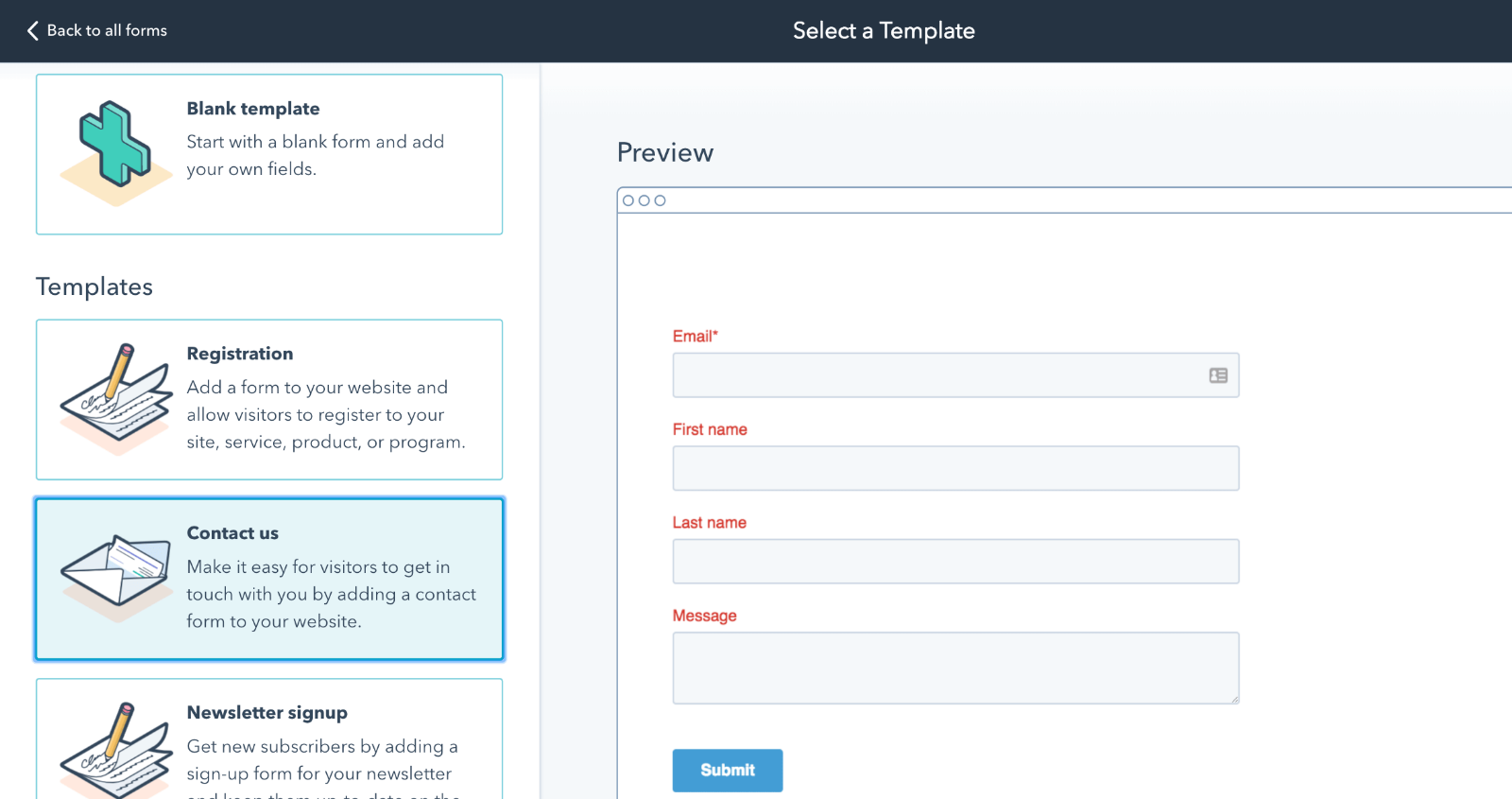
HubSpot makes creating popups for WordPress and deployment on WordPress websites completely seamless. Hubspot popup builder is extremely intuitive, and any changes you make on the popup tool are automatically synced to your website with the help of the native plugin.
Using HubSpot, here’s what I found in it.
It can help businesses increase the percentage of website visitors who complete specific actions, ultimately generating more leads.
One of the prominent features is its lead capture forms. These forms play a crucial role in converting website visitors into leads.
HubSpot provides a simple interface to create and customize lead capture forms. You can easily embed these forms on landing pages and throughout your website.
What you’ll like:
- Most of the things users need reside in one place
- The search bar makes it easy to find everything as it always points users in the right direction.
- All the possible automation and the ease of implementation are some of the best parts of the tool.
- Its to-the-point or straightforward approach makes the user experience seamless
- Remarkable analytics to refine strategies and achieve desired results.
What you may not like:
- Some of the features HubSpot leaves out to compel users to move up the product line can be frustrating at times.
- The high price can be a downside for some users.
Price: Starts at $800/month.
3. OptinMonster – Best for Geolocation Targeting
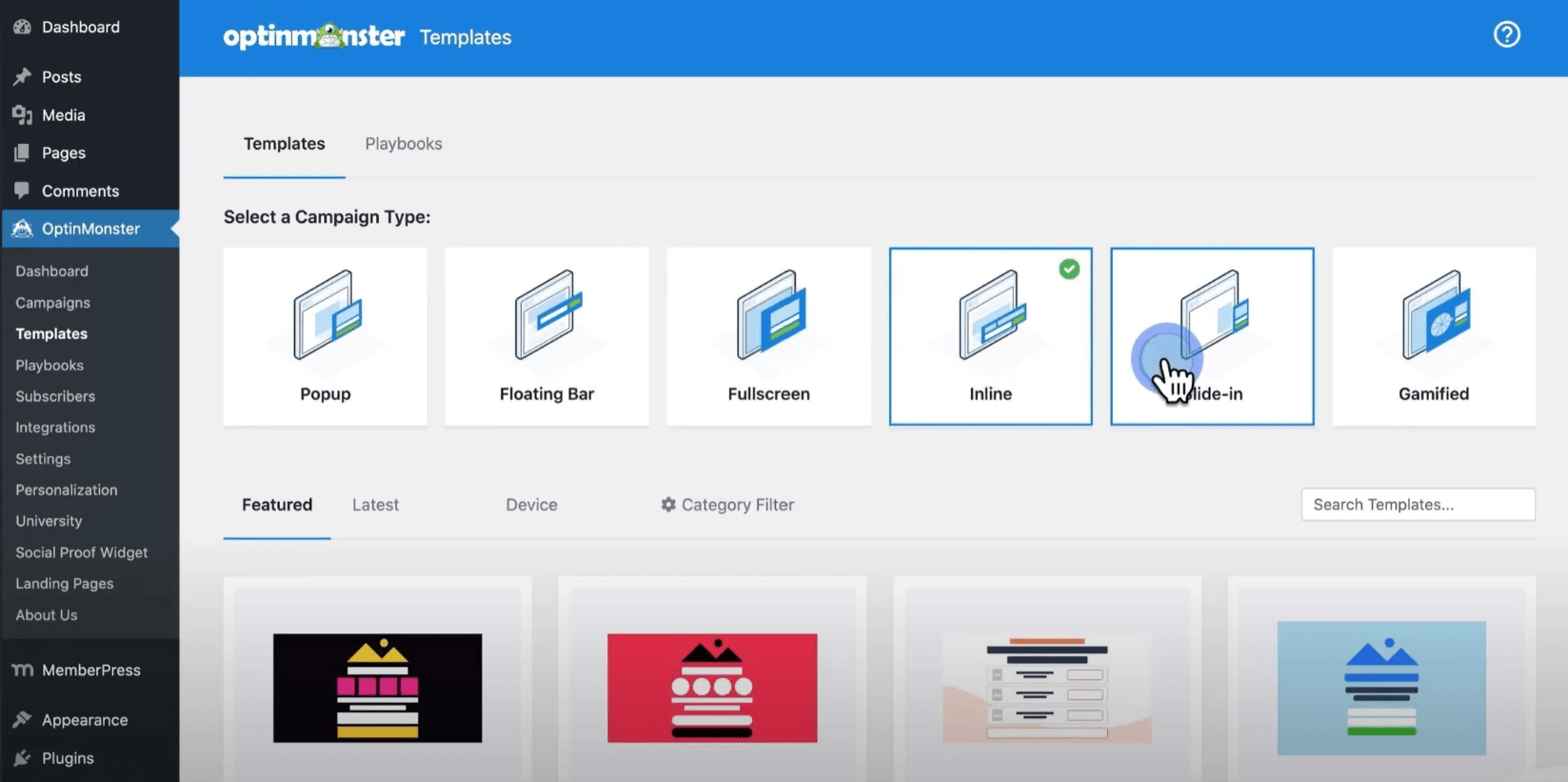
OptinMonster is a powerful lead online popup builder and lead generation tool that is used by millions of website owners all over the world to create popups for WordPress.
The software comes with an extensive selection of templates, allowing you to customize your popups easily. It also provides features like A/B testing, a content locker to restrict access until an action is taken, and countdown timers to create a sense of urgency.
The reason I used OptinMonster extensively was because of its robust targeting options. You can target specific audiences based on factors like geographical location, referrals, cookies, click triggers, and more.
What you’ll like:
- Built-in conversion analytics provide valuable insights into campaign performance
- Onsite retargeting features enhance user engagement on your website
- Advanced page-level targeting allows for personalized campaigns tailored to specific website sections
- Smart campaign triggers automate the delivery of timely and relevant messaging
- Mobile-friendly forms optimize the user experience for mobile device users
What you may not like:
- Templates are not very customizable
- The reporting system lacks depth
Pricing: Starts at $9/month
4. Poptin – Best for Creating and Optimizing Engaging Pop-ups
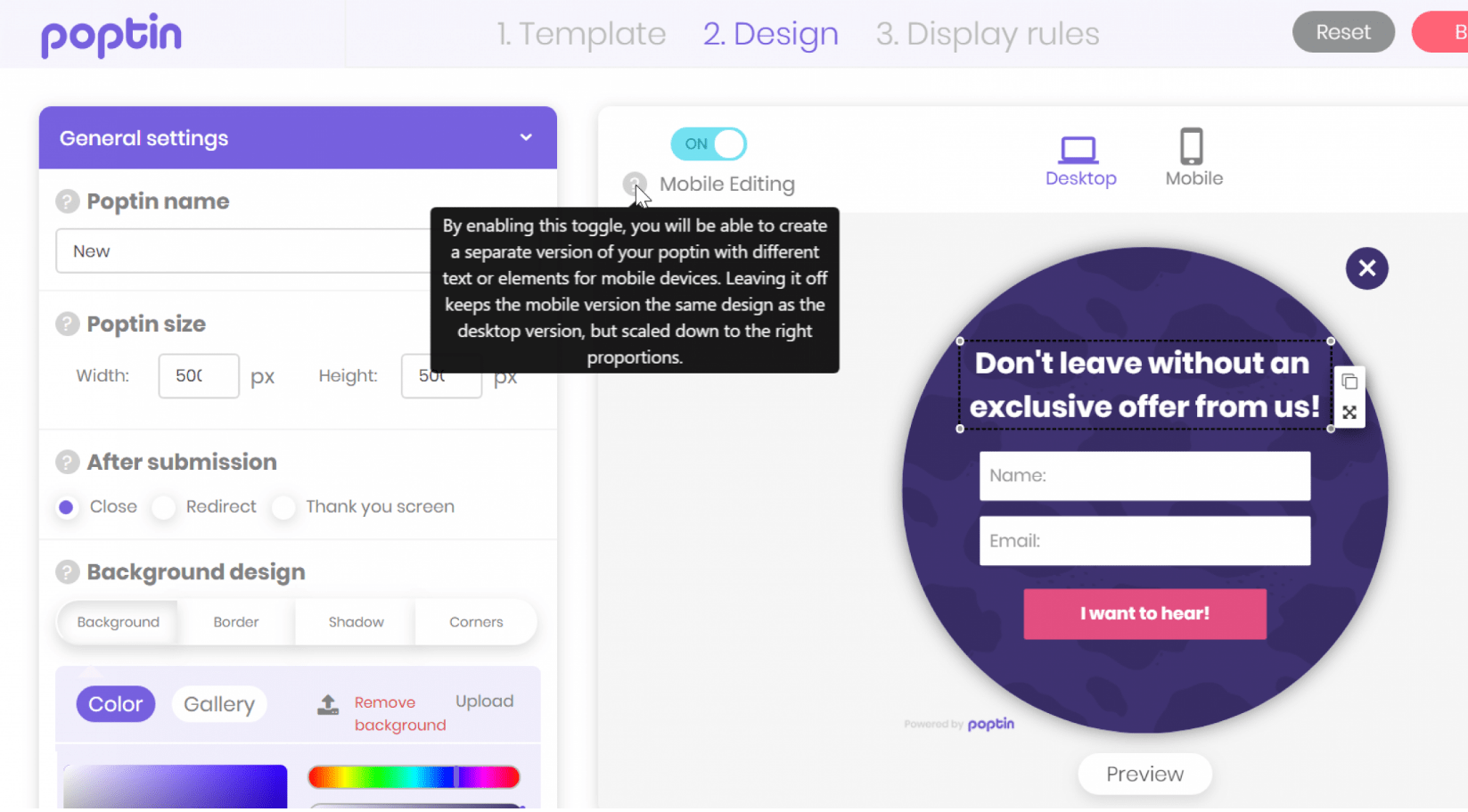
Poptin is a free WordPress popup creator tool that is used by marketers, website owners, and digital agencies all over the world.
One of the most amazing features of Poptin is its user-friendly drag-and-drop editor to customize your preferred templates and forms. Even if you’re not a design expert, Poptin’s editor makes it simple to create visually appealing templates.
To make your templates even more attractive, Poptin provides an elements section with interactive and engaging components to help you capture your visitors’ attention effectively and encourage them to take the desired action.
While Poptin is relatively new, it’s worth noting that it’s regularly updated. It means you can expect ongoing improvements and enhancements to the tool’s capabilities and features.
What you’ll like:
- Straightforward editor with versatile customization choices
- Intuitive drag-and-drop functionality for effortless design
- Multiple types of website popups to suit diverse needs
- Excellent A/B testing and analytics for data-driven optimization
- Advanced targeting options for precise audience engagement
What you may not like:
- The analytics doesn’t offer in-depth of insights
- The template selection is more limited compared to some competitors
Price: Starts at $20/month
5. Sumo – Best for Growing Your Email List
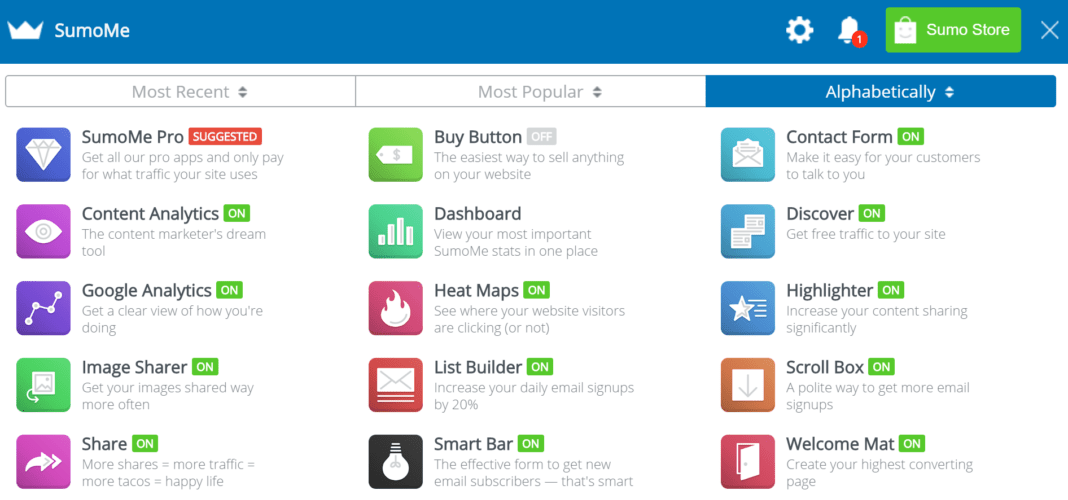
Sumo is another very popular B2B lead generation tool that offers a user-friendly interface and an intuitive popup creator to help users grow their mailing lists quickly. With Sumo, you can create highly targeted WordPress popup forms, smart bars, welcome bars, and surveys to improve customer engagement.
What I like about Sumo is its generous library of pre-designed popups, coupled with an interactive drag-and-drop builder. These features made it easy for me to kickstart lead-generation campaigns on my websites and steadily grow the mailing lists.
While Sumo may not have an abundance of advanced features and tools like some other platforms, it does offer a well-rounded suite of eCommerce capabilities.
It also seamlessly integrates with email applications like MailChimp, which is a huge plus for managing and nurturing your leads. Sumo also includes social sharing options, allowing you to extend the reach of your campaigns through various channels.
What you’ll like:
- User-friendly and straightforward for effortless navigation
- Plugins for WordPress and Google tag Manager
- A variety of popup designs and templates
- Fully responsive and speedy performance for enhanced user experience
- Comprehensive customization tools for tailoring popups
- Features A/B testing and in-depth analytics for data-driven decisions
What you may not like:
- It is a complex tool that requires a lot of configuration and customization to get the most out of it
- It may slow down your website loading speed with multiple active popups or widgets
Price: Starts at $39/month
6. Thrive Leads – Best for Maximizing Lead Generation
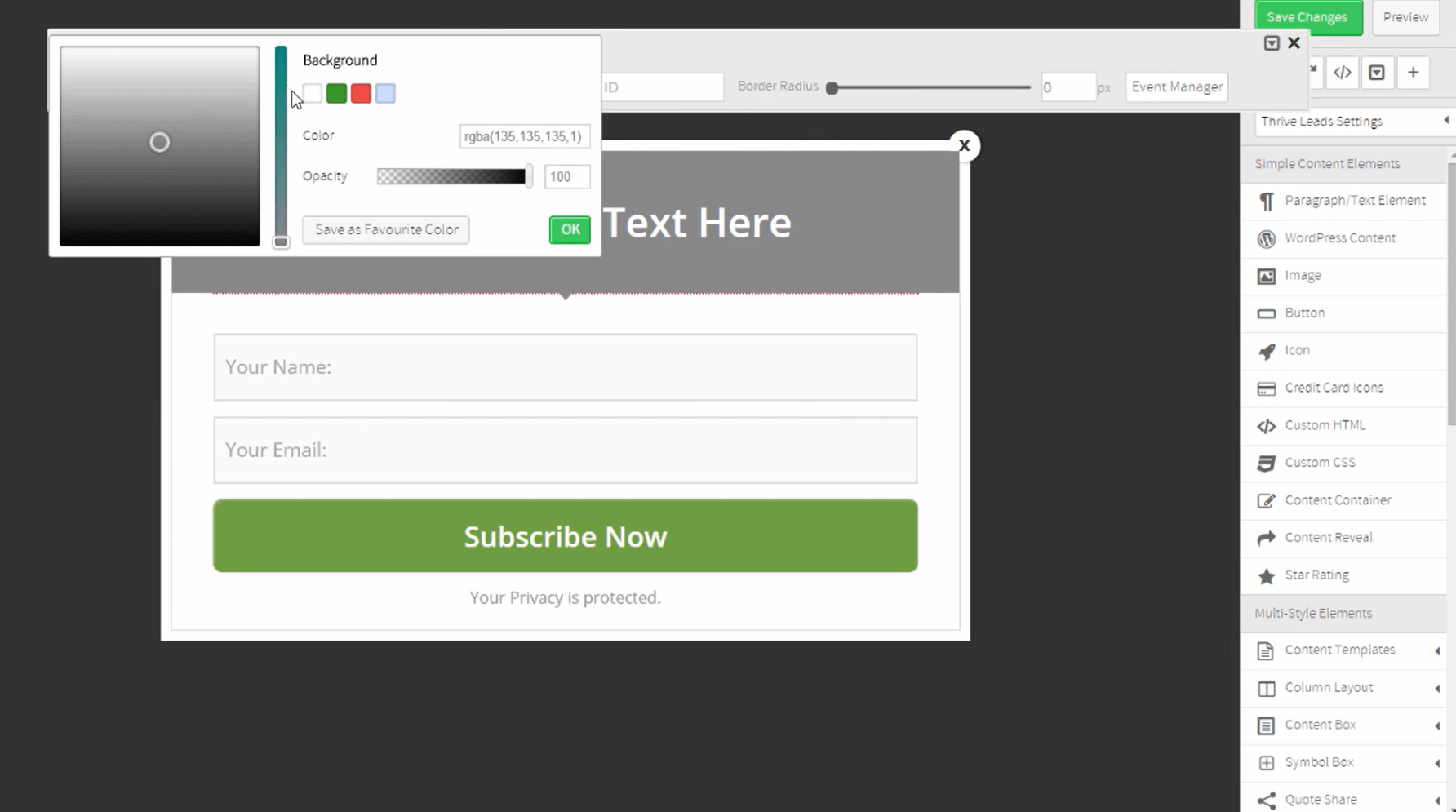
Thrive Leads is another extremely popular WordPress popup builder plugin that offers built-in popup templates that you can pair with the intuitive popup creator to create beautiful popups.
It also has a wide variety of opt-in forms and popups, and the best part is that they’re fully responsive and load lightning-fast. That means you won’t have to worry about your website’s performance suffering due to slow-loading forms.
What I think sets this tool apart is its robust reporting system that gives you detailed and actionable insights into how your opt-in forms are performing. It includes the conversion rates, impressions, and growth of your list for each form, group, or campaign and more.
Thrive Leads is part of the Thrive Suite, which means you can access a range of web development tools, including a theme builder, a landing page builder, and much more.
What you’ll like:
- Highly intelligent targeting tools for precise engagement
- User-friendly drag-and-drop form builder for effortless customization
- An extensive array of templates to cater to diverse needs
- Complete responsiveness across devices for seamless user experience
- A/B testing engine for effective optimization
- Actionable reporting and analytics to inform data-driven decisions
What you may not like:
- The reporting system is very slow and buggy
- Some of the templates look outdated or unprofessional
Price: Starts at $299/year
7. Wisepops – Best for Creating and Displaying Targeted Pop-ups
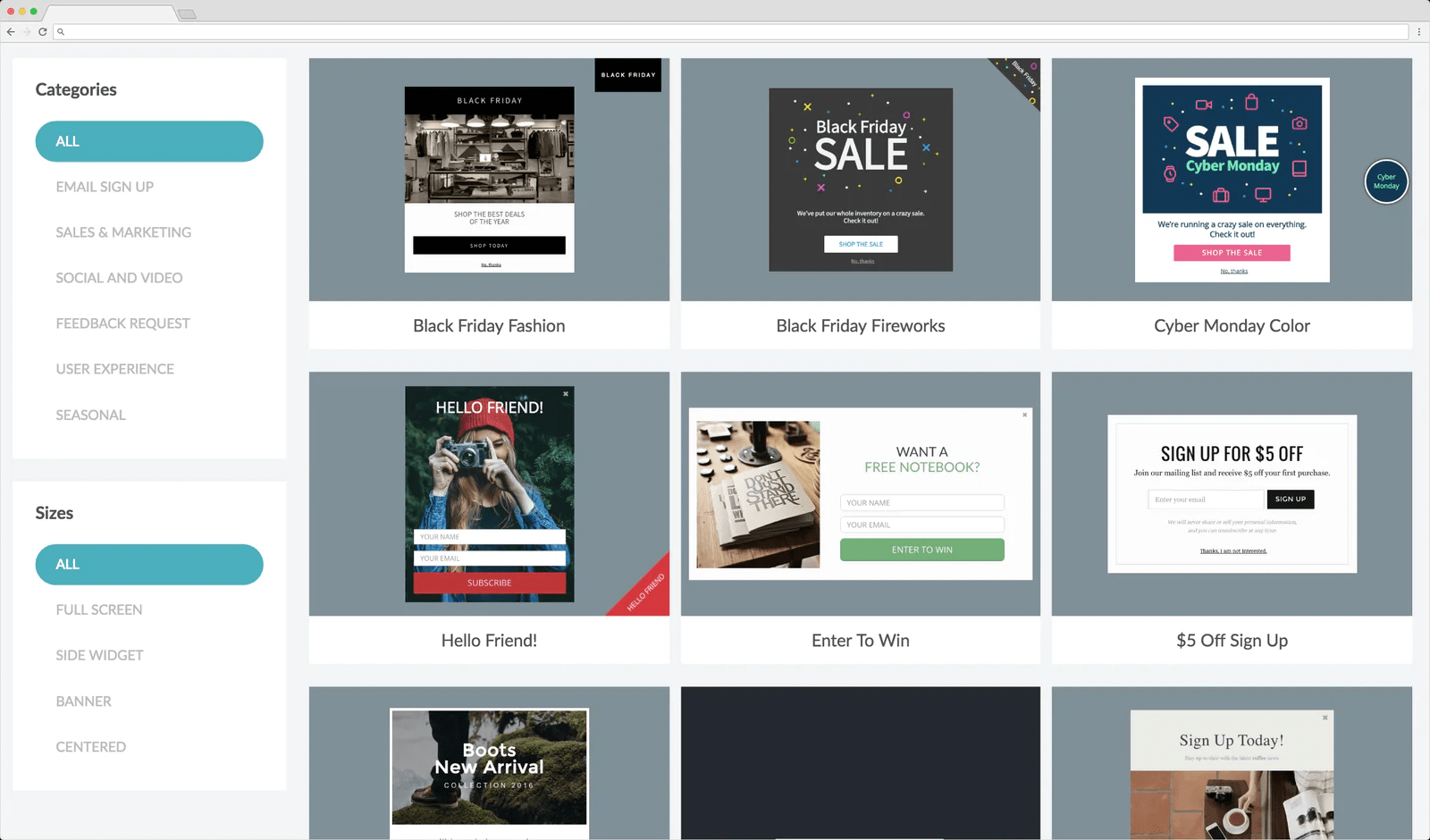
I’ve recently come across Wisepops, an innovative popup tool offering various features to help you create appealing and contextually relevant popups, bars, and banners.
It simplifies creating custom fields for capturing crucial information, such as names, email addresses, phone numbers, preferences, and more. This flexibility ensures you can tailor your popups to collect the precise data you need to drive your marketing efforts.
What you’ll like:
- User-friendly drag-and-drop popup editor for effortless design
- Rich selection of over 50 popup templates to suit various needs
- Effective targeting options to reach your desired audience effectively
- A/B testing for optimizing campaign performance
- Seamless integration with 30+ email marketing, CRM, and CMS platforms like Klaviyo, Shopify, Segment, and more
What you may not like:
- It is more focused on email campaigns, which may not suit all types of online businesses or goals
- It has a limited number of integrations with other platforms and tools
Price: Starts at $79/month
8. OptiMonk – Best for Capturing Leads
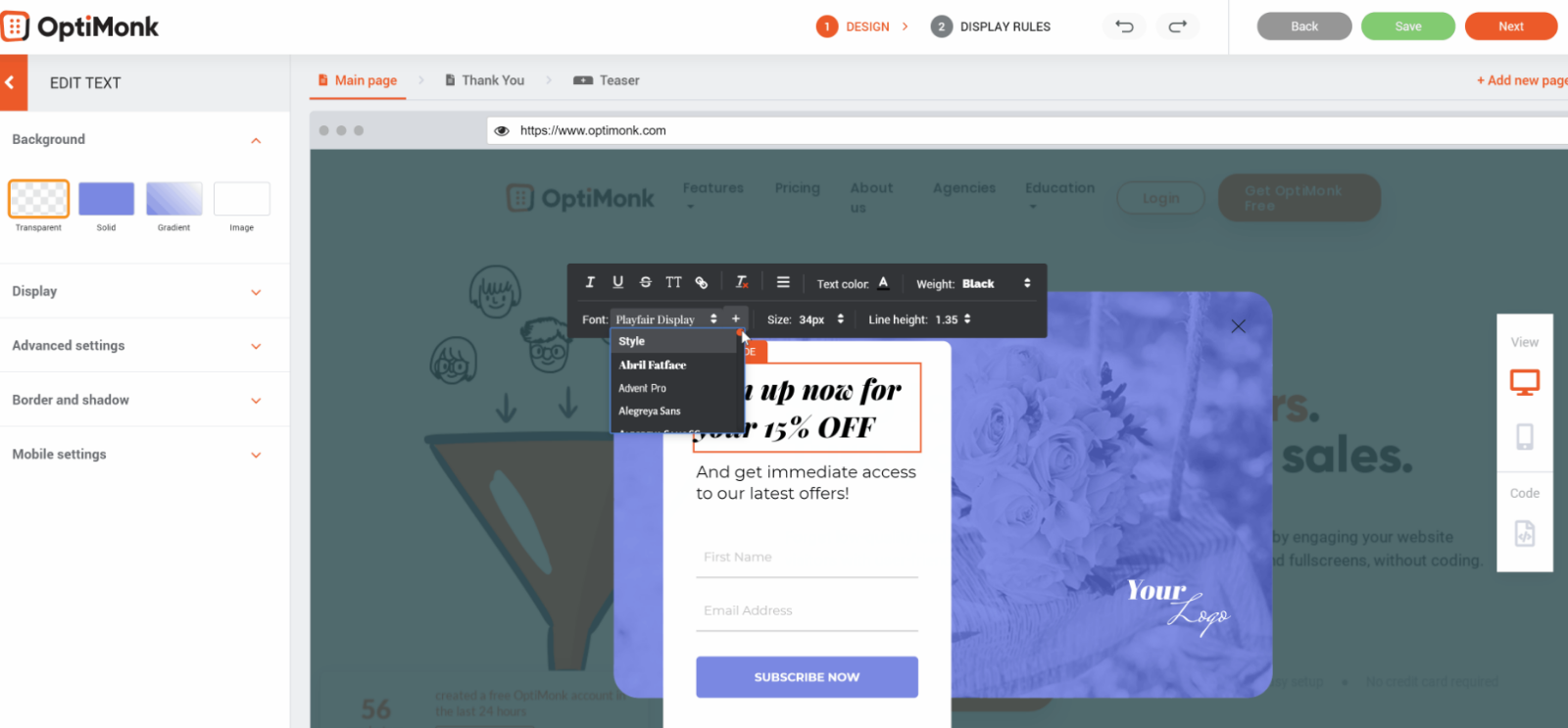
OptiMonk is a useful tool for growing your email list. With OptiMonk, you can implement engaging features like encouraging social media shares, showcasing specific products, and presenting products in a gallery view to make the experience more enjoyable for your visitors.
I like that it includes various list-building features such as lightbox popups, a spin-to-win game, and slide-ins to capture attention effectively.
Its smart targeting system also needs to be mentioned here. It allows you to categorize your visitors, tailoring your communication to their preferences.
Also, it’s worth noting that OptiMonk seamlessly integrates with major email marketing services, making it a valuable addition to enhance your online business’s success and user experience.
What you’ll like:
- Trigger popups based on scroll activity for precise engagement.
- Effortlessly design visually appealing popups with the drag-and-drop editor.
- Easily integrate with popular email marketing platforms for seamless data synchronization.
- Choose from a variety of stunning popup templates to create eye-catching designs.
- Conduct A/B testing to optimize popups for maximum conversion.
What you may not like:
- Lacks direct integrations with some CRM tools.
- Editor can be clunky at times.
Pricing: Starts at $39/month
Also Read - 10 Best OptiMonk Alternatives & Competitors in 2024
Evaluation Criteria
The evaluation of products or tools chosen for this article follows an unbiased, systematic approach that ensures a fair, insightful, and well-rounded review. This method employs six key factors:
- User Reviews / Ratings: Direct experiences from users, including ratings and feedback from reputable sites, provide a ground-level perspective. This feedback is critical in understanding overall satisfaction and potential problems.
- Essential Features & Functionality: The value of a product is ascertained by its core features and overall functionality. Through an in-depth exploration of these aspects, the practical usefulness and effectiveness of the tools are carefully evaluated.
- Ease of Use: The user-friendliness of a product or service is assessed, focusing on the design, interface, and navigation. It ensures a positive experience for users of all levels of expertise.
- Customer Support: The quality of customer support is examined, taking into account its efficiency and how well it supports users in different phases – setting up, addressing concerns, and resolving operational issues.
- Value for Money: Value for money is evaluated by comparing the quality, performance, and features. The goal is to help the reader understand whether they would be getting their money’s worth.
- Personal Experience / Experts’ Opinions: This part of the evaluation criteria draws insightful observations from the writer’s personal experience and the opinions of industry experts.
Free Popup Maker Templates
You can quickly get started with popups using free templates available on many platforms. These templates save you much effort, and you can customize them to suit your style. Among them, Picreel’s templates stand out for their sleek designs and versatility, offering some of the best options for your needs. Here are some:
Exit Intent Popup
Exit-intent popups grab visitors before they leave, offering a last-ditch incentive to stay. This free popup maker template works because it’s clean, offers a 10% discount, and has a clear call to action. It’s a great example of re-engaging visitors and boosting conversions without being annoying.
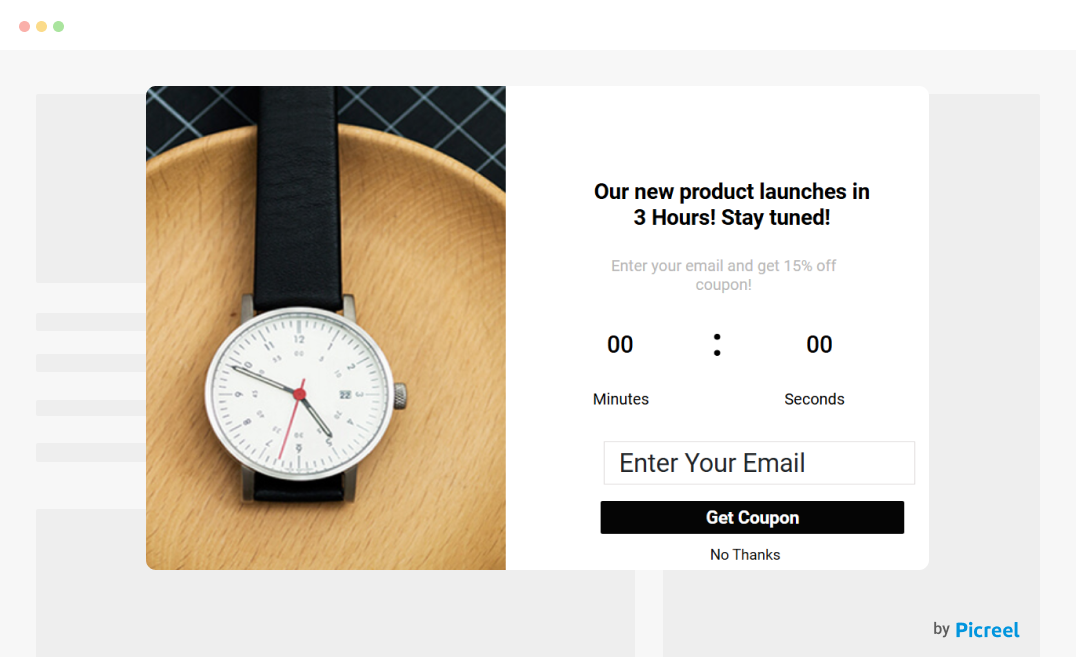
https://www.picreel.com/templates/special-offer-exit-popup
Email Capture Popup
By offering something valuable in return for an email address, you’re clearly incentivizing visitors to subscribe. This free popup maker template for email capture effectively uses a clear value proposition (“100+ Gift Ideas”) to entice sign-ups. The simple design, prominent call to action, and relevant imagery make it visually appealing and likely to convert visitors into subscribers.
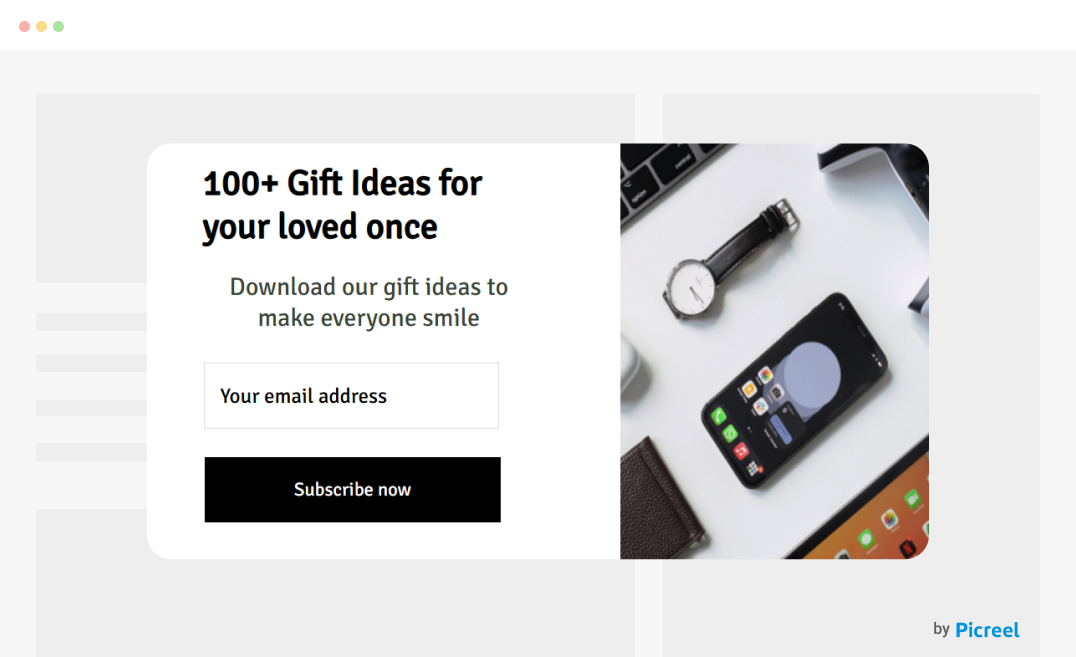
https://www.picreel.com/templates/new-email-capture-popup
Countdown Timer Popup
Countdown timers can imply limited availability, increasing the offer’s perceived value. This free popup maker template for countdown combines a valuable offer with time pressure to encourage visitors to claim the discount before it expires. The “$10 off” is prominently displayed, immediately grabbing attention and communicating the benefit.
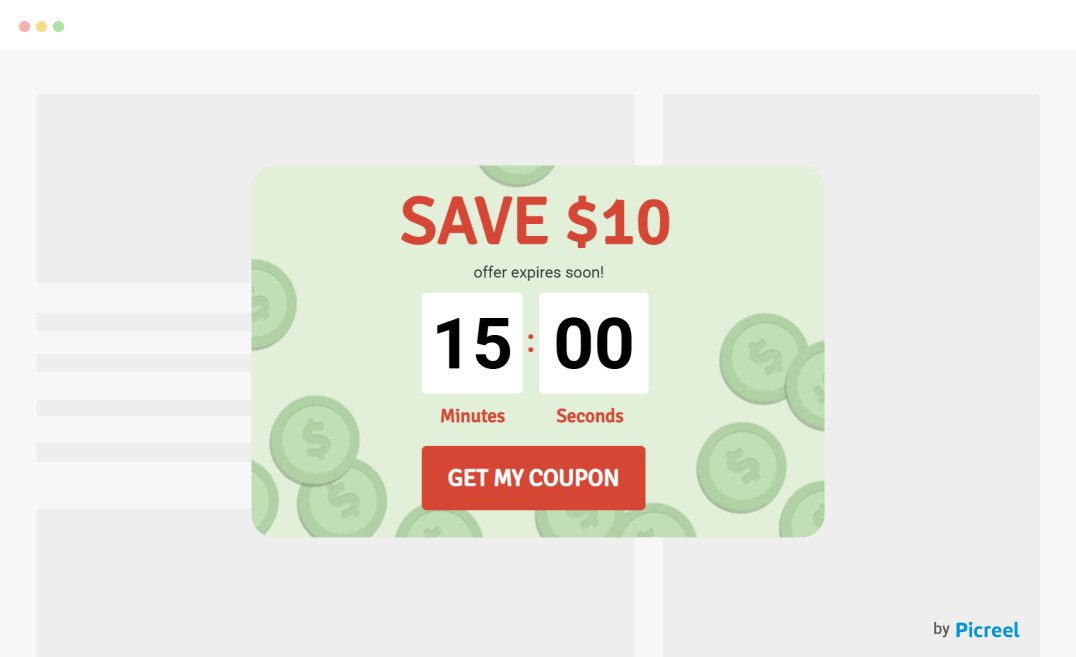
https://www.picreel.com/templates/countdown-timer-alpha-popup
Gamified Popup
Gamified popups like this spin-to-win wheel are incredibly effective at capturing attention and driving engagement. Instead of a static offer, visitors get to play a game, making the experience more enjoyable and memorable. This particular free popup maker template is quite well-designed. The bright colors and spinning wheel animation are also pretty eye-catching.

https://www.picreel.com/templates/new-gamification-popup
Discount Popup
Discount popups are a popular and effective way to incentivize website visitors to take action, whether it’s making a purchase, signing up for an email list, or engaging with your content. This particular free popup maker template provides a positive user experience by delivering the promised discount with minimal effort, increasing the likelihood of a purchase. The simple design keeps the focus on the code and call to action.
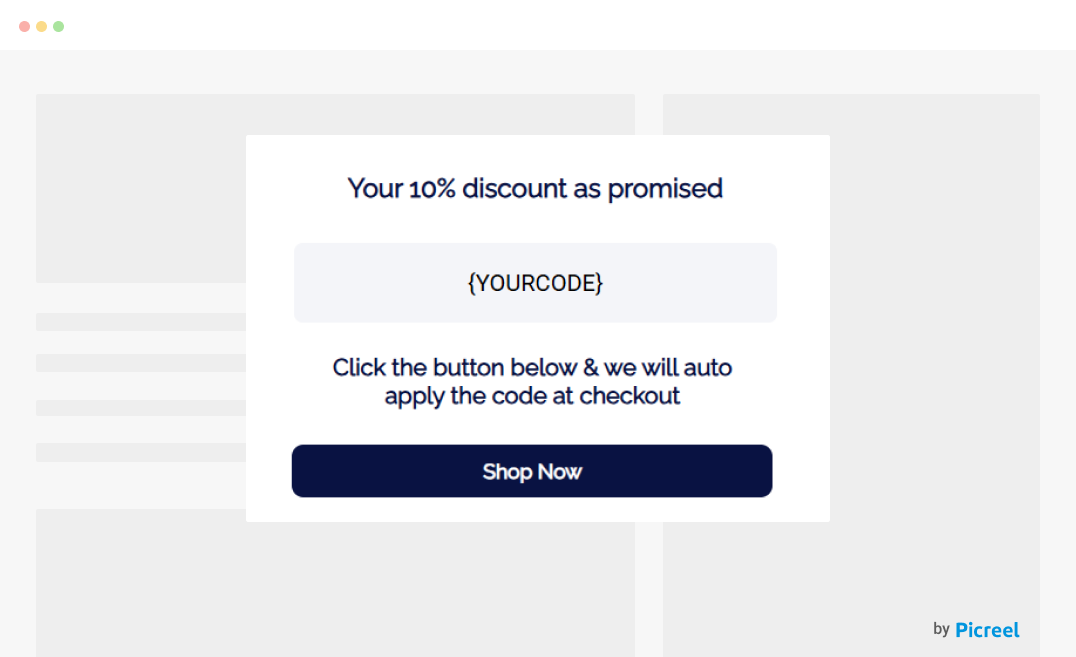
https://www.picreel.com/templates/new-discount-popup
Ready to Pop-Up Your Conversion Rates?
There you have it! A roundup of some of the best free popup makers to help you engage your visitors, grow your email list, and boost those conversions. Whether you’re a seasoned marketer or just starting, there’s a tool out there that’s perfect for your needs and budget.
Remember, the key to successful popups is finding the right balance between grabbing attention and providing value. Avoid bombarding your visitors with intrusive popups. Instead, focus on delivering targeted messages, offering irresistible incentives, and creating a positive user experience.
So, what are you waiting for? Dig into the world of popups and turn those casual browsers into loyal customers!
Learn More About Popup Maker Tools
Which is the best free popup maker tool?
The best free popup maker depends on your needs. Consider ease of use, customization options, targeting features, integrations with your email service or CRM, and your budget. Some tools are more intuitive, while others offer more flexibility or advanced targeting. Evaluate these factors to find the best fit for you. Picreel stands out with its powerful exit-intent popups and other features, offering effective lead capture and conversion tools. For email-focused simplicity, Mailchimp is a great choice. For ecommerce stores, Privy excels with its ecommerce integrations.
What customization options are available in free popup makers?
Free popup makers offer plenty of customization to match your brand. You can tweak design elements like templates, colors, fonts, and layouts and add images, videos, or logos. These tools let you customize content with compelling headlines, CTAs, and lead-gen form fields. You can also adjust the popup size, position, animations, and the close button.
What features should I look for in a Popup Maker Tool?
When selecting a Popup Maker Tool, prioritize customization options, targeting capabilities, and user-friendly design templates. Look for tools that integrate seamlessly with your website platform, ensuring a cohesive user experience.
How do I choose the right Popup Maker Tool for my website?
Choosing the right Popup Maker Tool for your website involves considering your specific needs, such as audience targeting, exit-intent triggers, and mobile responsiveness. Evaluate user reviews, trial options, and scalability to make an informed decision aligned with your website goals.
How can I measure the success of Popup Maker campaigns?
To measure the success of Popup Maker campaigns, utilize key performance indicators (KPIs) like conversion rates, click-through rates, and engagement metrics. Analyze user behavior, track leads generated, and assess the impact on overall conversion goals to gauge the effectiveness of your popup strategies.
FREE. All Features. FOREVER!
Try our Forever FREE account with all premium features!







