❗The average time on websites fell by 7.5% in 2022.
Leaving marketers scratching their heads with the question – How do you capture visitor attention quickly & effectively?
One creative and proven method for this is using popup overlays.
These overlays offer an excellent opportunity to halt the rapid scroll, capture attention, and direct visitors towards valuable actions, all within those crucial first few seconds. Cleverly designed and properly timed, they can transform a casual browser into a valuable customer.
So, if you are a marketer or business owner looking for innovative ways to engage and convert your website visitors, here are 8 inspiring examples of popular overlays.
We also take a deep dive into why they work so well and explore how to create your own interactive campaigns using an effective popup builder like Picreel.
8 Winning Popup Overlay Examples
Whether you’re looking to grow your email list, promote a sale, or simply engage with your audience, a well-designed popup overlay can help you get there!
Here are 8 examples of successful popup overlay campaigns that you can learn a thing or two from –
1. LEGO’s welcome overlay popup
Upon arriving at the LEGO website, visitors are greeted with a welcome popup that effectively guides their navigation.
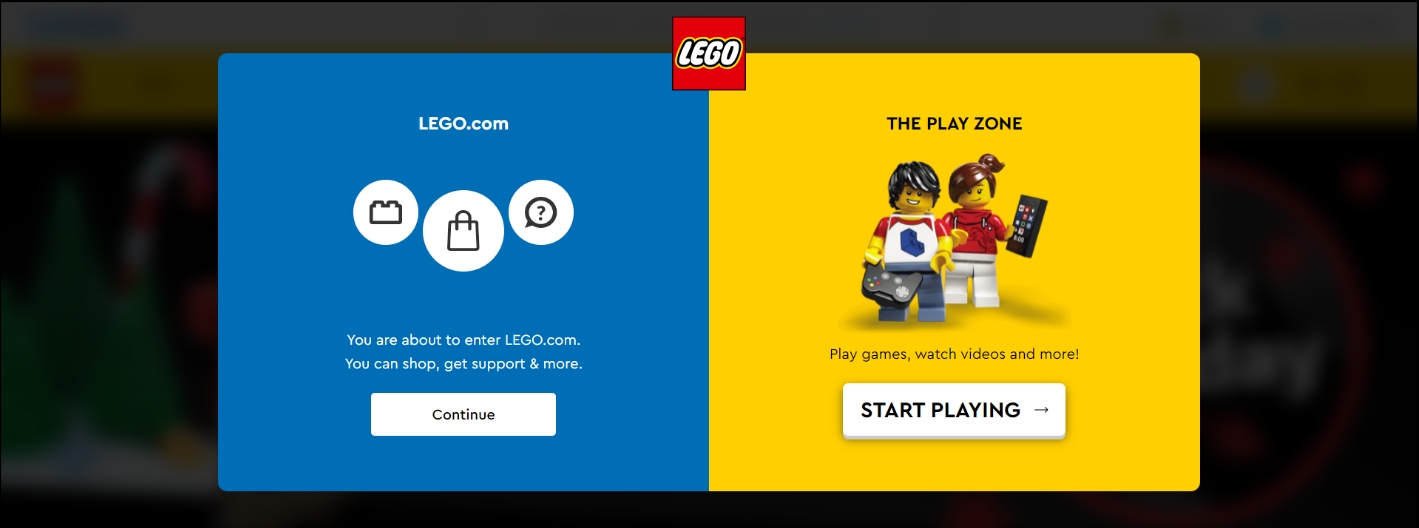
It divides the site into two specific areas: shopping at “LEGO.com” designed for adult visitors who want to explore purchasing options, and “The Play Zone”, which is crafted for younger LEGO enthusiasts as a safe digital playground.
By choosing their preferred option, visitors are directed to a section that best matches their needs and interests. This well-timed popup overlay with thoughtful segregation allows LEGO to address the distinct needs of adult customers and the younger audience effectively.
On top of that, an additional overlay is activated when you attempt to transition from the children’s section over to the adult site.
It serves as a warning and reminder to ensure user safety and proper use of the site. The overlay reinforces LEGO’s commitment to protecting younger users by providing visibility and control to adults monitoring their children’s online activities.
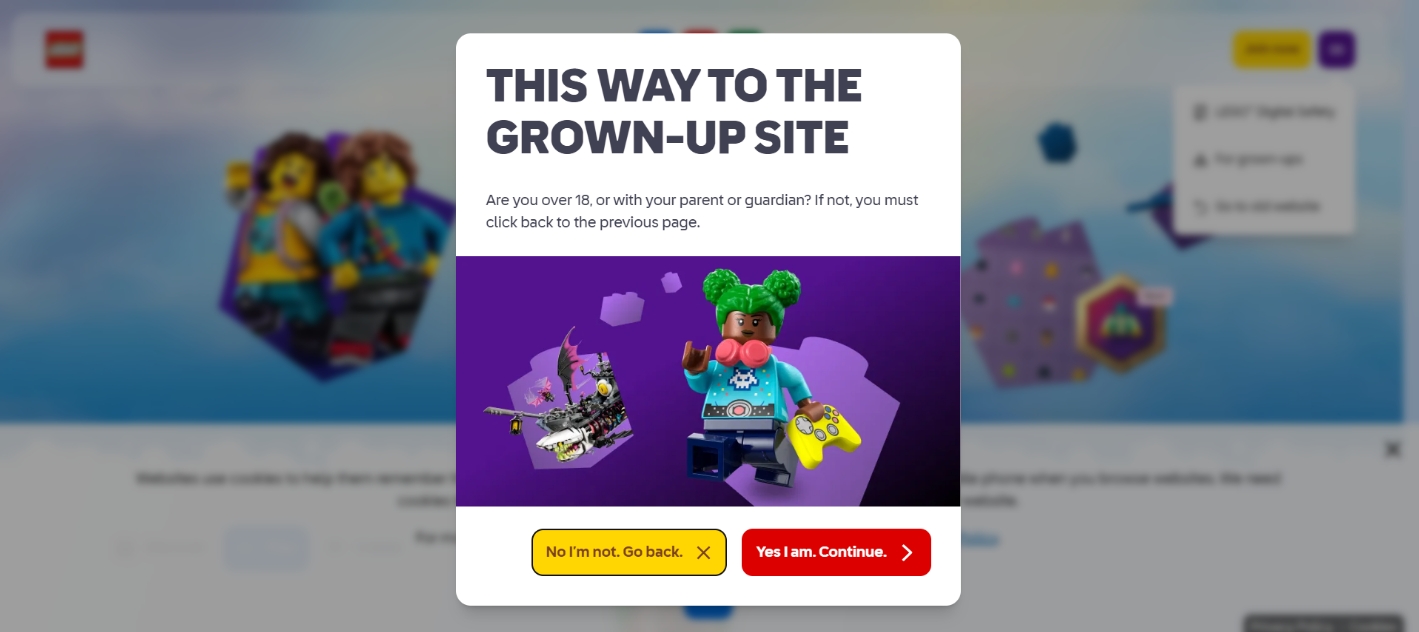
2. SwissWatchExpo’s Newsletter Popup Overlay
SwissWatchExpo, a popular online luxury watch retailer, uses a popup overlay to invite visitors to sign up for its newsletter. The popup displays an eye-catching image of a timeless wristwatch, reinforcing the brand’s image of luxury and elegance.

Coupled with the visual appeal, the headline announces an exciting benefit – insider access to exclusive deals. So you punch in your email, hit the “Count Me In” button, and Voila! You’re now a part of the SwissWatchExpo’s insiders club.
A quick and stylish way of keeping time, don’t you think?
3. PCMag’s Full-Page Popup Overlay
PCMag uses a full-page popup overlay to command the complete attention of its site visitors.
This dialog window does an effective job of highlighting their latest and most significant content right off the bat. It ensures that users have immediate access to valuable content, enhancing their user experience and fostering deeper engagement with the site.
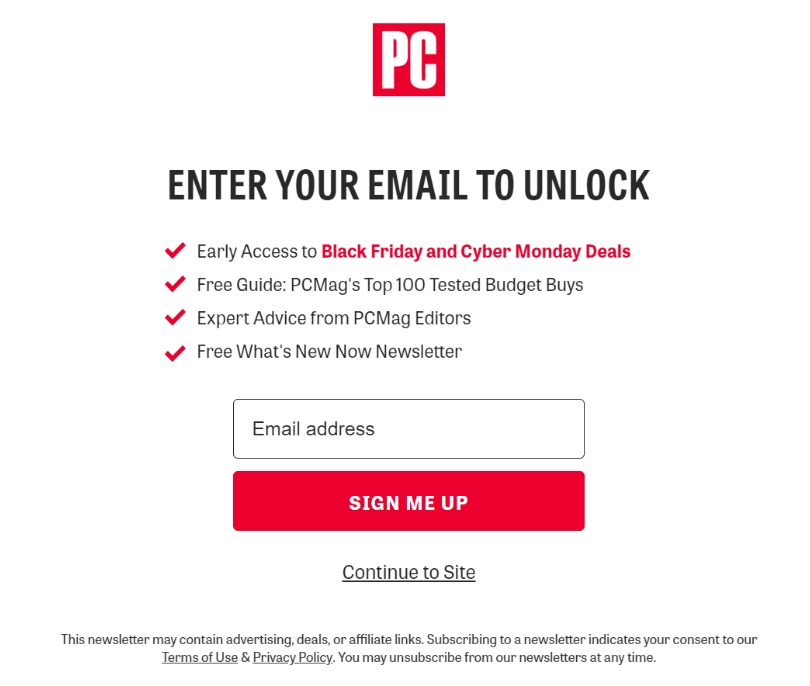
This overlay’s key purpose is to promote various articles and reviews. It shows that PCMag offers in-depth, specialized content for tech enthusiasts, and this overlay serves as an initial hook to further dive into their site.
4. Coschedule’s Limited Time Popup Overlay
CoSchedule’s popup effectively uses urgency and high-value incentives to engage first-time visitors and existing users, subsequently driving conversions and fostering customer loyalty.
Visiting the CoSchedule website, users are presented with a popup overlay promoting a limited-time offer. The design and messaging of the popup effectively capture visitors’ attention.
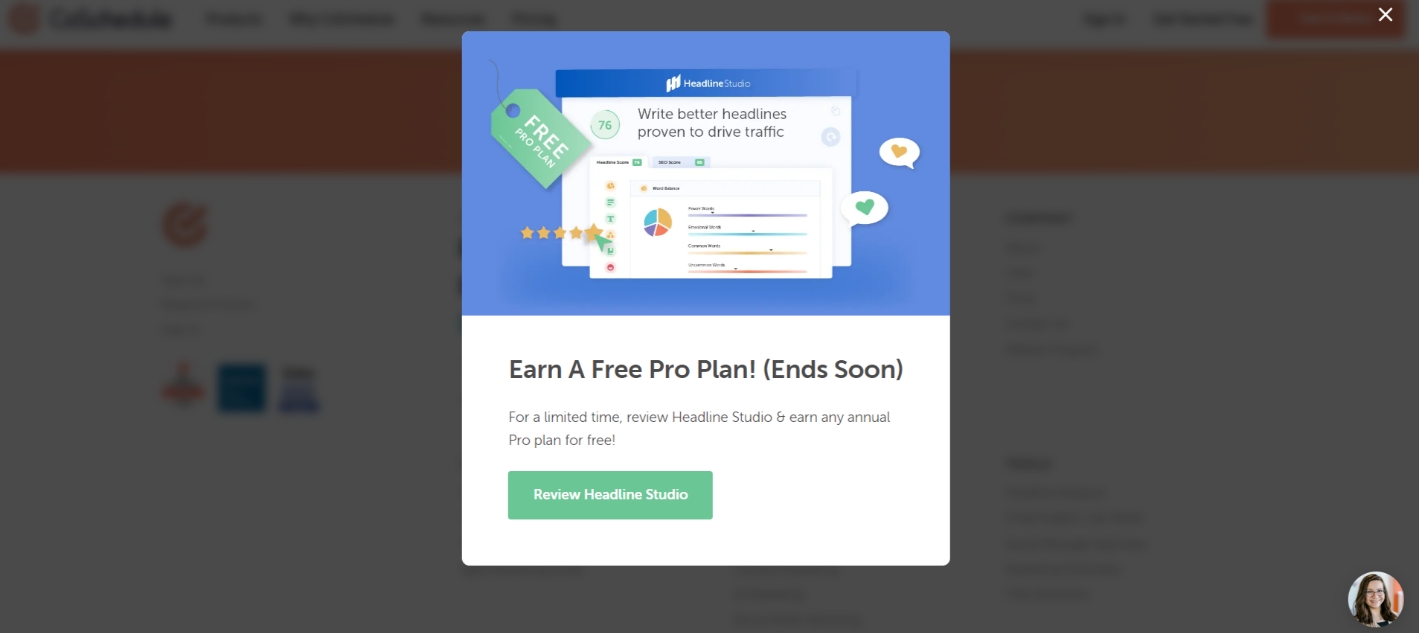
The promotion creates a sense of urgency and exclusivity, motivating users to take immediate action. The offer itself, providing an annual Pro plan for free, adds tangible value to the visitor, showcasing CoSchedule’s commitment to rewarding engagement.
Moreover, the simple call-to-action button included in the popup encourages users to learn more about the promoted service, making it a valuable tool for customer acquisition and relationship building.
5. Macy’s Discount Popup Overlay
Upon starting the shopping journey on Macy’s website, visitors are presented with an unobtrusive popup overlay. This popup highlights an attractive offer – a 25% discount for new customers.
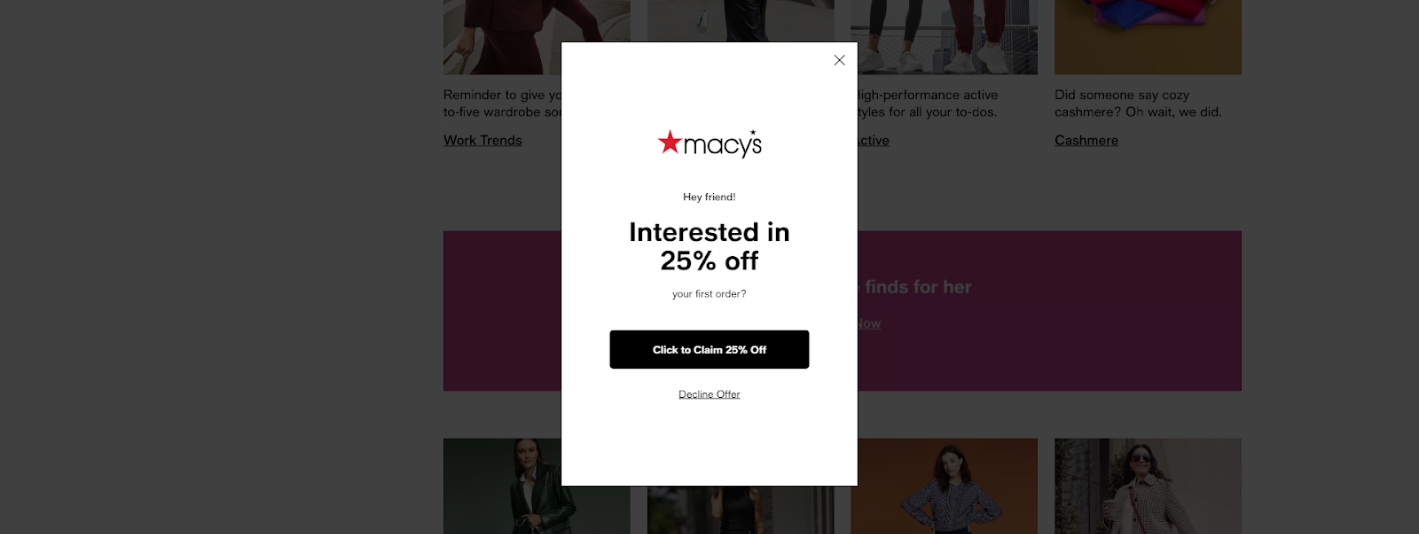
In order to take advantage of this promotion, the visitor simply needs to provide their email address, enabling Macy’s to send customized offers and promotions in the future. This professional and well-executed popup serves as an effective customer engagement tool that fosters loyalty while promoting savings.
6. Kiss My Keto’s Interactive Popup overlay
Kiss My Keto’s website welcomes visitors with a unique and interactive popup. The design of the popup emphasizes a strong and encouraging message right off the bat: “Never Give Up Your Cravings Again.”
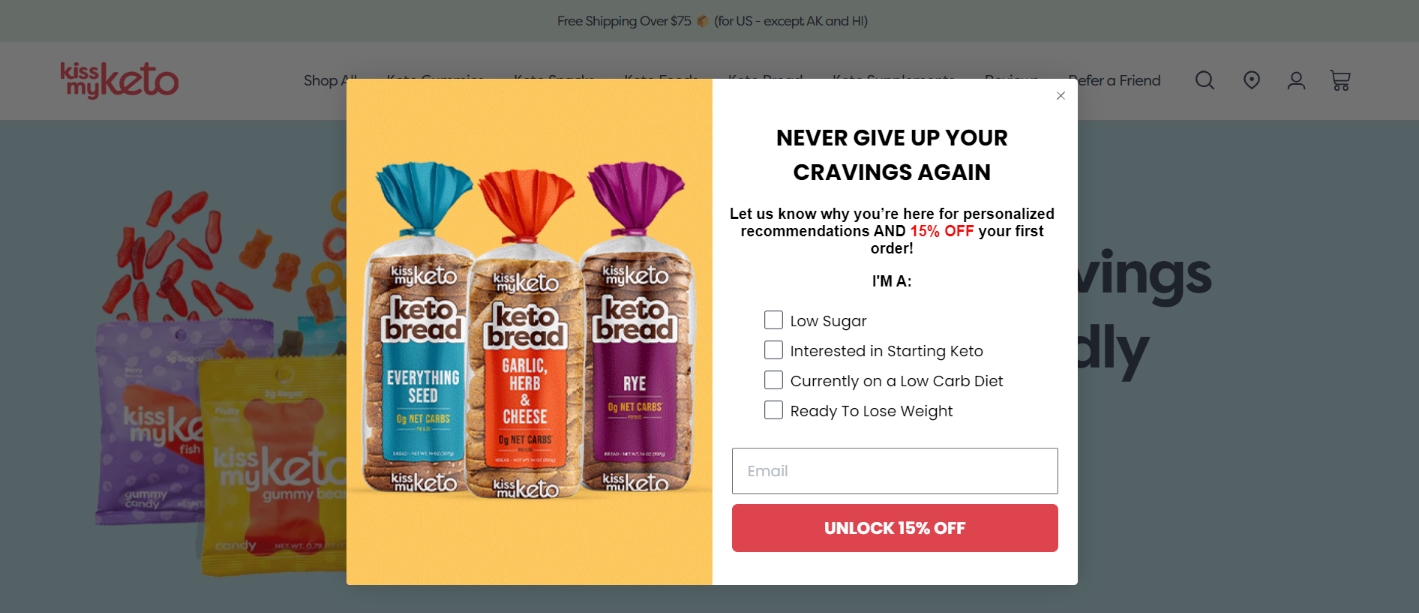
What makes it stand out is its interactive component.
It asks the visitor to self-identify their current dietary preference or goal. Once the visitor has made their selection, they can get a discount, providing a sense of active involvement and achievement even before they’ve started shopping.
Through this approach, Kiss My Keto’s popup immediately gives the visitor a sense of being understood and catered to, fostering strong customer relationships from the first interaction.
7. Uniqlo’s Cross-Sell Popup Overlay
Uniqlo leverages cross-selling brilliantly with its popup overlay. Once an item is added to a user’s cart, the overlay subtly encourages them to consider more purchases by detailing how much more they need to spend to qualify for free shipping.
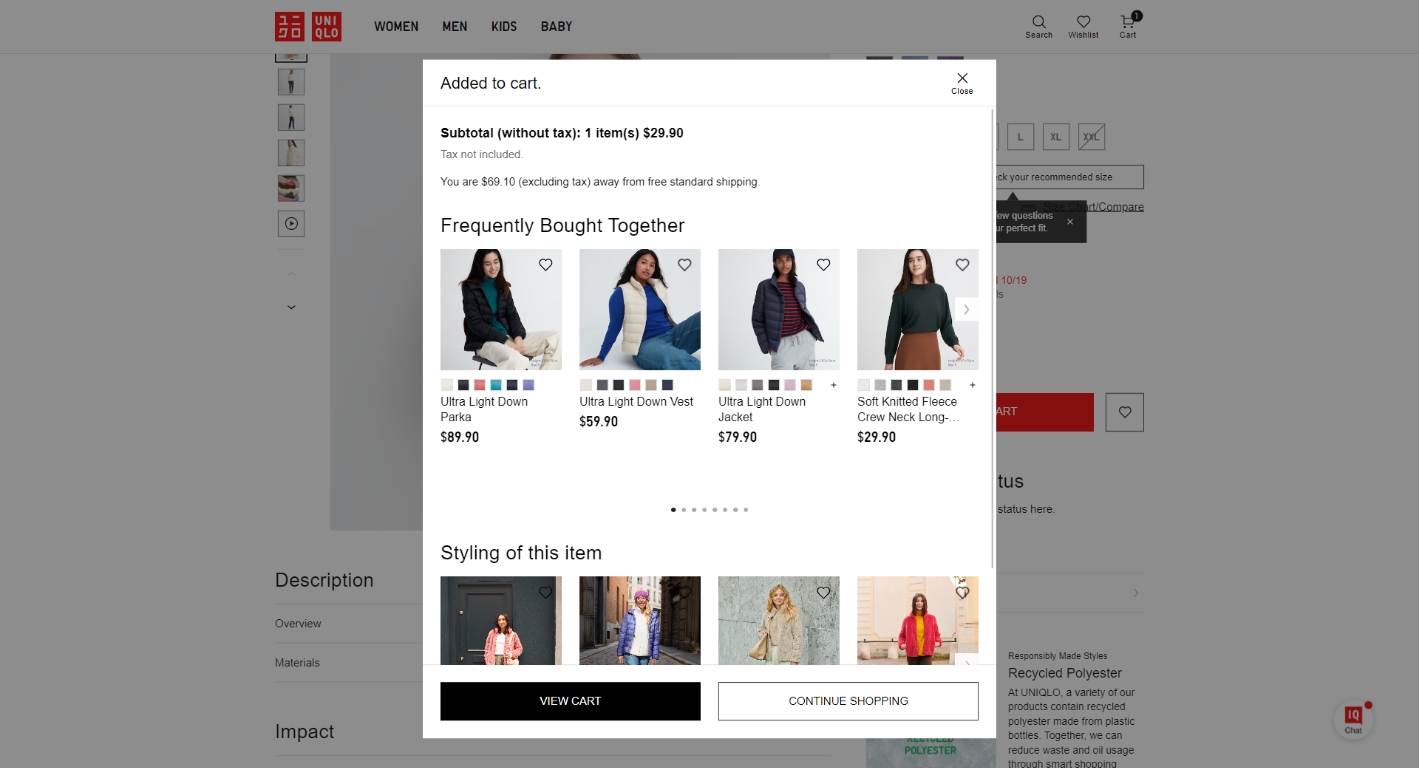
This cross-selling tactic works to maximize the value of the transaction for Uniqlo, while at the same time providing added value to the customer by simplifying their purchasing decision.
It taps into the customer’s expressed preference, providing suggestions that align with their initial choice, streamlining their shopping journey, and fostering a sense of personalized customer service.
8. Tim Ferris’s Free Ebook Popup Overlay
Have you ever stumbled upon Tim Ferris’ website and been greeted with an overlay exit popup offering you a free ebook?
This overlay exit popup is designed to capture the attention of visitors and entice them to take advantage of the offer. It is usually displayed as a full-page overlay and features a bold headline.

The message is clear and straightforward, and the offer is hard to resist. You’re asked to enter your email address in exchange for the free ebook, and the process is quick and easy.
By offering a free ebook, he’s giving visitors a taste of his content and showing them the value he can provide. This can help to establish trust and build a relationship with visitors, which is crucial for any successful business.
Read More: 36 Website Popup Types for Maximum User Engagement
Designing an Overlay Popup with Picreel: Step-by-Step Tutorial
Creating interactive website overlays is easy as long as you have the right tools at your disposal.
Picreel, a popular popup builder tool, allows anyone to create eye-catching and effective popup overlays in just a few minutes.
Watch this video tutorial on how you can create a overlay popup using Picreel
Here are step-by-step instructions on creating a overlay popup using Picreel:
1. To get started, log in and click on “Campaigns” from the left-side menu.
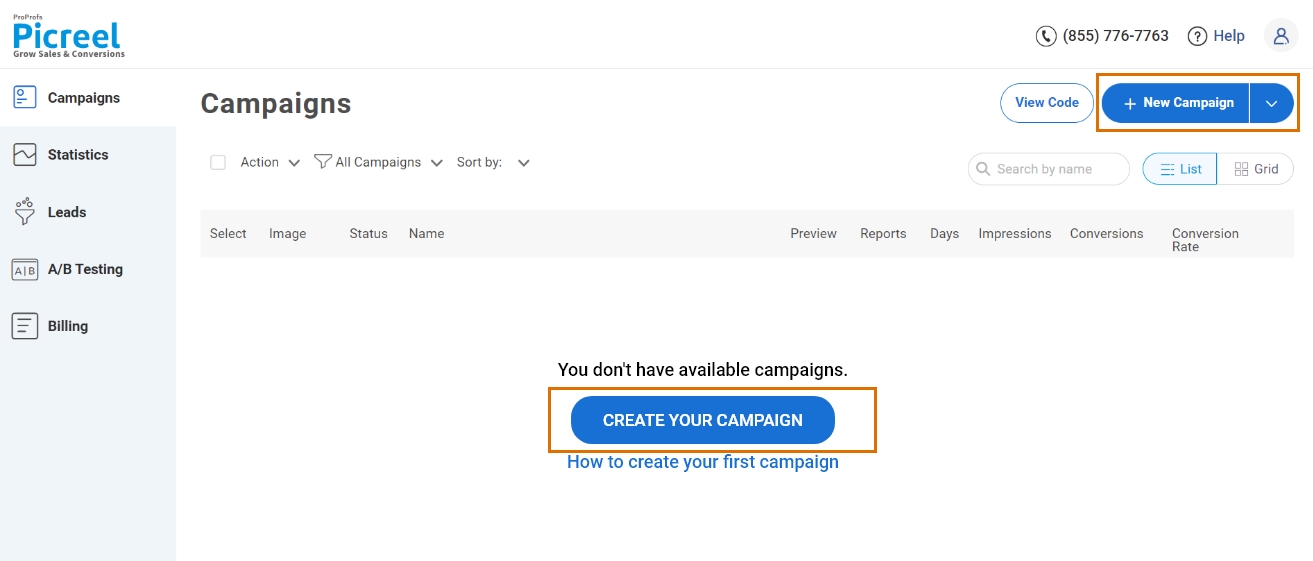
2. Click on the dropdown arrow next to “New campaign” from the top right corner. Here you can choose from a pre-built template or create your own campaign from scratch.
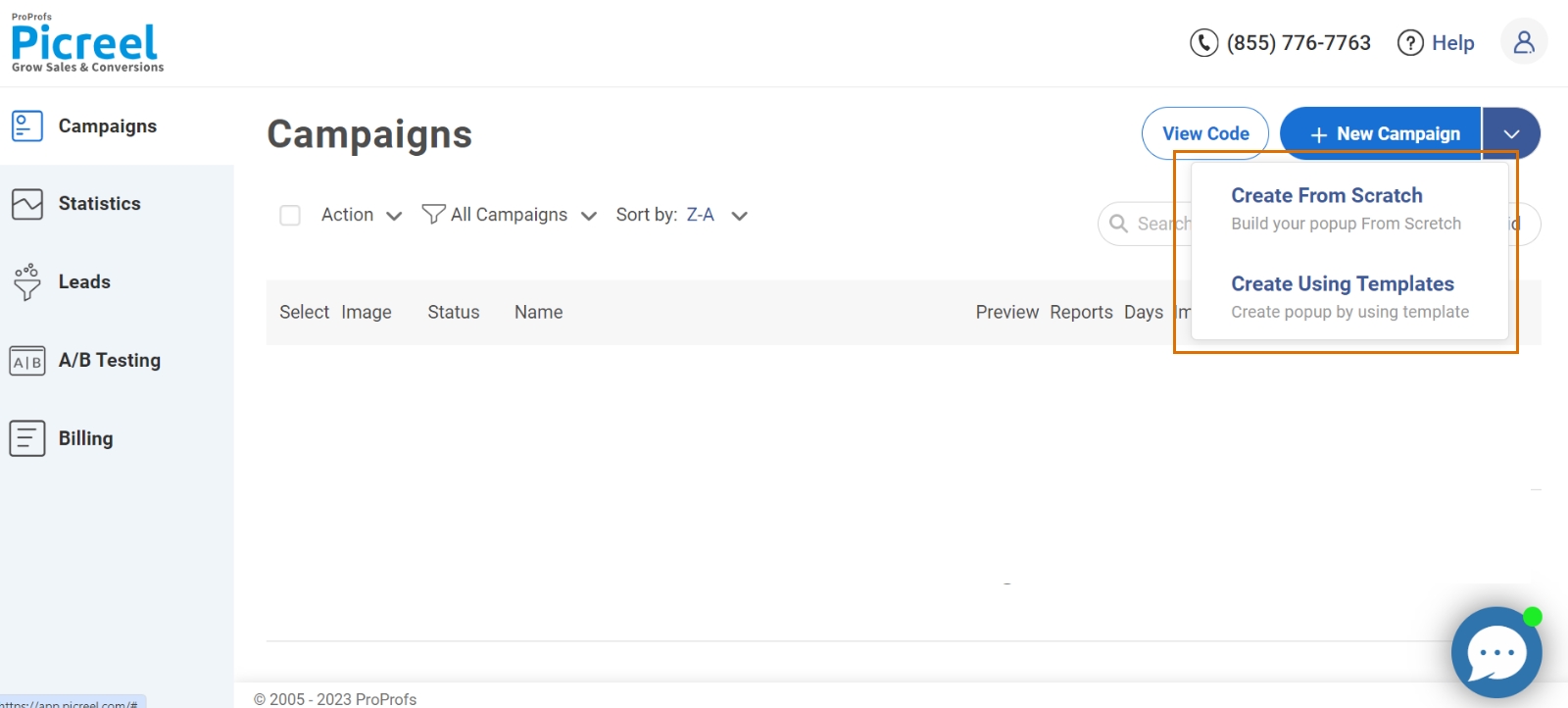
3. Choose the type of popup you want to create from the template menu.
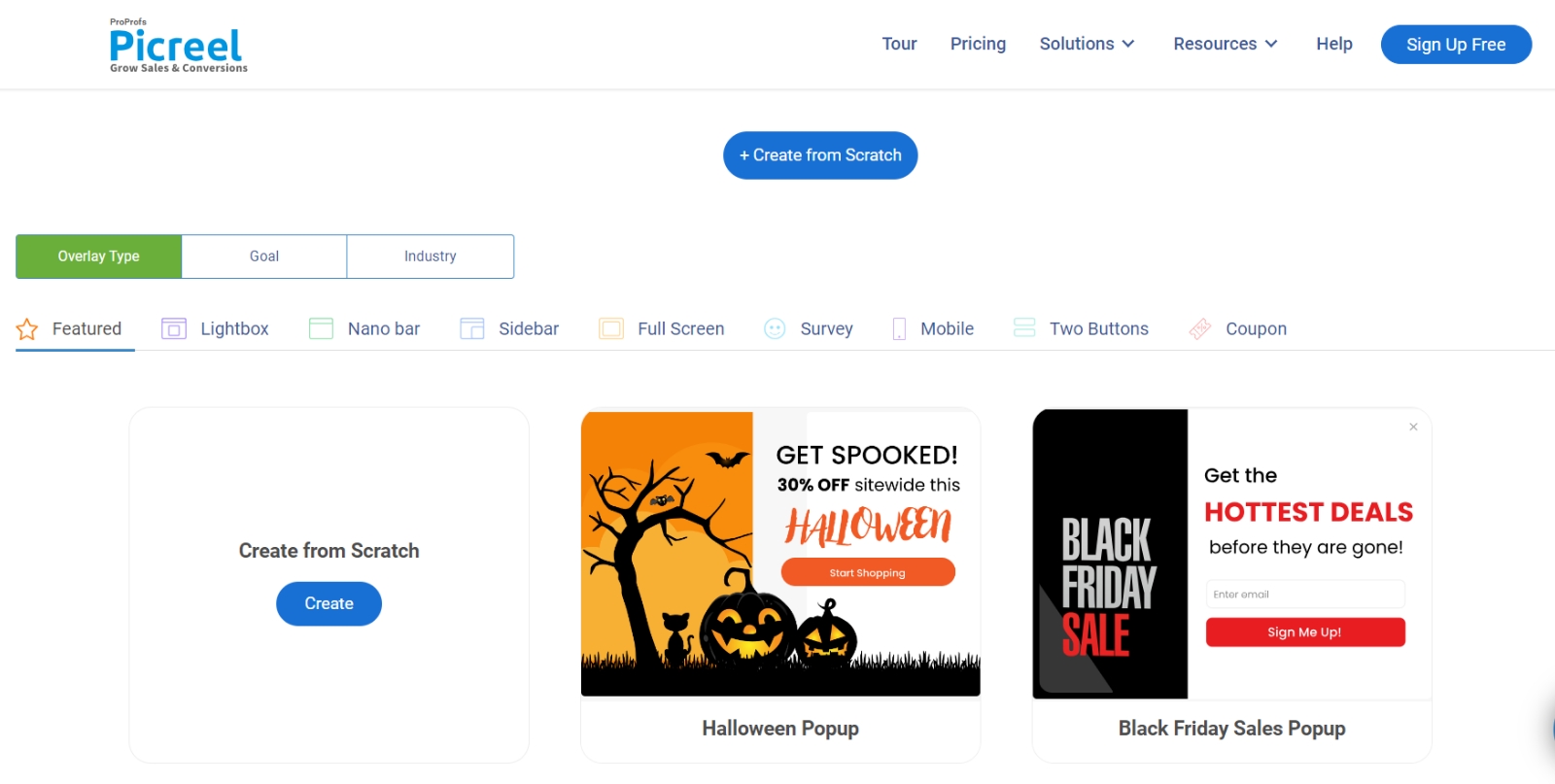
4. Once you select a design, customize it according to your preferences. You can change the layout, design, fields and text, options, banner settings, and fonts, and even personalize it with on-site data.
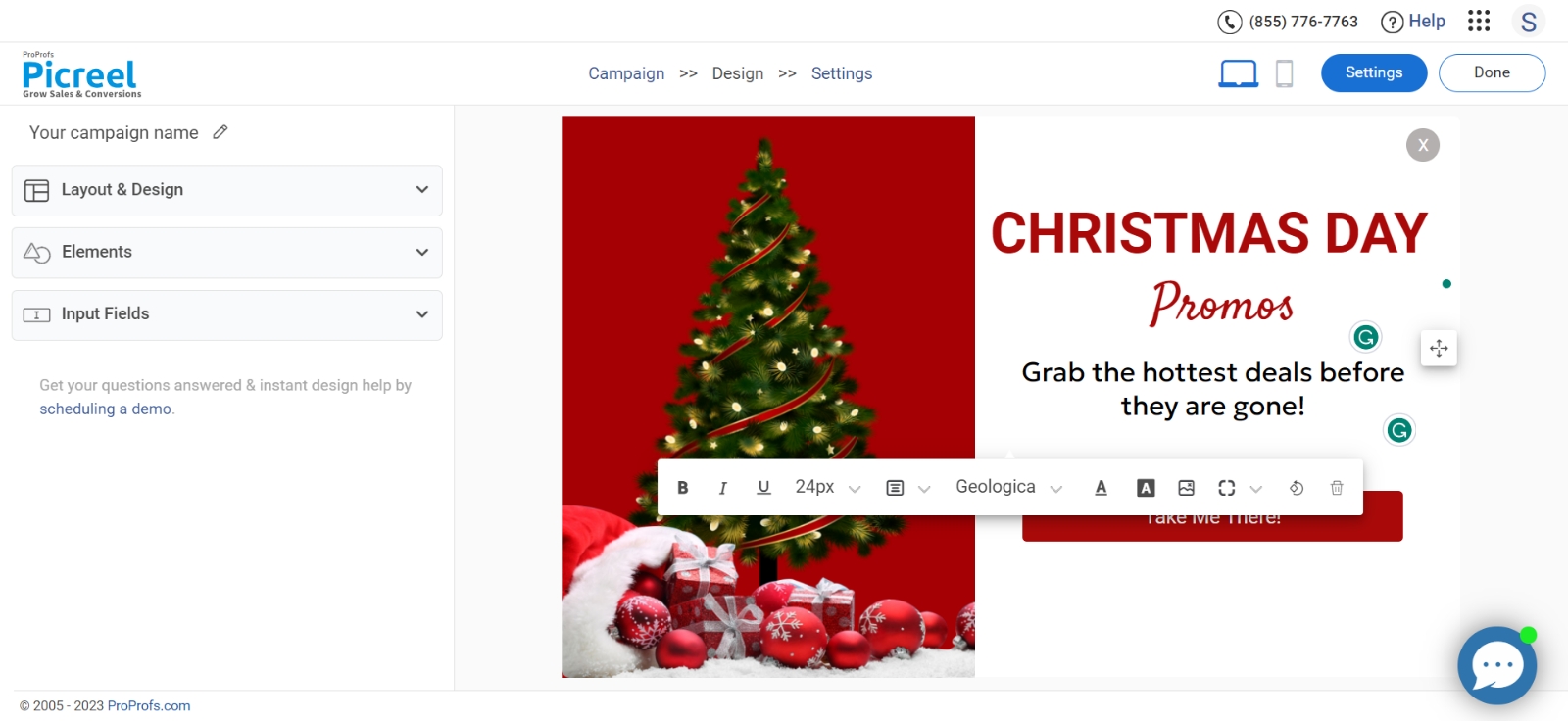
5. Enter the URL of the website you want to target and choose to display your popups on the entire site or specific pages.
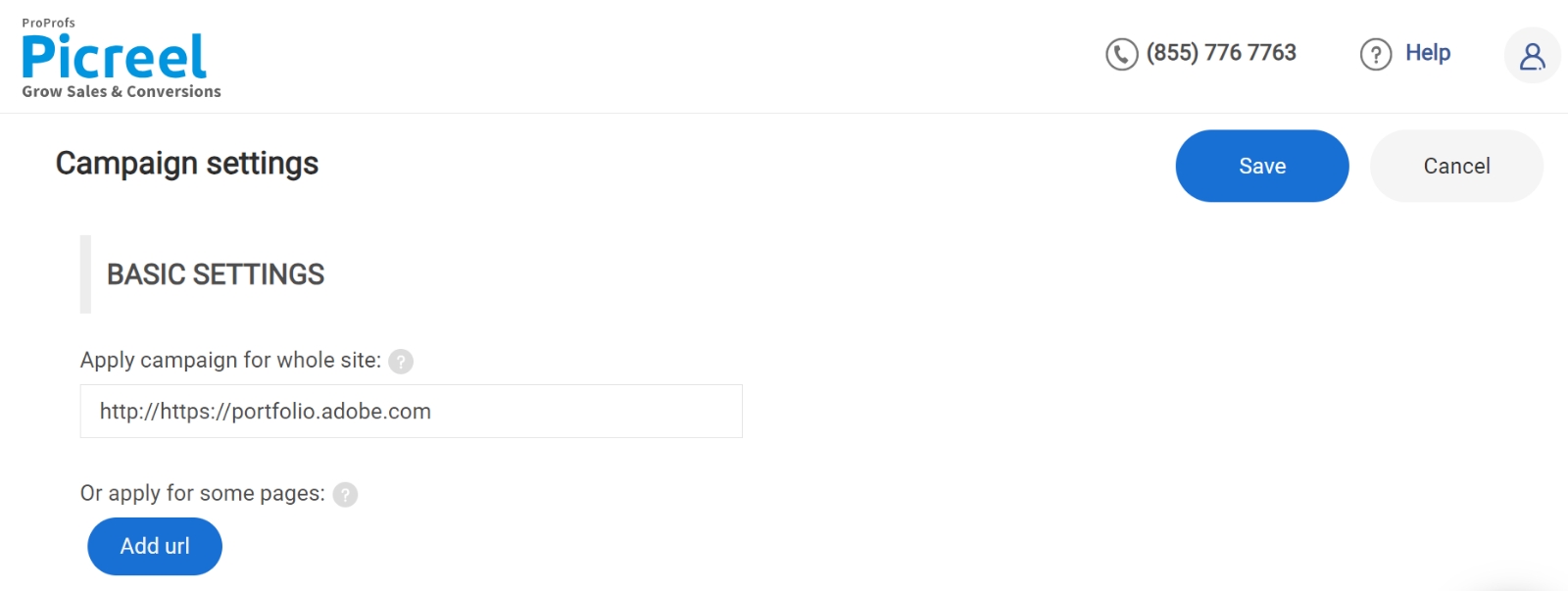
You can schedule your popups or customize the triggers based on scroll percentage, time spent on the page, or even custom CSS.
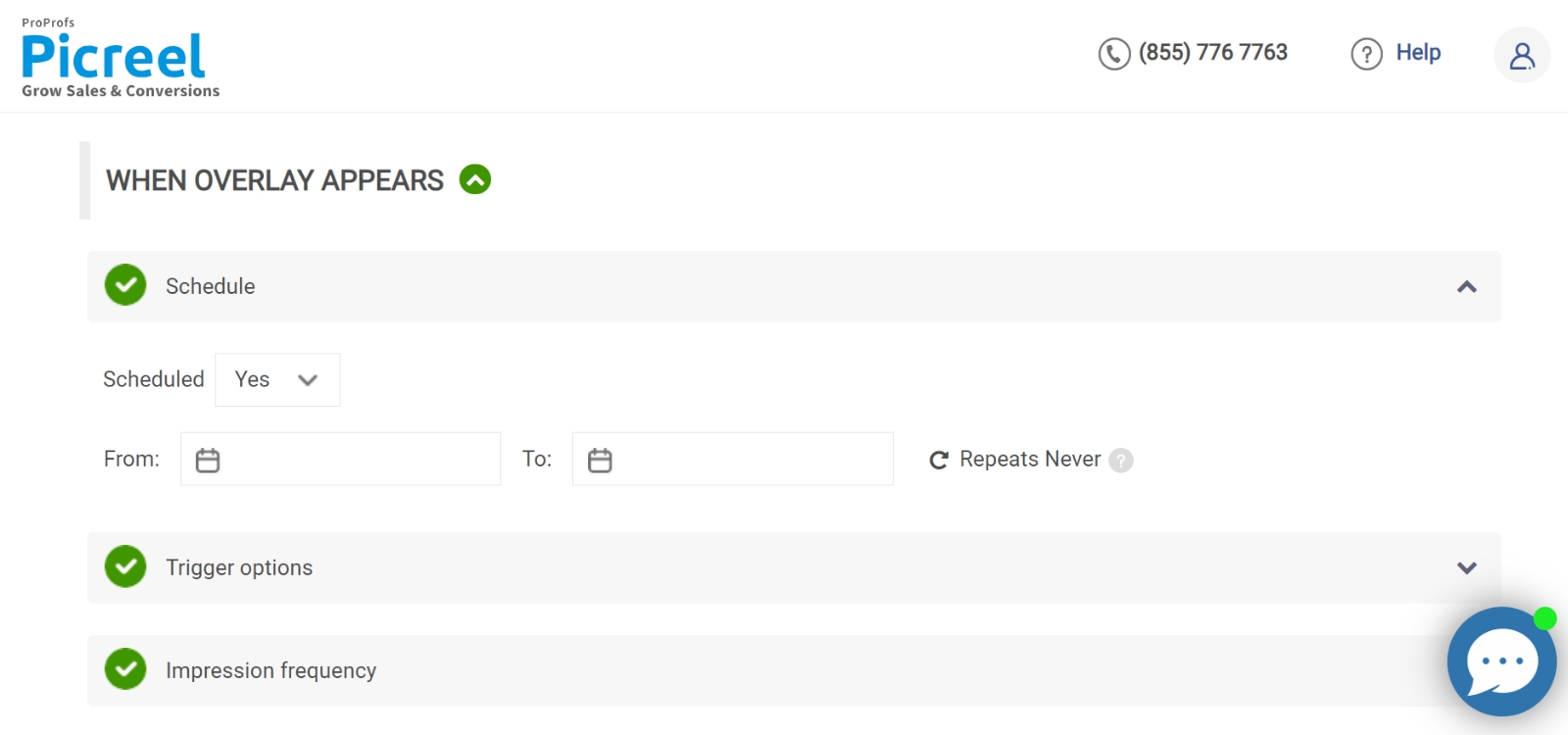
In addition, you can personalize the targeting based on returning or new visitors, their origin, geography, device type, and custom cookies.

6. Click “Save” to activate your popup.
Boost Conversions With Engaging Popup Overlays
From limited-time offers to intelligently curated cross-selling opportunities, we’ve observed an array of creative and effective overlay examples. They each offer unique takeaways on how to seize a short amount of time and space to convey a message and motivate a response.
Keep in mind that high-converting popups share common traits. They’re succinct, yet persuasive. They provide value and know exactly what they want the visitor to do next!
To create such overlays, you need a robust like Picreel. Catering widely to eCommerce businesses, it allows users to easily create custom popups to meet their goals.
With 100+ delightful popup templates and features like exit popups, advanced targeting, and on-site messages, it offers endless possibilities to engage and convert visitors.
Incorporate lessons from the best overlays, but don’t be afraid to experiment and find what works best for your own website and audience with Picreel. Because more often than not, it’s innovation and added value that truly win the day!
Learn More About Popup Overlays
What is a popup overlay?
A popup overlay is a window that appears on top of a webpage, usually containing a message, form, or call-to-action. It is designed to guide web visitors’ attention to specific content or actions.
How can I measure the effectiveness of popup overlays?
Measure the effectiveness of your popup overlays using key performance indicators, such as impressions, click-through rate, conversion rate, and time-on-page metrics. A robust tool like Picreel with powerful analytics capabilities can help you track these metrics effortlessly.
What are the benefits of using popup overlays?
Popup overlays are incredibly versatile and can be used for a wide range of purposes, from collecting email addresses to promoting a sale. They’re triggered by a specific action, such as clicking a button or reaching a certain part of a website. These overlays can help improve visitor engagement, increase email subscribers, boost sales, enhance average order value, and reduce cart abandonment rates.
Are there best practices for designing popup overlays?
Some people find popup overlays to be annoying, but the truth is that they can be incredibly effective at driving conversions and boosting engagement, if created correctly. For this, you must use clear imagery, concise and compelling text, well-placed calls-to-action, personalization, and a mobile-friendly design.
 Tips
Tips
We’d love to hear your tips & suggestions on this article!
FREE. All Features. FOREVER!
Try our Forever FREE account with all premium features!

 We'd love your feedback!
We'd love your feedback! Thanks for your feedback!
Thanks for your feedback!







