Is your gamified popup really drawing your visitors to participate?
If not, it’s a problem.
After years of designing high-converting popups across businesses, I’ve found that gamified popups work when they make visitors want to participate.
Maybe just because of the experience or the end reward.
You see, when done right, a gamified popup is more than a lead-gen trick.
It’s a micro-experience that creates just enough friction to spark curiosity, not so much that it interrupts the flow. And that’s why it works.
If you love the idea of gamification but aren’t sure what converts—a wheel, quiz, or pick-a-gift—this guide provides actionable solutions to all your doubts.
You’ll find six examples of gamified popups that actually boosted engagement and conversions. More importantly, I’ll explain why they worked and how to build your own, whether you’re running an e-commerce store or managing lead gen for a SaaS tool.
Let’s begin!
Top 6 Gamified Popup Examples That Drive Maximum Conversions
By now, you know that gamified popups boost engagement and capture more leads in a fun, practical way.
How about some fine gamified popup examples to help you better understand how to design them for maximum conversions?
Yes? Let’s go.
1. Spin the Wheel Popup

Spin-the-Wheel popups offer visitors a fun, interactive way to win rewards. Users click to spin a virtual wheel divided into segments, each representing a different prize, such as discounts, free shipping, or freebies. To keep engagement high, mix high-value rewards with smaller ones and tailor the prizes to what your audience genuinely cares about.
Why It Works
- The element of chance in Spin the Wheel popups encourages repeat participation and boosts overall engagement.
- Collects contact details by offering an instant reward, making users more willing to share their information.
2. Pick-A-Gift Popup

Pick-a-Gift popups show visitors a selection of hidden presents on your website, tapping into curiosity and nudging users to act fast. To reveal what’s inside, users simply enter their email and click on a gift backed with a reward. To encourage immediate action, add time-sensitive offers or exclusive deals.
Why It Works
- Unpredictable exclusive offers inside the gifts create urgency, nudging users to submit emails. This helps build an extensive email list.
- Giving people a choice (which gift to pick) improves the user experience and reduces engagement resistance.
3. Gamified Survey Popup
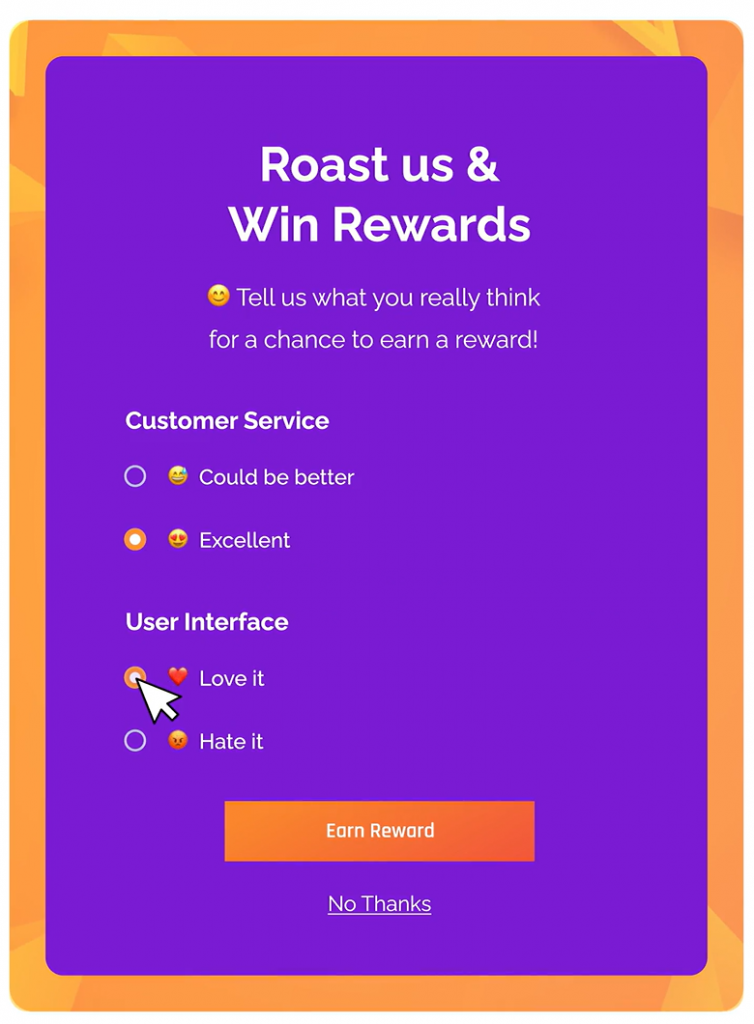
Gamified survey popups are playful, eye-catching surveys that feel more like a mini game than a task, encouraging visitors to actually participate. Here, you must use 2-3 quick questions max, offer a clear incentive, and make sure the experience looks great on mobile for maximum responses.
Why It Works
- Taps into reward psychology by offering a surprise incentive at the end (like a discount or freebie).
- Includes engaging content like attractive copy and emojis.
4. Gamified Quiz Popups
Gamified quiz popups are short, interactive experiences where visitors answer fun, bite-sized questions. Based on their choices, users receive personalized recommendations, discounts, or exclusive offers. Start with a fun, easy question to hook users, and keep the quiz super short for maximum quiz completions. You may also add a “challenge a friend” option to increase reach.
Why It Works
- Boosts engagement and leads capture with visual, choice-based, and quick decision questions.
- Builds brand goodwill by offering value (recommendations + rewards) upfront.
- Collects audience insights without being intrusive for future targeted marketing and sales.
5. Giveaway Popup
A gamified giveaway popup uses a fun reward, like a free custom coffee mug, to encourage users to take quick actions, such as entering their email. Due to the “low risk and high reward,” such campaigns make lead capture more engaging and less intrusive. Launching a new website or seasonal campaigns? Run a giveaway and see your email list grow.
Why It Works
- Grabs attention instantly with a bold design and clear reward.
- Builds positive brand perception through a fun and generous experience.
6. Referral Gamification
A gamified referral popup is a dynamic, interactive lead-gen tool that encourages users to refer friends in exchange for a reward. Add visual appeal, keep it simple, and spark emotion because that’s the secret to getting people to share and bring friends.
Why It Works
- This gamified referral discount popup offers clear, instant value like £10 off your next book, making users more likely to engage.
- Leverages social sharing to organically grow reach as people trust recommendations from friends.
How to Create a High-Converting Gamified Popup [Step-by-Step]
Now that you have seen the best gamified popups, you must be excited to create, launch, and avail of their benefits.
Here’s a video that can help you create your first ever spin the wheel popup in less than 5 minutes.
For more clarification, let’s walk you through the detailed version of how to create a gamified popup that’s fun and result-driven.
Step 1: Choose Your Template Or Build From Scratch
Once you’re inside the Picreel dashboard, either:
- Choose a gamified popup from 100+ professionally designed templates, like a spin the wheel or giveaway popup.
- Or build one from scratch if you have a custom concept in mind.

Step 2: Make It Fun & Valuable
In Picreel’s Campaign Builder, make the layout more engaging by changing the background, text, images, input fields, and buttons.
If you need design inspiration, explore our examples.
Feel free to take inspiration from them. You may further customize it to meet your needs and goals. Next, add exciting rewards like free shipping, discounts, gifts, or exclusive content.

Points to Remember:
- For spin-the-wheels, define winning probability and rewards for all the wheel slices.
- Keep designs clean, colorful, and branded.
- Avoid “forced fun”—users should want to interact.
- Add a visible [X] close button for user control.
Step 3: Target the Right Audience
Next, go to the popup settings section and find triggering, scheduling, impression frequency, and advanced targeting options.
Here you can:
- Set your popup timing: exit intent, time spent, or scroll depth.
- Decide your popups’ target audience: new or returning visitors, region-based prospects, or people who have visited multiple pages.
- Schedule popups during specific campaigns, like sales or product launch week.
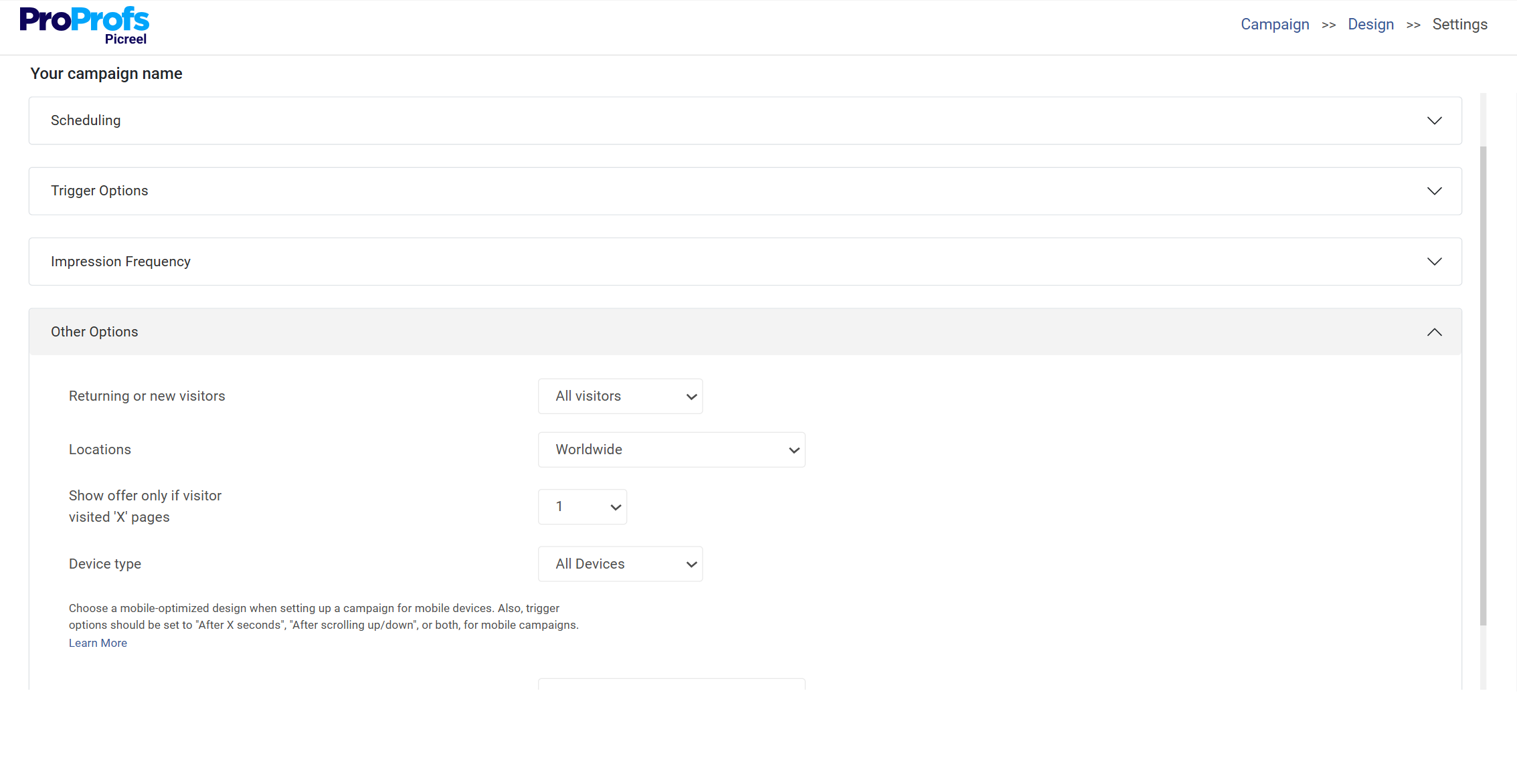
Use Case Example: Running a flash sale? Set your gamified popup timing around weekends.
Step 4: Optimize for Mobile-First Interactions
Choose a mobile-optimized gamified layout, or set your campaign to show on “All Devices”.

To deliver a better experience to mobile users:
- Avoid full-screen mobile takeovers.
- Keep it tap-friendly with big buttons and vertical layouts.
Why it matters: Mobile users hate clunky popups. Clean layouts can help you engage them better and reduce bounce.
Step 5: Test What Works With A/B Experiments
Picreel allows you to easily A/B test different rewards, CTA text, button styles, and popup formats (e.g., spin wheel vs. pick a gift).
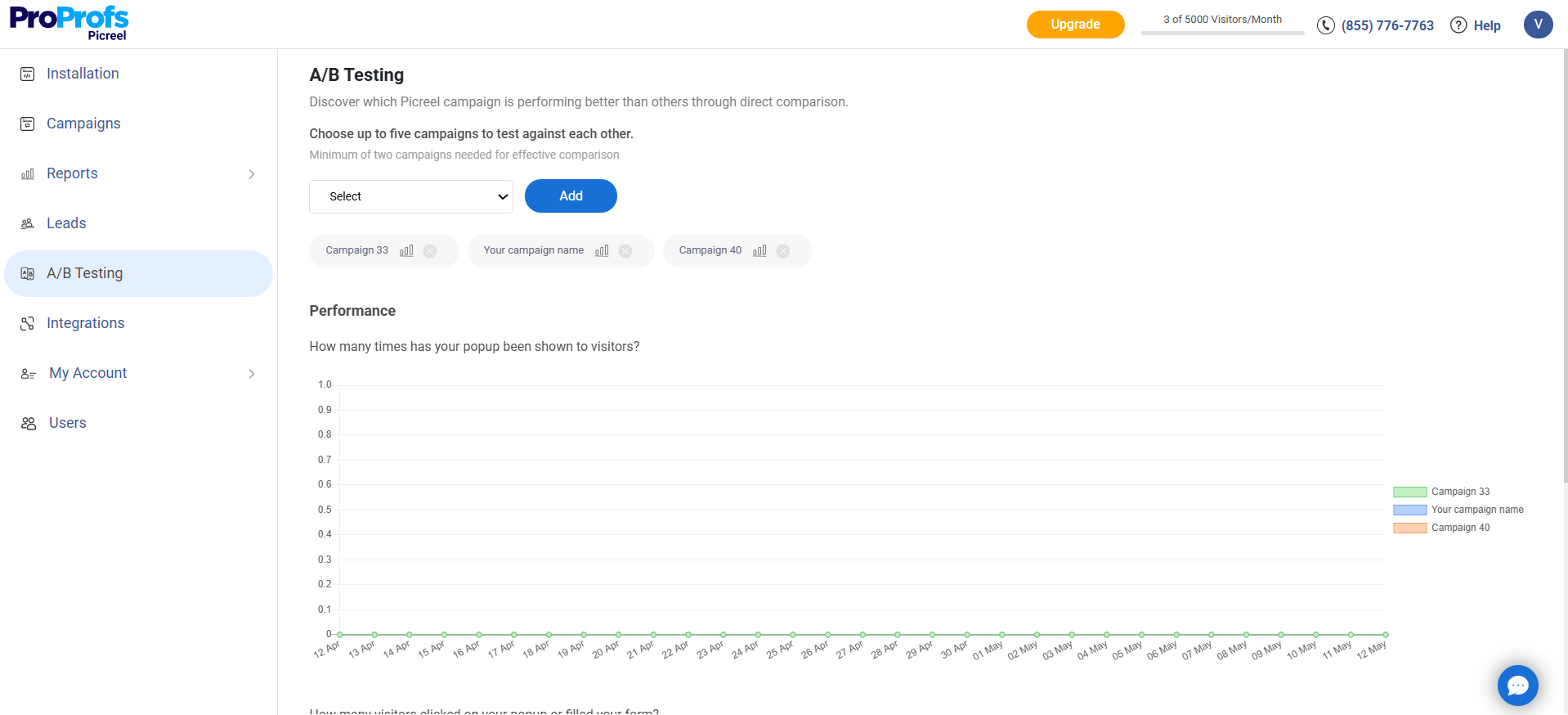
Step 6: Launch Your Popup
After finishing your campaign, go to the “Install Campaign” tab, copy the “JavaScript code,” and paste it into your website’s header or tag manager.

Step 7: Track, Analyze & Refine
Use the Reports & Analytics dashboard to monitor views, click rates, conversions, form fills, and reward claims. Analyze the trend analysis and behavior insights to see what’s bringing in results and improve lagging areas.

5 Common Challenges With Gamified Popups
If you’ve been frustrated because your popups aren’t converting or something just feels off, you’re not alone. I’ve been through it and figured out how to create popup forms the right way.
From low engagement to poor targeting or even frustrating mobile UX, there are some common challenges you might have faced when using them.
Let’s break down these concerns and show you how to overcome each one with smart strategies and real-world solutions.
1. “My gamified popup isn’t converting like I thought it would…”
Solution: Use Picreel’s smart targeting options to show your pop-up only to the right crowd, such as new visitors, returning shoppers, or people in a specific location. Also, try testing different rewards. A small discount might not get clicks, but a limited-time deal or freebie can change the game.
2. “It’s such a pain syncing popup leads with my CRM…”
Solution: I think Picreel can do this for you. It automatically collects your lead information like names, emails, phone numbers, and sends it straight to your CRM. Whether you’re using HubSpot, Klaviyo, Salesforce, or another tool, your sales team can start building those relationships immediately.
3. “My popup feels kind of…generic.”
Solution: Make it personal. With a dedicated popup builder like Picreel, you can customize your popup overlay based on what pages someone visited, how often they’ve been to your site, or whether they’ve bought before. That way, a loyal customer might see a thank-you reward, while a new visitor gets a welcome offer. Personal touches make all the difference.
4. “I’m worried my gamified popup is annoying people…”
Solution: Set limits. Popup tools like Picreel let you control how often your popup shows, so users don’t see it repeatedly. You can even schedule different popups for different days or promotions. With clean, mobile popup templates, your design will feel seamless, not spammy.
5. “My website receives international traffic and I’m unsure if I’m doing the GDPR thing right…”
Solution: GDPR means you need to ask for permission before collecting someone’s data, like their email or phone number. With Picreel, you can easily add a consent checkbox and a short message that explains what you’ll do with the info. It keeps you compliant and helps your visitors feel safe and respected.
Create Your Own Gamified Popups Effortlessly
You’ve seen the various gamified popups available, the steps to create them, and smart ways to overcome common challenges—so getting started should be a breeze.
Just remember, the success of your popup campaigns depends a lot on the tool you choose. If you’re not sure where to begin, Picreel makes it simple with advanced features like advanced targeting, flexible design options, and CRM integrations.
So, without any further ado, create your forever-free account, design your popup, and launch your first gamified popup campaign today!
Frequently Asked Questions
What are the best practices for timing the display of gamified popups?
Here you go:
- Show on Exit Intent: Trigger the popup when a user is about to leave the site. It’s your last chance to engage them before they bounce.
- Wait a Few Seconds: Let users settle in—display the popup after at least 10–30 seconds on the page so it doesn’t feel intrusive.
- Use Scroll-Based Triggers: Set the popup to appear after a user has scrolled 50% or more of the page. It signals interest and keeps the timing relevant.
- Trigger on Inactivity: If someone has stopped moving their mouse or scrolling for a few seconds, it’s a good moment to pop up with a fun offer.
- Avoid Instant Popups: Don’t show them immediately when the page loads. It feels aggressive and often gets closed without a glance.
What are some common mistakes to avoid when implementing gamified popups?
A few to watch out for:
- Showing the same popup too often (annoys visitors)
- Weak or boring rewards (why bother playing?)
- Cluttered design or no clear close button (feels spammy)
- Not mobile-optimized (most users are on phones now)
- Forcing interaction without context or value (nobody likes that)
How do I choose the right type of gamified popup for my audience?
Understanding your audience's preferences is key. For instance, a younger audience might respond well to interactive games like spin-to-win wheels, while a professional audience might prefer quizzes or surveys. A/B testing different popup types can help determine which resonates best with your visitors.
FREE. All Features. FOREVER!
Try our Forever FREE account with all premium features!

 We'd love your feedback!
We'd love your feedback! Thanks for your feedback!
Thanks for your feedback!







