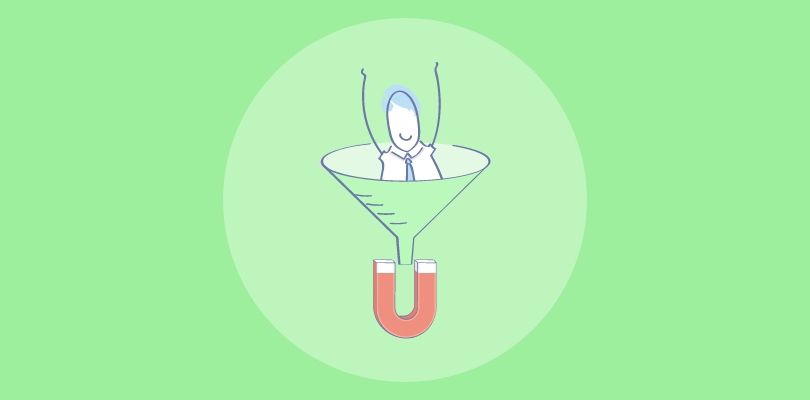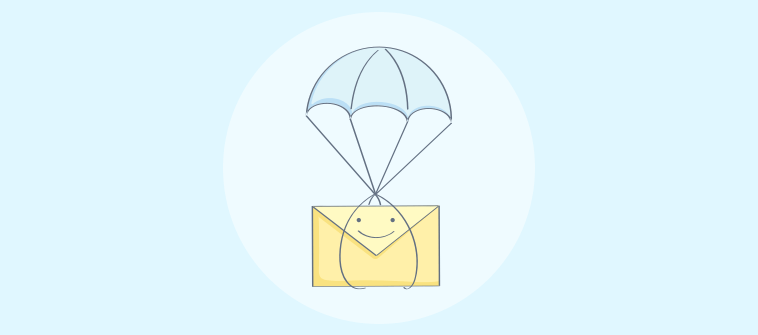
To get higher returns on your hard-won traffic, you need to convert more visitors. That’s the mantra and that’s obvious.
To work on that mantra, you might be visiting your website daily to make changes and improvements. Split testing or A/B testing is the name that often marketers use for this tactic. But, is that all you can do?
Absolutely not! Businesses and website owners have begun realizing the value of optimizing their site to convert existing traffic and that’s why many businesses are conducting a CRO audit from time to time. Whether you own an online business or a marketing agency, a conversion rate optimization service is the need of the hour.
The challenge is that every business is different; every website has different sales objectives and definitions for what constitutes a conversion. There is no one-size-fits-all strategy that can be implemented for every online business, and success will be measured differently for every website, and even for individual strategies.
In order to develop and execute an effective CRO strategy, individuals and agencies really have to put in the upfront time to conduct a thorough CRO audit to determine how to increase website conversions.
We’ve put together a step-by-step guide to help you conduct CRO audits to analyze your existing websites, content, and strategies.
In this guide, we will be discussing:
What is a Conversion Rate Optimization Audit?
A conversion optimization audit is a research and data-based assessment of conversion status across the website. A detailed report is then provided at the end of the 360-degree assessment. This helps in identifying the path to success and to see which obstacles are keeping you from getting the conversions you deserve.
A proper and complete website conversion audit lays down the foundation of the conversion process. As most of the issues and bugs are identified during an audit, marketers, and developers can work efficiently in the right direction to make improvements.
Pro Tip: As this is a review of your website and if you decide to do it with the help of your team, make sure to do it with fresh eyes. Look at your site differently like a customer and it will help you get outside the box results.
Why Your Website Needs a CRO Audit
Many online business owners have often a question in their mind: why go for an eCommerce CRO audit? Are the best traditional conversion guides and practices not enough? Well, they might be enough and even perfect for some websites. But, that might not be the case with you.
Reason?
- You have a different set of visitors
- You sell different products/services at different prices
- You have a different marketing/sales system in place
The best solution?
A CRO Audit. It finds why visitors are not turning into customers and helps you fix it. With this, you will know the exact pain points of your customers and the reason behind the bounce rate. It is not like taking a random hit at your website and checking what results in you get. It is an organized process with a complete audit structure to help you achieve your conversion goals.
Is Conversion Dependent on Increasing Traffic?
As an agency or eCommerce store owner, you may have complaints about the performance of the website. You can’t get newsletter signups, you’re struggling with shopping cart abandonment, or the salespeople aren’t getting enough demo requests. The initial instinct may be that you simply need to drive more traffic to the website.
More traffic = More conversions. Right?
In theory, Yes. But, what is the cost of acquiring that new traffic?
For a fast, guaranteed boost in traffic, one might suggest paid advertising like Google AdWords, Facebook Sponsored Posts, and perhaps even native advertising and paid ad space on related third-party sites. You can easily set an ad spend budget and calculate the CPA (cost per acquisition).
Alternatively, you may increase traffic organically by creating and promoting authority content or getting guest posts on influential industry blogs. This option builds long-term credibility and improves SEO, but it’s a lengthy and expensive process.
The other side of the conversation then becomes, would it be more effective to look at existing traffic and figure out ways to optimize for conversions? Turns out, a smart balance of spending money on paid advertising and conversion optimization may result in a “sweet spot” that leverages a modest amount of traffic to net the highest number of new customers and lowest CPA.
It makes sense. You can drive all the traffic in the world to a site, but if there are flaws preventing those visitors from converting, you’re stalled. Likewise, a thoughtfully designed, high-converting site is only effective if people can land there. Both are essential for success.
So when you find yourself in between this war, conversion rate optimization should be an integral part of the proposed strategy. Determining what CRO strategies to use, however, is where things get a bit fuzzy.
It’s not uncommon for businesses to try many strategies on a whim, or because they read about something that worked for someone else. But for conversion optimization strategies to be truly successful, it’s important to conduct an in-depth analysis, or audit, to determine what’s working, what’s not, and identify opportunities for improvement.
Steps to Conduct an Effective CRO Audit
So, what are the steps of Conversion Optimization? Let’s find out!
Step 1 – Determine Business Objectives
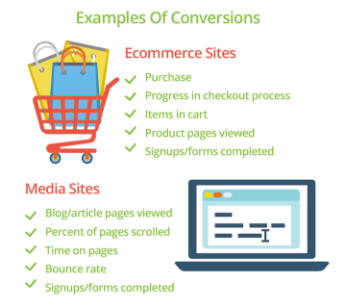
What constitutes a “conversion” will be different for every business, and even different from page to page for a single website. At the end of the day, the goal of any conversion is to ultimately grow a business, whether that’s by increasing awareness through newsletter signups or simply getting more eCommerce transactions across the finish line.
In order for your website to support this, there needs to be a clear business objective established for every page and every asset on the site. For example, it’s not enough to produce a video for the homepage because competitors do something similar. What is the purpose of the video, and more importantly, how does a visitor viewing it support the business objective? Should visitors then subscribe? Visit the product page for more information? Contact the business? Schedule a demo or call with a salesperson?
Clearly identifying an objective for the video allows you to create a call to action that helps drive visitors to complete the desired action after viewing the video.
If you are using Google Analytics to track and analyze your customers’ website traffic, you can add “goals” to easily track conversions. Goals can be set up in GA based on parameters around URLs, Time, Pages/visits, or Events.
Step 2 – Understand The Audience
Knowing your audience is critical to developing content that speaks to their needs. People visit websites for a specific purpose: for example, to view a restaurant menu, to research a new software solution, to purchase some stuff, or to find DIY videos for installing something. In every case, a business has an opportunity to acknowledge why people are on their site and convince them that they’re in the right place. The business should empathize with people’s pain points and make their solution a clear choice.
If you don’t have a good snapshot of your target audience, you may have to do some additional research here before you can effectively make any changes. The great news is, customers and site visitors appreciate it when they’re asked for feedback – it shows a business cares about their opinion and wants to improve!
While you can, and should, passively analyze visitor behavior by using heatmaps, session recordings, and analytics to track activity, collecting qualitative data directly from prospective customers is the best way to understand who the audience is and what they need.
You can ask for opinions via surveys send to email lists, or collect visitor feedback right on the website by using an exit survey. Keep in mind too, that you may get more participation if you offer an incentive for completing a survey. Using a popup offer, you can choose a two-step overlay that requests feedback first, then reveals a special offer or coupon code on the second overlay.
Understanding a site’s audience also helps with developing the style of writing and tone, and with the site’s design and layout.
Step 3 – Analyze Traffic
Understanding how traffic is coming to your website is important for optimizing the user experience on the site. You may have analytics built into your website platform, or you may be using Google Analytics for more robust reporting. From here, you’ll be able to determine if traffic mostly comes from organic search results, social media posts/paid ads, or referring websites.
Knowing where traffic comes from helps you better understand the audience and create content optimized for their needs – this is especially true when traffic is coming from paid ads and social posts; you know exactly what they were reading when they clicked, so the content on the landing page should close the loop by answering questions, offering a solution, and encouraging the visitor to take some action (convert!).
Sending paid traffic to a landing page is only effective when that traffic converts. As part of analyzing traffic, make note of problem landing pages – those with low conversions and high bounce rates. Improving the landing page experience for paid traffic is a great place to start optimizing content to increase conversions.
Step 4 – Evaluate Current Content & Assets

The content on your website should not be an afterthought. It should be developed to support the business objectives, written and produced to speak to the target audience, and have a clear call to action to motivate visitors to convert. For example, writing and posting one blog per week for the sake of posting every week is only effective if you’re producing valuable content that subscribers actually want to read.
Similarly, the content throughout the website should be helpful and informative in nature — not too much sales-y or promotional. When site visitors feel like a brand is being helpful, they’re more likely to be trustful and receptive to the content.
One problem we see when businesses try to do their own CRO is that too many decisions are made based on opinions, assumptions, and “gut feelings,” instead of hard data. While content issues may be obvious in some cases (i.e. call to action is missing completely), other times it’s impossible to see what’s wrong without conducting testing. But how do you figure out what to test?
As mentioned previously, landing pages that host paid traffic are a good place to begin optimizing content. After identifying opportunities for improvement, you can drill down to decide on specific elements to test. If you’re using Google Analytics, you can use their Optimize tools to create and test landing pages.
Step 5 – Test Forms
While form length is often one of the first factors that come up when evaluating and adding forms to a customer’s website, there are several elements that should be considered. First, length does matter. In general, you should only collect as much information as is needed to contact the lead. However, shorter forms may result in a higher quantity of leads, while longer forms may generate fewer, albeit higher quality, leads.
If you’re just trying to build your customer’s email list, a short form is sufficient. If you’re trying to prequalify leads in advance of a product demo, it makes sense to collect more insight into their needs. Only prospects that are genuinely interested in a product or solution will take the time to complete lengthier forms.
What else motivates people to complete forms? The type of information being requested, the value of the offer in exchange for the information, and the credibility of the website/brand.
Forms are another place where split testing is useful. Experiment with more/fewer form fields, and even the position of the form on the page – is a form in the center above the fold more effective, or do visitors prefer a less intrusive form in the sidebar? If you use an overlay, or popup, to collect emails, test another campaign that uses a banner or reminder bar so that visitors can return to the form when they’re ready.
Step 6 – Audit The Checkout Process
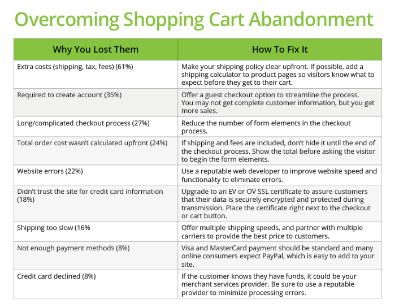
For eCommerce sites, the checkout process can make or break sales. If your customers are struggling with shopping cart abandonment, your first instinct should be to audit the checkout process, not make changes to product pages. While the industry and site will affect exact rates, on average shoppers abandon items in their cart nearly 70% of the time.
Unfortunately, a big part of this is simply due to the nature of online shopping; shoppers use the internet to browse, compare pricing, and get ideas. They add items to their cart as a way to “save” them, but they’re not ready to buy yet.
Fortunately, analytics can show you how far through the checkout process shoppers go before abandoning your customer’s site. If they add items, but never actually go to the cart page, they were just browsing. However, if they begin the checkout process, but don’t complete the transaction, it’s possible that they experienced some friction in the process that frustrated them and made them give up.
With the help of exit-intent popups, you can address the visitors’ issues to prevent cart abandonment. According to the most common reasons behind abandonment, you can display free shipping codes, discount coupons, combo deals, etc. using popups. If your design, CTA, and timing are perfect, you can easily convert these abandoning visitors into customers.
Read more about shopping cart abandonment and using overlay offers to increase eCommerce sales here.
Step 7 – Analyze Design & Layout
As mentioned earlier, understanding a business’s audience will play an important role in the design of your website. As part of your CRO audit, look at design aspects that can be improved to increase conversions. For example,
- If your customer’s call to action is lost in the copy as a link, consider testing a large CTA button instead.
- If there’s a page with long text, and it has a high bounce rate or visitors rarely scroll to the end, consider breaking up the text with more white pointers, space, or images, and ensure there are clear sections and subheadings to organize the content.
- If the qualitative data that you collected from site visitors revealed that people thought the text was too small, too light, or the font too difficult to read, you might split test pages with different fonts and colors to see which converts better.
Even small changes can have a big impact on conversion rates. As with all elements in a CRO strategy, be sure to make design changes based on data and have a way to measure the effectiveness of each change.
Step 8 – Evaluate Overall User Experience

How users interact with a website, any friction they encounter, and their overall perception of the brand based on the site can all affect conversions. These factors fall under the umbrella of User Experience (UX). While many UX elements are already covered in the steps above, it’s helpful to audit the overall user experience, even after making changes to individual elements.
Peter Morville’s User Experience Honeycomb helps break down the different elements in UX and why they’re important.
At the center of good UX, website visitors find value in the information and presentation. And ultimately, isn’t that what you want a website to be: valuable? The other elements support this, and each plays an important role in the overall user experience of a website.
As you are conducting a UX audit for your customers, the information should be tested against each element from the UX honeycomb:
- Useful: Is the content helpful, useful, and original? Does it solve a problem or fulfill a need for readers?
- Usable: Is the site easy to use? Is the site fast, responsive, and free of errors like broken links?
- Desirable: Is the design appealing? Do the images and other design elements support the brand’s identity?
- Findable: Is the site easy to navigate? Does the search function and menu allow visitors to quickly find what they’re looking for?
- Accessible: Is the content accessible to people with visual or hearing disabilities?
- Credible: Are the brand, website, and content trustworthy?
You can easily get these answers when you ask your team members to take a look at the website from a visitor’s perspective.
Step 9 – Identify Where CRO Strategies Can Be Implemented
As you go through a CRO audit, you will find areas for improvement, and opportunities to implement CRO strategies. Before making any changes, it’s important to develop a specific hypothesis about each problem, a proposed solution, the desired outcomes and set a goal so that the CRO strategies are measurable.
For example:
If your audit revealed that shoppers abandon products in their carts when shown shipping charges:
- Hypothesis: Shipping is too high.
- Solution: A/B test using an overlay to offer some shoppers a shipping discount.
- Outcome: Shoppers that were shown the offer will be more likely to convert.
- Goal: Increase conversions (i.e. complete the transaction) by 5%.
If your audit revealed that people abandoned a landing page after starting to complete the form:
- Hypothesis: The form is too long.
- Solution: A/B test two pages; one with a shortened form, and one with an offer incentivizing visitors to complete the form (i.e. free complimentary download, or discount).
- Outcome: One strategy will be more effective at increasing conversions.
- Goal: Using the winning strategy, increase conversions by 10%.
Audit & Optimize to Boost Sales
The CRO process can be complex and lengthy, but with a guide and plan in your mind, your team can effectively get it done. Once you follow the steps to audit and find the issues, optimize your landing pages, homepage, checkout page, sign-up page, popups/overlays, etc. to increase conversions. If you need any help regarding your CRO audit or how popup software can help, our dedicated team is here to help.
FREE. All Features. FOREVER!
Try our Forever FREE account with all premium features!