
Did you know you can use popups on your Ecwid landing pages to email lists and improve click-through rates?
Well, I have been using Ecwid for many years and have built innumerable landing pages, but only recently have I discovered that I could use popups on landing pages to get a lot more leads.
Now, when it comes to creating popups, I’ve got two options in mind. First, there’s the Smartarget extension for Ecwid, and on the other hand, there’s an exciting tool called Picreel to create visually appealing popups.
Let me show you how my Picreel popup appears on an Ecwid site:
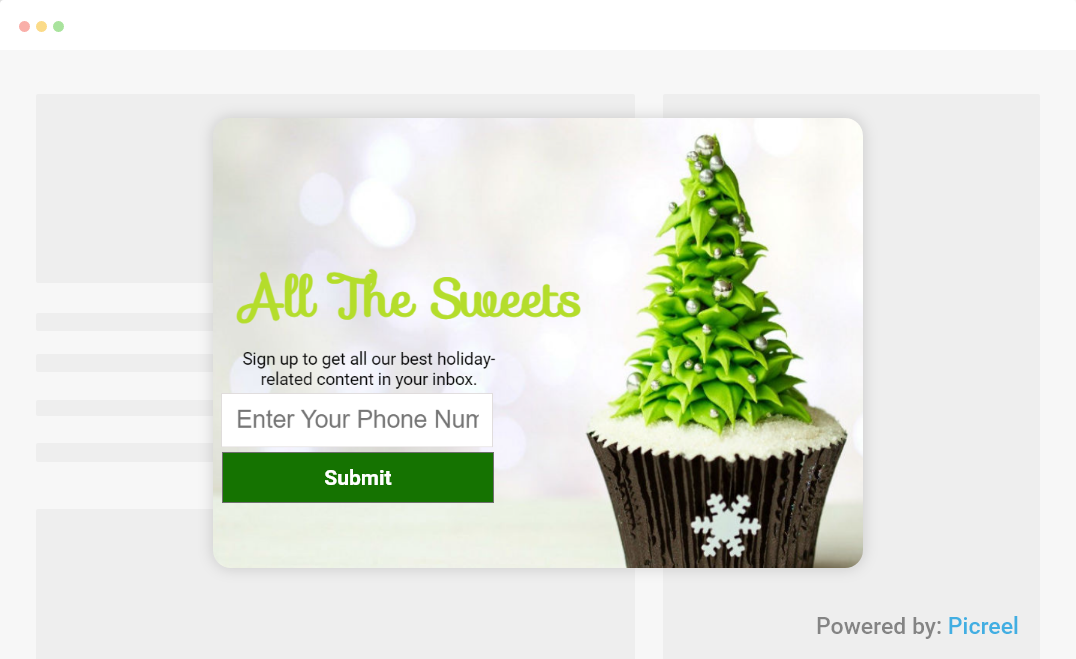
In this blog, I will show you how to create popups in Ecwid using the Smartarget extension and Picreel, a popular popup tool, and compare both methods.
But before we get into the details of creating popups, let’s first see what makes the Ecwid popup builder different from a popup tool like Picreel.
This can help you choose the best one for your specific goals by looking at the two options from various angles. Here are the factors we will consider:
| Criteria | Leadpages | Picreel |
|---|---|---|
| Targeting Options | ✅ Leadpages provides basic targeting options such as trigger events, time delays, and exit intent pop-ups. | ✅ Picreel offers advanced targeting, which includes features like visitor behavior-based targeting and exit intent technology that detects when a visitor is about to leave the website. |
| Integrations | ✅ Leadpages allows users to connect with their email service provider to capture leads. | ✅ Picreel offers integration with over 700 apps, including popular CRM, email marketing, and e-commerce platforms. |
| Customization Options | ✅ Leadpages offers a drag-and-drop builder for designing opt-in forms. | ✅ Picreel also allows users to customize the CSS of their pop-ups, giving users complete control over the design and ensuring the pop-ups align with their brand identity and website aesthetics. |
| Behavior Tracking | ❌ Leadpages does not include behavior-tracking capabilities. | ✅ With Picreel, real-time behavior tracking and analytics are available, enabling marketers to gain insights into visitor behavior patterns such as mouse movements and scrolling. |
| A/B Testing | ❌ Leadpages Popup does not include A/B testing functionality. | ✅ With Picreel, you can conduct A/B testing to experiment with different versions of their pop-ups. |
Based on my experience with the tools, I recommend using Picreel for the following reasons:
- Superlative Features: Picreel offers a wide range of advanced features like exit-intent triggers, A/B testing, and analytics to make your popups more effective and engaging.
- Excellent Customization Options: With Picreel, you can customize popups to match your brand style and message. You have full control over the design and content of your popups.
- Advanced Analytics and Reports: Picreel offers in-depth analytics and detailed reports to help track popup performance and improve operational efficiency.
Besides, you need to pay a subscription fee of $6.25/month in order to install and use the extension on the Ecwid website.
But let’s be fair.
Here, I will show you the process of creating popups using both the Smartarget extension and the Picreel popup tool.
Method 1: Using Smartarget Extension for Ecwid
1. Go to the Smartarget website and click on App Demo.
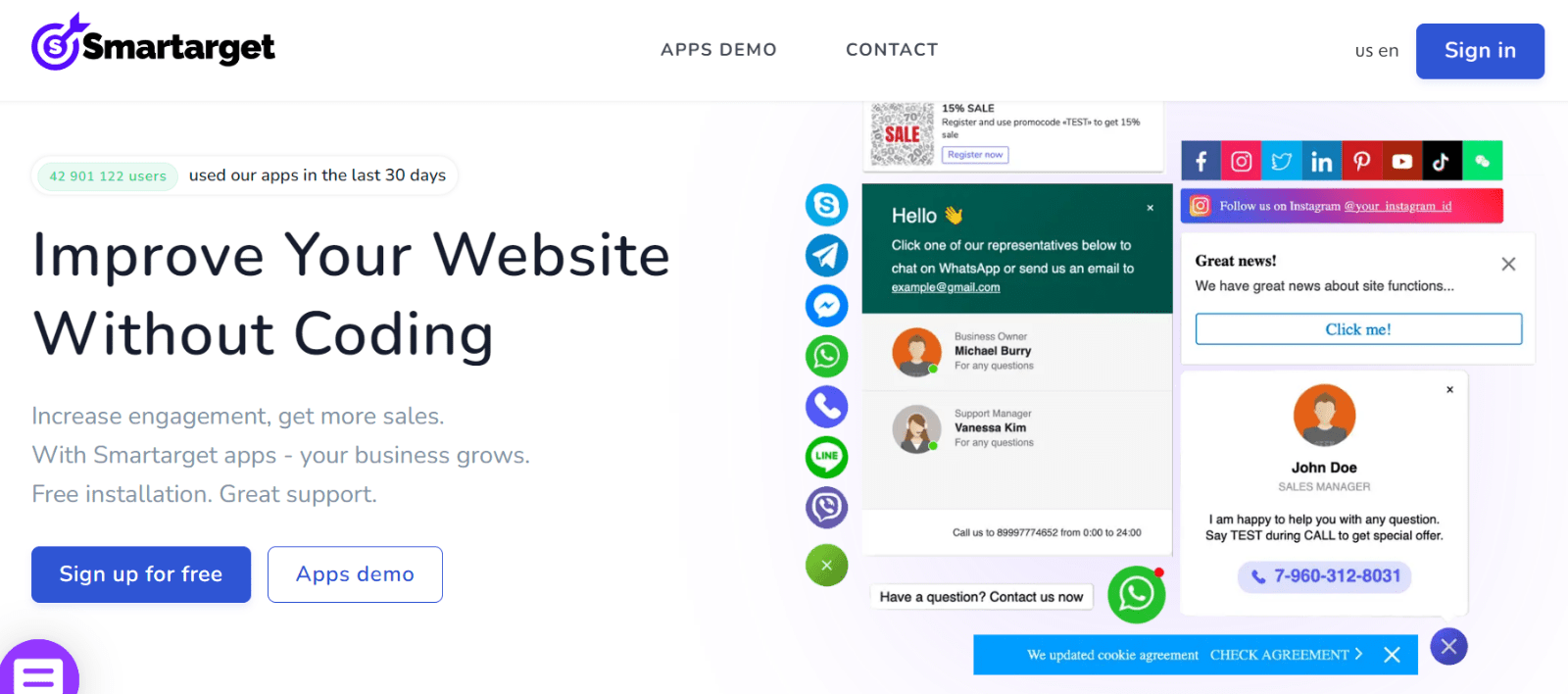
2. Click the Popup tab on the left and choose after how many seconds of the page loading the popup will appear.
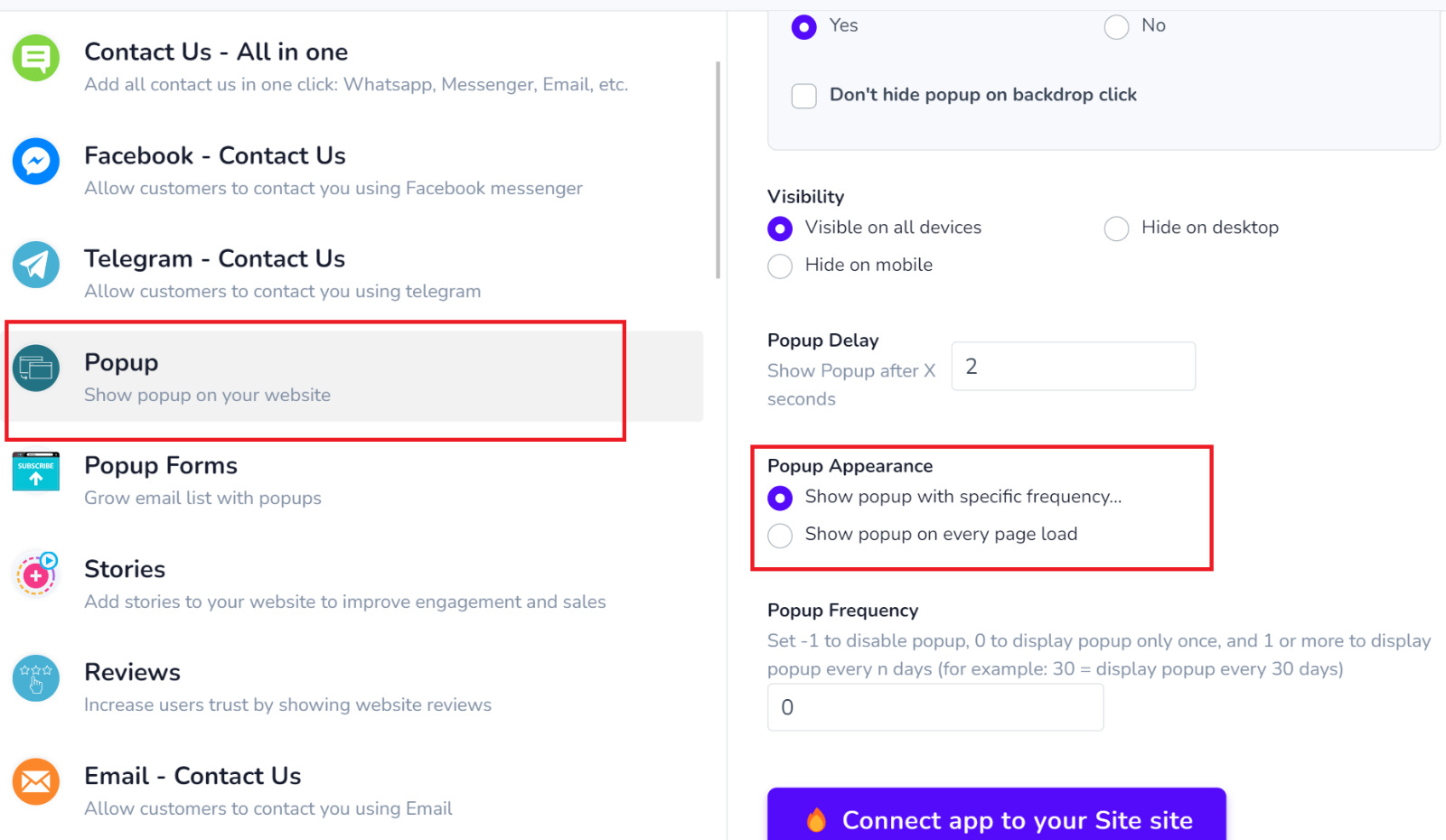
3. Write the popup content, such as the headline, an interesting copy, and some call to action. Besides, you can also choose the colors and themes accordingly.
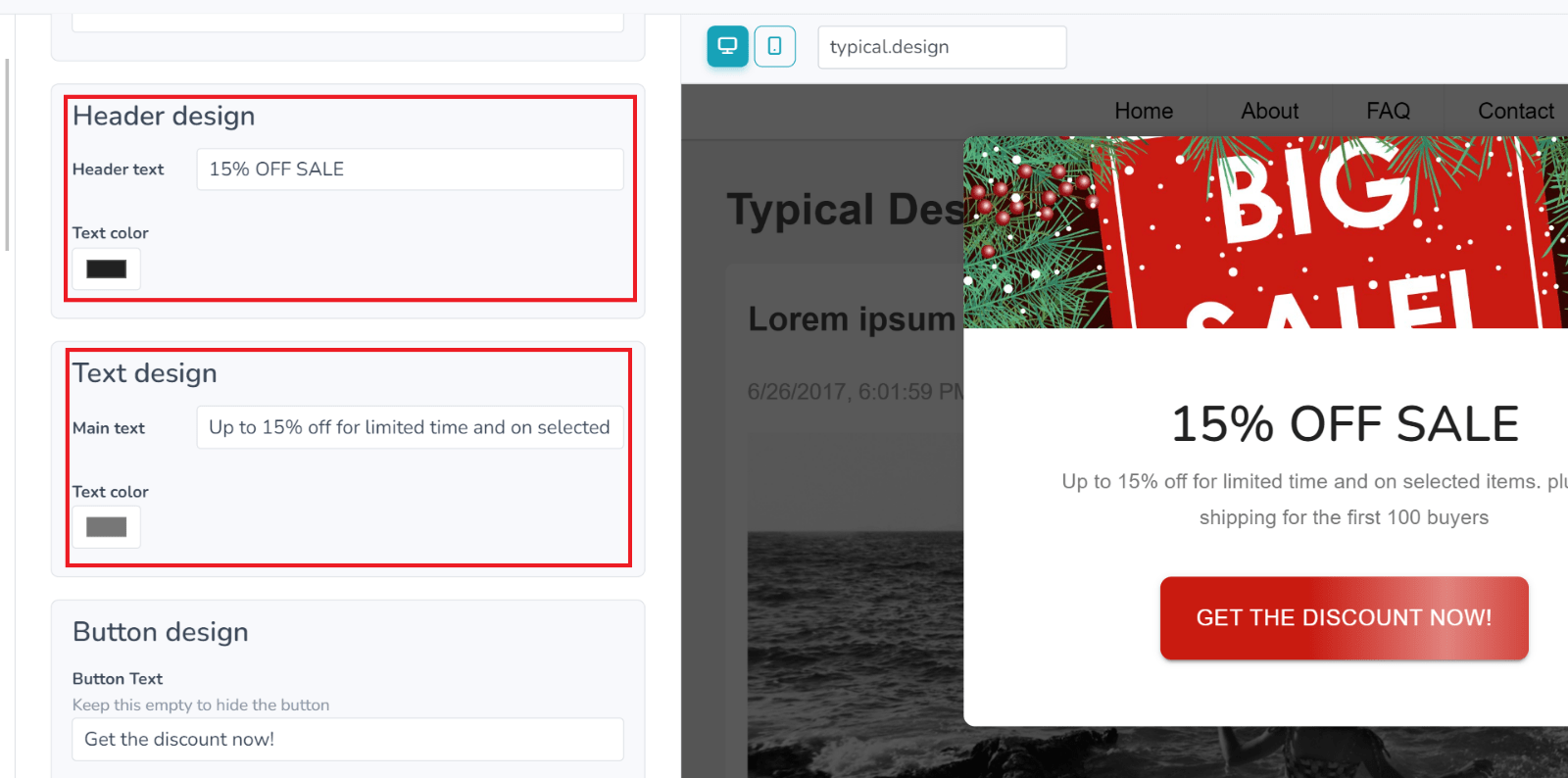
4. Click on Connect App to your site.
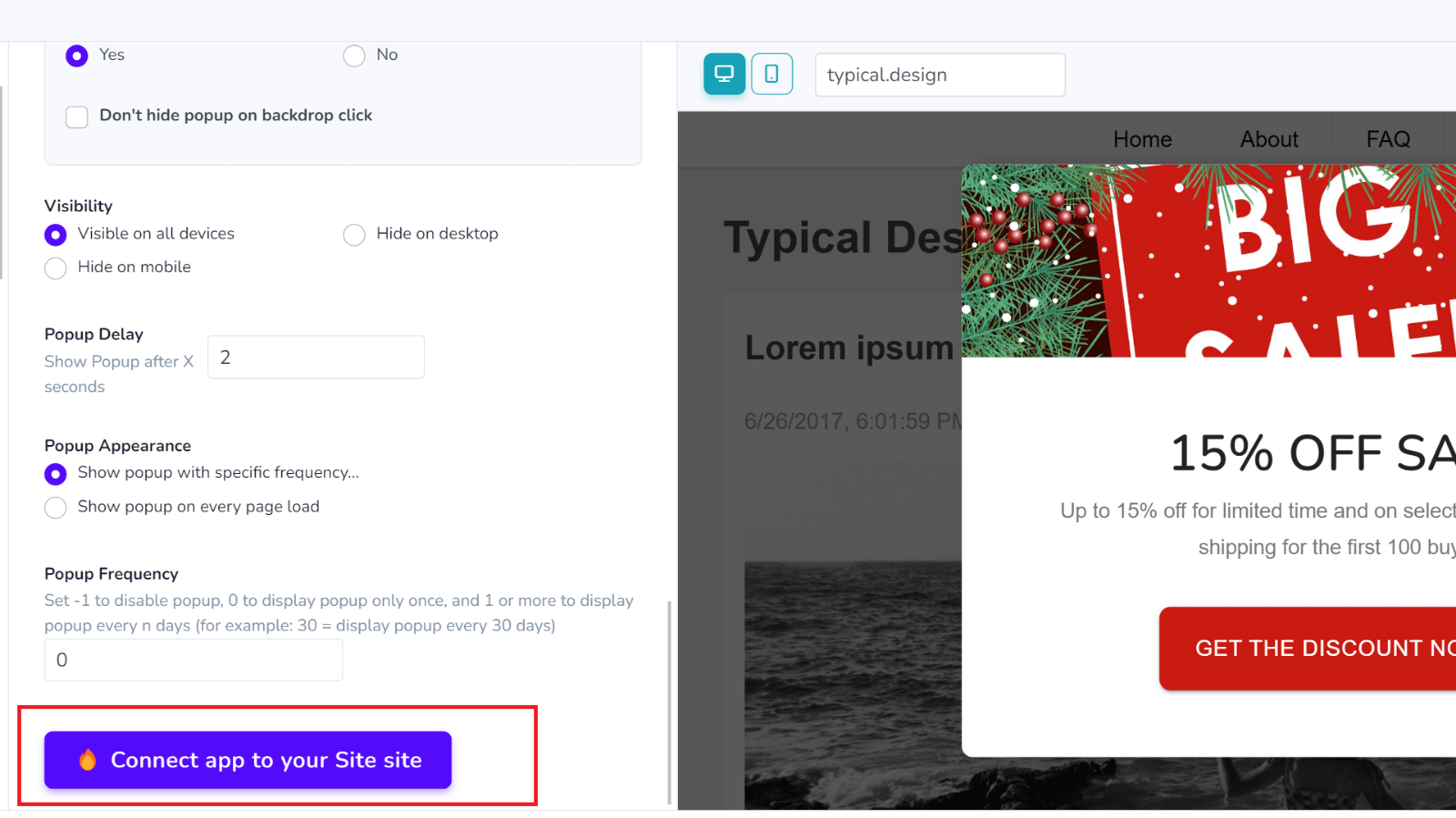
5. Enter your website URL and click on continue.
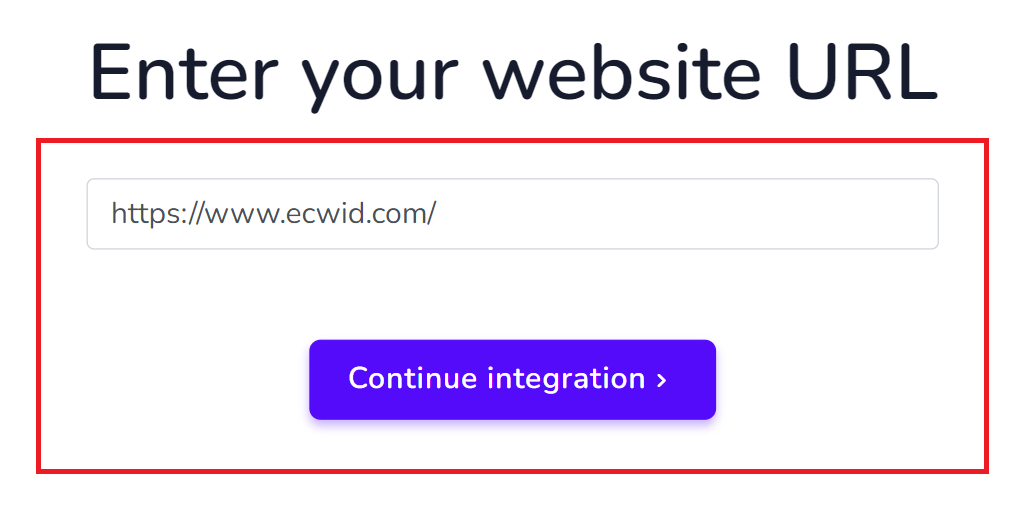
6. Add your personal information and click on Register.
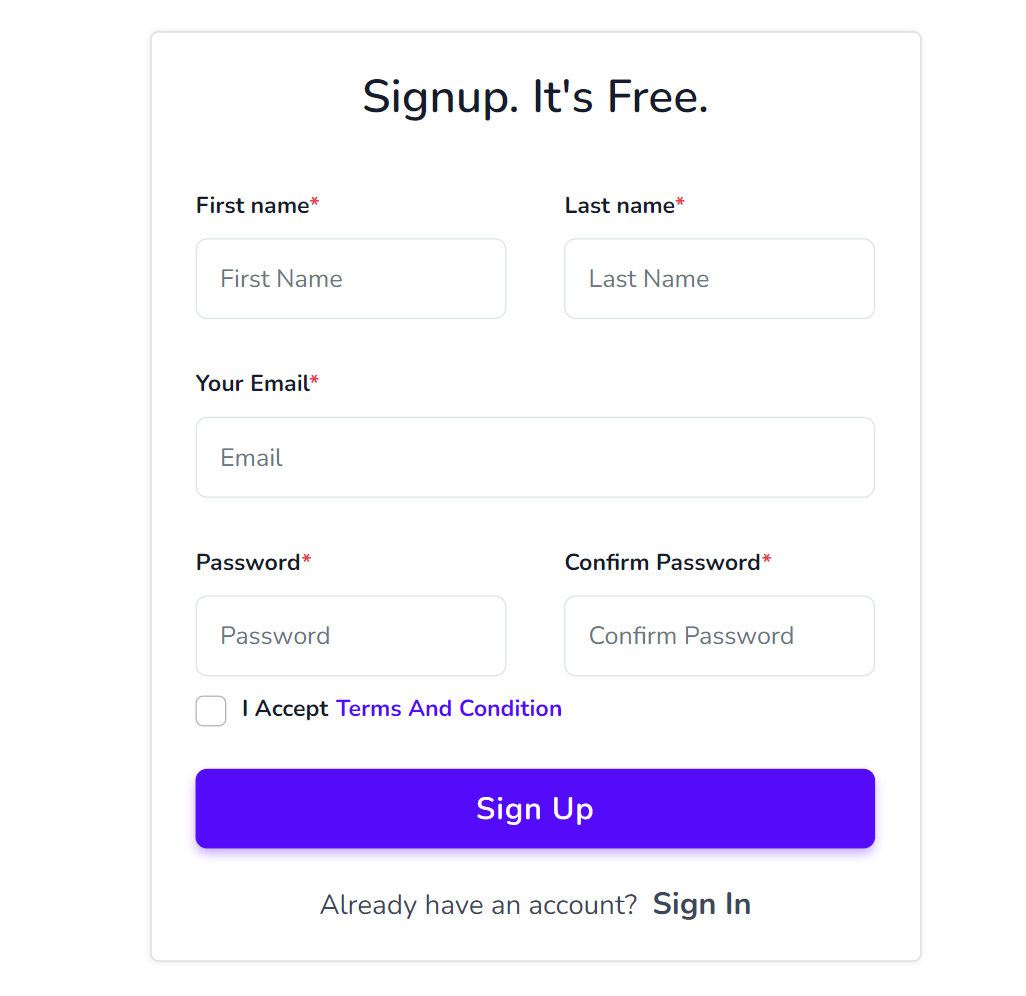
Your application is ready to use.
By following these steps, you can create a popup using Smartarget integration on Ecwid and customize it according to your preferences and needs.
Method 2: Using Picreel Popup Builder
Other than the above method, let us know how to create pop up in Ecwid using Picreel, a feature-rich popup tool that works excellently across various platforms, including Ecwid.
Watch this video tutorial on how you can create a popup using Picreel:
Here are step-by-step instructions on creating an Ecwid popup using Picreel:
1. Sign up for a Picreel account and log in.
2. Go to the “Campaigns” menu and click “New Campaign” from the top right. You can select the templates option from the drop-down or start from scratch.
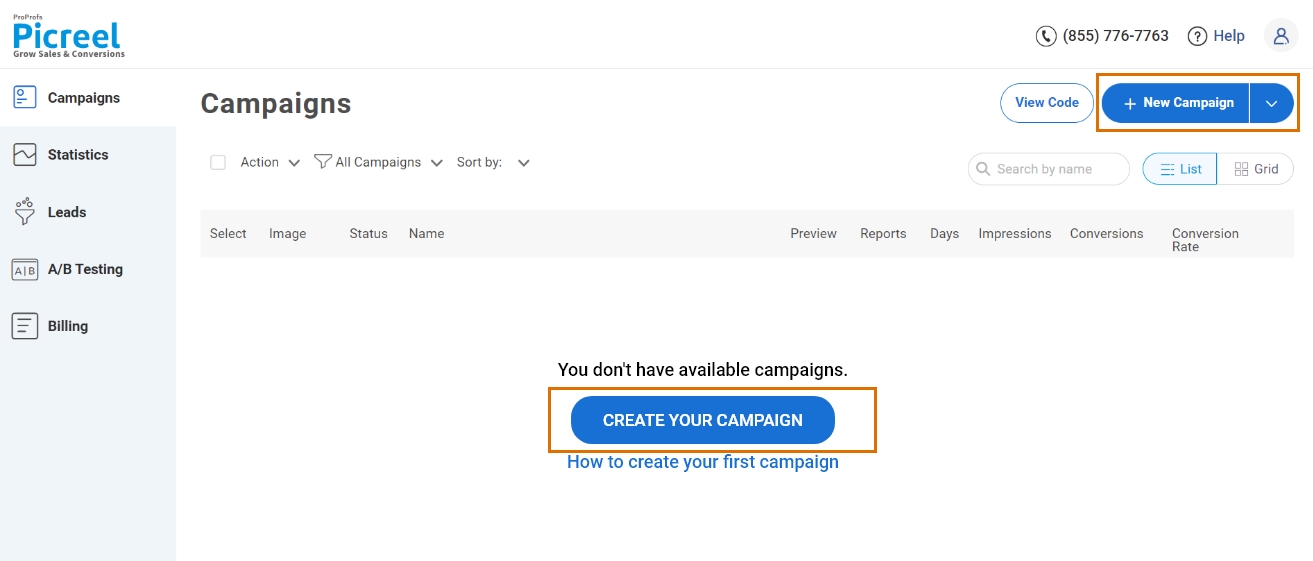
3. From the templates menu, choose the type of popup you want to create.
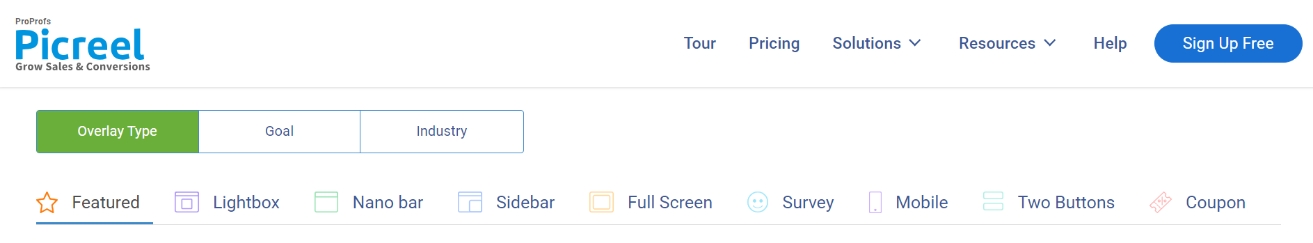
4. Once you select the design, customize it according to your preferences.
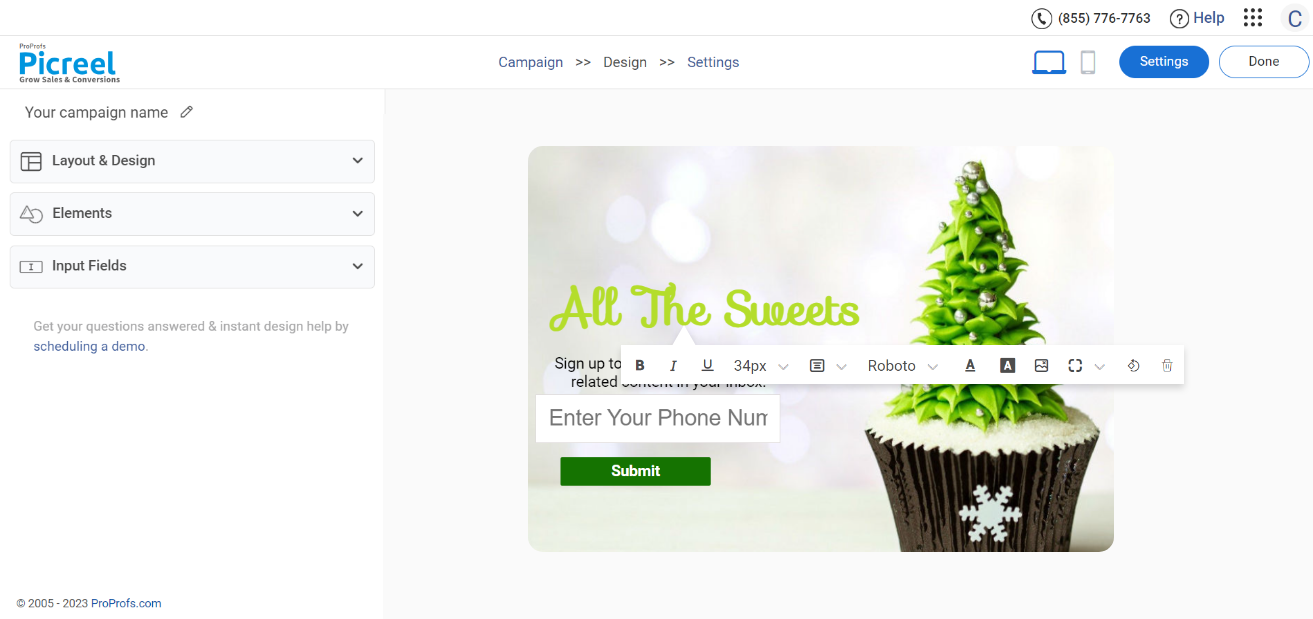
5. Configure your targeting and trigger options to specify when and where you want your popup to appear.

6. Click “Save” to activate your popup.
Embedding Picreel HTML Code Inside Ecwid
Here’s a step-by-step guide on how to add an Ecwid popup made with Picreel:
1. Navigate to campaigns and click on “View Code.”
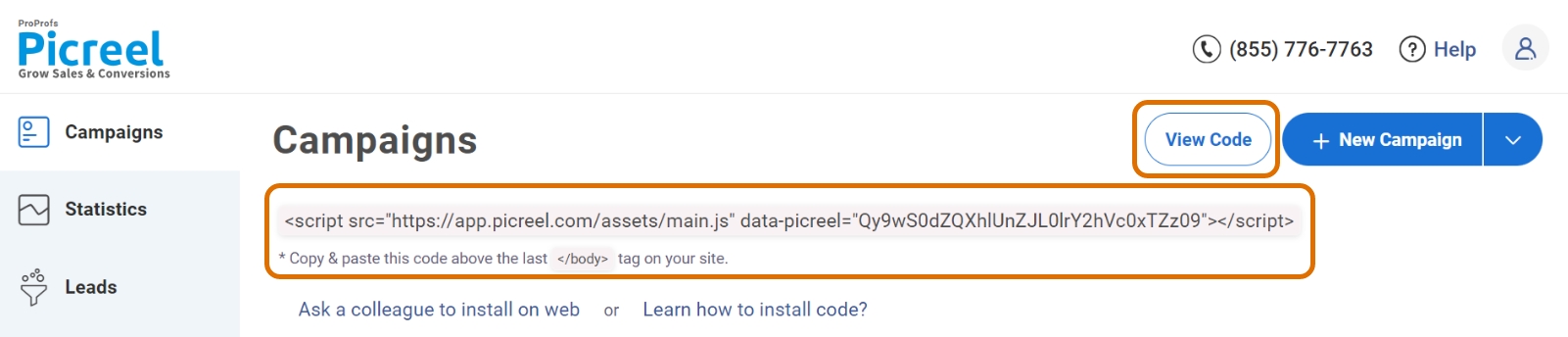
2. Click on the code to copy it.
3. Log in to your Ecwid control panel.
4. From your Ecwid admin, go to Website (or to Overview → Manage Instant Site).
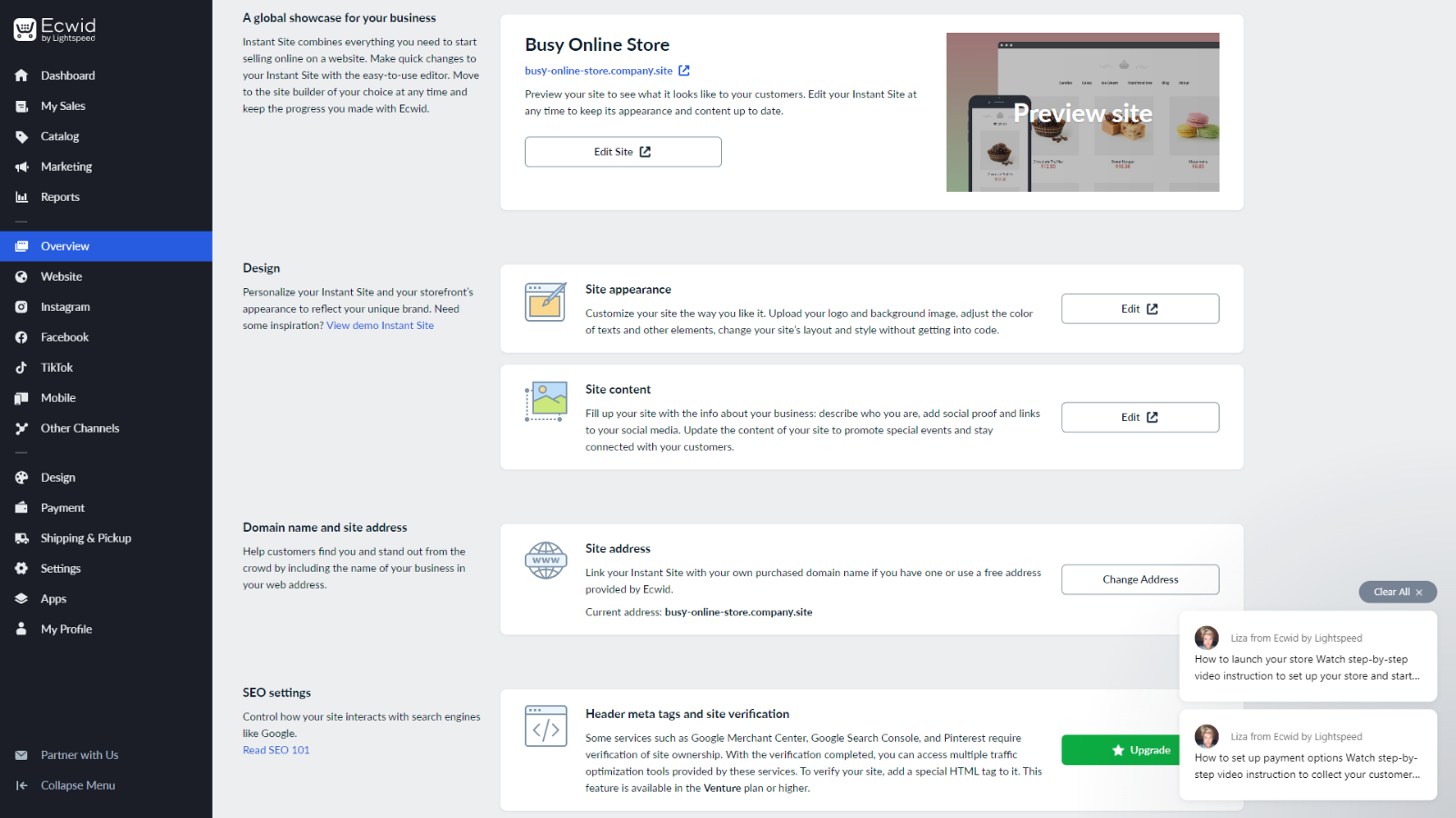
5. Scroll down to the “SEO settings” section and click Add Code under Header meta tags and site verification:
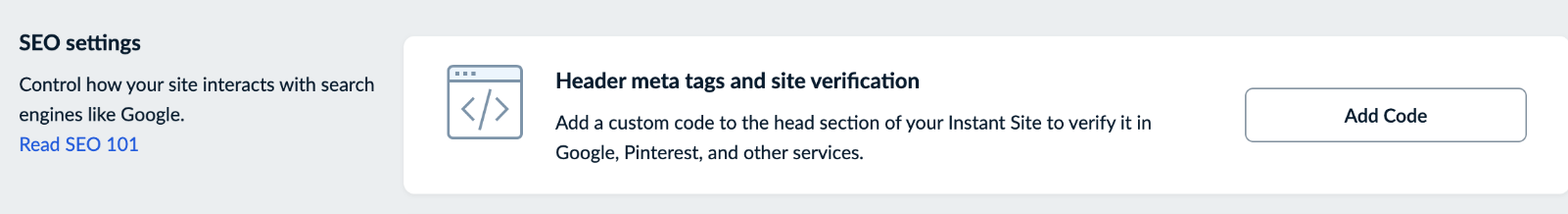
6. In the appeared field, enter your code.
7. Save the changes.
Refresh the Instant Site page in your browser to see the changes.
Which Method is Better: Method 1 or Method 2?
When considering the better method, picking the right tool for the job depends largely on your big-picture goals. Picreel offers more advanced popup features, extra triggers, and support for multiple platforms, making it a great fit for a wide range of needs.
Also, Picreel comes with a forever-free plan for startups and small businesses and allows you to create unlimited popups with all premium features. I feel the free version does the job. However, you can always look for paid options starting at $9.99/month. Against this, Smarttarget Extension requires a necessary payment of $6.25/month to be used and has no free plans.
But if you wish to have only the basic features that Smartarget popup builder offers, you can always go with the tool.
Regardless of your chosen path, remember that the ultimate aim is to compose irresistible popups that fascinate your audience and drive conversions. Consider your specific needs and pick the approach that best aligns with your goals.
FREE. All Features. FOREVER!
Try our Forever FREE account with all premium features!







