
Website popups have become indispensable for enhancing user engagement and conversions in the digital marketing landscape.
If you are looking for an effective way to capture leads, promote special offers, or improve the overall user experience on your website, then I recommend using custom popups.
As someone deeply immersed in digital marketing, I understand the importance of staying ahead of the curve and embracing tools and strategies that can give you an edge.
As an avid user of Picreel, I saw firsthand how well-planned and strategically executed popups can significantly enhance your marketing strategy.
In this blog, I will walk you through creating custom popups using Picreel, sharing my insights along the way.
Create Custom Popups Using Picreel Popup Builder
Learning how to create custom popups with Picreel is a breeze. Watch this video tutorial on how you can create:
Here are step-by-step instructions on creating a custom popup using Picreel:
Step 1: Create a Popup Campaign
The first step is to log in to your Picreel account.
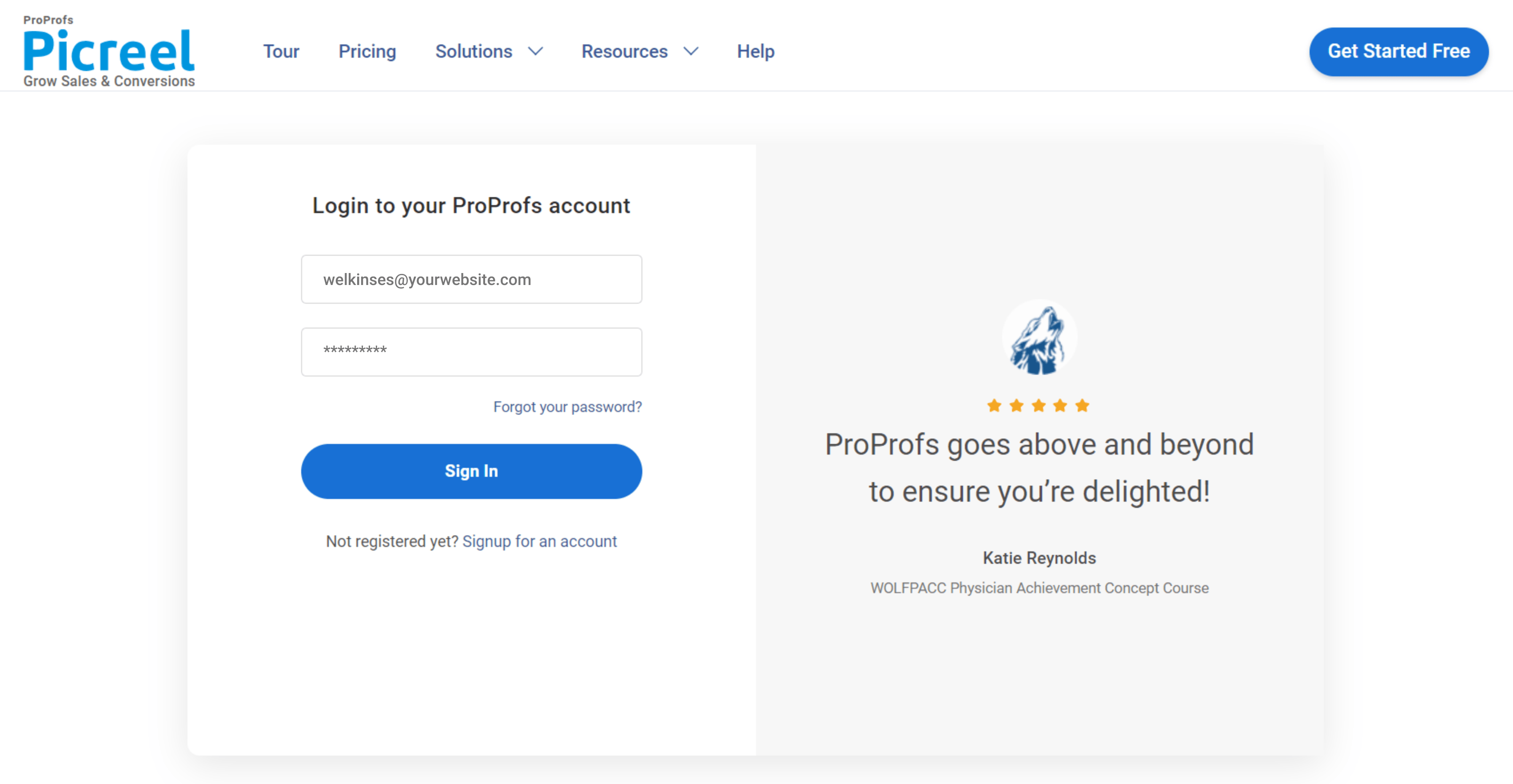
Once logged in, navigate to the “Campaigns” section on the left side of your dashboard and click “Create Your Campaign” in the center of the screen.
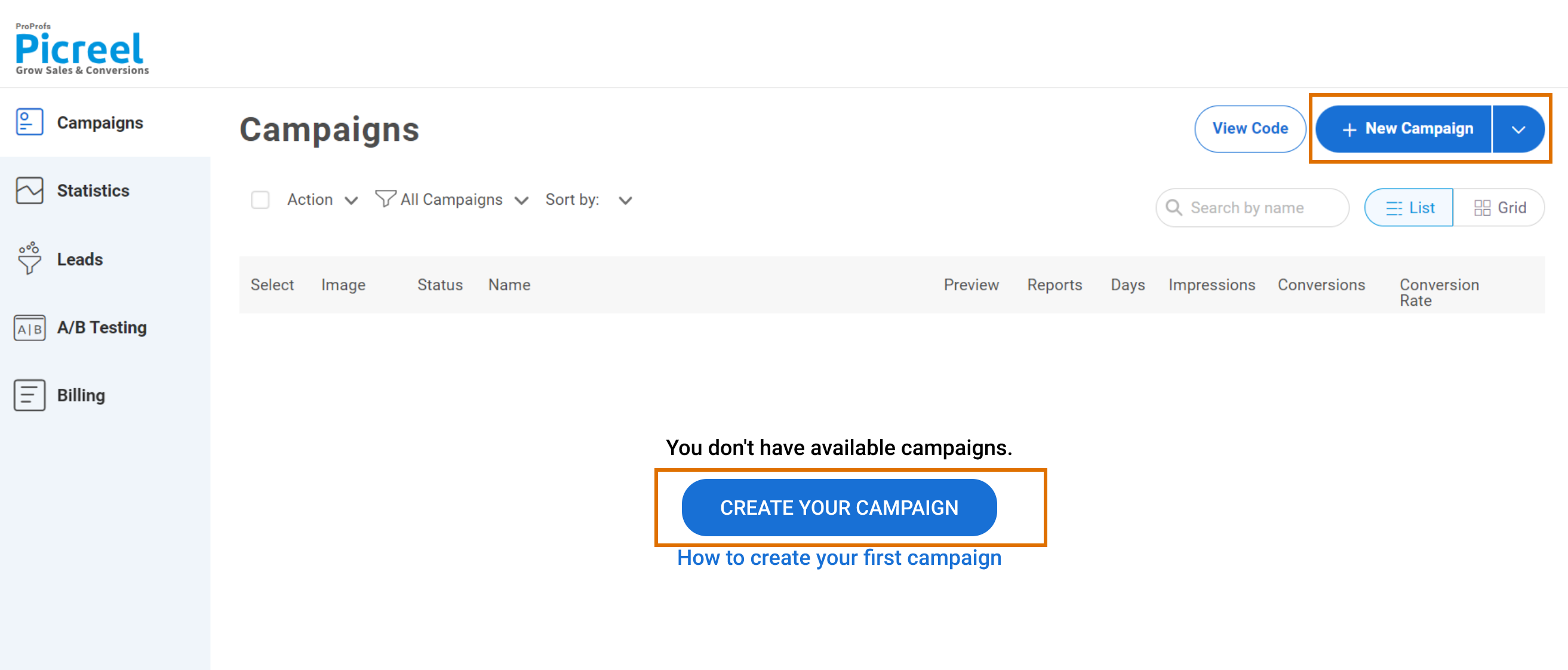
Step 2: Choose a Popup Design
After creating a new campaign, you’ll be directed to the next screen, where you can select a popup design. Picreel offers over 100 pre-designed popup templates to choose from.
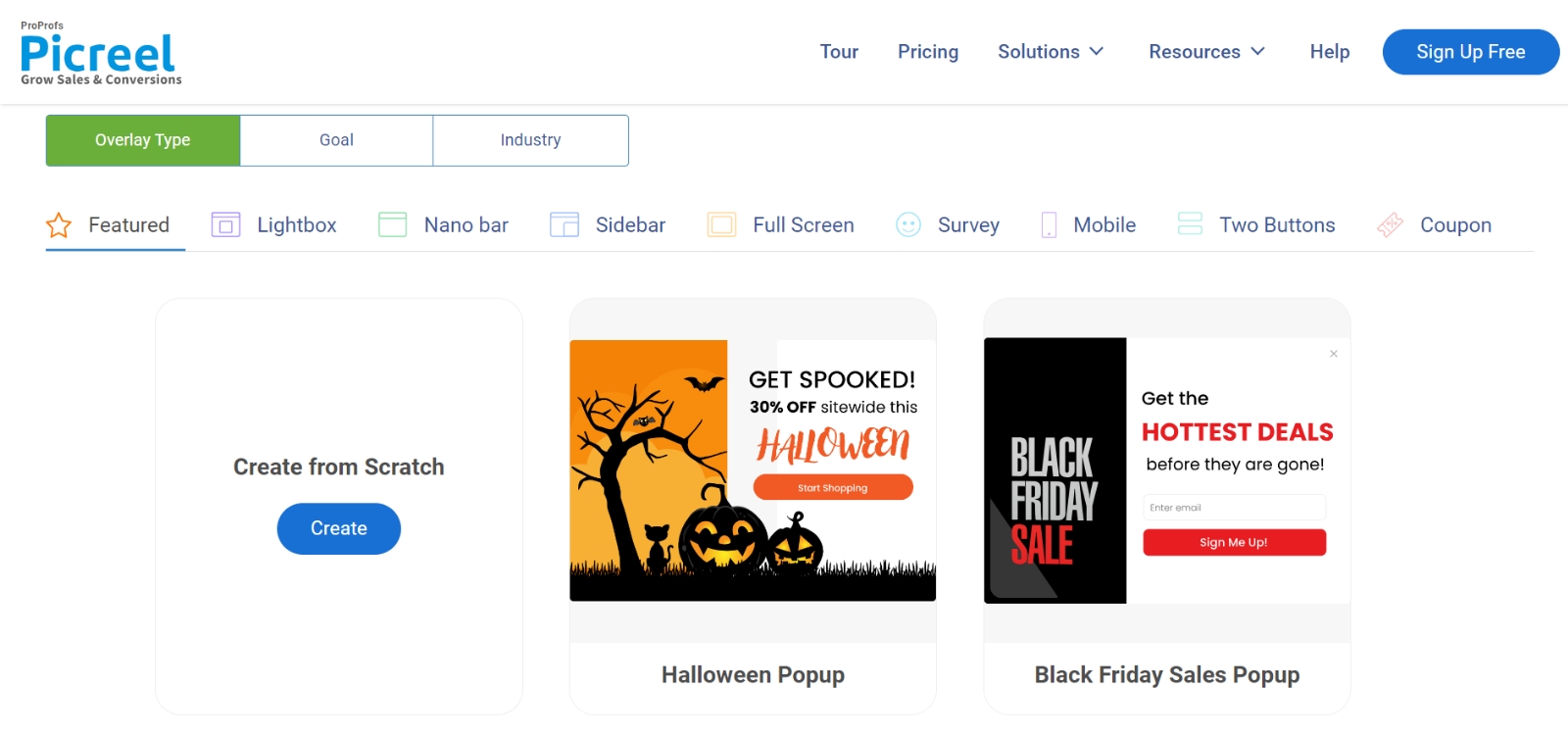
If you’re feeling creative, you can start from scratch and design a popup campaign that aligns perfectly with your brand.
Step 3: Customize Your Popup Design
Customization is where Picreel truly shines. You can customize your popup design to your liking, including:
- Layout Design: Customize your popup’s structure and visual elements to ensure it matches your website’s style and branding.
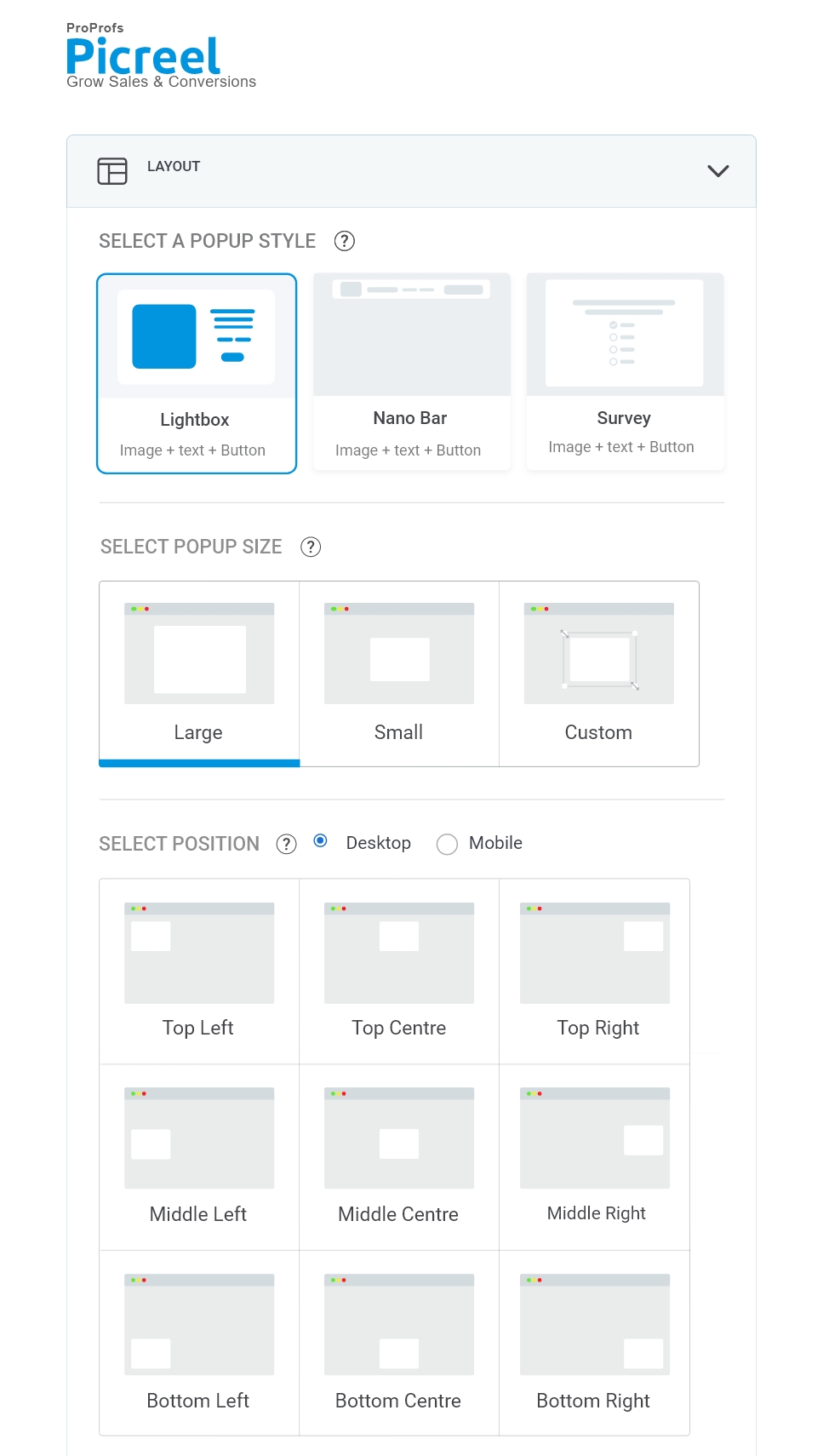
- Elements: Modify the content within the popup, such as text, images, buttons, and more, to convey your message effectively.
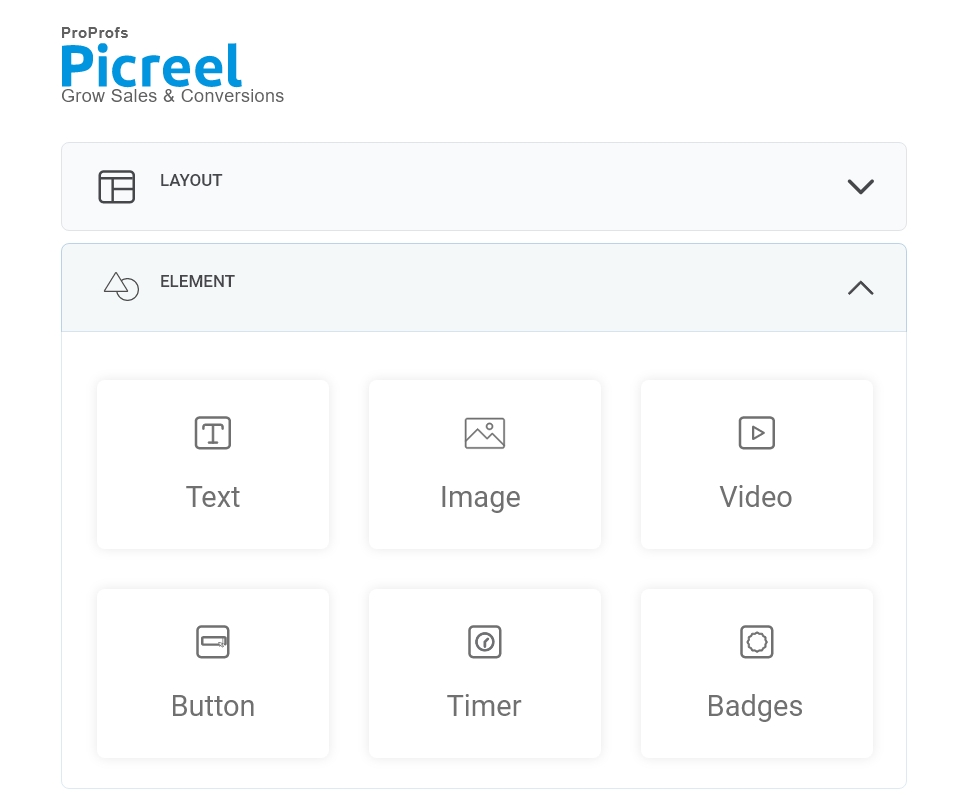
- Input Fields: If your popup requires user input, you can add and customize input fields to collect the necessary information.
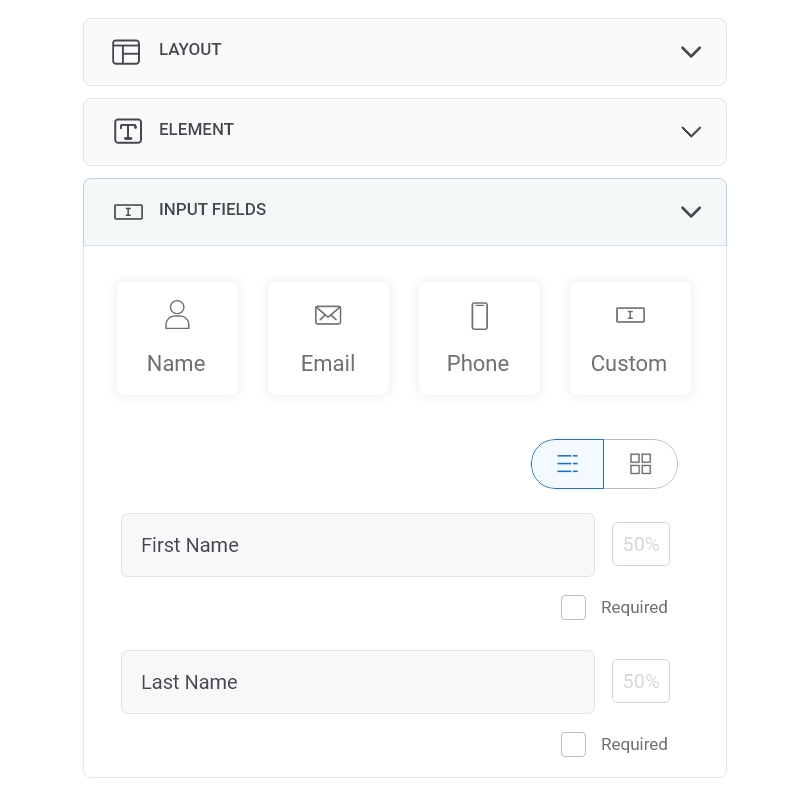
Step 4: Customize Targeting & Trigger Options
One of the most powerful features of Picreel is its ability to precisely target your audience and trigger popups under specific conditions. Here’s how you can do it:
- Targeting: Select the type of audience you want to display your popups to. You can target your entire website or specific pages by entering URLs.
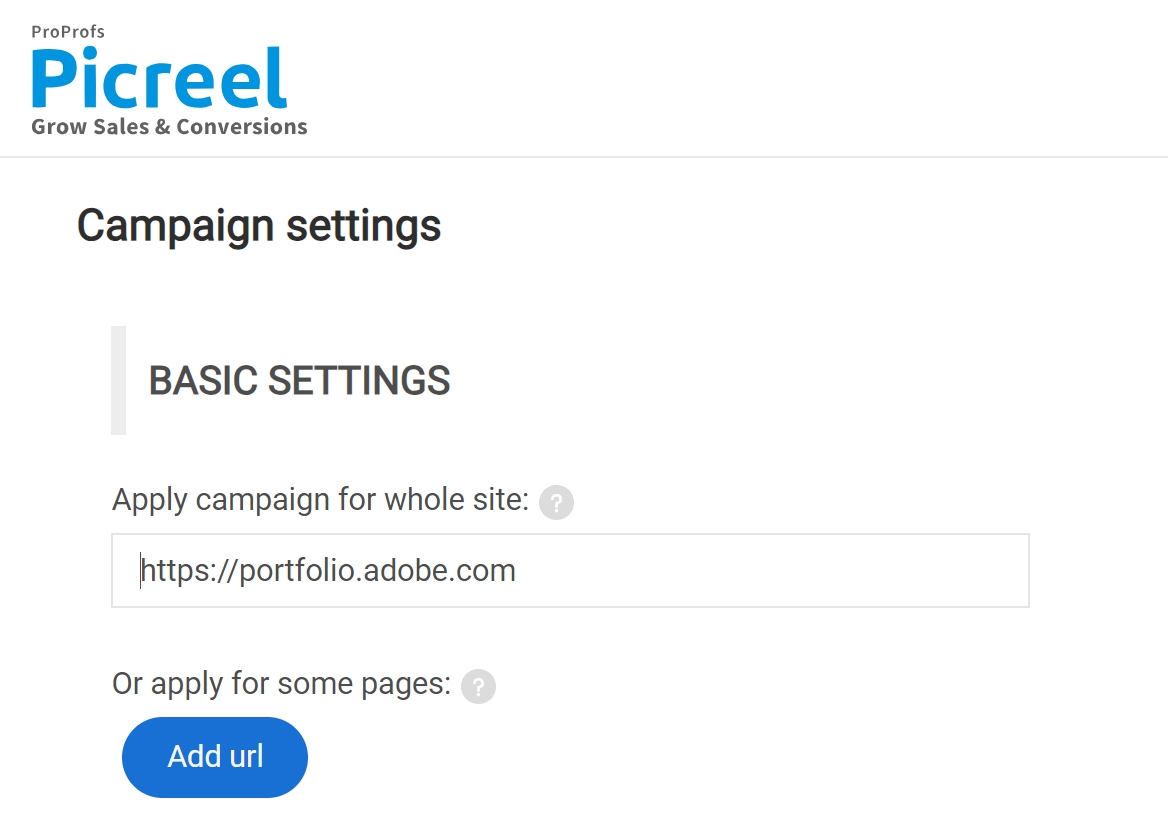
- Scheduling: Decide when you want your popups to appear by customizing the time frame. This is particularly useful for time-sensitive promotions.
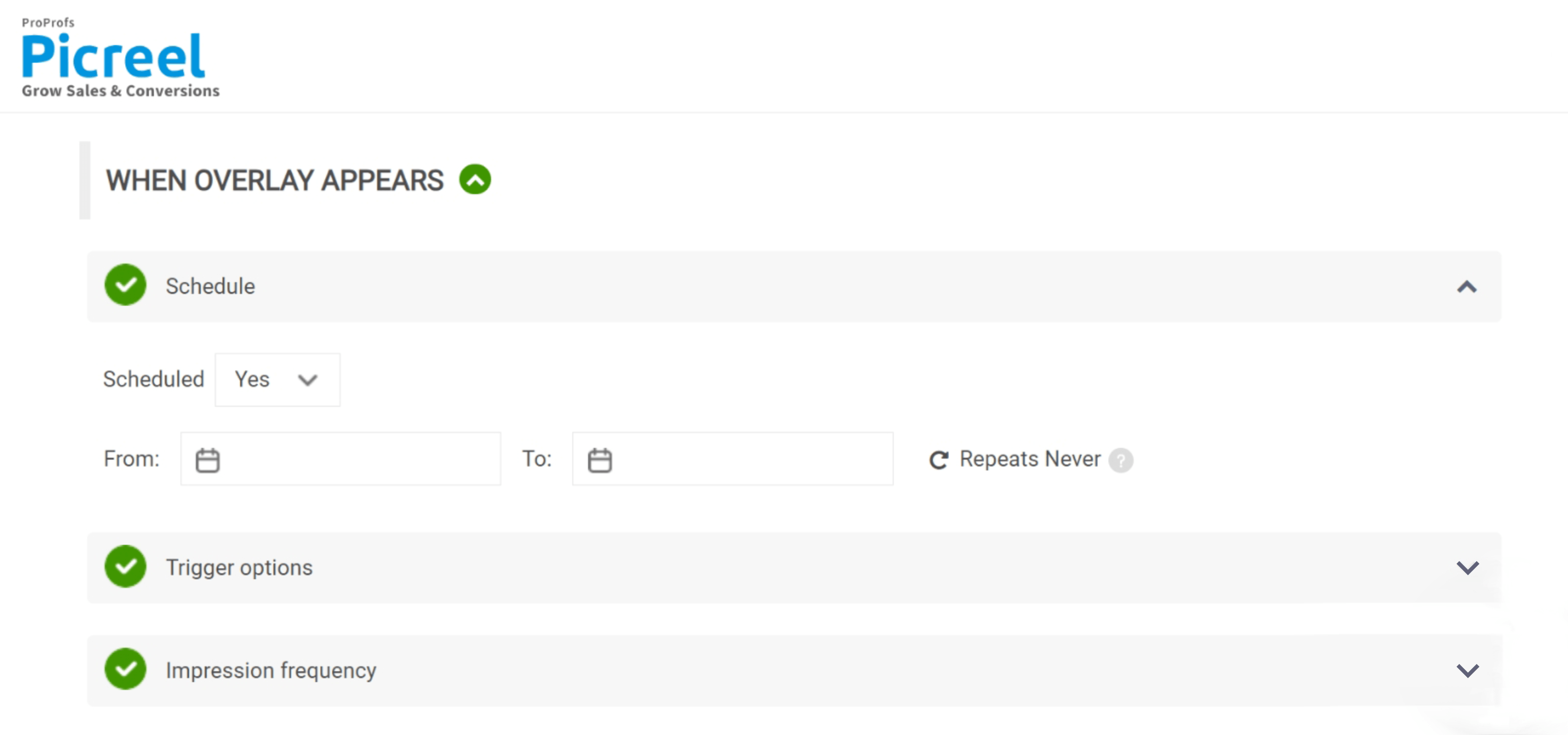
- Triggers: Set up triggers based on user behavior, including time spent on a page, scroll distance, and element-based triggers. These ensure that your popups appear at the right moment.
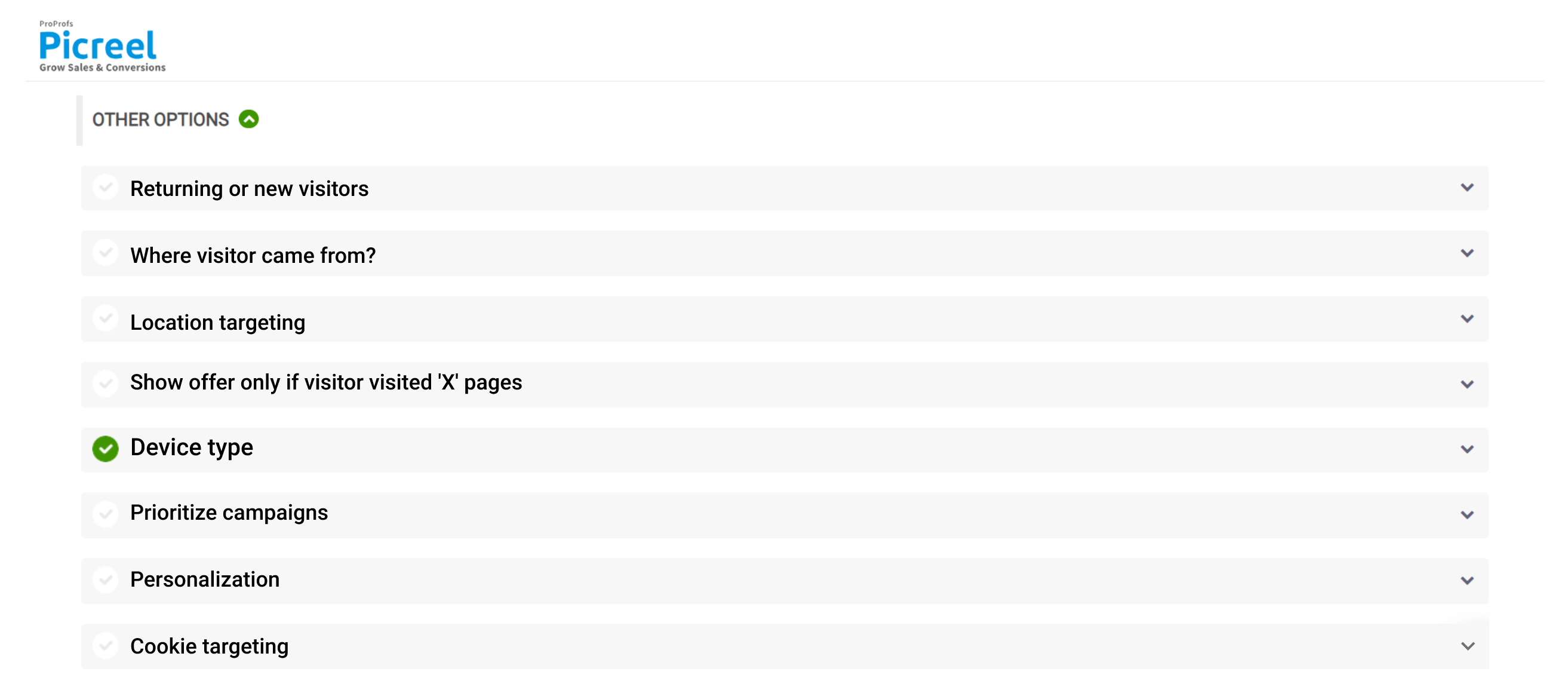
Moreover, Picreel offers additional targeting options, such as location-based, device-based, and cookie-based targeting, providing a comprehensive set of tools to reach your intended audience.
Step 5: Add Code Snippet
Once your popup is configured to your liking, adding it to your website is very simple:
- You’ll be redirected to the “Campaigns” page when starting your first campaign. Simply copy the provided snippet code and paste it onto your site as directed.
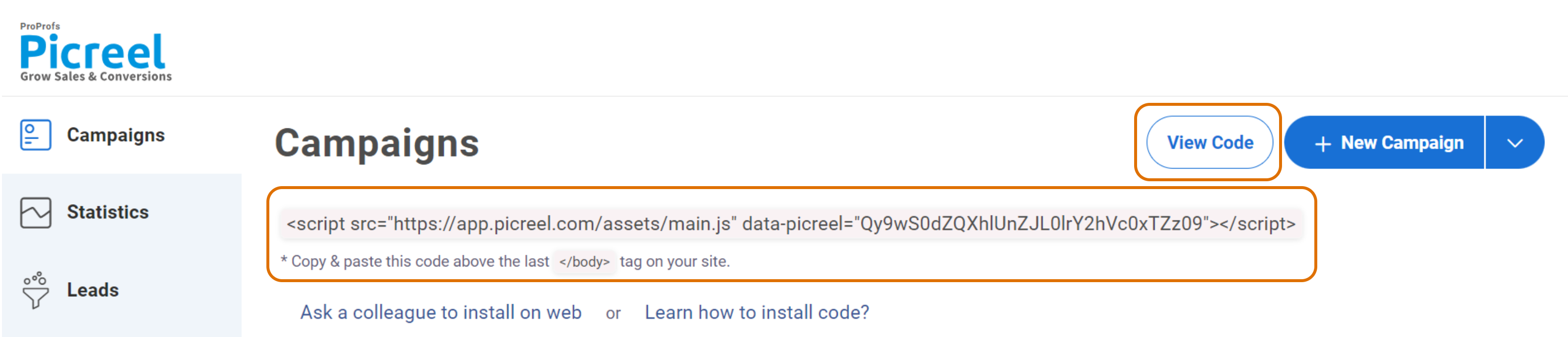
- Alternatively, when you’re done creating a popup, you’ll be redirected to the “Campaigns” page by clicking on “View Code,” making it easy to implement your popups without hassle.
Looking for an inspiration for popup design, Read our blog – Best Website Popup Examples
Create Your First Custom Popup With Picreel
Custom popups are a versatile and highly effective tool for various use cases in digital marketing.
Whether you’re aiming to collect leads, promote products or services, or simply improve the user experience, popups can help you achieve your goals.
Creating custom popups with Picreel is one of the easiest as it comes loaded with tons of features. For just $120 per year, you can create unlimited popups without coding knowledge, making it a cost-effective solution for businesses of all sizes.
FREE. All Features. FOREVER!
Try our Forever FREE account with all premium features!







