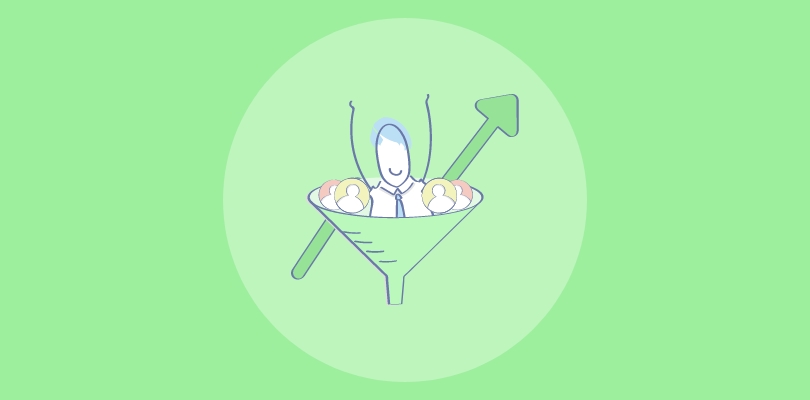Cart abandonment is like a plague that most eCommerce marketers are affected by. If you look at the Baymard Institute research – it shows how the average cart abandonment rate across different industries is 69.8%.
That’s kind of alarming because, for every 100 visitors, the average number of customers who complete their purchase is just 30.
If you run a WooCommerce store, you’re probably entangled in the same fate. But can that be reversed? Yes, actually.
In this blog, we’ll talk about some of the best measures to recover WooCommerce abandoned carts.
10 Proven Strategies to Minimize WooCommerce Abandoned Cart Rates
Cart abandonment rates can never be turned to zero. But they can be reduced to a great extent if you follow these expert-suggested tips below. Let’s get started.
1. Transparent Pricing
One of the main reasons customers abandon their carts is because they are caught off guard by unexpected costs at checkout. So, to avoid this, make sure your pricing is transparent and clearly displayed.
Show any additional fees, taxes, or shipping costs upfront so there are no surprises later. This way, customers can make an informed decision before adding more items to their carts.
For example, here’s a product page from Amazon.com –
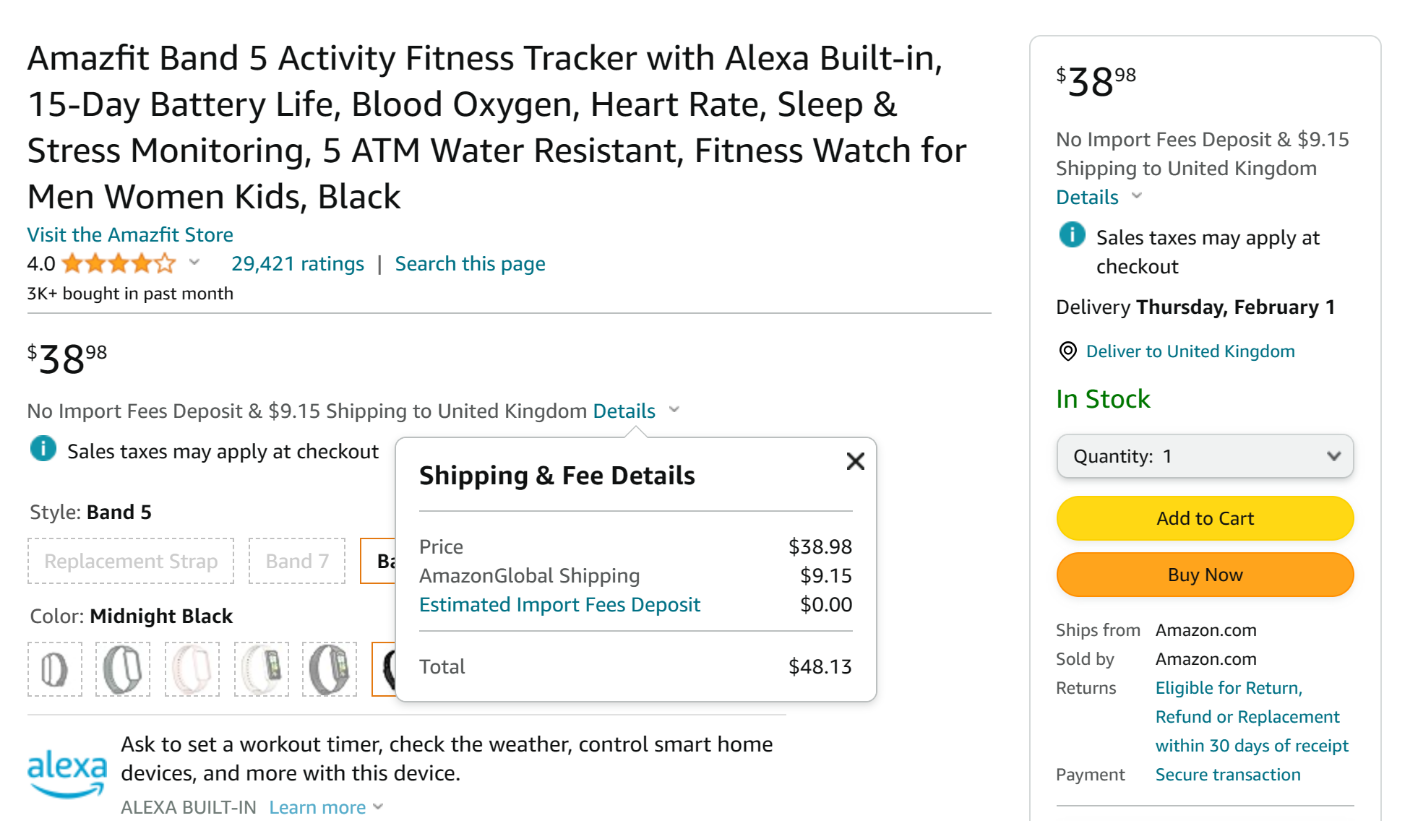
(Image Source: Amazon.com)
Here, you can see how customers are made aware of additional shipping costs, even before they add the product to their cart. This creates a more trustworthy shopping environment. Customers value honesty and are more likely to complete their purchase when they feel informed.
2. Guest Checkout Option
Another way to recover abandoned carts is to offer a guest checkout option. Not everyone wants to create an account or go through a lengthy registration process. Providing an easy option for guest checkout removes a potential barrier and increases the chances of conversions.
The Baymard Institute says: Allowing “Guest Checkout” is key to avoiding unnecessary abandonments.
But, you also need to ensure that –
- The “Guest Checkout” option is clearly labeled
- It is not written in plain text
- It’s somewhere above the “Sign In” option
- The option is shown before users input their email address
For example, here’s an example of how you should showcase the “Guest Checkout” option –
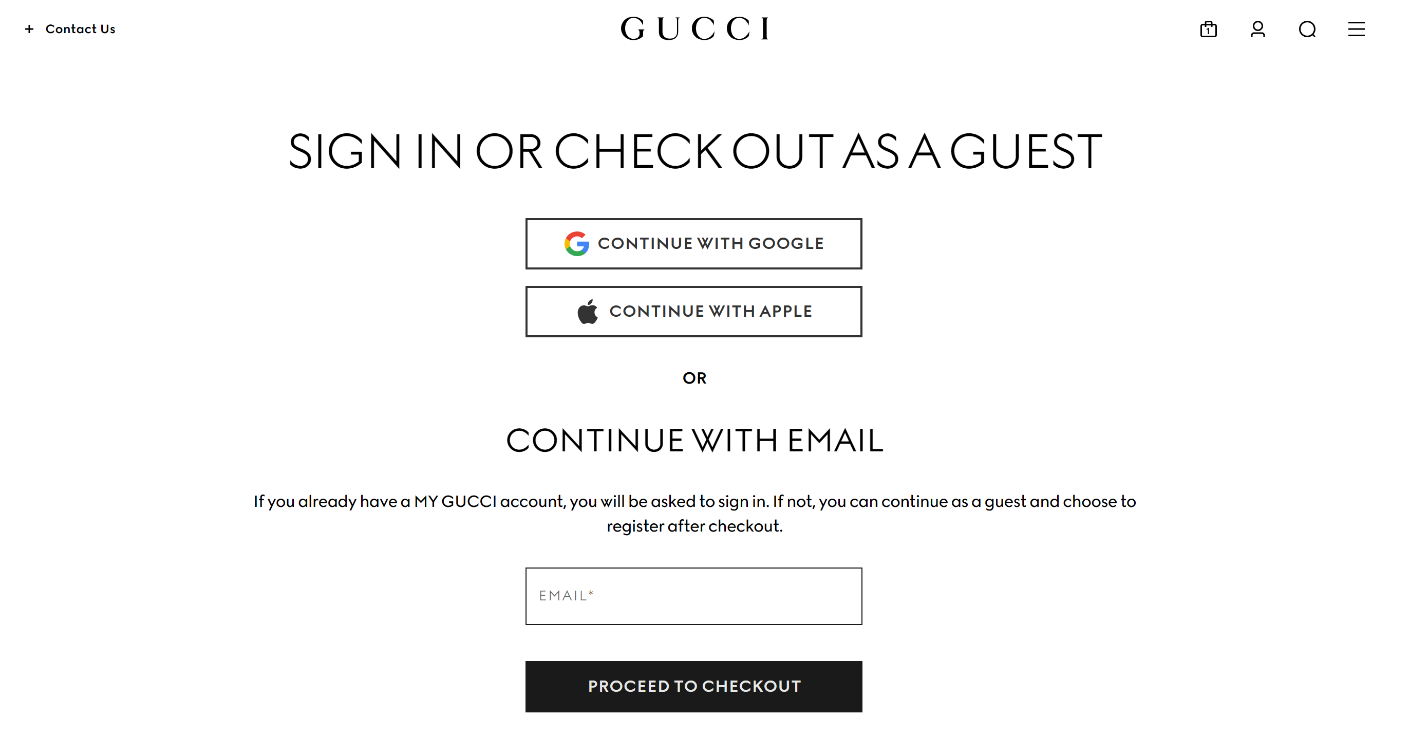
(Image Source: Gucci)
Of course, you should still encourage customers to create an account. One of the best ways to do it is by highlighting the benefits of creating an account, such as faster checkout, order tracking, and exclusive offers.
3. Simple Checkout Page
Even if you offer a guest checkout option, you still need to make sure that the checkout process is as smooth and simple as possible. A long and complicated checkout can deter customers from buying, as they may get bored, confused, or distracted.
You can have a look at how Adidas’ checkout page looks –
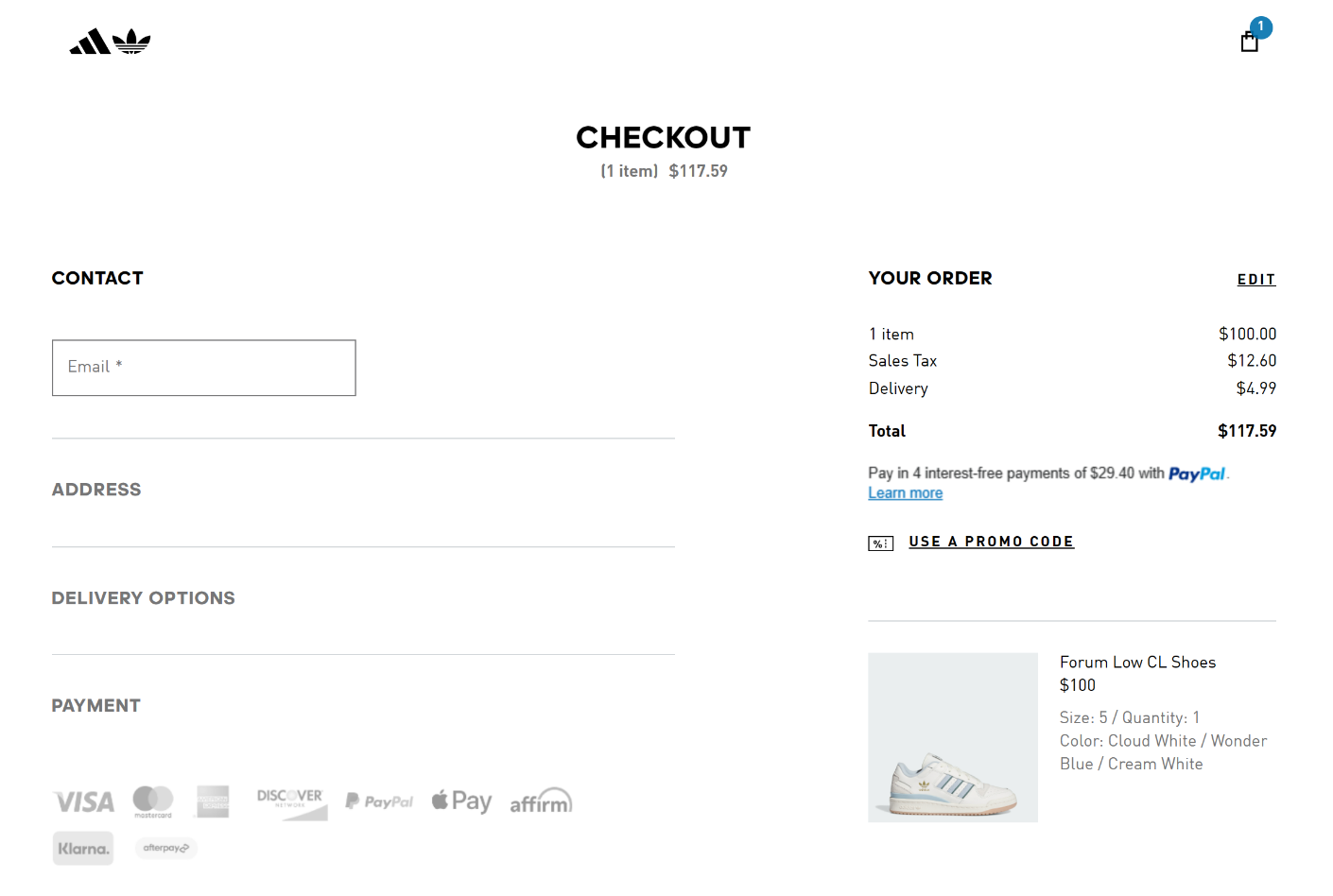
(Image Source: Adidas)
See how the checkout page has minimal form fields and no unnecessary distractions. Here are some steps on how you can optimize your WooCommerce page to make a frictionless checkout experience –
- Reduce Checkout Steps: Aim for a one-page checkout. The fewer steps, the better.
- Autofill Fields: Utilize autofill to speed up the process, especially for repeat customers.
- Clear Navigation: Ensure clutter-free navigation through the checkout process for a seamless customer experience.
Another smart way to boost abandoned cart recovery for WooCommerce is by adding exit-intent popups. You can showcase lucrative deals and offers to prevent customers from leaving.
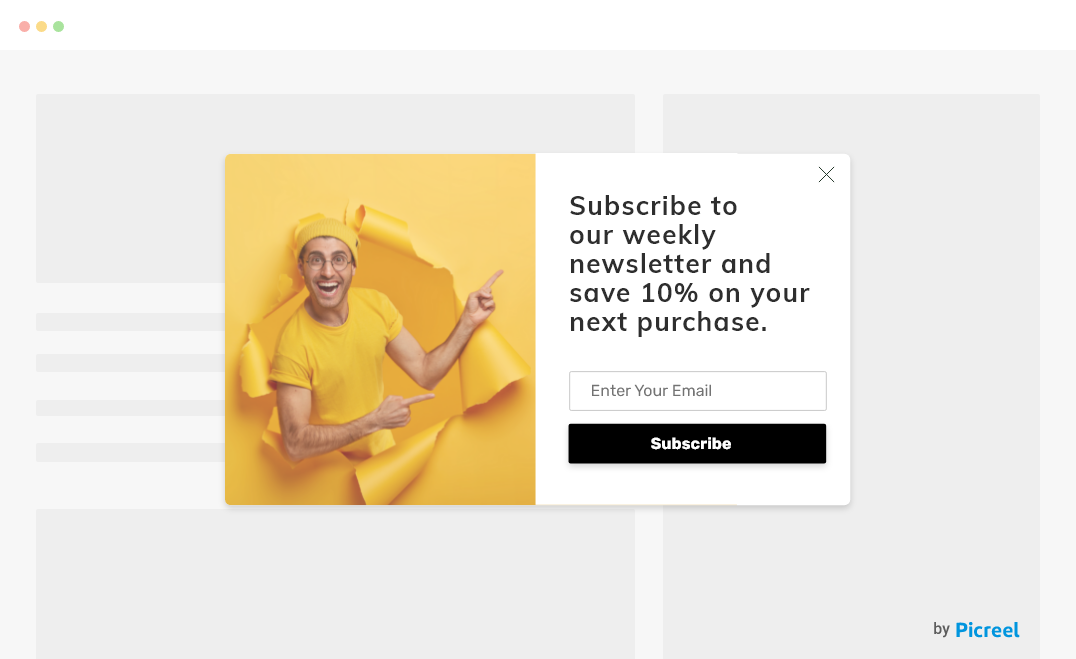
To learn more, you can watch this video:
4. Shipping Discounts
Did you know that 47% of US adults abandon their carts because of hefty shipping costs and other charges?
Offering shipping discounts or even free shipping can be an excellent motivator for customers to complete their purchases. People love a good deal, and if they feel like they’re getting a great offer on shipping, it can push them towards making the final decision to buy.
Consider implementing a minimum order value for free shipping or offer limited-time shipping discount popups to create a sense of urgency.
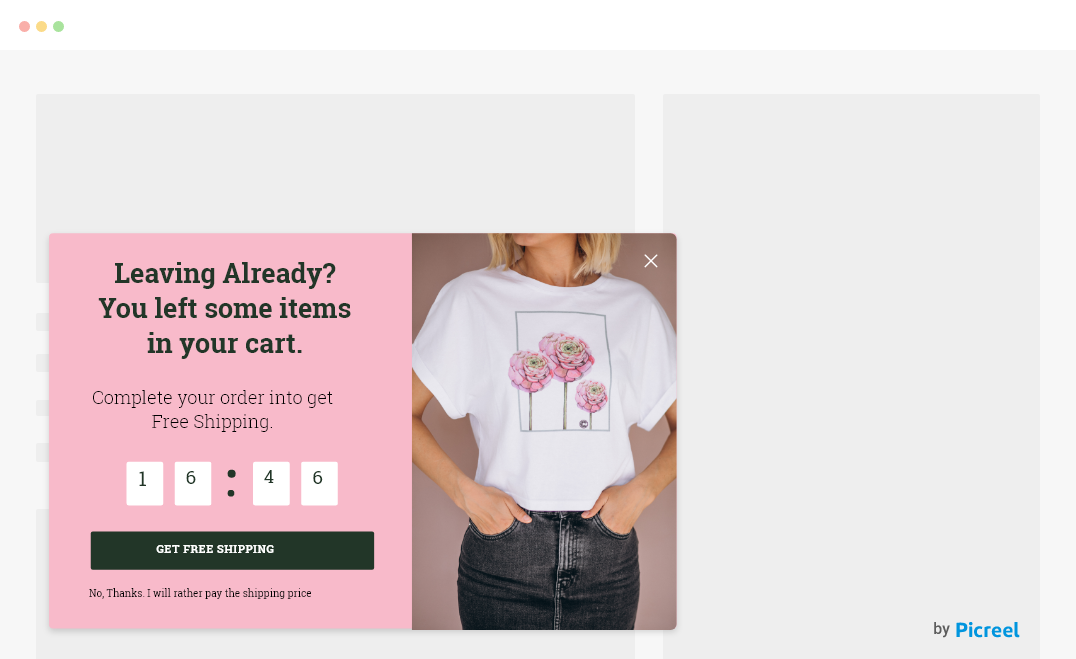
5. Urgency With Time-Limited Offers
Human psychology plays a big role in shopping behavior. Speaking of that, one effective strategy to recover WooCommerce abandoned carts is to create a sense of scarcity and time sensitivity.
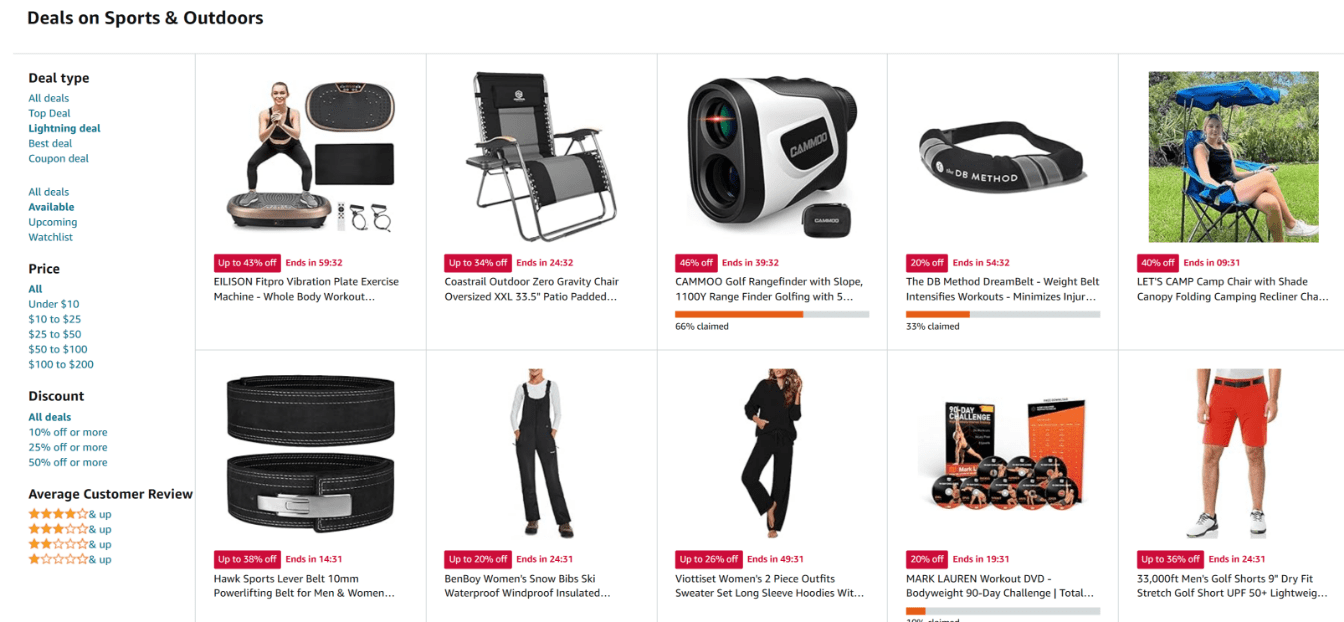
Display time-limited offers or limited stock availability to encourage customers to take immediate action. Highlighting that a product might sell out soon or that a discount is only available for a limited time can nudge hesitant customers to complete their purchase.
Picreel’s cart abandonment popups can go a long way in helping you do that. Here’s an example –
These techniques can trigger the fear of missing out (FOMO) in your customers and make them act faster and more impulsively. Done right, this approach can significantly reduce cart abandonment.
6. Build Trust With Reviews & Case Studies
One of the challenges of online shopping is that customers can’t see, touch, or try products before they buy them. This can make them hesitant or skeptical about the product’s quality, performance, or suitability for their needs. They may also have doubts about your company’s credibility, security, or reliability as an online seller.
Now, these things often contribute to abandoned carts in WooCommerce. The solution?
You need to build trust by providing social proof and assurance. Some of the tips that always work are –
- Showcase Customer Reviews: Display reviews prominently on product pages. Positive feedback from other customers can significantly influence buying decisions.
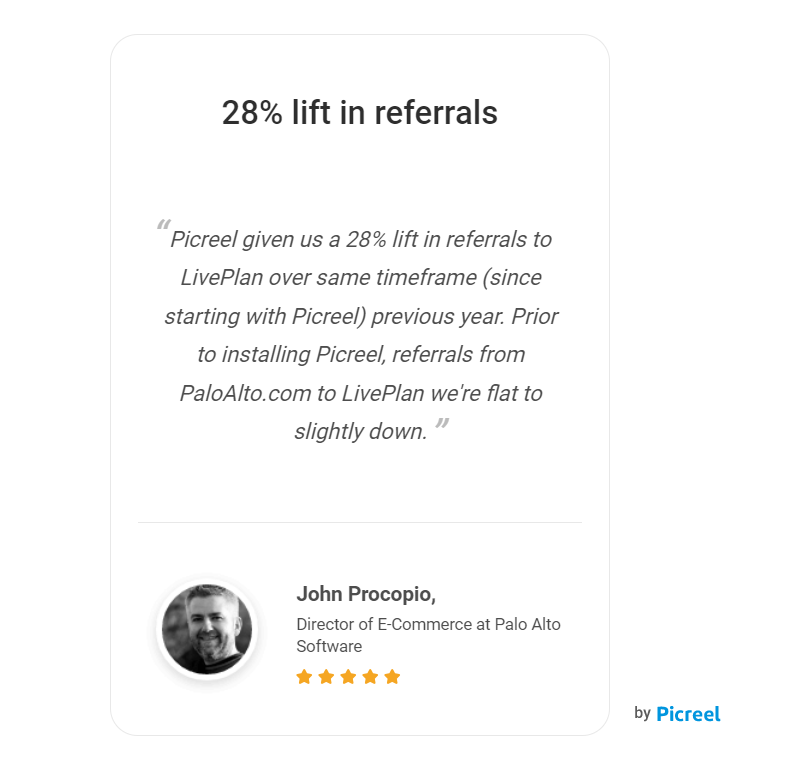
- Use Case Studies: Incorporate case studies to reassure customers that the product they are browsing has yielded fruits for other businesses.
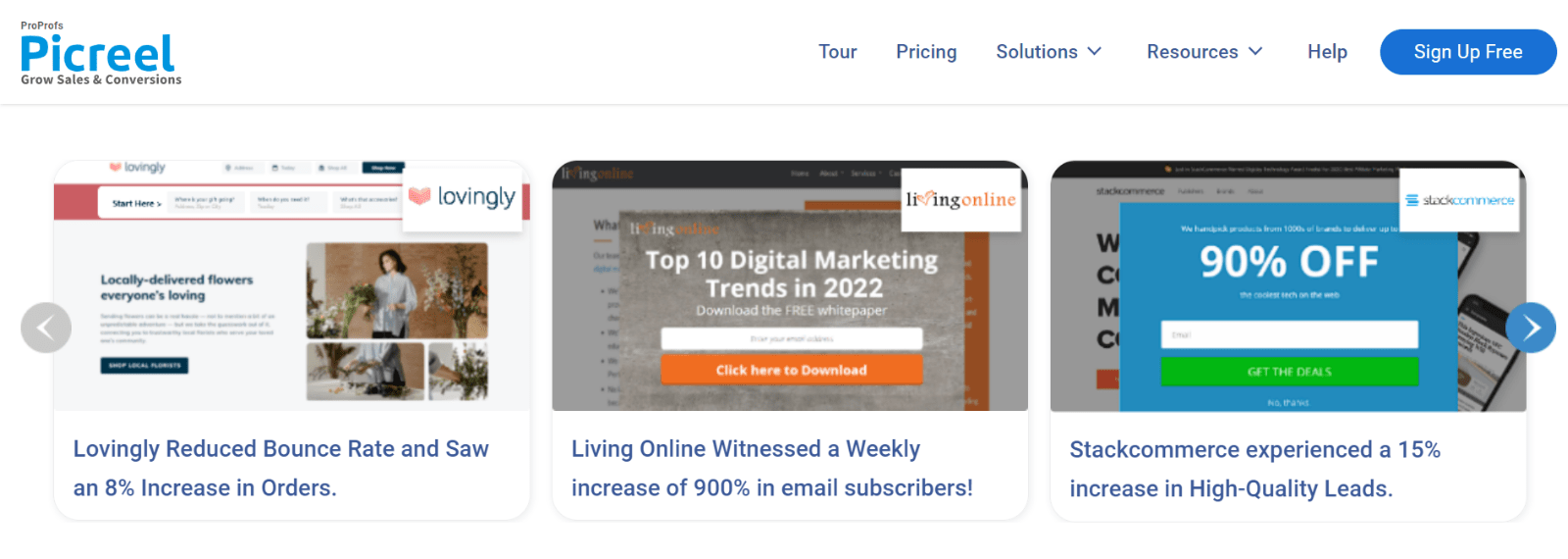
- Transparency in Operations: Regularly update customers about your business practices, product sourcing, and quality control measures.
7. New Visitor Offers
When a new visitor lands on your WooCommerce store, it’s essential to make a great first impression and capture their interest right away.
One way to do this is by offering a special promotion or discount exclusively for new customers. Creating an enticing offer specifically tailored to first-time visitors can entice them to make a purchase and increase the chances of converting them into loyal customers.
Such a gesture not only makes them feel valued but also provides an extra nudge towards making their first purchase. You can find plenty of such popup templates in Picreel.
8. Highlight Brand Quality
Your products are great, but do your customers know that? They may not see what makes your products or services different or better than your competitors or how they can benefit from buying from you.
That is why you need to highlight your brand throughout the shopping experience. Showcase your brand’s value, quality, and unique selling points on product pages, checkout pages, and even in the abandoned cart email sequences (which we’ll talk about shortly).
Here’s a quick example of what we’re trying to say here –
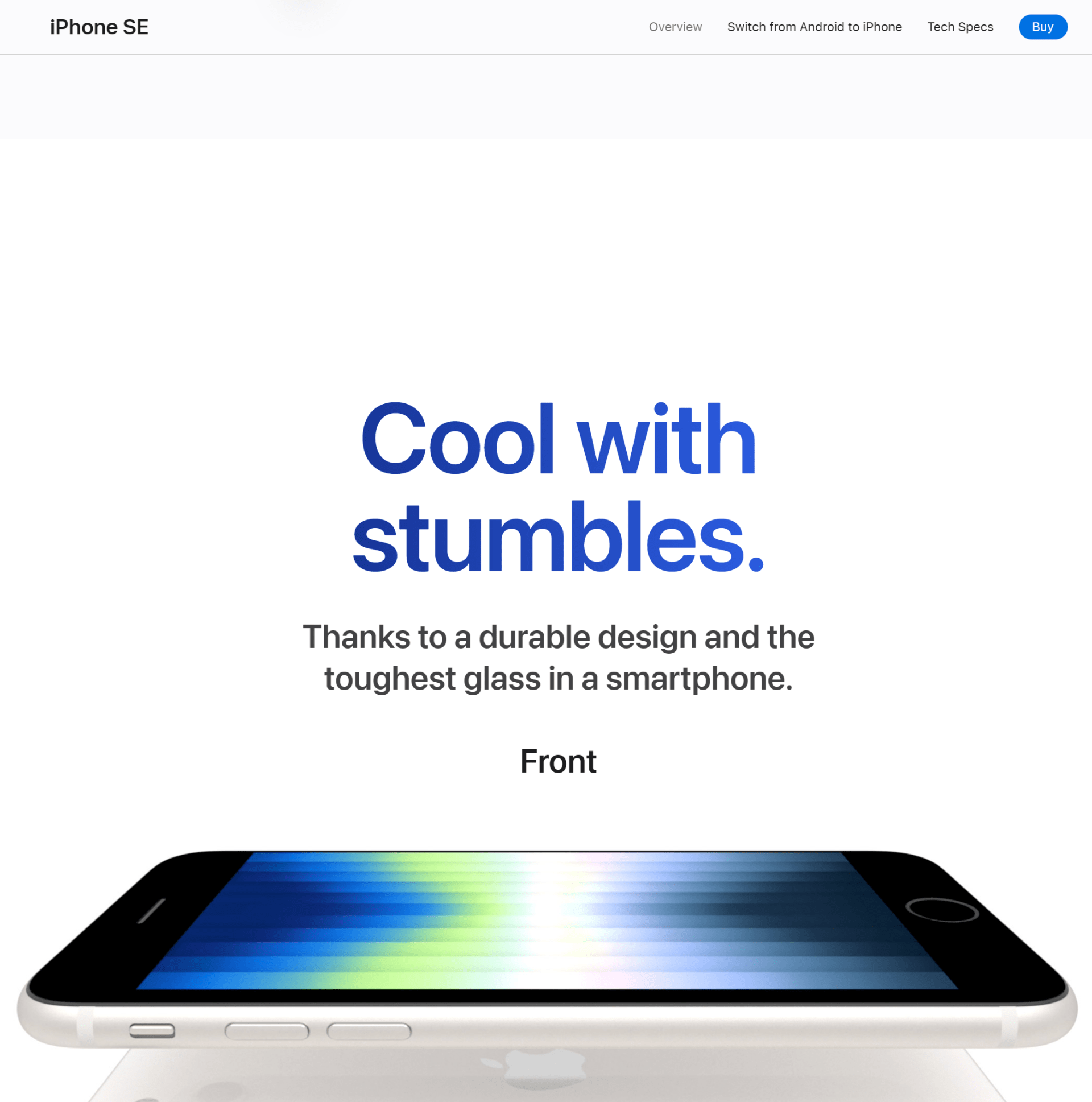
(Image Source: Apple)
See how Apple brands its iPhone SE’s screen durability? This is how you should also emphasize what sets your product apart from the competition and demonstrate that.
9. Abandoned Cart Email Sequences
Sending email sequences can help you increase WooCommerce cart abandonment recovery. That’s because sometimes, all a customer needs is a little reminder. An abandoned cart email sequence is a gentle nudge to bring them back.
Set up an automated email sequence targeting customers who have abandoned their carts. Craft personalized emails reminding them of the items they left behind, offering additional incentives or discounts if they return to complete their purchase.
In simpler words, here’s what your emails should be like –
- Email #1: A gentle reminder (typically sent within a few hours after abandoning the cart)
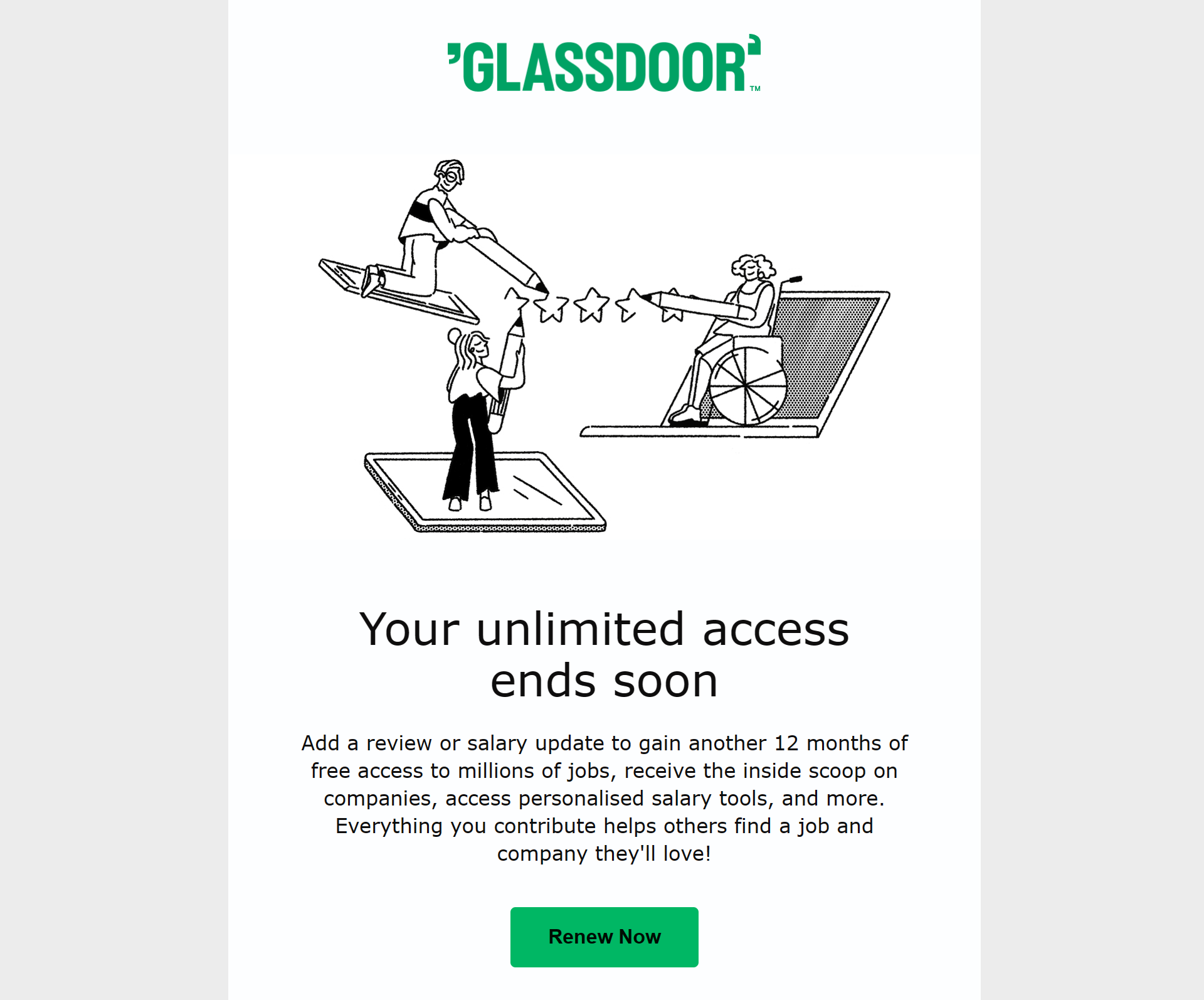
- Email #2: A follow-up email (typically sent after a few days)
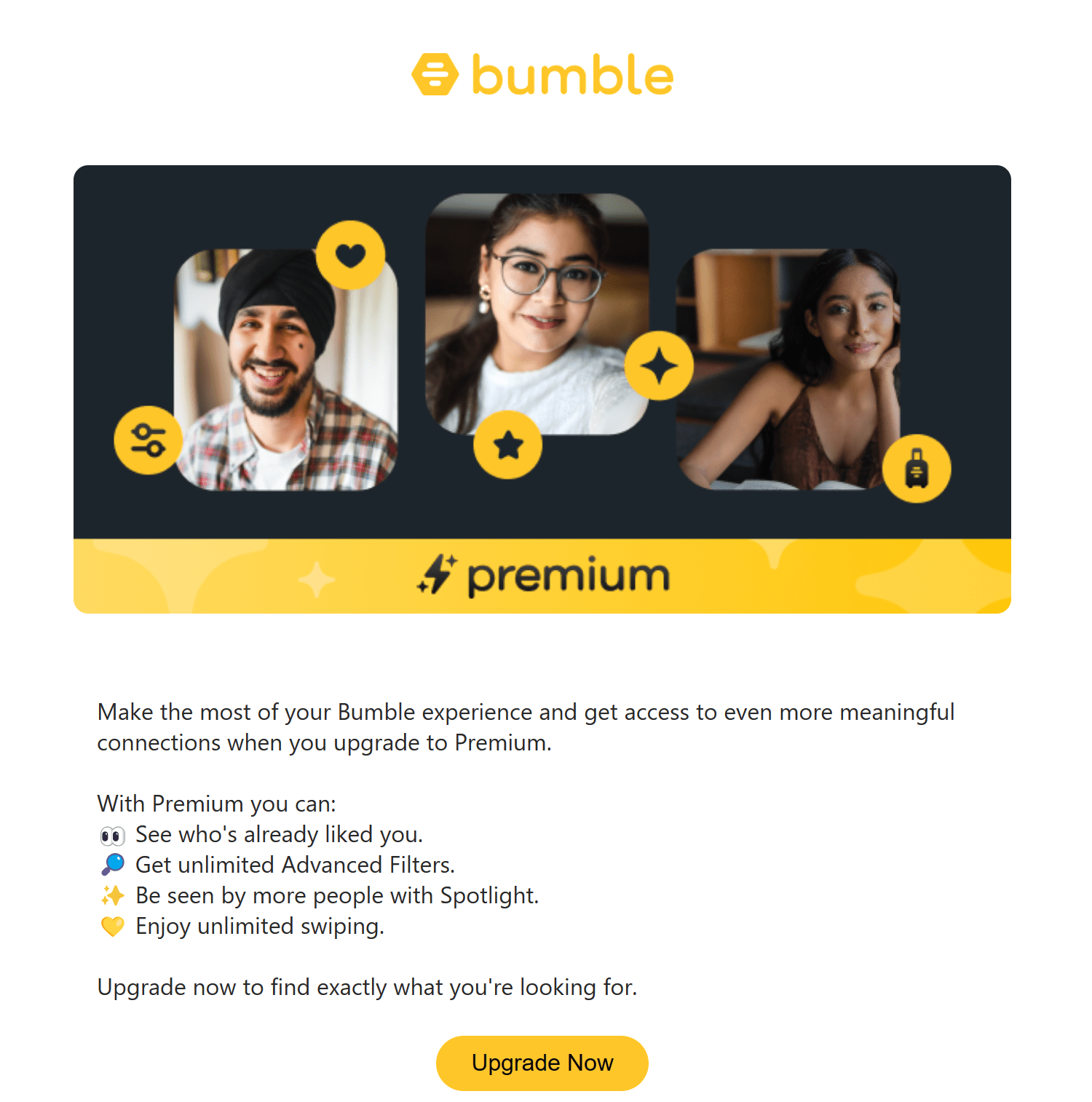
- Email #3: Promotional discounts to encourage the purchase (typically sent 1-2 days after email #2)
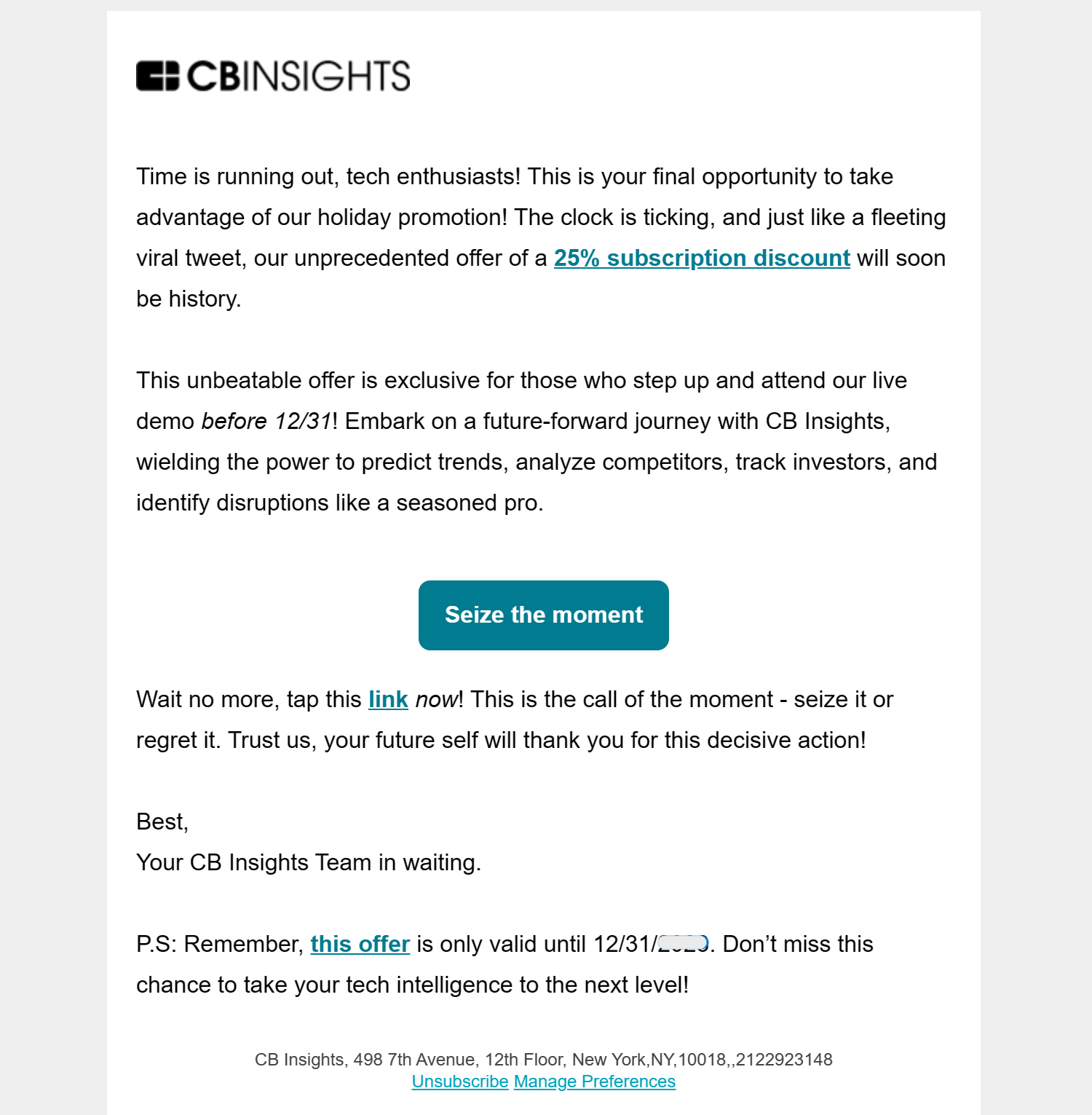
Read More: 14 Abandoned Cart Email Examples To Win Customers
10. Retargeting Ads
Ever noticed how some product ads seem to follow you around the internet, regardless of whether you’re on Instagram, Facebook, or anywhere else? That’s retargeting at work.
When a visitor abandons a cart, you can use these ads to remind them of what they’re missing out on. These ads should be subtle, appealing, and, most importantly, relevant to the products they showed interest in. It’s a powerful way to stay in the customer’s mind and gently coax them back to your WooCommerce store.
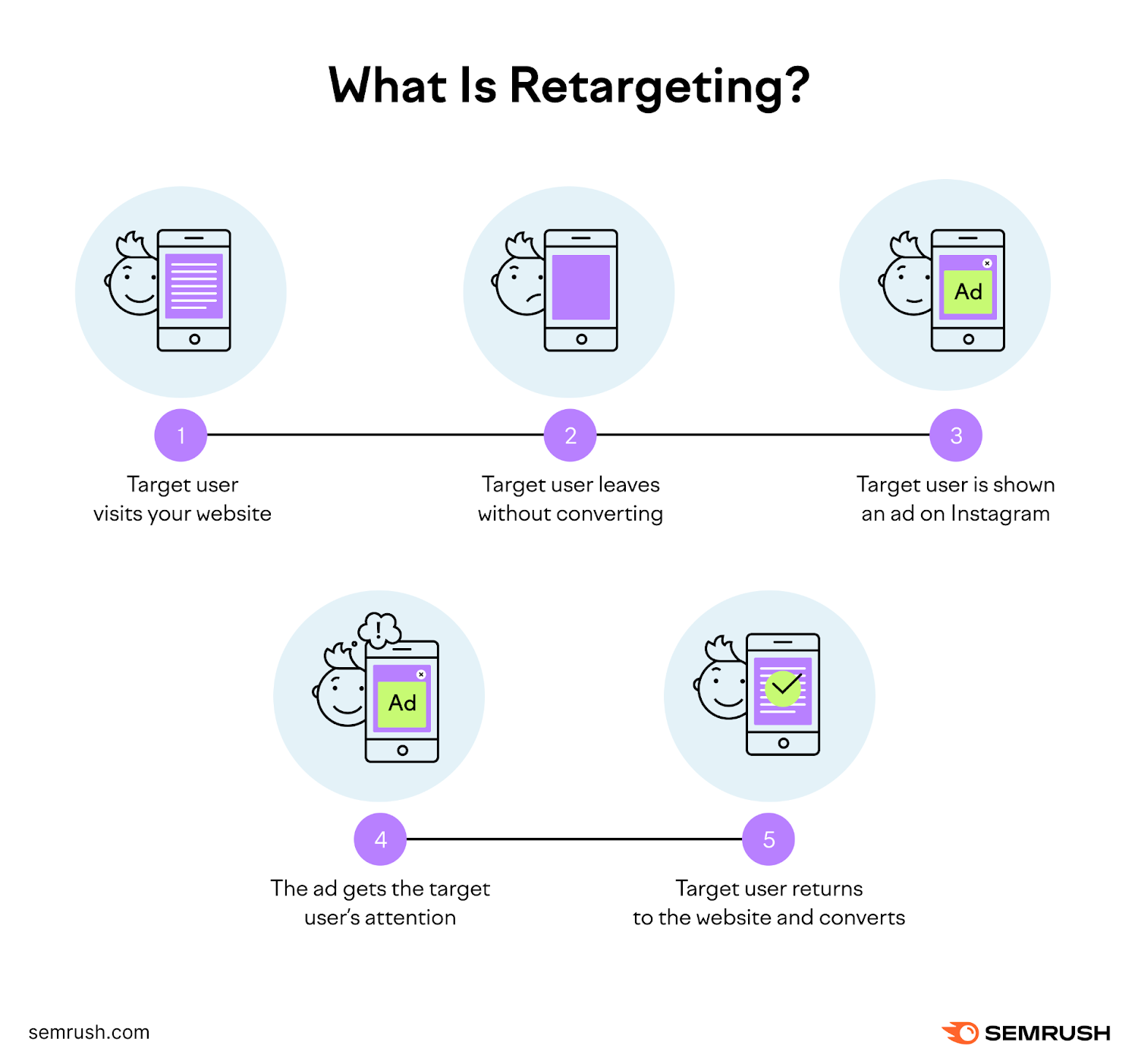
(Image Source: Semrush)
By incorporating tracking pixels or cookies on your website, you can target ads specifically to those who have shown interest in your products by visiting your store or placing items in their carts.
If you want to know more, you may read this article – Retargeting 101: How To Follow Your Leads To Boost Sales
Top 5 Tools for Recovering Abandoned Carts in WooCommerce
If you have read so far, you should have a fair enough understanding of how you can minimize WooCommerce abandoned cart rates. Time for the next part – selecting the right tool to help you prevent customers from leaving in the first place.
Here are some of the most popular choices of most eCommerce marketers, email marketers, and bloggers –
1. Picreel for WooCommerce
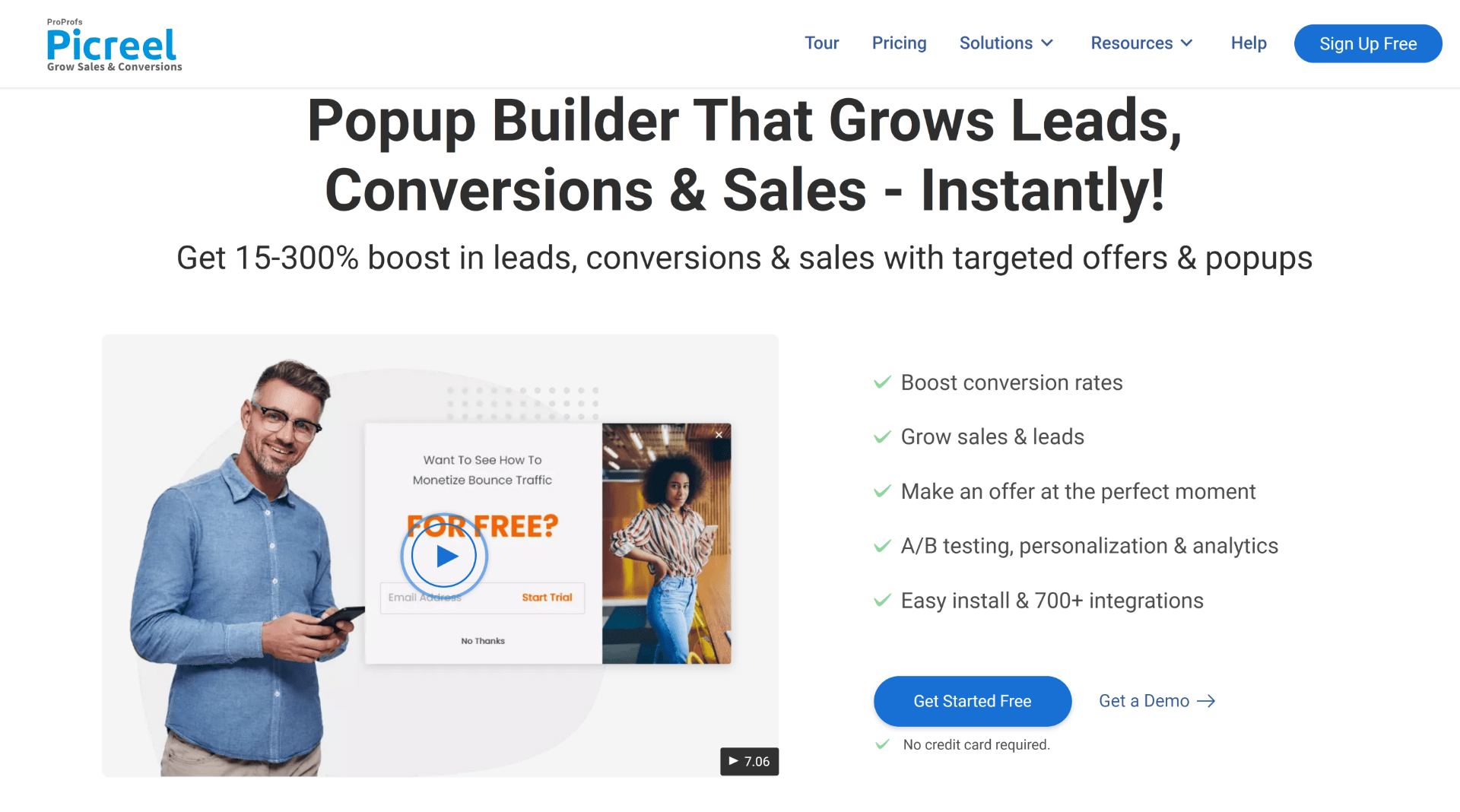
Picreel is a powerful tool that captures leads and increases conversions through well-designed popups. The tool makes its mark by turning bounced traffic into business. It’s not just a tool; it’s like a proactive salesperson who understands when a customer is leaving and smartly intervenes.
Simply put, the software is popular for its exit-intent overlays and cart abandonment popups. With Picreel, you can create attractive popups that target visitors who are about to leave your site without completing their purchase.
By displaying personalized offers and discounts at the perfect moment, Picreel helps reduce cart abandonment and encourages visitors to complete their purchases. With its free plan and affordable pricing of just $9.99 per month, It’s a great deal to gear up your WooCommerce store.
2. Abandoned Cart Lite for WooCommerce

Abandoned Cart Lite for WooCommerce is a free plugin that helps you recover abandoned carts by sending automated email reminders to customers. You can set up the frequency and the content of the emails and track the results of your campaigns.
With this tool, you can easily set up email campaigns triggered when a customer leaves their cart without completing the purchase – perfect for small teams requiring a no-frills solution.
You can set up automated reminder emails, customize templates, and track which emails bring customers back.
3. Abandoned Cart Pro for WooCommerce
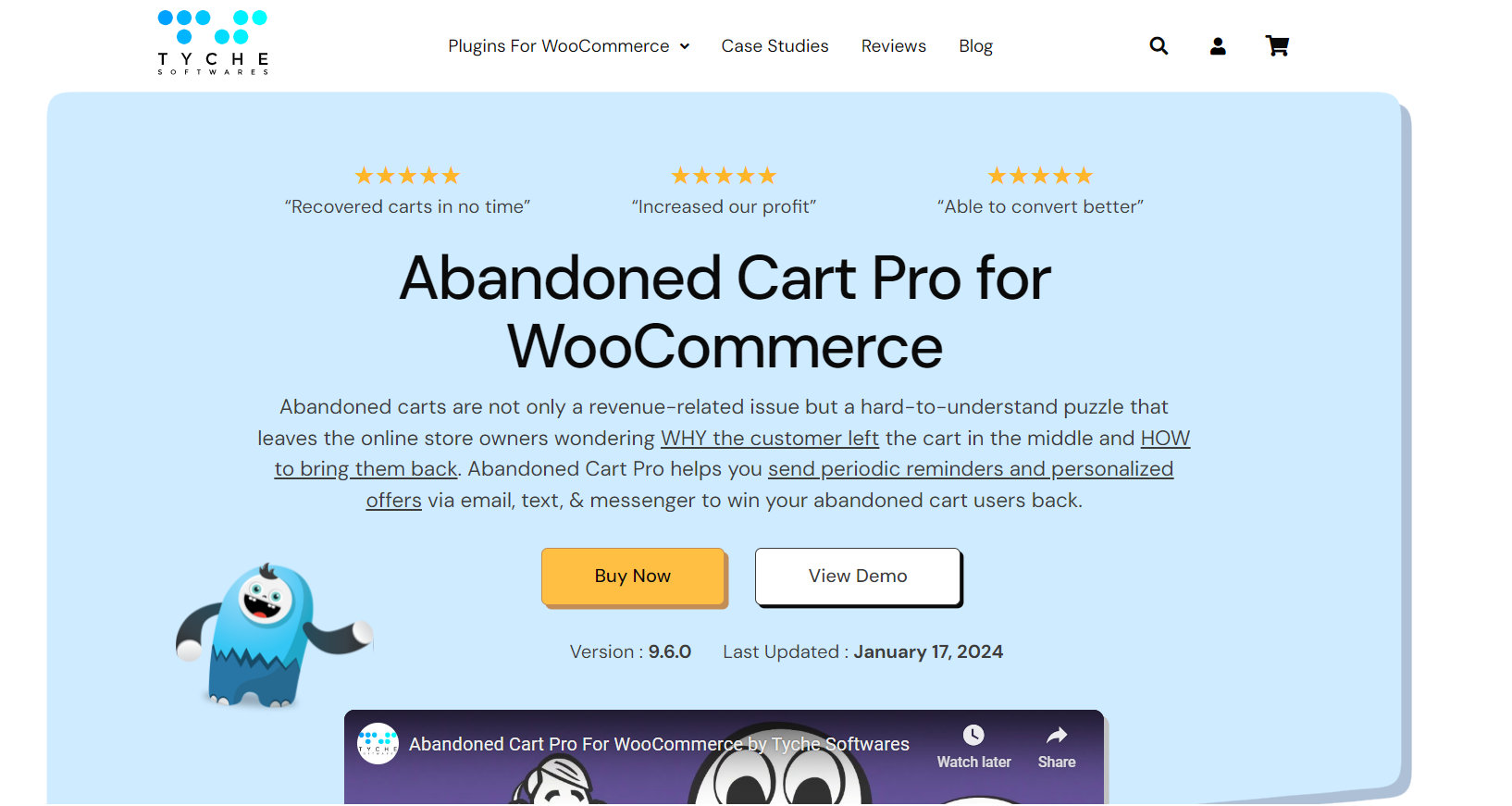
Consider this the big brother of Abandoned Cart Lite. It’s a great tool if you want to recover abandoned carts in WooCommerce.
It allows you to send multiple email reminders to your customers, as well as SMS and Facebook Messenger notifications. You can also create and display popup modal windows on your site, offering discounts or free shipping to your customers.
You can create personalized email campaigns triggered based on customer behavior, such as cart abandonment or inactivity. Abandoned Cart Pro provides insights on abandoned carts, helping you understand customer behavior and optimize recovery strategies. At $149 yearly, it’s a fair deal if you have the budget.
4. YITH WooCommerce Recover Abandoned Cart
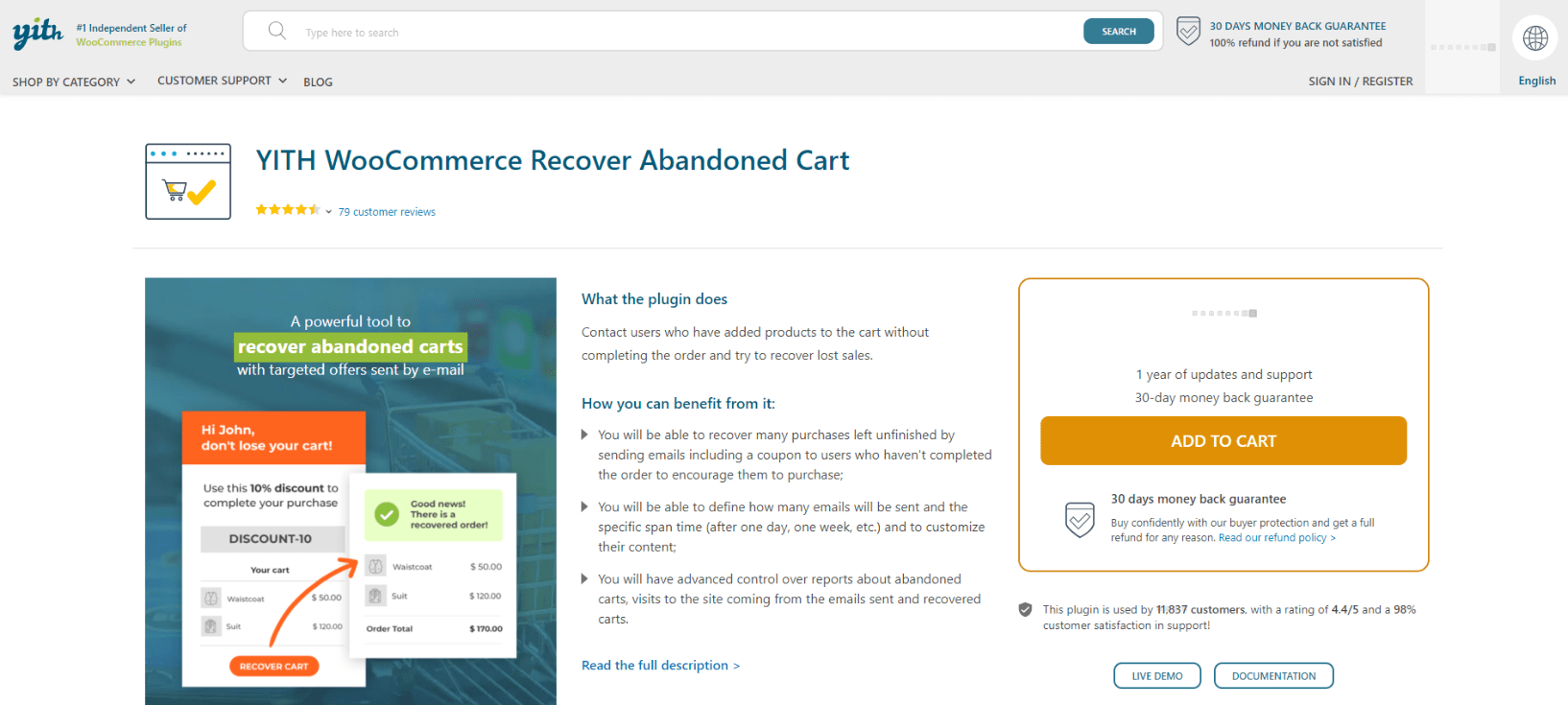
Next, we have another popular plugin for WooCommerce – YITH. This tool helps you get back lost customers through strategic email reminders.
With this tool, you can easily set up email campaigns that target customers who have abandoned their carts. You can customize the content and design of these emails to make them more persuasive.
What sets it apart is its integration with coupon systems, enabling you to incentivize returning customers with discounts. At $89.99 per year, this tool is a great fit for businesses prioritizing customer relationship management and personalized marketing strategies.
5. Metorik – Reports and Email Automation for WooCommerce
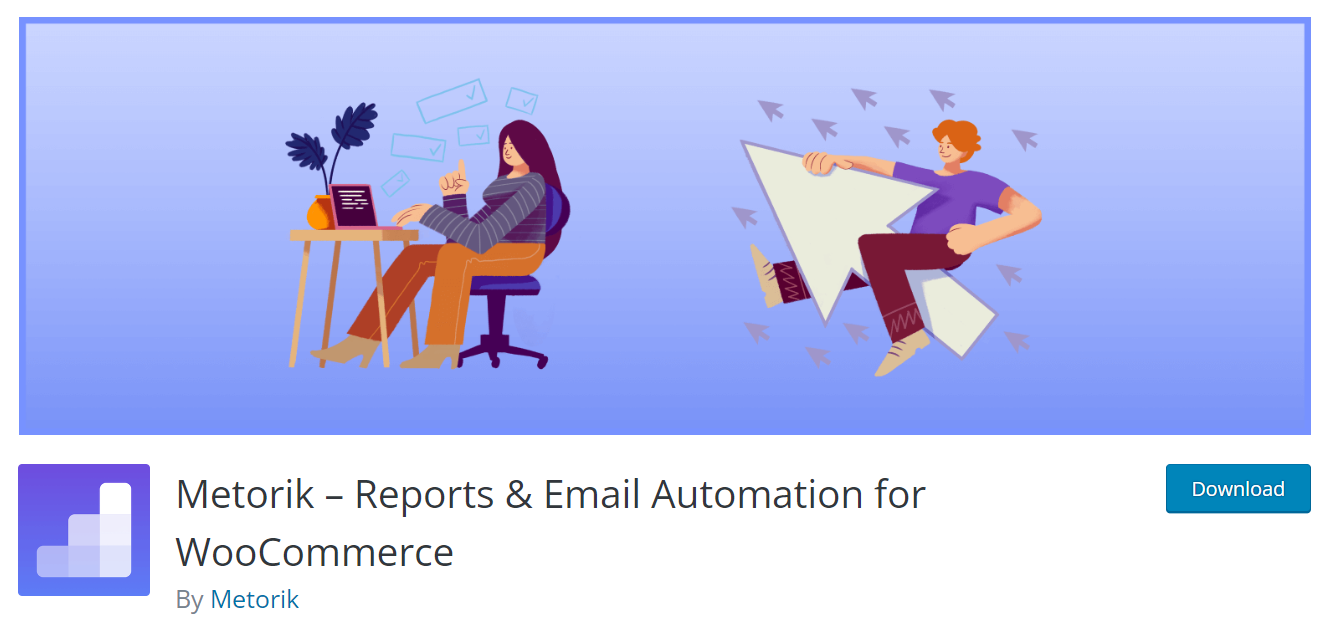
Metorik is a cloud-based platform that provides advanced reports and email automation for your WooCommerce store. You can use it to analyze your store’s performance and send automated email campaigns to customers.
The automated email feature is finely tuned for cart recovery, making it a dual-purpose tool for data-driven businesses. These emails offer customers incentives to encourage them to complete their purchases.
The segmenting feature is also a game-changer. It lets you target emails based on specific criteria like cart value or customer location.
Ready to Say Goodbye to WooCommerce Abandoned Carts?
Getting customers to come back and finish what they started is usually a tough thing to do. In most cases, there are multiple factors working behind why a visitor left their cart abandoned in the first place.
Regardless of what that reason is, the strategies you read in this blog will definitely help you curb down the numbers considerably. For that, of course, you’d need the help of tools, which I’ve also talked about previously.
From the list, Picreel is the one we personally use to engage with customers, promote our deals and discounts, and remind them of their left-behind carts. You can choose a tool based on what features you want and the budget you have.
 Tips
Tips
We’d love to hear your tips & suggestions on this article!
FREE. All Features. FOREVER!
Try our Forever FREE account with all premium features!

 We'd love your feedback!
We'd love your feedback! Thanks for your feedback!
Thanks for your feedback!