If you’re running a Shopify store, chances are the problem isn’t traffic — it’s turning that traffic into sales. The average Shopify store converts at just 1.4%, while top-performing ones break 3.2 %–4.7 %.
I’ve seen plenty of stores pulling good traffic but losing shoppers right before checkout. The issue usually isn’t interest — it’s the experience. Small frictions add up fast.
That’s why I put this guide together. It walks you through a simple 6-step CRO audit to spot hidden leaks, smooth out your funnel, and use smart tweaks like personalization, targeted pop-ups, and checkout fixes to help more visitors actually buy.
Why Your Shopify Store Needs a CRO Audit
Your store might look great, but if visitors aren’t buying, something’s off. An e-commerce CRO audit helps you find out why.
How? By digging into what’s killing your conversions, such as slow load times, vague copy, and poor checkout flow, and providing a clear plan to address them. It’s not about redesigning everything, but rather about removing the friction that prevents people from making a purchase.
Why It Matters:
- You get more sales without spending more on ads.
- Your visitors have a smoother shopping experience.
- You uncover hidden issues that quietly drain revenue.
How To Conduct a Shopify CRO Audit for Higher Conversions
For a repeatable system, use this six-step framework I’ve honed across my ventures. It’s Shopify-specific and built for measurable results.
1. Set Clear Goals
Every audit needs direction; instead of chasing “more sales,” zero in on one outcome that genuinely moves the needle this month. That could mean reducing cart abandonment, increasing AOV with bundles, or capturing more email addresses.
How:
- Go to Shopify Analytics > Reports > Online Store Conversion Overview and review your current conversion rate (2–3% is typical).
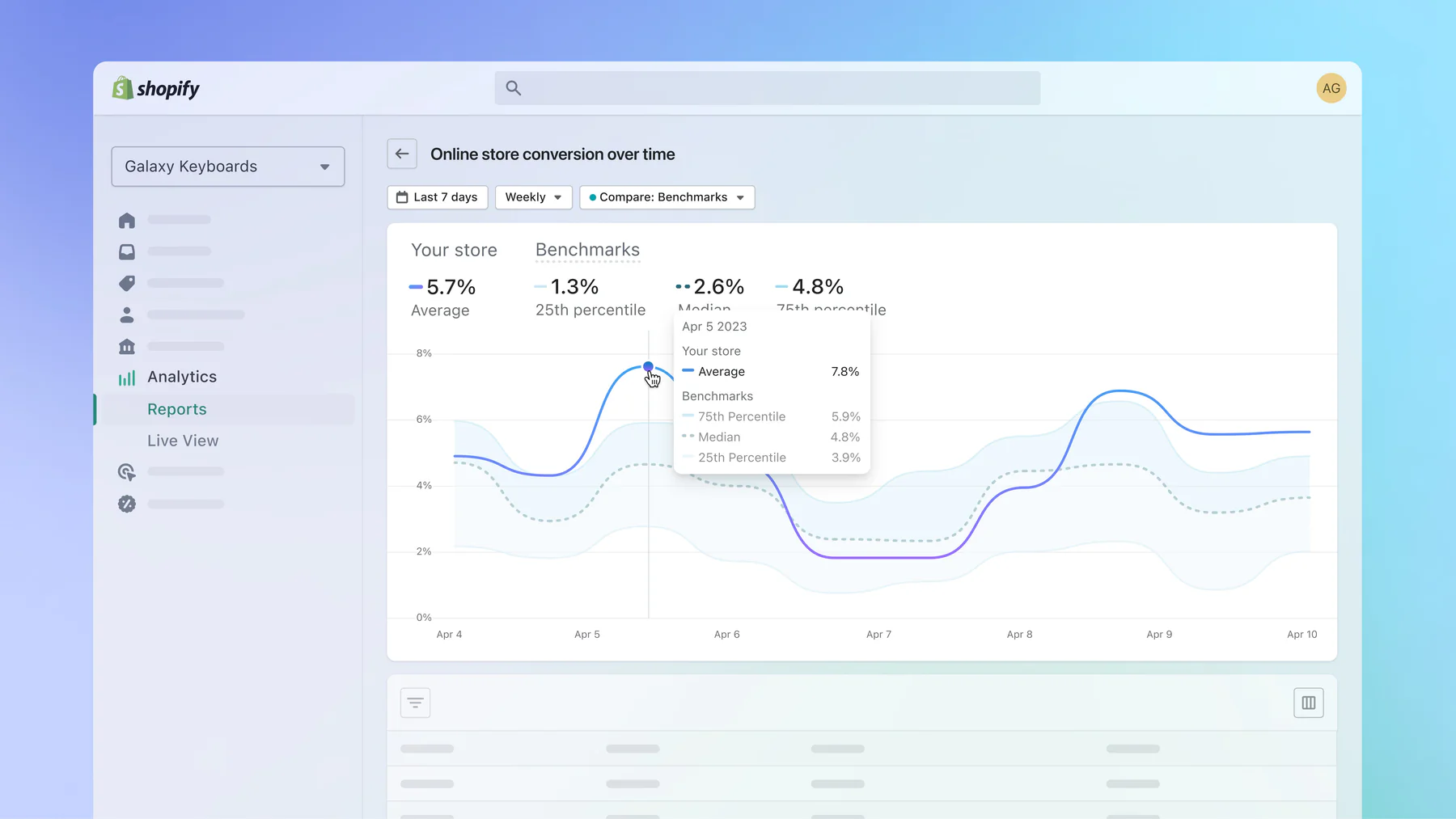
Image Source: Shopify
- Once you know your baseline, pick one goal to improve first and commit to tracking it weekly.
2. Prioritize Key Pages
Not every page deserves the same attention. The most significant drop-offs typically occur on your homepage, product pages, cart, and checkout pages. These are the spots where buying decisions are made, and even minor issues here can cost you significantly.
In fact, up to 70% of visitors leave without making a purchase if they encounter friction on these key pages. That’s why your time is best spent refining these high-impact areas. I’ll show you how to do that next.
How:
- Open Behavior Reports inside Shopify Analytics and identify where visitors exit most often.
- If product pages are the problem, start by improving visuals, tightening copy, and making CTAs clearer before you touch your ad budget.
3. Analyze User Behavior
Analytics reveal what your customers won’t say out loud. Use this step to uncover friction points that quietly kill conversions.
How:
- Go to Online Store > Sessions by Page and look for high bounce or exit rates. Tools like Hotjar or Microsoft Clarity to replay real visitor sessions and spot moments of hesitation.
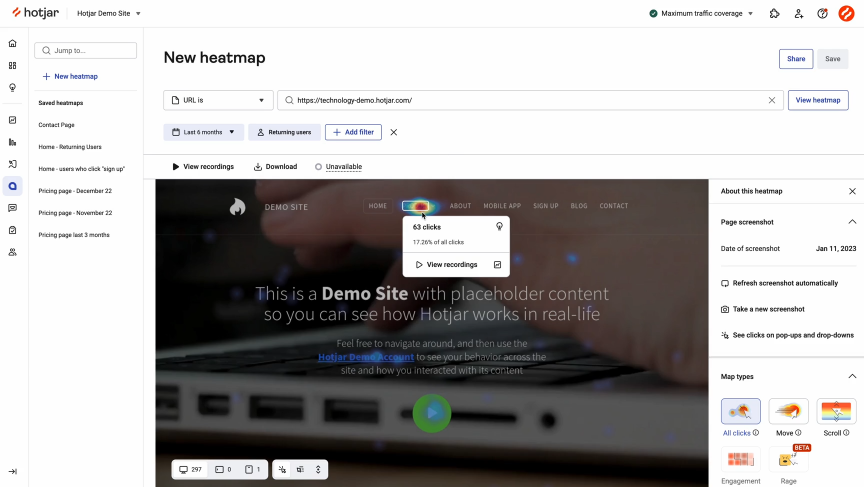
- If customers abandon checkout, simplify forms or allow guest checkout from Shopify setttings.
- If they leave from product pages, make the offer clearer and show more proof by displaying social proof popups.
4. Find Quick Wins
You don’t always need big overhauls to boost conversions. Sometimes, a few minor improvements can create immediate lift — things like adding social proof, reducing load times, or showing limited stock.
How:
- Use Shopify’s Theme Editor and Custom Liquid Blocks to add reviews or trust badges. Small urgency cues, such as “Only 3 left in stock,” can be powerful.
Studies show that adding urgency can boost conversions by up to 332%, so even a subtle prompt can push hesitant shoppers to act faster. Here are some placement suggestions that you must consider:
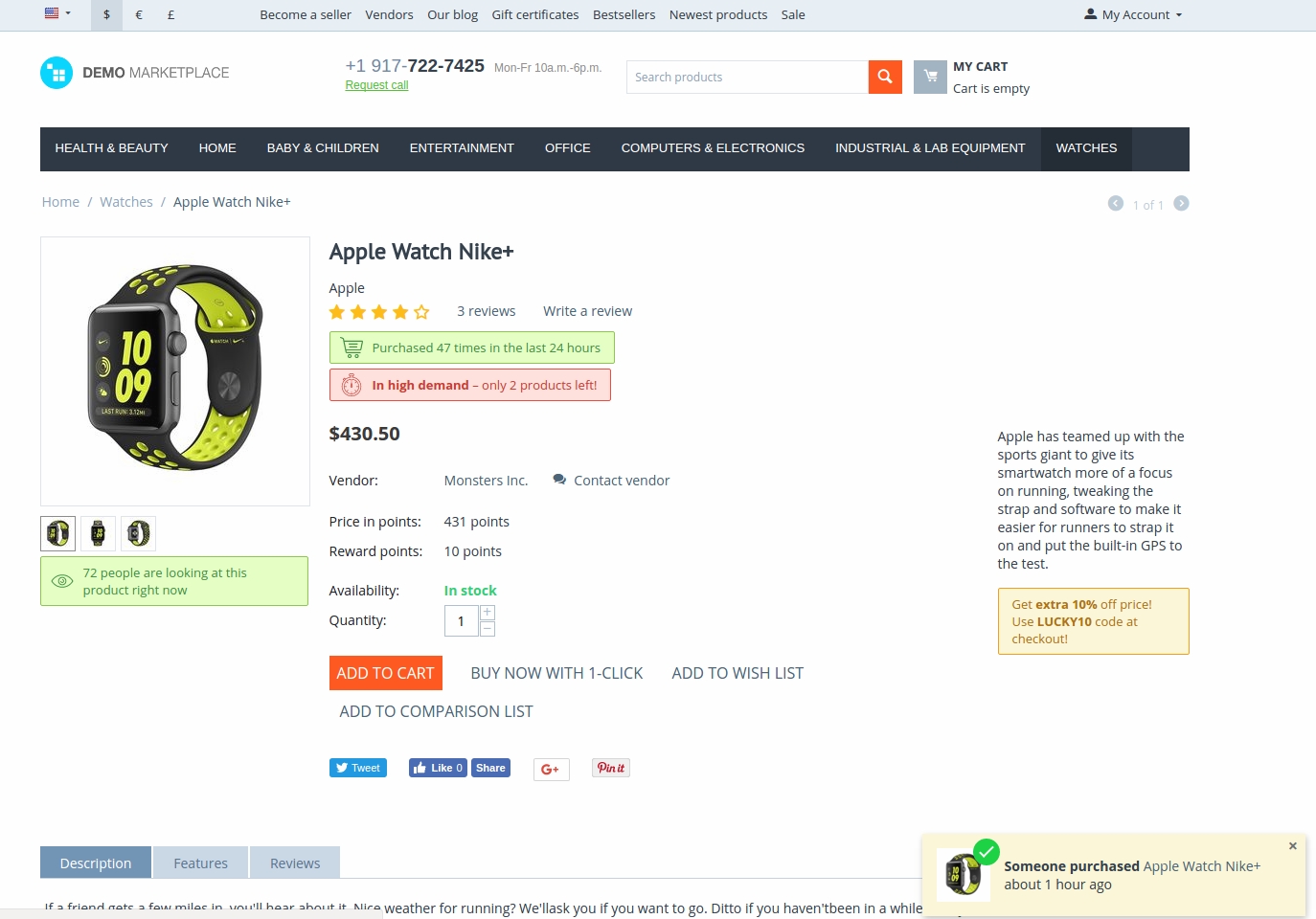
- No developer required. Just drag, drop, and edit directly within Shopify.
5. Test Changes
Even experienced store owners get it wrong when they rely on instinct. Testing removes the guesswork and shows what truly drives sales.
How:
- In Online Store > Themes, duplicate your live theme to create a safe test version.
- Change one element at a time — try a new CTA color, headline, or popup sequence.
- Run traffic for at least a week and compare conversion data.
- For advanced setups, install testing tools like VWO for structured experiments.
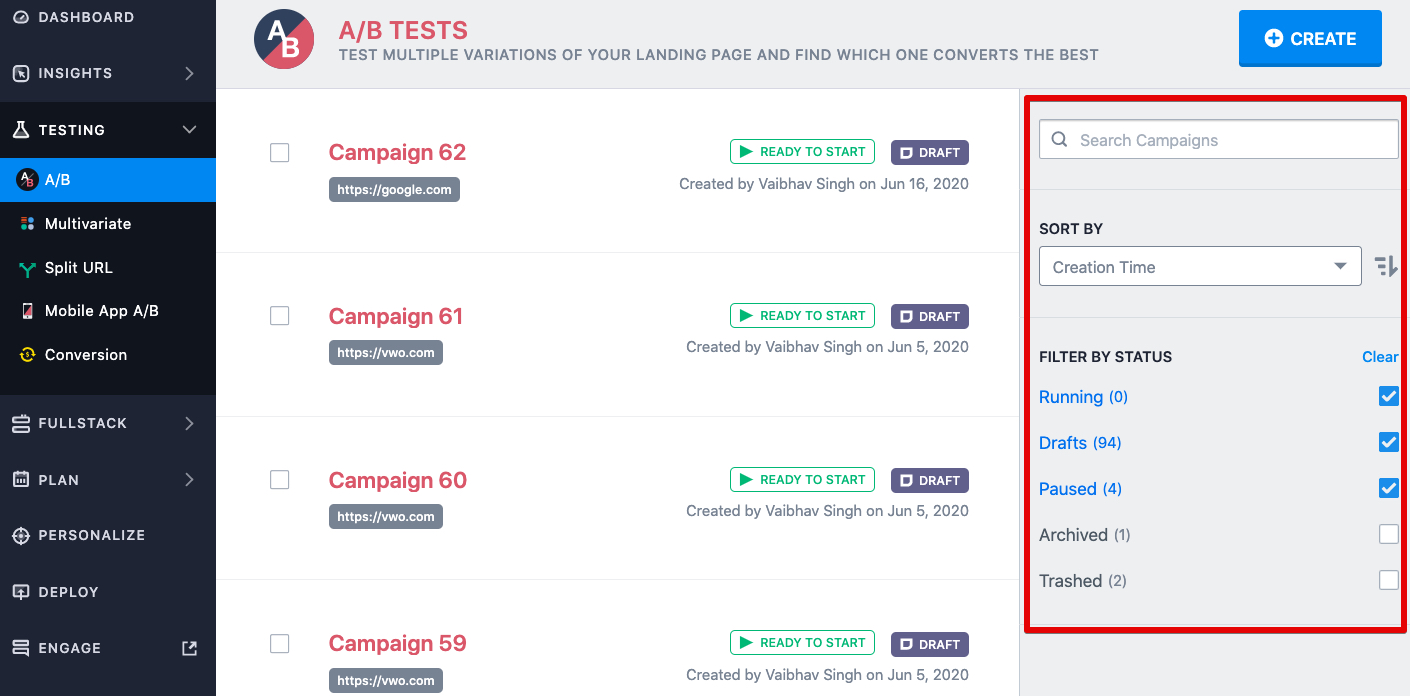
6. Track Results and Re-Audit
The best stores don’t just optimize once. They measure, learn, and do it all over again. Tracking progress makes growth visible and sustainable.
How:
- Check Shopify Analytics quarterly to compare your conversion rate, average order value, and checkout abandonment.
- Record results in a simple Google Sheet to see trends over time.
- Then rerun this 30-minute audit to catch new issues before they cost you.
If you want a deeper dive into modern CRO tactics, check out my guide on improving your Shopify store’s conversion rate. It covers the latest tools and trends driving real results.
Why Your Shopify Store Isn’t Converting: 3 Key Bottlenecks to Fix
Most conversion leaks hide in three key areas. Audit these ruthlessly, fix what you can immediately, and track what needs a deeper rebuild. Let’s get started!
1. Product Pages
If shoppers can’t find value fast, they leave. Keep essentials like specs, pricing, and benefits visible above the fold because no one scrolls forever to understand what they’re buying.
How:
- Open your product pages on both desktop and mobile. If the price or the Add to Cart button sits below the scroll, move it up in the Shopify Theme Editor.
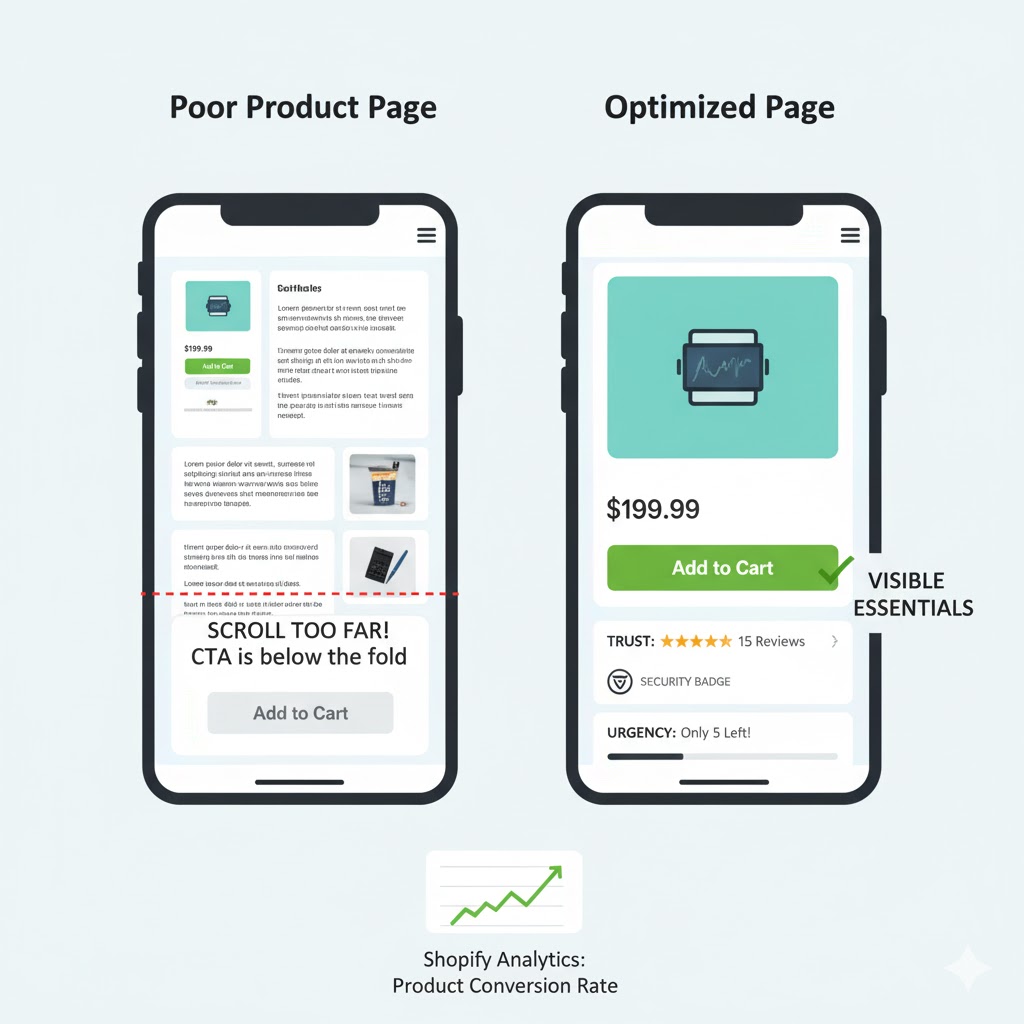
- Test all filters and image zooms to ensure they work smoothly. If filters reload or reset, check Customize Theme > Filter settings.
- Read your copy aloud. If it sounds like marketing fluff, rewrite it to show real outcomes. For example: replace “Transform your life with our premium candles,” write “Fill your room with long-lasting scent in just one burn.”
- Add trust indicators like reviews, security badges, and small urgency bars (“Only 5 left!”) using apps like Judge.me, Loox, or Vitals.
Action: Review 10 product pages. Rewrite one weak description and track its impact on conversions using Shopify Analytics > Product Conversion Rate.
2. Checkout & Cart
Most sales die here. The easier it is to pay, the higher your conversion rate climbs. Long forms, mandatory logins, or slow loads are silent killers. Therefore, you need to address this issue when conducting a Shopify CRO audit.
How:
- Try completing a purchase yourself. Apply a coupon, check every field, and note anything confusing or unnecessary.
- Go to Settings > Checkout > Customer Accounts and set guest checkout to “Optional.”
- Keep checkout steps to three or fewer, and enable fast-pay options like Shop Pay, PayPal, and Klarna like ASOS does.
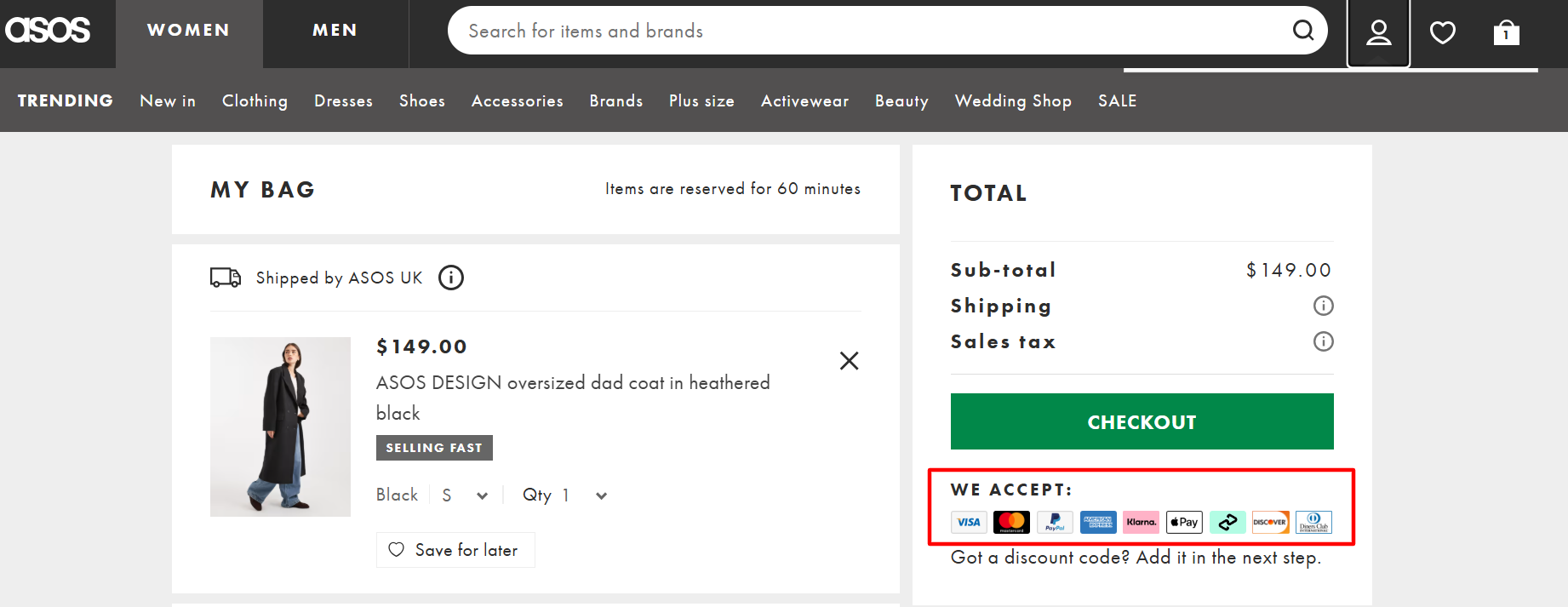
- Use Shopify Payments reports to see failed transactions. If you notice frequent card declines, add alternative payment methods.
- Set up abandoned checkout emails in Shopify Automations or connect tools like Klaviyo to send reminders at the 1-hour and 24-hour marks.
Action: Run a full checkout test using different payment methods. If you don’t already have one, set up a recovery email sequence today.
3. Mobile Experience
Your store may look perfect on desktop, but fall apart on mobile, where most purchases actually happen. In fact, about 56% of all online sales now come from mobile devices, and that number keeps climbing every year. Small buttons, slow loads, or broken layouts quietly destroy conversions.
How:
- “Play the order” on your phone, preferably on a 3G or 4G network, not Wi-Fi.
- Rotate between portrait and landscape and look for overlapping text or hidden CTAs. If something breaks, adjust your layout in Theme Settings > Layout.
- Compress large images using Shopify’s built-in optimizer or free tools like TinyPNG to keep load times under three seconds.
- Check buttons and form fields. Make CTAs thumb-friendly by increasing padding (16–20px) and test coupon fields for glitches.
- When running a Shopify CRO audit, complete a test purchase using Shopify’s Bogus Gateway and verify that confirmation emails and tracking events trigger correctly.
Action: Record every friction point you find, like slow loads, awkward buttons, and missing confirmations, in a simple Google Sheet. Address the quick ones immediately and flag the rest for your next audit session.
Shopify Technical Health Checklist for Performance and CRO
This one’s a critical aspect of Shopify CRO audit because your store’s tech backbone decides whether visitors stay or bounce. When speed lags or tracking breaks, even the best design won’t save you. Google also rewards sites that load fast and perform smoothly both in rankings and conversions.
1. Speed
Focus on three things that make your site feel fast and smooth — quick page loads, instant clicks, and no layout jumps while loading. That’s essentially what Google measures through its Core Web Vitals: loading speed (LCP), responsiveness (INP), and visual stability (CLS).
Open your PageSpeed Insights and check your score. If any section is marked “poor,” start by compressing images, reducing unused apps, and lazy-loading media.

2. Analytics
Make sure your GA4 tracking events (add-to-cart, purchase, and view-item) are firing correctly. You can test this using Google Tag Assistant or Shopify’s Preview Mode.
If attribution appears incorrect, verify your sources within Reports > Sessions by Referrer to identify potential data discrepancies.
3. SEO
Clean SEO is quiet CRO. When you run a Shopify CRO audit, keep your product descriptions keyword-rich but natural. Ensure that you add structured data (rich snippets) so Google can display prices and reviews directly in search results.
Also, test your site search. Moreover, try product variants like “hoodie” vs. “hoodies.” If the results show nothing, try improving your search settings or adding synonyms in Shopify Admin > Search > Synonyms.
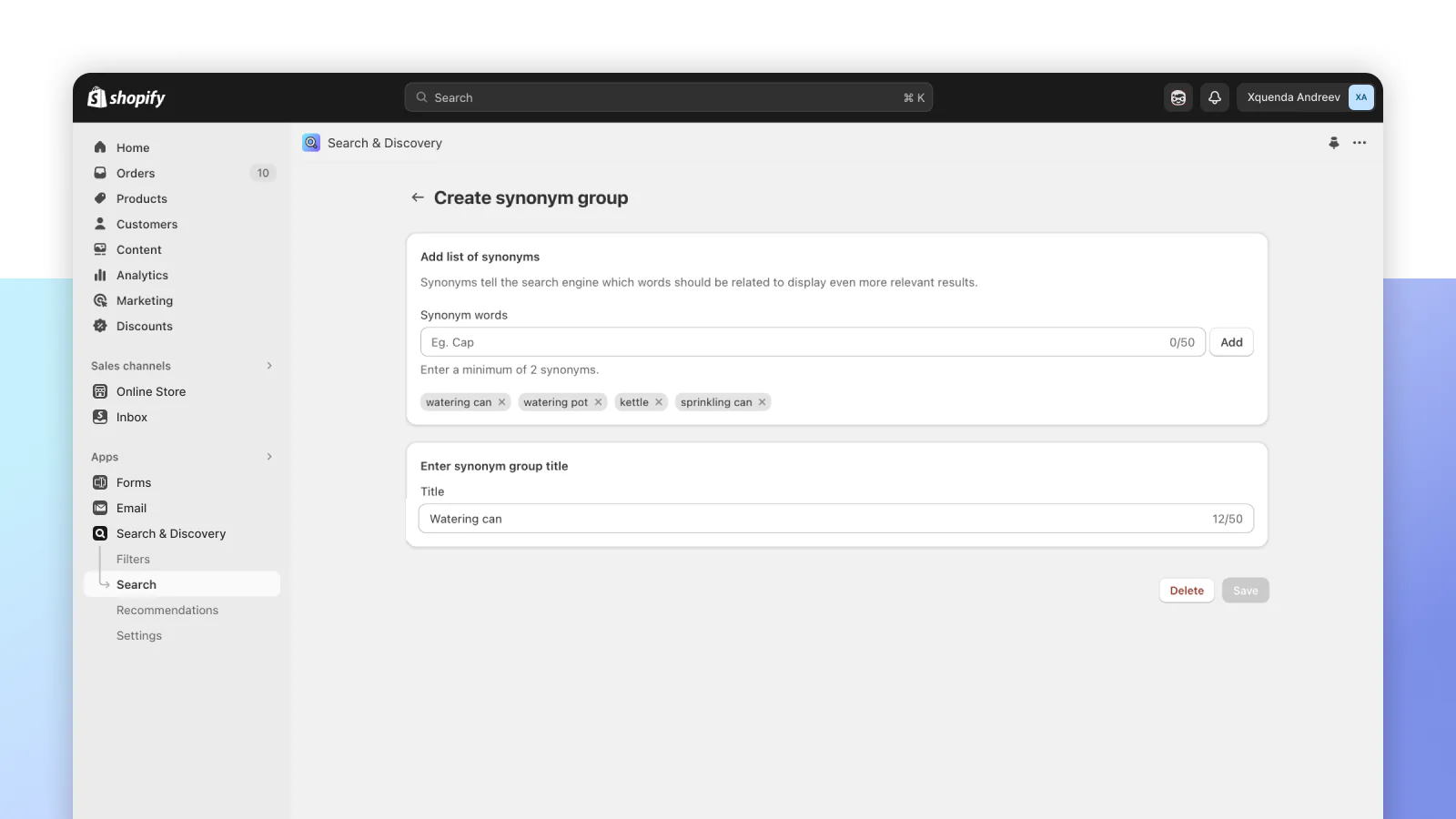
FREE. All Features. FOREVER!
Try our Forever FREE account with all premium features!
Top 5 Advanced Shopify CRO Strategies
Once you’ve covered the basics of Shopify CRO audit, it’s time to add sophistication. Smart popups help you capture leads and increase sales without annoying visitors.
To get started, watch this quick video tutorial:
1. Exit-Intent Popups
Trigger these when users start to leave the page. Offer something valuable, like 10% off their first order, to capture emails. Connect the exit popup with Klaviyo so follow-up emails are sent automatically.
2. Contextual Promotions
Personalize your offers based on user behavior. For example, show an upsell or cross-sell to someone who’s viewing their cart or checking product details.
3. Advanced Targeting
Use geo-targeting to display region-specific promotions and create different offers for new and returning visitors. Tools like Picreel can target popups logically and limit how often they appear to prevent overload.
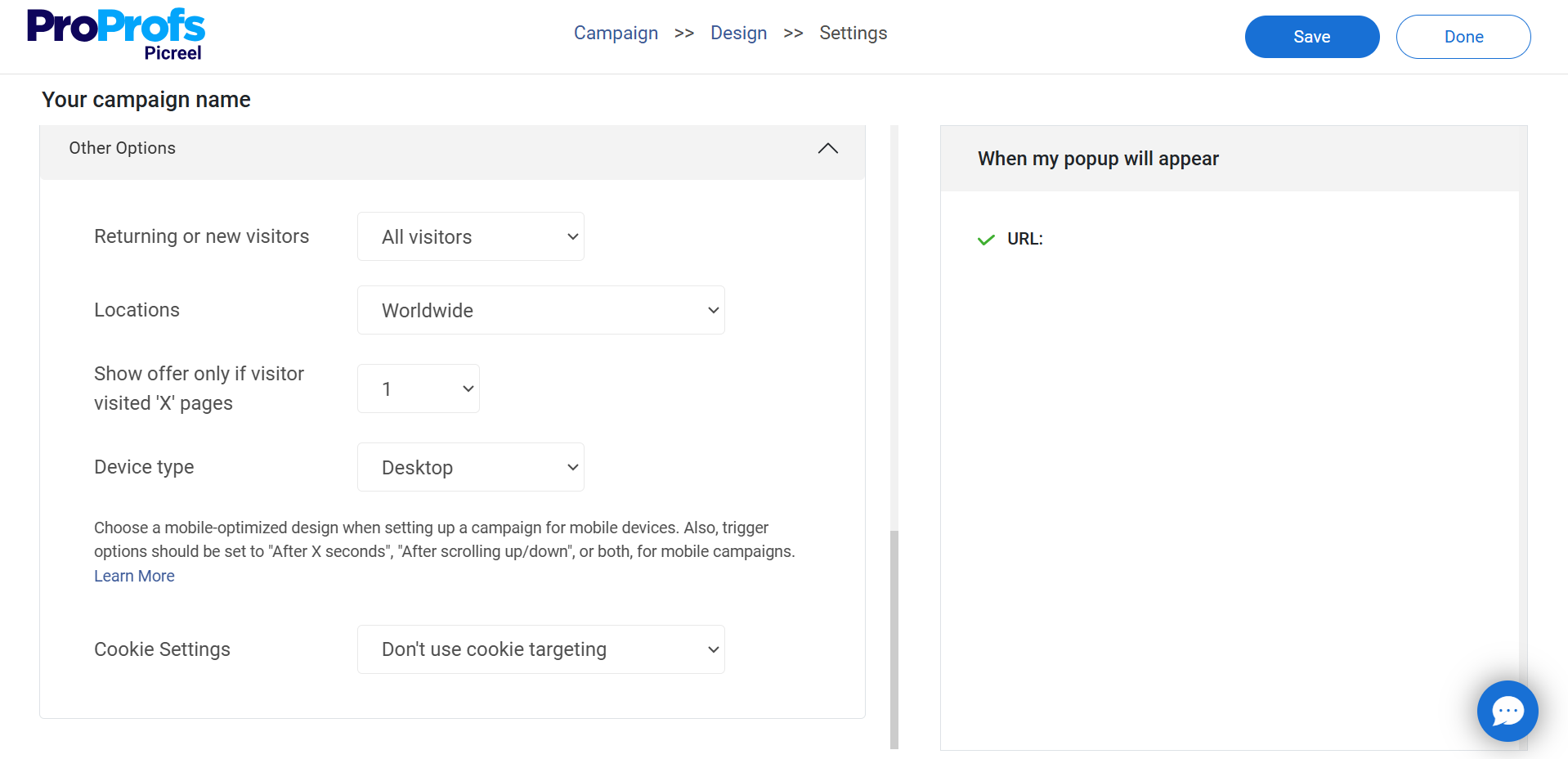
4. Compliance-First
Always connect your popups to your site’s cookie consent system to stay compliant with GDPR and other privacy regulations. Also, add consent checkboxes with a note of how you’ll be using the collected customer data.

5. A/B Testing
Experiment with different popup flows. For example, show a welcome popup followed by an exit-intent offer. Measure which sequence gives you the best results in terms of email signups or conversions.
Turn Shopify CRO Audit Insights Into Growth
E-commerce CRO audit helps you uncover why visitors aren’t converting and shows you exactly where to focus your energy. Start with the basics: optimize your product pages, simplify the checkout process, and ensure a seamless mobile experience.
Once the foundation is strong, dig into your analytics to identify behavior patterns and continue testing changes to determine what truly drives sales. A quick technical check on site speed, SEO, and tracking ensures your data and performance stay reliable.
When you’re ready, add advanced elements like personalized popups, smart targeting, and automated recovery emails to further scale your results. The goal isn’t to rebuild your store from scratch, but to remove the friction that stops customers from making a purchase.
Run this audit regularly to improve and turn missed opportunities into measurable growth continually. Every tweak adds up, and the results show directly in your bottom line.
Frequently Asked Questions
How do you measure the ROI of a Shopify CRO audit?
Track your key metrics before and after the audit, such as conversion rate and average order value. If both rise without extra ad spend, your CRO efforts are paying off.
What kind of conversion lift can you expect?
With a well-executed CRO strategy, most Shopify stores experience a conversion rate improvement of around 1.2% to 1.7%. Consistent testing and minor fixes often deliver even better results over time.
FREE. All Features. FOREVER!
Try our Forever FREE account with all premium features!

 We'd love your feedback!
We'd love your feedback! Thanks for your feedback!
Thanks for your feedback!







