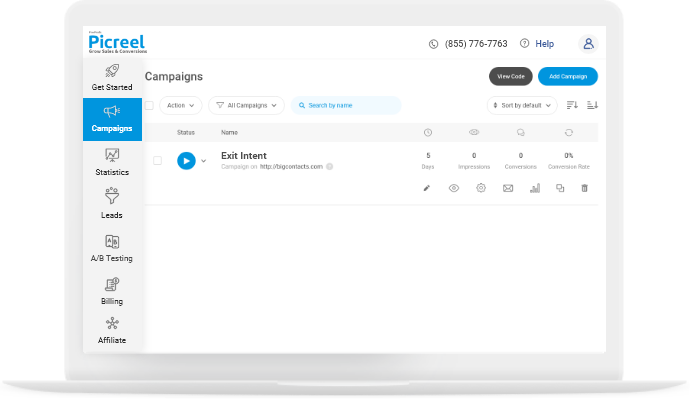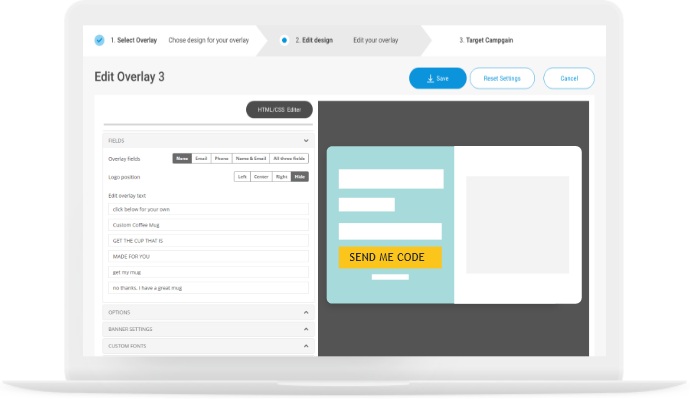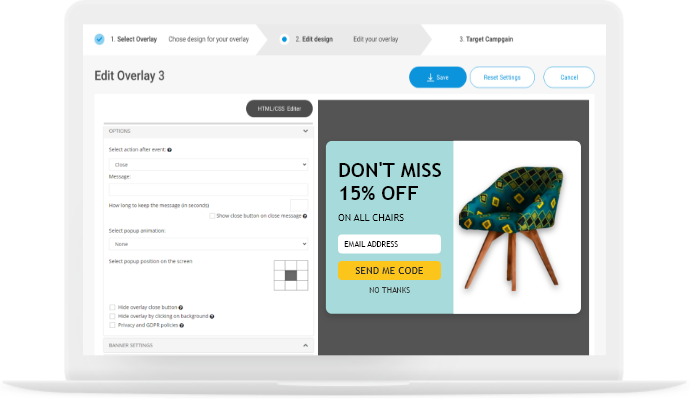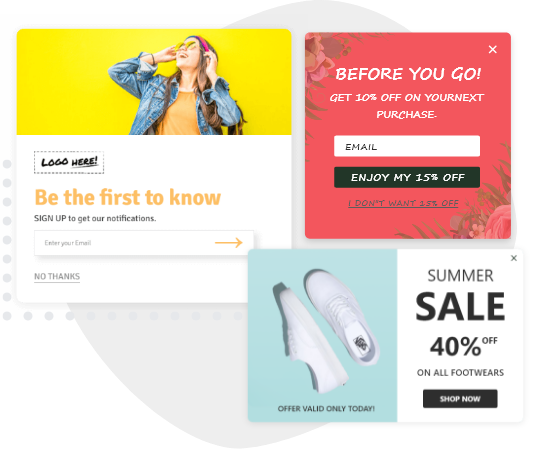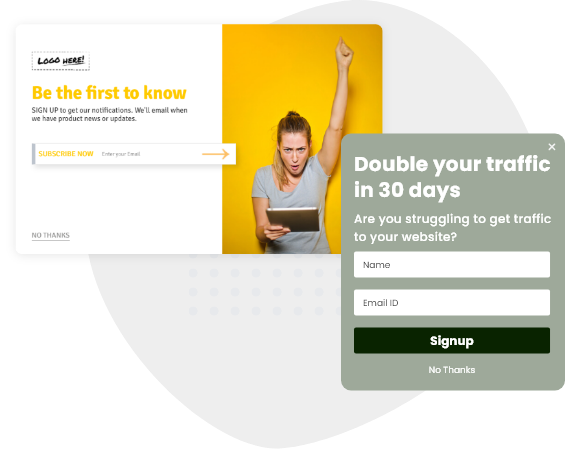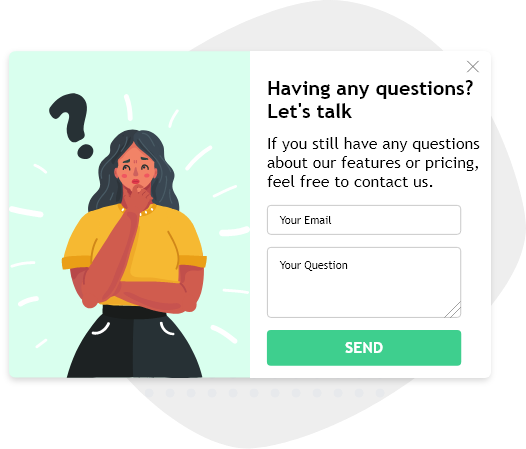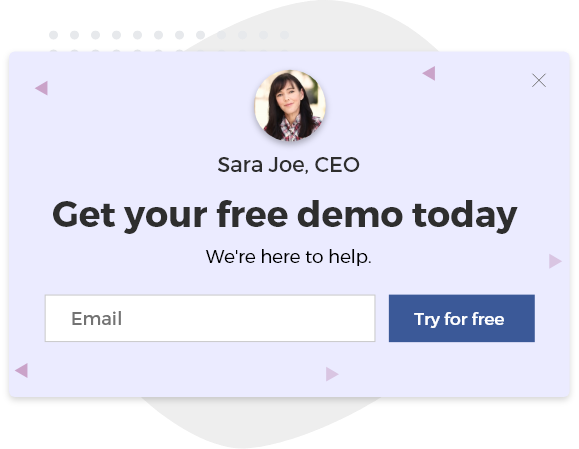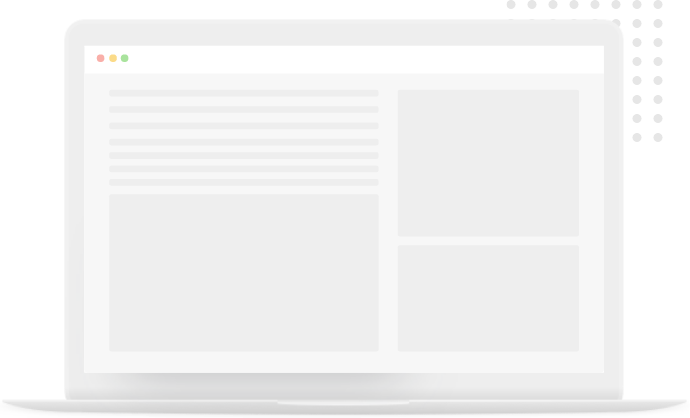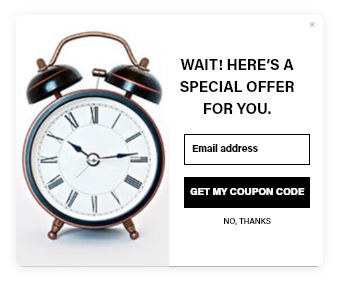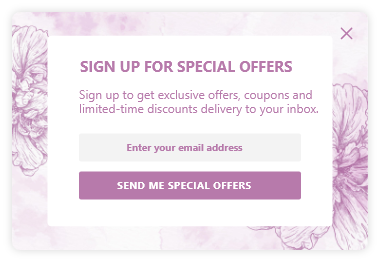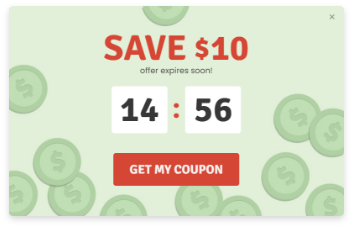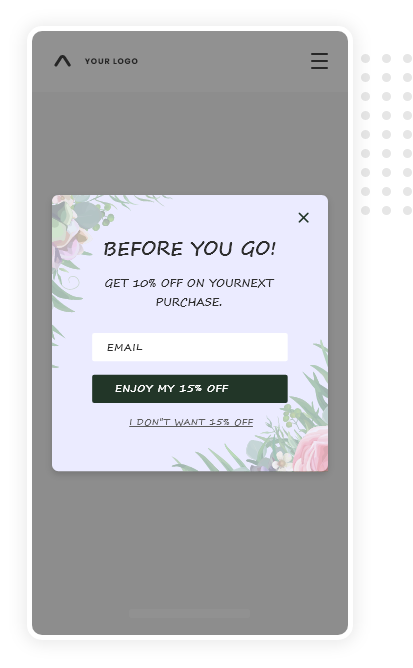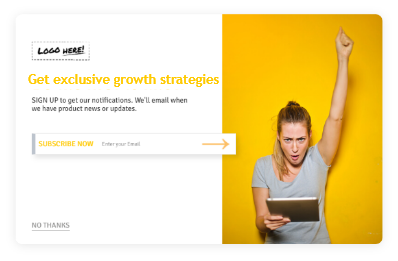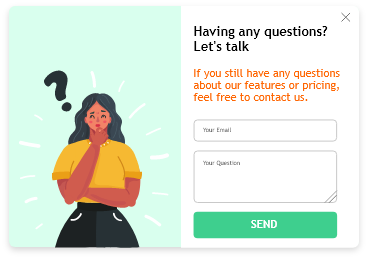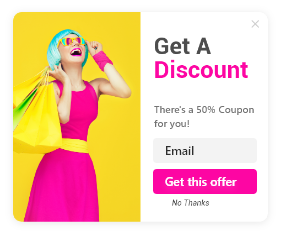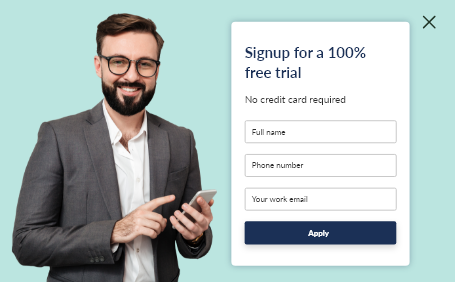Visitors abandon their carts for a variety of reasons like high prices of the items, finding a better deal on competitors’ websites, and so on. By setting the trigger controls like scroll percentage, time on page, exit intent, etc., you can address this crucial point of friction and compel your visitors to stay and make the purchase.
Based on the portion of your site the visitor is, you can use exit popups to give them a reason to stick around, like redirect them to other relevant pages or offer a discount coupon in creative ways to convert the visitor.
Building an email list of your potential customers gives you a huge opportunity. With the right exit survey, collect the emails of your visitors to send customized emails later. More than 90% of consumers check their email daily, and you can turn them into potential paying customers.
Exit popup surveys are helpful in understanding why visitors leave your website or why didn’t they complete their purchase. This will let you make the necessary changes in your products/services/pricing to bring back the customers.