
Businesses want to capture customer feedback because customers know what they want their shopping experience to be like. With a popup survey, businesses can interact directly with site visitors and gather their feedback seamlessly.
Customer satisfaction is crucial, and businesses that prioritize delivering a positive customer experience tend to perform better in terms of conversions and revenue. In fact, 89% of these businesses see improved results.
It’s important to note that 91% of unhappy shoppers will simply leave a website without providing feedback or complaints. This is why many websites use popups with questions to receive feedback.
If you’re struggling with the design of your popup or unsure about how to frame the questions, don’t worry. In this blog, we’ll show you how you can create a popup survey in a few simple steps with some website survey popup examples of how others are doing it in the real world. Let’s get started!
How to Create a Popup Survey for Your Website
Creating a popup survey for your website is simple. For instance, platforms like WordPress and Wix offer built-in popup builders (with very limited functionality) to help you create and embed popups on your website. Alternatively, you could use a dedicated popup tool to build better popups more easily.
We’ll take Picreel as our tool of choice as it is arguably the simplest and the most effective popup maker out there:
1. Sign up for a Picreel account and log in.
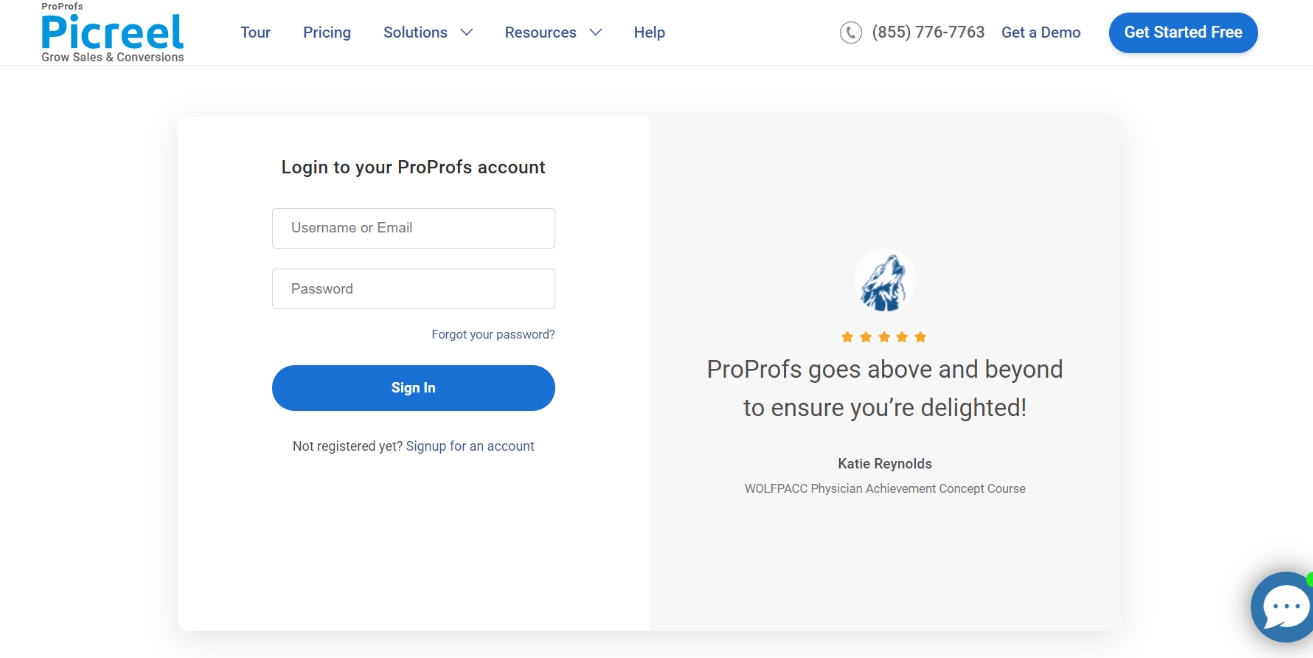
2. Go to the “Campaigns” menu and click “New Campaign” from the top right. Also, you can select the templates option from the drop-down or start from scratch.
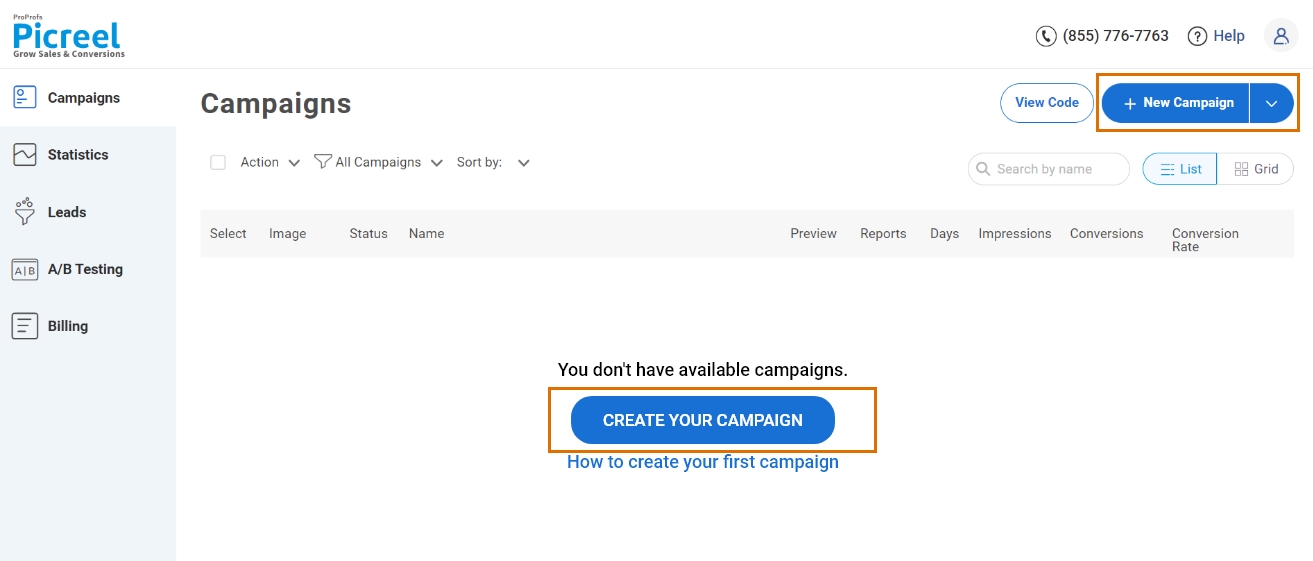
3. Choose the type of popup you want to create from the templates menu.
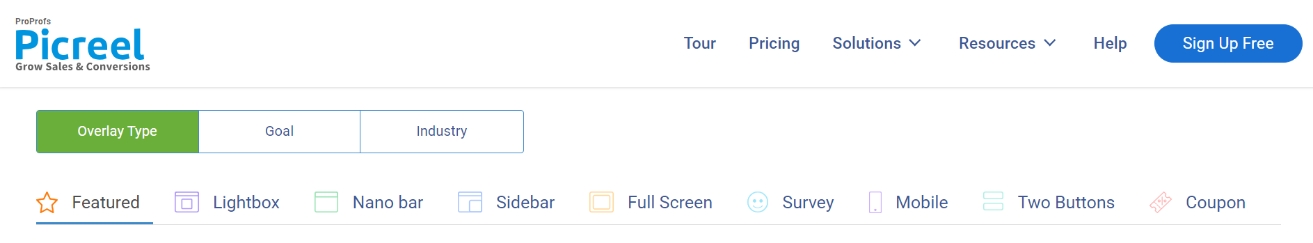
4. Once you select the design, customize it according to your preferences.
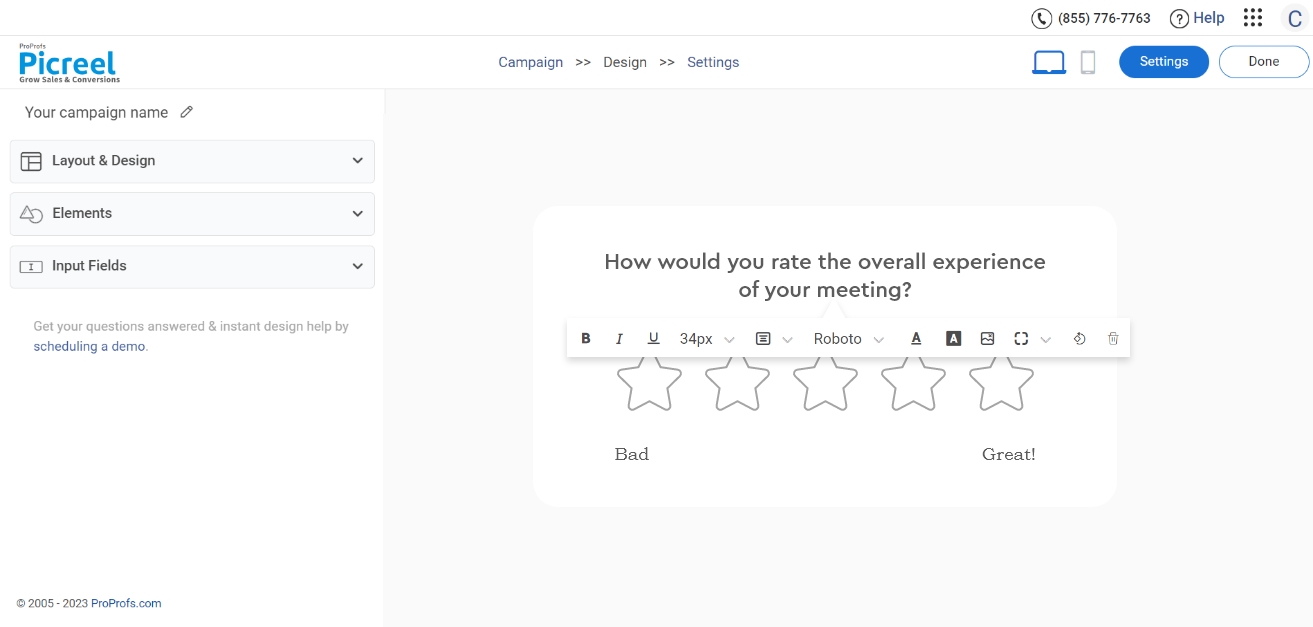
5. Configure your targeting and trigger options to specify when and where you want your popup to appear.

6. Click “Save” to activate your popup.
7 Best Website Survey Popup Examples to Collect Customer Feedback
Let’s look at some of the best website survey popup examples to inspire your own:
1. Skype
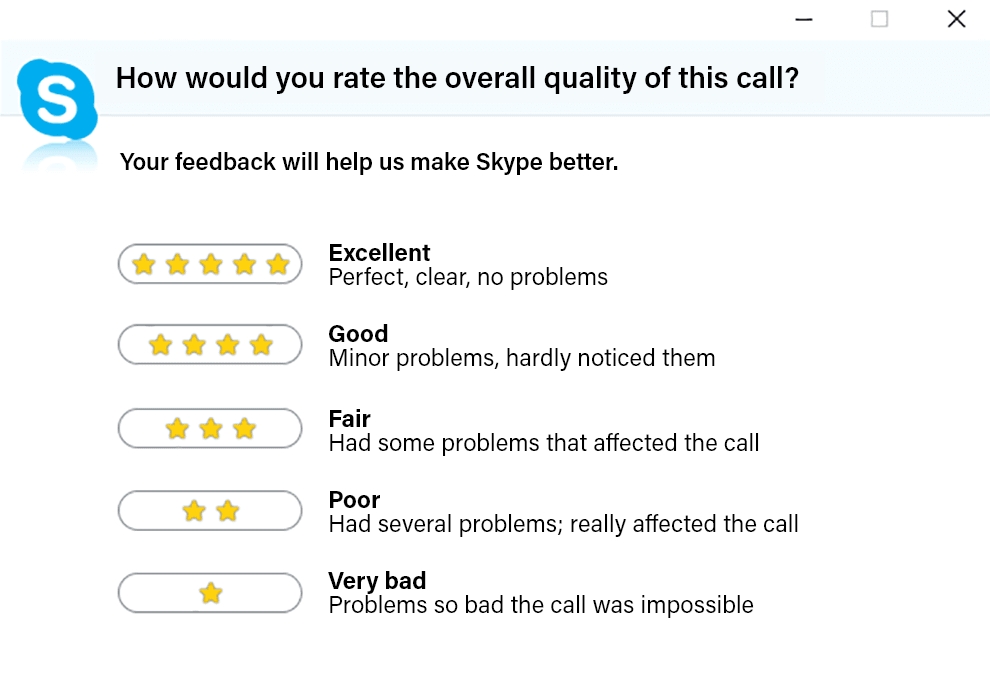
The popup works well because Skype believes in solving customer problems instantly by asking for customer feedback right after every call. The surveys are brief and focus on the most critical aspects of the service, with specific and direct questions. This mix of rating, multiple-choice, and open-ended questions keeps customers engaged while providing valuable feedback.
To improve user interaction, Skype could consider expanding the range of technical areas they ask about in the surveys. Additionally, they could provide more opportunities for customers to provide detailed feedback and suggestions for improvement.
2. McDonald’s
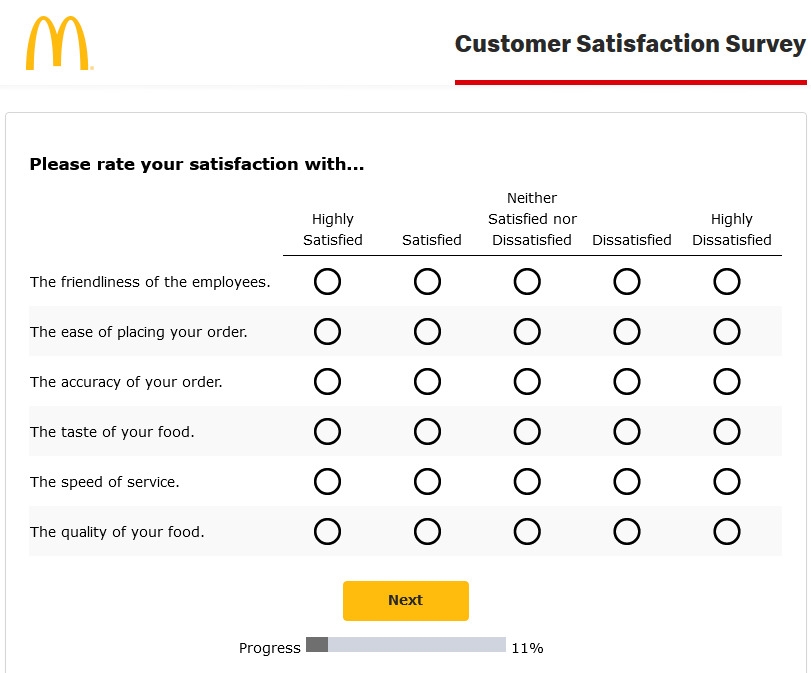
One reason why McDonald’s customer satisfaction surveys work well is because they use unique survey codes printed on receipts, ensuring that only customers can provide feedback. It helps prevent spamming and allows McDonald’s to receive genuine feedback for better products and services.
McDonald’s can further enhance their survey strategy to improve user interaction by including additional questions focusing on specific areas, such as cleanliness, speed of service, and the overall dining experience.
By gathering feedback on various elements, including menu items, staff friendliness, and customer support, McDonald’s strives to offer its customers a superior experience and value, positioning itself ahead of the competition.
3. Airbnb
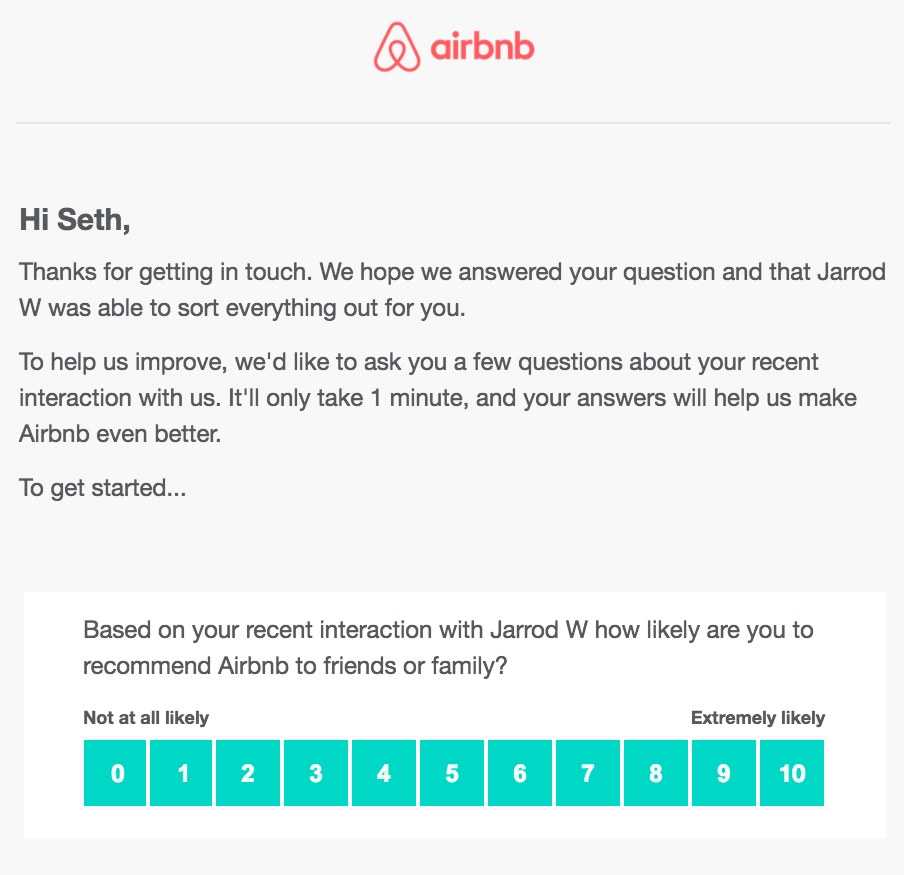
The success of Airbnb’s customer satisfaction surveys lies in its personal touch and simplicity. By addressing the recipient by first name and politely requesting feedback, Airbnb makes its surveys more engaging and personal.
Using the NPS (Net Promoter Score) scale to measure customer experience at different touchpoints is another reason Airbnb’s surveys are effective.
But there’s certainly room for improvement. For instance, Airbnb could consider adding more open-ended questions to its surveys, allowing customers to provide more detailed feedback and suggestions for improvement.
4. ContentFly
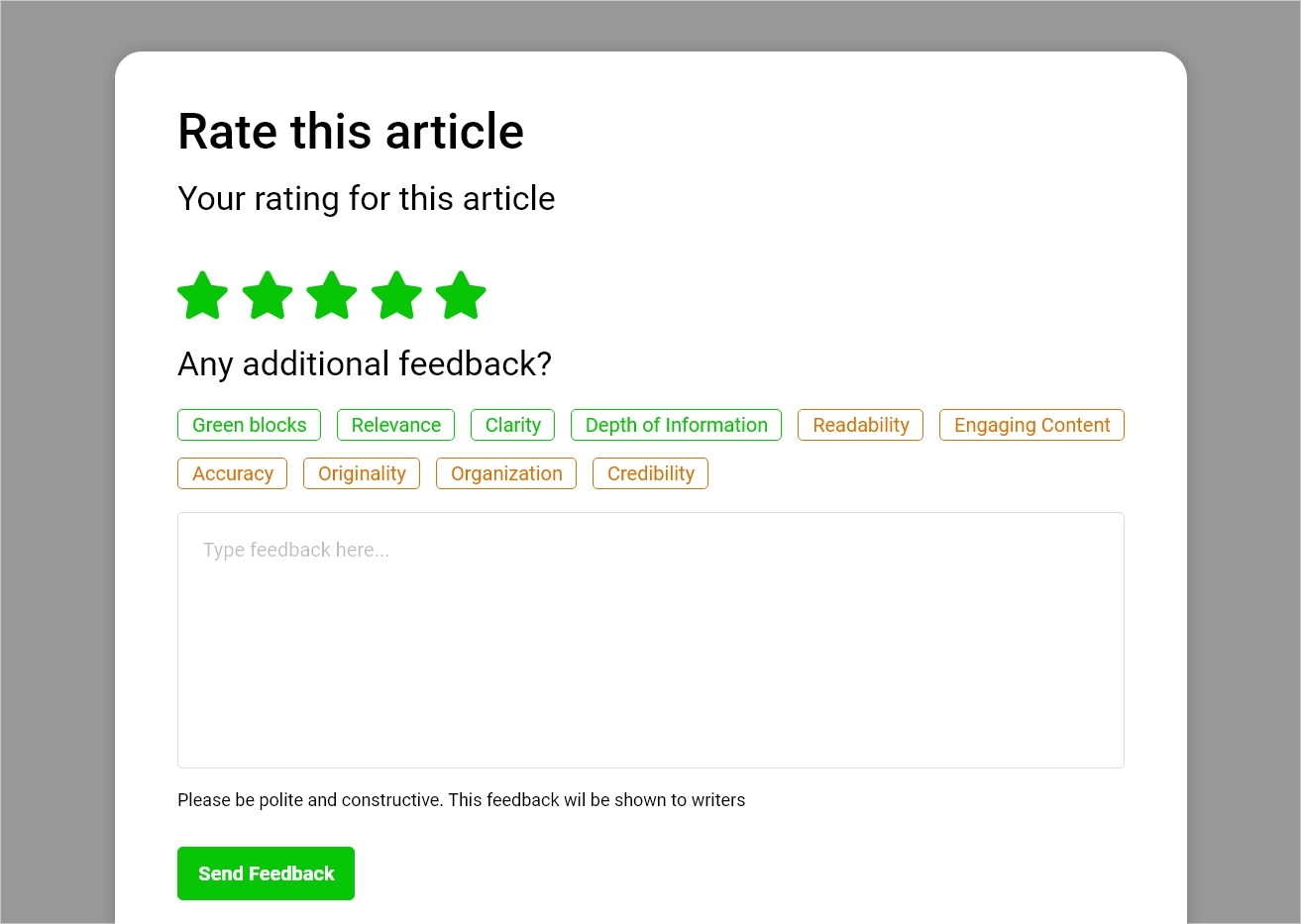
One reason the customer satisfaction surveys of ContentFly work well is that they start with a simple rating question, encouraging users to take the survey. By expanding the survey form after the initial rating, ContentFly effectively boosts survey completion rates.
This tactic is similar to the persuasive nature of 2-step opt-in forms, where getting users to start the process increases the likelihood of completing it.
What ContentFly could do better is consider redesigning the form. Introducing a multiple-choice menu instead of clickable tags would likely make the form more visually appealing to the users.
Additionally, it can reduce the size of the empty feedback field box so it takes up less space on the popup form, allowing for a more streamlined and efficient user experience.
5. Google Meet
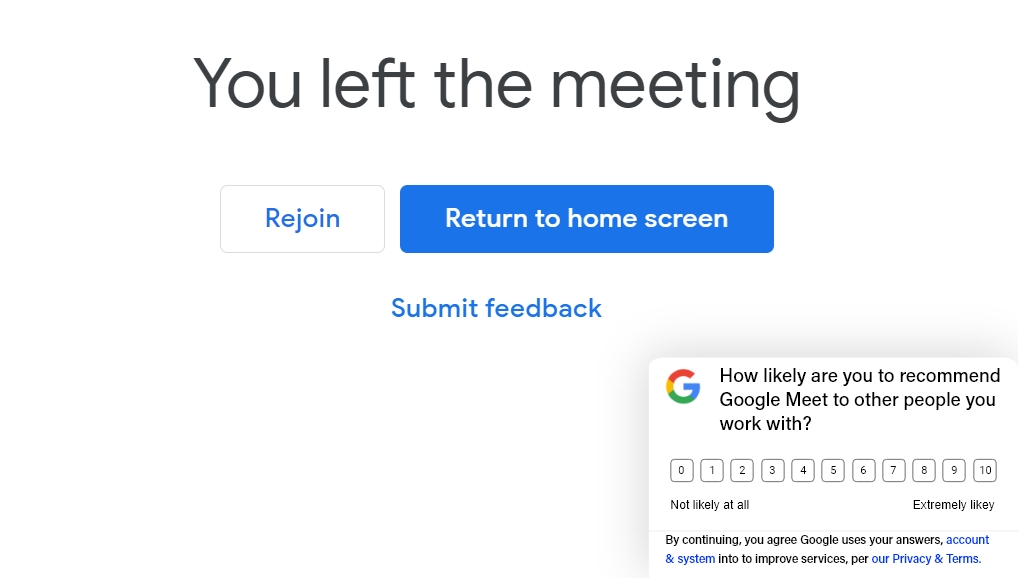
This popup survey is effective for two reasons. First, it is delivered right after people exit a meeting, taking advantage of their engaged and action-oriented state. It increases the likelihood of receiving valuable feedback while their experience is fresh.
Second, the survey is user-friendly as it uses a ranking system that allows individuals to rate their experience easily, gaining a clear understanding of their sentiments toward the offer or e-commerce site.
However, to further enhance user interactions, it can include an open-ended question that prompts users to elaborate on their thoughts, using question starters such as “what, why, where, how, or when.”
6. Reebok
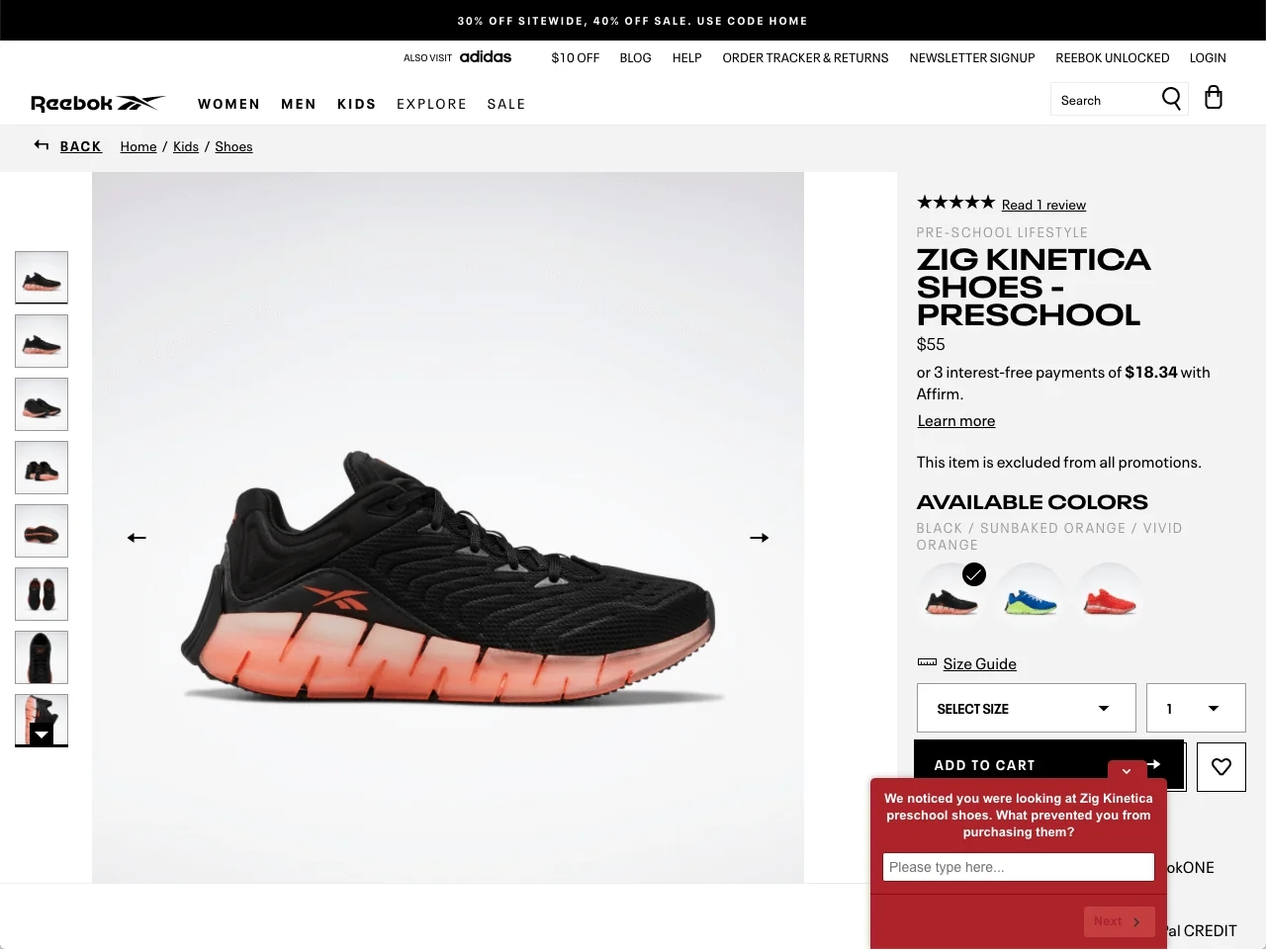
Reebok uses a non-intrusive slide-in scroll box to promote its survey, aiming to address cart abandonment and encourage visitors to reconsider completing their purchase. This critical moment in the customer journey allows Reebok to gain insights into customer sentiments and adjust its checkout flow for improved conversions.
However, there are areas for improvement. While Reebok does a great job with timing and not overwhelming users with multiple questions, the wording on the popup can be discouraging.
The current question assumes that the user will abandon their cart, which may negatively impact their motivation to complete the purchase.
A positive message, such as “What factors make you hesitant to complete your purchase today?” would be more encouraging and effective. This revised wording shifts the focus to understanding concerns and encourages users to provide feedback without assuming anything.
7. MailTag
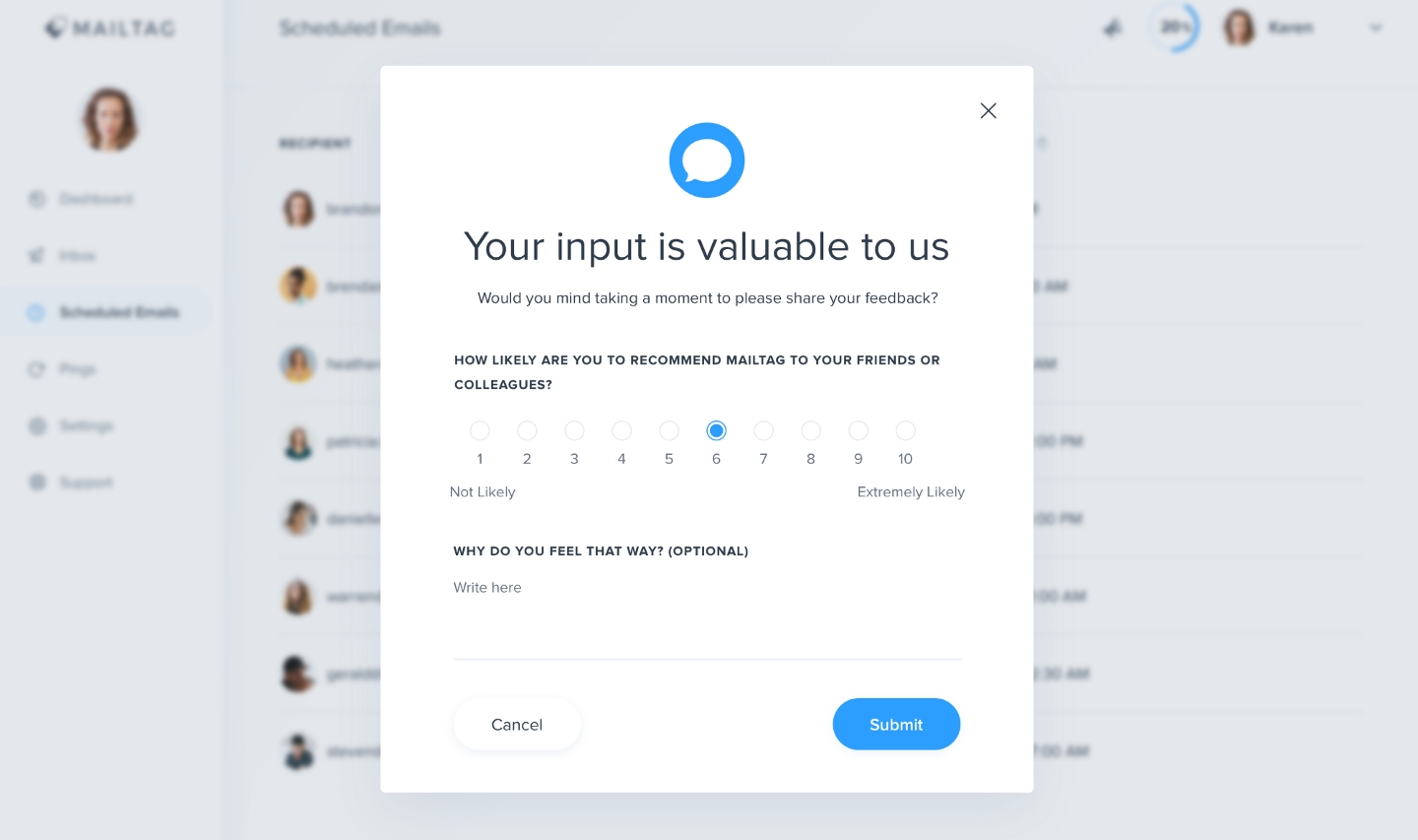
This popup excels in two areas.
Firstly, it employs simplicity by using concise copy. The straightforward rating system and compact text box motivate visitors to provide feedback, showcasing excellent customer feedback popup design.
Secondly, the color scheme is elegantly minimal, featuring an appealing combination of blue and white.
However, there are opportunities for optimization. The phrase “Your input is valuable to us” lacks creativity and may benefit from more playful or engaging copywriting to attract and encourage website visitors to share their thoughts.
Get Creative With Website Survey Popups
Survey popups are excellent for capturing visitors’ feedback and thoughts about your website’s user experience, products, and services. The insightful data you can gather from these website surveys is crucial for business growth.
By following the survey popup creation steps and learning from the website feedback popup examples we mentioned above, you are sure to design some of the best popup surveys on the website to get maximum responses.
Also, tools like Picreel can come in very handy for instantly creating intuitive and engaging popups. You can take Picreel for a spin with its forever-free plan to test things for yourself.
Learn More About Popup Surveys
What is a Popup Survey?
A popup survey or a survey popup is an overlay that contains a survey inside. This overlay can be a classic, full-screen popup, slide-in box, nano-bar, etc. No matter how it appears to website visitors, the main focus is on displaying relevant questions to capture valuable feedback.
Popup surveys are totally different from traditional website popups that display discount coupons, deals, newsletter signups, and so on. They are generally displayed to visitors when they have spent some time browsing your site.
Why Website Popup Surveys Are Important
Website popup surveys are vital for two reasons. Firstly, popups allow for real-time feedback collection, and as the surveys are brief, visitors can reply in under a minute. By triggering the popup at the appropriate time when visitors are browsing, companies can obtain valuable insights.
Secondly, popup surveys offer non-intrusive data collection. This is unlike traditional surveys, which require redirection to a new web page or sending over email. Popup surveys on websites take less than 30 seconds to complete and enable companies to ask a few questions while visitors are browsing.
Do you want instant 300% growth?
Picreel popups can get YOUR website 300% instant sales growth. See Case Studies.








